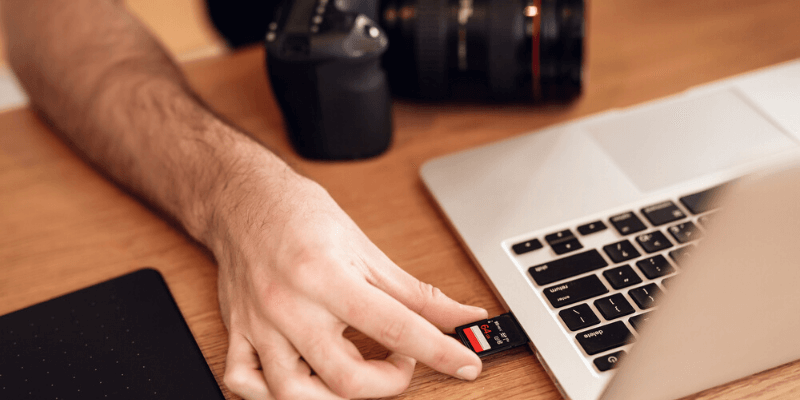
SD cards can be as small as your thumbnails, but they can save hundreds of photos on your camera. Now your memory card is showing an error in your camera, or in a computer when plugged in. Are my photos and videos gone? You wondered.
You are not alone…
When I had my first Samsung camera, I suffered a similar situation, my heart almost broke when the tiny SD card was corrupted, leaving a few hundred photos inaccessible all of a sudden.
Fortunately, I was able to fix that card error with the help of a fellow photographer. My journey was not that smooth, though. It took me tons of effort to find fixes that actually work.
That’s why I decided to put together this guide – breaking down all types of possible SD card errors into different categories, with fixes from authoritative resources you can use right away. Also, check out the bonus tips section on how to avoid memory card errors, all contributed by experienced photographers.
Table of Contents
- Chapter 1: Memory Card Locked or Write Protected
- Chapter 2: Memory Card Not Recognized
- Chapter 3: SD Card Says Won’t Format
- Chapter 4: Files Hidden or Became Shortcuts
- Chapter 5: Forgot SD Card Password
- Chapter 6: Deleted Photos, or Formatted Card by Accident
- Chapter 7: SD Card Says Not Enough Space
- Chapter 8: Unable to Format SD Card
- Chapter 9: Other Camera Errors
- Chapter 10: Helpful Resources
- Bonus: Useful Tips
Chapter 1: Memory Card Locked or Write Protected
Are you getting the message “SD card locked” on your digital camera? It won’t let you delete or take pictures. Or when you attempt to transfer files between the card and your computer, the computer says, “The disk is write-protected?” Then you probably forgot to turn off the write-protect lock. These posts show you how to unlock it or fix it if your memory card switch is broken.
- How To Unlock A Memory Card Canon Camera [Video] | YouTube
- How to Remove Write Protection from SD Cards | TechAdvisor
- How to Fix a Broken Lock on SD Cards | WikiHow
Chapter 2: Memory Card Not Recognized
If your media card can not be detected by a PC or Mac when connected, or it simply won’t read in your digital camera; then check out the following resources to find the possibles and fixes.
Note: it’s not guaranteed that the tricks below will make your card work again because there are many possible causes. If your SD card is physically damaged, for instance, chances to get it fixed are slim.
- My SD Card does not Work or Cannot be Read | Computer Hope
- How to Recover Data from a microSD Card That Cannot Be Read | How-To Geek
- About the SD and SDXC card slot on your Mac | Apple Support
Chapter 3: SD Card Says Won’t Format
When you plug your SD card into the port or adapter of your computer, a message similar to this “The disk is not formatted, do you want to format it now?” shows up, even worse you tried to format it another message pops up saying “operation failure” (or “the disk cannot be formatted”) and won’t allow you to do so. Most likely your SD card is corrupted, other possible causes include system incompatibilities and lack of device drivers. See the following forum discussions and learn how to handle them properly.
- What to Do with “You Need to Format the Disk in Drive” Error Message | SanDisk
- Fix Damaged MicroSD Card That Cannot Be Formatted | SuperUser
- GoPro Camera is Showing NO SD or SD ERR | GoPro Support
You try to access those photos or videos stored on your camera card. Once you connect the card to a computer, only to find that all the pictures and folders are now missing, or have become shortcuts (with a few KBs in size the real size could be MBs or GBs). If you encounter this issue, your SD card has probably been infected with a virus or malware. Here are some posts with step-by-step fix instructions.
- Virus Hiding Folders/Files in Memory Card | CCM
- How to Recover Hidden Files and Folders from Memory Card | Microsoft Answers
- What is a Hidden File & Why Are Some Files Hidden? | Lifewire
Chapter 5: Forgot SD Card Password
Many smartphones, particularly Android-based, allow users to create a password for the microSD card. It could be a hassle if you set a password but forgot it later on, especially when you need it badly. Fortunately, it’s not rocket science to recover or remove that password. These resources will be of help to you.
- MICRO SD card – Lost password | CCM
- Forgot Your Memory Card Password? Here is What You Can Do | Microsoft Answers
Chapter 6: Deleted Photos, or Formatted Card by Accident
We all make mistakes. With computers, most times it’s irreversible. However, it’s not necessarily the case when you lose previous pictures due to accidental deletion or formatting the card. Because of the way the file system of a storage card deals with data, technically, it’s often quite possible to recover those lost files with the help of a third-party data recovery software.
- 16 Free Data Recovery Software | SoftwareHow
- PhotoRec, Digital Picture and File Recovery | CGSecurity
Chapter 7: SD Card Says Not Enough Space
It’s normal that the actual space available on a new card is a little bit less than what is advertised. For example, your SanDisk Extreme Pro may actually show 29.8 GB usable when it’s labeled 32 GB. But if it only shows 40 MB available and you didn’t have many writing activities, then that’s definitely abnormal. Try the following resources to restore the lost space.
- Why Memory Cards Have Less Space Than Advertised | PetaPixel
- SD Card Says It’s Full Even Though It’s not: HOW TO FIX IT | YouTube
- Using SD Formatter Tool to Restore Full Capacity on SDHC/SDXC Cards | SanDisk
Chapter 8: Unable to Format SD Card
If you are experiencing problems formatting a card either on your digital camera or on a Windows/Mac computer, use the following as your go-to guide. Note: sometimes you have to use a third-party formatting tool instead of the default formatting option on your computer.
- Cannot Read SanDisk Memory Card on Canon 600D: Err 70 | StackExchange
- SD Formatter 5.0 for SD/SDHC/SDXC | SD Association
- How to Repair a Corrupted Memory Card | WikiHow
Chapter 9: Other Camera Errors
If you are encountering other types of errors with your digital cameras (not necessarily related to memory cards), check the links below to match your problems and find fix solutions.
- Canon EOS R Error Codes | Canon USA
- Nikon DSLR Error Messages | Photography Life
- How to Fix Lens Communication Error on Sony Cameras | YouTube
- How to Mend a Compact Camera with a Stuck Lens | The Guardian
- Fixing a Lens Error (Stuck or Jammed Lens) on a Digital Camera | DIY Camera Repair
Chapter 10: Helpful Resources
The best way to avoid SD card issues is to have good using habits. In addition, make multiple copies of your photos on a regular basis, data backup is super important. All those will help you encounter fewer unexpected issues or data loss disasters. Here’re some of my favorite articles to help you Go PRO!
- Memory Card Buying Guide: What to Look for? | BestBuy
- 13 Tips for Using and Caring for Memory Cards | Digital Photography School
Bonus: Useful Tips
Huge thanks to all of those who joined the discussion and contributed your thoughts on how to mitigate the risk of SD card issues! Names are in no particular order.
Ernst Zimmer (Digital Media Specialist)
The lesson is always test a new SD card first before putting it to serious use.
Louisa Páez Michelin (Fine Art Photographer)
I also found stopping before the card is completely full to help.
Jennifer Findlay (Glamour Photographer)
Make sure you format the card on your camera. Not good enough to format it on your computer.
Ed Wolkis (Photographer & Author)
Don’t make card changes on the computer then use the card in the camera without re-formatting.
Ian Andrews (Art Editor & Photographer)
Always back up images as quickly as possible on computer, then reformat card on camera.
Cedric Baker (Class Leader)
Never format your memory cards on a computer as it increases the risk of corrupting the card.
Karan Sharma (Kinex Media)
Cards have a lifespan, even if they are given a lifetime warranty, do replace them after some time.
David Hammant (Partner at DJHImages)
Use a number of smaller capacity cards (relevant to the size of the files you are generating), and in camera format the cards you use immediately prior to a shoot.
What’s Your Favorite Guide?
There are many different perspectives and ideas on how to fix SD card issues. Did some of the resources above help you out? Let me know what you think. Or did you run into a problem that I’m yet to cover in the above chapters?
Feel free to leave me a comment below, I’d be happy to update this resource guide.

My issue, is this. I have a phone with 128gb of phone storage, but I also have an 32gb SD card, my pictures and videos were the only thing on it. I ran out of space on the SD card, so I removed them from the SD card to the phones internal storage. Nothing is on the SD card now. I took it out, and put in an 2tb card, I began transferring the pictures to the 2tb card and several pictures and videos have become either no longer available, glitchy, not showing up, I can’t even look at them. I thought taking them off the 2tb card might work, it made more of them do the same thing. Not all of them are like this, but I do not want to lose anymore files.
I didn’t know that I was supposed to format the card first, so once I did that, I tried moving more pictures to the 2tb card again and it happened to more pictures again.
Can someone help me or tell me what I can do.
Great question and informative replies. You will find your issue is not a one size fits all answer. I have found trying different solutions will work for anything. What works for some doe not work for others and vice versa. Weird but true.
A friend gave me a Panasonic Lumix camera. Model # DMC-FZ20PP The SD card he sent with it as well as a new one I purchased, when inserted into camera, “memory card error” comes up. The camera was fully functional prior receiving it. I have limited experience with cameras. Is there any advice on how to fix this?
I have a problem with a memory card on my Lumix camera. The pictures which wear taken on the camera and stored on my laptop appear on the memory card and can be viewed on the laptop but can not be viewed on the camera. How do I correct this?
Why does no-one ever address the issue of card error in the camera. There are hundreds of sites with the same information. But i have yet to find one that has anything to say if your card is fine, as in tried various cards, all of which are fine in other cameras, tried new, even tried one format ed in an identical camera. So the fault is almost certainly in the camera.
Insert the SDcard in a windows laptop and see if you can see the drive letter. If yes try to read the files. If files are not visible, open the command prompt and run chkdsk E: /F where E: is the SD Card drive letter. This should fix any errors in the file system. After running chkdsk program, you should see your files.
To retrieve any deleted files, download the free Recuva program and run it on the SDCard to undelete the required files.
Hi. Can you please help me? I can open my Compact Flash Card in my Camera but the computer won’t recognise my Card. What could be the possible reason? I can still delete and add photos using it in my camera but it won’t recognise if I’m about to transfer files in laptop.
Came across your great site regarding SD cards. These cards are a pain!
We have bought three NEW SD cards for our new camcorder just this week. Not one will format in the camcorder. We follow the prompts to ‘format’ and either will NOT recognize the new SD or even this recent one today it keeps stating “please wait” and the blue LED light says busy. Well this keeps saying “please wait” for over three hours. The camcorder is a Cofunkool brand purchased from Amazon HD 24 MP and will use up to a 32GB of an SD card and we got the most recent one today “ImageMate 32GB” MicroSDHC UHS-I Card with Adapter. States it is for video.
What are we doing wrong? We have youtubed everything that we can find to figure this out.
It is in the correct slot and direction.
We take all of these SD cards out of the packages very carefully to not get dirty or scratch.
We put them in before starting the camcorder per the user manual. We follow the Format prompts and ……nothing.
Could the camcorder be belly up though brand new?
Amazon tried to tell me it was the wrong SD so I assured today to get one for video.
Any help will be appreciated or the camcorder is going back!
Can you please email?
I recently found my first Micro SD card ever (San Disk Micro SD card 1GB) and I remember the day it stopped working was the day the little sticker on the bottom peeled off, exposing a group of gold dots in the shape of an 8… or a B.
Please tell me there is a way to fix this. Any help or advice I would appreciate.
Hi, my question is I have a samsung SD card and have been using it for months and then all of a sudden when I tried to take pictures it is now saying the card is “write protected”. I took the card out and made sure the tiny lock is in the “up” position, however when I inserted it again in my camera it is still saying it is “write protected”. There are a lot of pictures on it that I don’t want to lose, so I’m not sure what to do now
Hi, my question is I have a samsung SD card and have been using it for months and then all of a sudden when I tried to take pictures it is now saying the card is “write protected”. I took the card out and made sure the tiny lock is in the “up” position, however when I inserted it again in my camera it is still saying it is “write protected”. There are a lot of pictures on it that I don’t want to lose, so I’m not sure what to do now
Hello, I have been experiencing trouble with my camera and formatting the sd card.
I put the sd card in and go to the format option and it says Please Wait but when I go back to
the camera mode it says memory full. I have recently bought this sd card too. I don’t know if this is a camera issue or a sd card issue.
Sincerely,
Brendan
2nd reply: There’s lots in this page, and it is very complete and necesary in moments like mine (that I explained in my 1st reply), I love it ’cause lots of people have probs. with cards and here almost all of them are mentioned with a solution, I will keep this page as a fav. and send it to friends with probs.
Thanks for this page JP
Nick
Hello JP, I have had a problem when I passed all the info. from my 64Gb. SanDisk Ultra SD Card (SDXC 48MB/s). There were 58 GBs of pictures, videos, audios, etc. that were taken from my NIKON COOLPIX S3300 Ver.1.0. When I started the passing, it kept recieving “DSCN (or AVI) not found” and it gave me 2 options: “retry/pass” and when i retried the same thing would happen, from pics to vids, and now I don’t have a clue which is which and how to delete all the others that are allready in the PC from the ones that aren’t from the SD Card (I don’t want to delete the ones that weren’t able to enter the PC, but yes the ones taht are) there are more than 1500 pics and vids and can’t find a way to keep the elements that weren’t passed to the PC in the SD Card.
Could you please tell me if there is any way (except passing through 1500+ photos and vids. through PC and Camera at the same time to know which elements were passed and which weren’t) for you to tell me how to do that?
I hope I expressed myself well (I’m not very good in that).
Thanks in advance
Nick 🙂
Hello
Need help,
i have a memory card 8Gig that surly it has audio files, that only play with mp3 player, but if i want to use it in mobile or PC, it is not appears, in both mobile and pc.
All wonderful guides
Mine has an issue of deleting all photos and media when phone getd turned off manually or due to low battery
Don’t seem to understand what the problem is
I’ve tried formatting it and now it shows SD card not inserted meanwhile it is inserted in my phone
Hello, so I got a new Kodak camera for my birthday and I got a brand new SD card an everything when it had me format it twice and now it’s saying card error.. Did I do something wrong or was it the card??
Hello, and thank you for your excellent article on SD Memory Cards and the numerous issues that can plague them. It may be possible that you might help my issue.
On my sandisk 16g HC micro sd card I can view the contents from within a file manager and can ADD new file structures to the card. However I cannot delete or alter and of the pre-existing files or folders that I no longer need and wish to delete or remove to free up the space. I discovered a hidden file in the main directory with an incorrect modification date of 1969. I tried to alter the permissions to append that date in an attempt to update it to current but that didn’t work. I also tried to recuperare the date to possibly unlock the file and maybe delete it, but that didn’t work either.
Any ideas? I do not have a PC (computer), nor do I have access to one. I do have USB card reader adapters and a rooted android tablet at my disposal. Also my Samsung J7 Perx that is NOT rooted at my disposal aswell, and a 2018 Amazon Fire HD tablet that also is NOT rooted to aid in my arsenal.
Any help is appreciated and I have already spent a large amount of wasted time surfing to web searching for a solution.
I’d buy another card but I am unemployed with ZERO funds for any gadgets or peripherals or other doodads either at that matter… my stomach would be rather ticked off if I had to fill it with greens from the yard because I wasted my roll of quarters on a new card and come to find out my phone’s card port was/is corrupted…
i have a sony handycam hdr-cx405 video camera
i have a 64 gb mini sd card inserted
i was recording and in the middle of recording the camera went black and screen popped up
“recovering data files please wait” then it said ok or cancel, i pressed ok then it said if you continue all files edited or not saved on another device may not beable to be read but it was only used in this camera so i pushed ok but it did show you could cancel too.
this camera did this once before on me but i just close the camera screen. anyways about 75 files videos mostly and photos were still there as a file but it read file error when selecting them. it had a question mark on each file box.
i still have video and picture files that show up from 2017 and 2018 up to september but files after through march 2019 dont show up
not sure what to do or what to 8use nothing i read covers under my situation as far as shuttin g down and recovering during recording
i tried the inbuilt sony image db file thing says its fine
and i inserted a previous sd card used in this camera and all files show up
is there a way to fix it while still in the camera without using a software
can i hook up the camera with the card still inserted, or just insert the sd card into a laptop
will the laptop beable to recover, unformat, undelete
or do i have to use a software
i didnt see a software that covered recovering data files that the file name or date it was recorded was still there with a error viewing it
please help
ron
THANK YOU very much. You solved my card issue. GREATLY APPRECIATED!
Hi JP,
I’m hoping there is an answer to this.
I think I have made a mistake my deleting unwanted photos directly on my Micro SD card while copying them all to my computer.
In the middle of the copy process suddenly the card became unreadable and each time I insert the card into the PC and camera now it is asking me to format the card.
Have you helped anyone in the same situation?
Any help will be greatly appreciated. Even if I need to purchase a software to recover the photos in the card.
Thanks,
Asfen
My memory cards work on my Mac, but all memory cards suddently began to crash on camera. Ask to formate, sometimes lets me formate card, sometimes just says can’t formate card, can’t read card. What is most strange is that it all started with all memory cards at the same time.
Hello, Some digital cameras can store photos and videos directly onto the cameras themselves, but memory cards act as storage devices for those cameras without this feature. Even cameras with self-storage generally offer a limited capacity of storage space and memory cards can greatly expand the amount of photos and video footage that a camera can hold.
I downloaded photos from my SanDisk Ultra II CompactFlash 4GB to my HP computer and they downloaded ok onto my computer, but now when I put the flash card back into my camera (Canon Rebel Digital XTi) I get an error message on camera that the flash card is now “Corrupted Data” with a “?” mark image. What do I do?
Thanks for the tips!
Have you come across this one:
The card in my wildlife camera records dozens of .jpg photos and .Avi videos, but the computer only recognises the first 20. Anything about 20 is not recognised, even though the file formats are apparently the same.
Hey JP! really cool summarize of memory card problems! but I have one problem that I couldn´t find here, let me explain.
I am importing photos from a CF to my computer, Lightroom. In the camera, the photos were looking good, and in the beginning of the importing as well, the thumbnails in Lightroom. When I click on the photo and start rendering, then is all broken (the photo become with magenta, cyan, and yellow lines, some white space… well is broken) the some happen when I open the photo in Photoshop.
I had 2 memory cards on the camera, on the other card (SD) the photos are perfect.
I have screenshots I can share with you.
Do you know what might be the problem?
Thanks!
My sd card was damaged and after formatting in Android 4.4 it was working in Android but when connect to windows it was read only even when connect the phone,
when connect directly to the pc not working,
After trying too much I have finally found the solution for the sd card that can’t read on windows and if read give message that must format,
and worked too for the read only corrupted sd card error
1- Use MiniTool Partition Wizard Home to delete the partition on the sd card then create new primary partition and format ntfs
2- Put the SD Card to Android Marshmallow smart phone, it will give you a message that the sd card is damaged and it will fix, press on fix on the notification, and choose format
it will finish and the sd card will be readable again in windows without the read only or write protection error
Hope it will help you all
Thanks
i bought a new sdhc san disk 16gb card for my camera 1000d canon but when i insert the card it shows card not formatted format this card with the camera and then when i format card with the camera it shows busy and lags or stops right there so i have to take out the battery to switch it off because it doesnt even go back by cancel or power off. I need help ASAp. it would be really nice of you if you helped
My sandisk 16 gb memory card says it is not formatted to record video… I have used the same kind of memory card (space & brand) with my camera in the past so I know it can work I just can’t figure out how to format it. I am using a Sony camera.
Thanks!
Jessika
Hi Jessika, I use a Canon EOS 80D and here’s what I do to format a card: press on the Menu button, go to Settings, find the “format” option and proceed as instructed.
I’m not sure if Sony camera has the same route, but you may find this video helpful: https://www.youtube.com/watch?v=wIN1ei56WWI
Hope that helps 🙂
I have 30 years PC experience, IBM PC 4.77MHZ 1987!
Camera Panasonic LX7 will NOT read some jpeg files, but others fine. Transferred all 73 files to PC. ALL picture files read just fine from disk!
Connect LX7 Camera to PC via USB–ALL FILES READ just fine on monitor! WHY won’t camera READ these files?
TIA. –Alan
My problem is that the device says “card full” for all cards & the cards are fine – so its the slot itself. Tried cleaning it but can’t really get in there. This issue isnt really covered here…
Hi Paul, thanks for your feedback. I never ran into this problem, so I can’t speak of whether it’s the slot issue or the card even the camera itself. Anyway, you may find that YouTube video (“SD card says its full even though it’s not: HOW TO FIX IT”) linked under Chapter 7 useful.
– JP
I just purchased a new card for my CanonEOS RebelXTi and it says to replace the card…and error 99…can you help? I am very new to all of this so simpler the better….thank you!!!!
Hi Marie, thanks for your comment. You can check “Chapter 9” and read that article from Improve Photography. Hope that helps.
Can I know how to fix “SD Card unexpectedly removed” error? My Phone is showing such error. I don’t want to format my SD card as I do not want to lose data.
I had an SD card with a broken case and tried everything posted on the internet with no luck. The card was unreadable. The only company I found was a German company called recoverfab. After delaying for over a year I finally sent the card to recoverfab and within 1 day of them receiving the card I got an email stating they recovered my pictures and videos. Their website is great, they post the progress of their work and show you a sample of your pictures. We are so thrilled to have these pictures, they were from a family trip to visit my elderly parents. Thank you recoverfab
Glad the data rescue service worked out for you Kathy! Maybe I should add some memory card recovery service companies in this guide, but I’m not sure as there are actually many scams. Anyway, congratulations again on getting back your lost pictures.
I was devastated that my sdhc is “card error” I dont know what happened after long time
then I decide to put for check photos but it kept “card error” in my camera/computer.
I wasn’t able to check my photos saved in sdhc:( Please help!
Hi i want to know how can i get my photo back it say on the computer format memory card and on the camera it say’s card error please help me.
My memory card is supporting….but i cant open photos …while opening its shows error
Great article, thanks for the info. I few years back I purchased a supposedly new Sandisk 32GB memory card. The card was missing 10-15% of it’s capacity. Further examination revealed unused space. I only had Windows XP at the time. I solved the issue by downloading a live Linux ISO and burning a CD. After booting to the Linux desktop, I was able to use it’s utility to delete the main partition, make a new partition that included all of the space, and format the SD card. Card has worked well for years, and is the fastest SDHC card I own.
Hello sir, I was formatted my 16 gb sd memory card but it comes all files again.I want to format all files
how can i fix it?
Sorry I don’t quite get what you mean. Can you provide more information?
Hi,my memory become unreadable and error message shows defective memory card,may i know any solution to that?
Hi Rachel, it seems your memory card has corrupted. You’ll have to reformat it. See Chapter 8 for solutions. Also, if you have important files saved in the card, before formatting, try a recovery program like Recuva (see this post for other free data recovery tools) to see if you can retrieve some files.
hii myself manpreet
i have a fujifilm camera and now it is continuously weeping with message -memory card error..
memory card is lexar sdhc
soo plsss give me a suggestion how to repair it
is there a problem wid my camera or its memory card onlyy
Hi JP,
thank’s for that. There is lot of good information here.
I had a very peculiar problem with an SD Card. I filmed an event with 2 cameras using SD Cards: A Canon T3i and a Canon 6d.
One of my cards, with material from the Canon 6D, was formatted on the T3i before we pass the material to an HD. We quickly perceived the error and didn’t use the card.
I already had similar situations and successfully recovered the Data with Disk Drill and Data Rescue II, but it never happened this way for me, shoot in one camera and format with another.
Now, when I recover the Data, the files comes completely corrupted and puzzled.
Maybe it’s happening because the cameras use different algorithms to format the card… I really don’t know
Do you have an Idea on what it’s happening?
thank you
Antonio
Hi Antonio. Personally I haven’t experienced that situation because I only have one camera. In your case, best to try several other data recovery software. I tested a number of such programs and found that quality of recovered items among different programs vary, in short, some work better than others. I’m not saying Disk Drill and Data Rescue II are not good. Anyway, I’ve reviewed a list of free data recovery software in this article. It seems you’re using a Mac, then try Exif UnTrasher or PhotoRec (if you are comfortable with command line). P.S. based on your description, you probably have already purchased DataRescue, in case you didn’t know, Prosoft has updated the software and now it’s DataRescue 4 — I assume it’s better than DataRescue II. If software doesn’t help, go visit a local camera repair shop and ask a real geek for advice. Good luck!
windows media player encountered a problem while reading the file
this is the message im getting. its a car cam and played the first few videos but the all the rest came up with this message so does that mean they are gone or can i get them back
Hi Caroline, I’m not sure if the issue is related to Windows Media Player, or your car camera memory card (hopefully not though). I would use another video player e.g. VLC or QuickTime to see if the videos can be played normally. If these videos can be played well in VLC or QuickTime, then it’s obvious that Windows Media Player is the culprit. See this Microsoft answer for fix solutions. If the same error message shows up even if you use another video player, probably your cam videos are problematic (maybe corrupted), you can try a video recovery or repair software to fix them.
I had the same problem with some files being corrupted. I would play a movie and it might play part of the way before hanging up. Or some pictures wouldn’t display. This happened when my SD card was in my phone and my PC. So, wasn’t the player causing the problem. I ended up reformatting the card, and recopying all my data which was backed up on the cloud, and so far, so good.
Hi JP! My memory card shows ‘Not formatted’ and i tried downloading the software from Sandisk as per your post. It works great till after it scanned my card, its suppose to automatically save into ‘Output Folder’. However i clicked on it and there wasnt any pictures retrieved. Do u have any idea why?
Cheers
Hi Rachel, I suppose you were using SanDisk RescuePro recovery program, right? Not sure if you are aware that the demo version has restrictions (e.g. it only allows you to scan the card for retrievable pictures, but you’ll need to pay to activate the software to actually recover your files). I’d suggest you try Recuva (for Windows) or Exif Untrasher (for Mac). I’ve covered a list of free data recovery software in this post. Hope this helps.
I guess I will have to purchase the program as the free softwares are unable to recover all my corrupted files. Thanks for your help JP!
No problem, Rachel. Sorry to hear that you’ll have to purchase commercial software. I’ve also tested non-free programs, and some of them are indeed more powerful than free options I listed in the post. Be sure you download the trial version first to evaluate, before purchasing a license. Based on my experience, most of commercial software allow you to “preview” your files in trial (or demo).
Sure did! Thanks for the advice (:
Hi JP,
Thank you for the great article, you did an excellent job putting this together.
Do you know of any way to test the percentage of “Life Span” left on a SD memory card and USB Flash Drive?
I have a program that can check it, but it will only test the Life Span Percentage estimates for SSDs and harddrives. For some reason it won’t work on Nand Flash based Devices.
Please let me know if you have any ideas regarding useful software for this. Any guidance you can offer on the matter is sincerely appreciated.
best regards,
Uly
Hi Uly! Not that I’m aware of. Yes, I know there are such software to check lifespan for HDDs and SSDs (one of which is called HDDLife Pro, tried it, not sure if it’s your product), but yeah it doesn’t work for removable disks. If you can develop such software, I think digital photographers will appreciate it.
Hi there wondered if you have come across a damaged metal contact edge as fell off and nothing else seems broken/or chipped on the card – many thanks Ged uk
Hi, fortunately I haven’t come across that. So, what error is your card experiencing? Does a computer recognize it?
Hello, great guide for many 🙂 Thank you. The only issue I don’t see here is when you find some photos are damaged; I happened to notice just after a snap that the photo taken is damaged (the first half was ok the second corrupted). I guess what may be the reason and what its fix. Thank you.
Regards,
Giuseppe
Giuseppe, thank you very much for giving your feedback.
I’ve not encountered this kind of issue personally, but I came across a few discussions while people asked about this. I’ll definitely look into the issue, and probably add a new chapter later if I have good findings.
By the way, did you manage to repair the damaged photos?
Great Information!
Thanks Bo! Keep up the great photographs, and happy new year 🙂
Lots of good material here. I’ve certainly recovered camera cards for friends. I’m not sure if it is still around but I had good success with PC Inspector from Germany.
Great to hear that, Peter.
Yes, PC Inspector File Recovery is a great freeware data recovery program made by geeks from Germany. I also covered it in this post https://www.softwarehow.com/free-data-recovery-tools/
Thanks for the comment!
Hi, I am experience entirely different problem with my Micro SD Card. I use them to record videos on Escam Q008 IP Camera. In the beginning it was ok, but lately after formatting the card in the Camera first few videos are recorded correctly and I can play the files but after that all the files are not readable even by the Camera Software.
Is there any solution for this ?
My a390 will not read a brand new full media S.D. card. Messages say cannot use sd card