With advancements in communications technologies, email may seem old and outdated. Texting, instant messaging, social media, and video apps like Facetime, Skype, and Microsoft Teams have become the norm. Why? Because they provide quick and, in some cases, instantaneous responses.
Even with these new communication methods, many of us (especially in the business world) still rely heavily on email. It’s effective, reliable, and a great way to keep in contact with others.
Whether you use email every day or periodically, I’m sure you have heard the term “email client.” So, what exactly does it mean?

Table of Contents
What is a Client?
To better understand what an email client is, let’s first explore what a “client” is in general.
We’re not talking about a business client or customer, but it is a similar idea. In the software/hardware world, a client is a device, app, or program that receives services or data from a central location, usually a server. Just like a business client receives service from a business, a software/hardware client receives data or service from its server.
You may have heard of a client-server model. In this model, the term client was first used to describe dumb terminals connected to a mainframe computer. The terminals had no software or processing capability themselves, but ran programs and were fed data from the mainframe or server. They requested or sent data from the keyboard back to the mainframe.
This terminology is still used today. Instead of dumb terminals and mainframes, we have desktop computers, laptops, tablets, smartphones, etc. that talk to servers or server clusters.
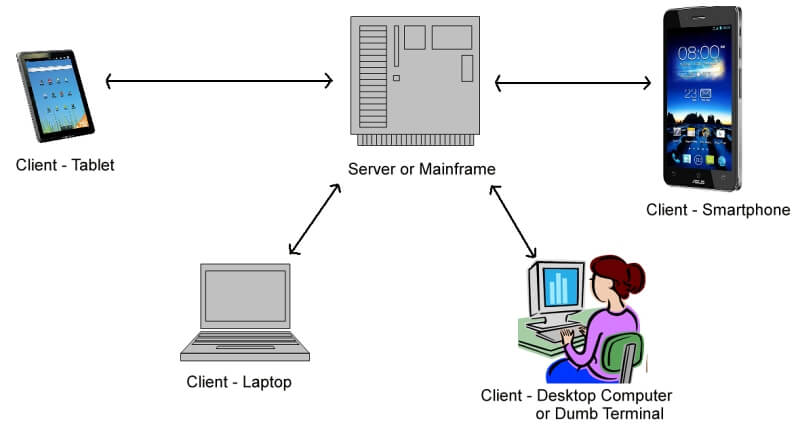
In today’s world, most of our devices now have their own processing capability, so we don’t think of them as clients so much as we do the software or applications running on them. A great example of a client is our web browser. A web browser is a client of the web server that feeds information from the internet.
Our web browsers allow us to send and request information from different web servers on the internet by clicking on links. The web servers return the information we request, then we see it on the screen. Without web servers providing the information we see on the screen, our web browser wouldn’t do anything.
Email Clients
Now that we know what a client is, you might have figured out that an email client is an application that communicates with an email server so we can read, send, and manage our electronic mail. Simple, right? Well, yes, in theory, but there are some variations we should take a look at.
WebMail
If you use Gmail, Outlook, Yahoo, a website from your internet service provider, or any other site to retrieve your messages, you are most likely using webmail. That is, you’re going to a website, logging in, viewing, sending, and managing email. You look at messages directly on the mail server; they are not downloaded to your device.
That could be considered an email client. Technically, though, the internet browser is the client to the webserver that connects you to the mail server. Chrome, Firefox, Internet Explorer, and Safari are web browser clients; they take you to websites where you click on links that allow you to do things with your email. It’s not much different than logging into Facebook or LinkedIn and looking at your messages there.
While your browser lets you read, send, and manage your messages, it is not a dedicated email client. Without an internet connection, you cannot even get into the website. Like the name says, you are performing these mail functions from the web.
Dedicated Email Client Application
We’re usually talking about a dedicated email client app when we refer to an email client. It is a dedicated application that you use to read, download, compose, send, and manage email exclusively. Usually, you can start the app even if you don’t have an internet connection, then read and manage messages that you have already received.
These clients may also be referred to as email readers or mail user agents (MUAs). Some examples of these mail clients are applications like Mozilla Thunderbird, Microsoft Outlook (not the outlook.com website), Outlook Express, Apple Mac Mail, iOS Mail, etc. There are many other paid, free, and open-source email readers out there.
With webmail, you look at a copy of the email on a web page, but with an email client application, you download the data to your device. It allows you to read and manage your messages even when you don’t have an internet connection.
When you create and send messages, you compose them locally on your device. It can also be done without an internet connection. Once you are ready to send the mail, you will need an internet connection. The client will send the message to the email server; the email server then sends it to its destination.
Advantages of a Dedicated Email Client
One of the advantages of having a dedicated email client is that you can read, manage, and compose emails without an internet connection. You must be connected to send and receive new mail. With webmail, you will not even be able to log in to the email website without one.
Another advantage is that dedicated email clients are made to work specifically with email, so it’s much easier to manage all your messages. You’re not reliant on the capabilities of your internet browser: they’re dedicated to communicating with email servers, run locally on your device, and are faster than standard webmail interfaces.
Other Email Clients
There are some other types of email clients, including automated mail clients, which read and interpret emails or send them automatically. Even though we humans do not see them work, they’re still email clients. For example, some email clients receive emails and then perform tasks based on their contents.
Another example would be when you order something from an online store. When you do, you usually get a confirmation email from that store. There’s not someone sitting behind the scenes emailing every person who submits an order; there is an automated system that sends the email—an email client.
Final words
As you can see, email clients come in a variety of forms. All of them must communicate with an email server, thus forming a basic client-server model. Hopefully, this helps you better understand the concept of an email client.
Let us know if you have any questions or any other good examples of types of email clients. We would love to hear from you.
