Like everything else available on the internet, iCloud can be hacked. That does not mean it will be hacked or even that the service is not secure, but nothing is impervious to attack.
I’m Andrew, a former Mac administrator and a Security+-certified IT professional. In this article, we’ll look at ways hackers could potentially gain access to your iCloud account and some things you can do to mitigate the risk.
Let’s get started.
Table of Contents
How Secure Is iCloud?
While no internet service is fully secure, Apple has come a long way in securing its platform since the notorious breach of various celebrity accounts in 2014. Since then, Apple has established two-factor authentication (2FA) as a default setting on Apple ID accounts, claiming that today 95% of Apple IDs are secured with 2FA.
Recently, Apple announced Advanced Data Protection which provides end-to-end encryption for every iCloud service except for Mail, Contacts, and Calendar–services that cannot utilize end-to-end encryption and still maintain interoperability with other mail platforms.
When enabled–the feature is opt-in–Advanced Data Protection for iCloud will remove the decryption keys from Apple’s servers. This means that the company cannot see its contents even though your iCloud data is stored on Apple’s servers.
Therefore, if someone successfully hacked Apple’s servers, the data would be useless without the decryption key. With end-to-end encryption, that key resides with the users. As a result, data stored in iCloud is more secure than ever.
How Hackers Can Gain Access to Your iCloud Account
While it’s unlikely (though not impossible) Apple would be hacked; there is a much higher chance your individual account could be breached.
Hackers use a variety of methods to try and gain access to user accounts. Here are some of their tactics:
1. Man-in-the-middle attack
When using unencrypted connections, like many public Wi-Fi networks, a third party can intercept internet traffic either to impersonate an application, like iCloud or simply to monitor your activity. Using this approach, a hacker could obtain your Apple ID credentials.
2. Spyware and keyloggers
Spyware is a type of malware that resides on your computer and monitors what you do. Keyloggers record keystrokes. Both of these types of programs can harvest your credentials and allow access to your iCloud account.
Malware often comes embedded in another program or resides on infected websites or computers.
3. Phishing
Hackers use phishing emails and messages in an attempt to trick you into providing your credentials or other personal information like your credit card information or Social Security number.
Phishing attempts usually attempt to impersonate a trusted source and contain a message with some sense of urgency to get you to act.
If you click or tap on the link, you might be sent to a page that mimics iCloud.com in hopes that you will enter your username and password. When you do so, the perpetrator now has your account credentials.
Social engineering is less common but can still be effective. Through human interaction, the perpetrator tries to trick victims into giving up information willingly. The hacker might pose as an Apple employee attempting to help you reset your password.
How to Protect Your iCloud Account from Hackers
You can mitigate many attacks by enabling two-factor authentication. To enable 2FA from an iPhone, open the Settings app and tap on your name (the name associated with your Apple ID account) at the top of the screen.
Tap Password & Security and then tap Turn On Two-Factor Authentication.
Tap Continue and follow the onscreen instructions.
Two-factor authentication requires a hacker to obtain more than just your Apple ID credentials to gain access to your account. In addition, the perpetrator must also have access to a trusted device.
Another way to protect your data is to enable Advanced Data Protection. You must have a device running iOS 16.2 or later to enable the feature. Additionally, Advanced Data Protection is only available in the United States at press time, but Apple plans to roll out the feature to all territories.
To enable Advanced Data Protection:
- Open the Settings app.
- Tap your name.
- Tap iCloud.
- Tap Advanced Data Protection.
- Tap Turn On Advanced Data Protection.
Note: before you can enable Advanced Data Protection, you must first set up a recovery contact or enable a recovery key. To do so, tap Account Recovery at the Advanced Data Protection screen.
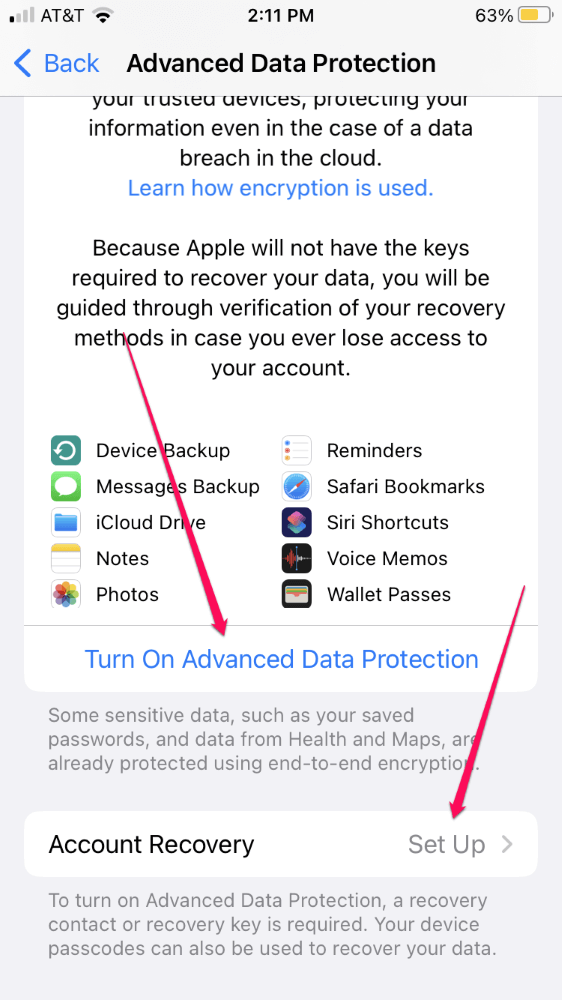
It is also worth mentioning that enabling Advanced Data Protection shifts recovery responsibility from Apple to the user, so ensure you understand the risks associated with end-to-end encryption before turning on the feature.
Here are some other ways you can protect your account from hackers:
- Don’t tap or click on suspicious links.
- Use anti-malware software on Windows and Macintosh devices.
- Use a VPN when connected to untrusted networks.
Can You Tell if Your iCloud Has Been Hacked?
Apple sends email messages whenever you make a change to your account. Therefore, if you suspect you may have been hacked, check the email account associated with your Apple ID to see if there have been any recent changes that you did not make.
Also, check your account details to ensure they are still accurate and have not been changed. From an iPhone, you can go to Settings > Your Name > Name, Phone Numbers, Email. You can also log in to appleid.apple.com and check your account info there.
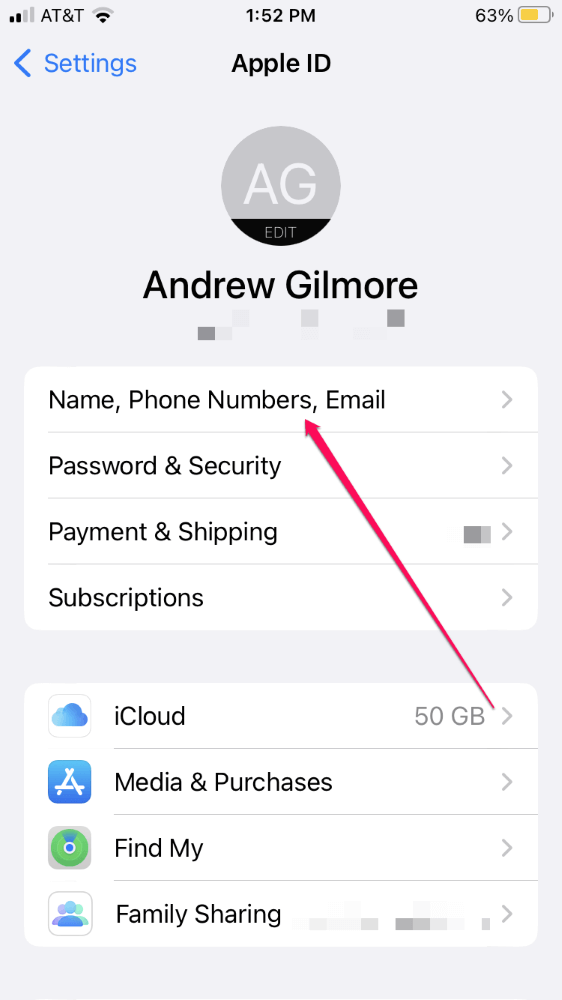
If you are unable to log in with your credentials, this is another red flag that your account may have been compromised.
What to Do if You Suspect You Have Been Hacked
If you suspect someone has hacked your iCloud account, change your password immediately. To do so from an iPhone, open the Settings app and tap on your name at the top of the screen. Tap Password & Security, then Change Password.
Enter your iPhone’s passcode, enter a new password in the New and Verify fields, and tap Change in the top right corner.
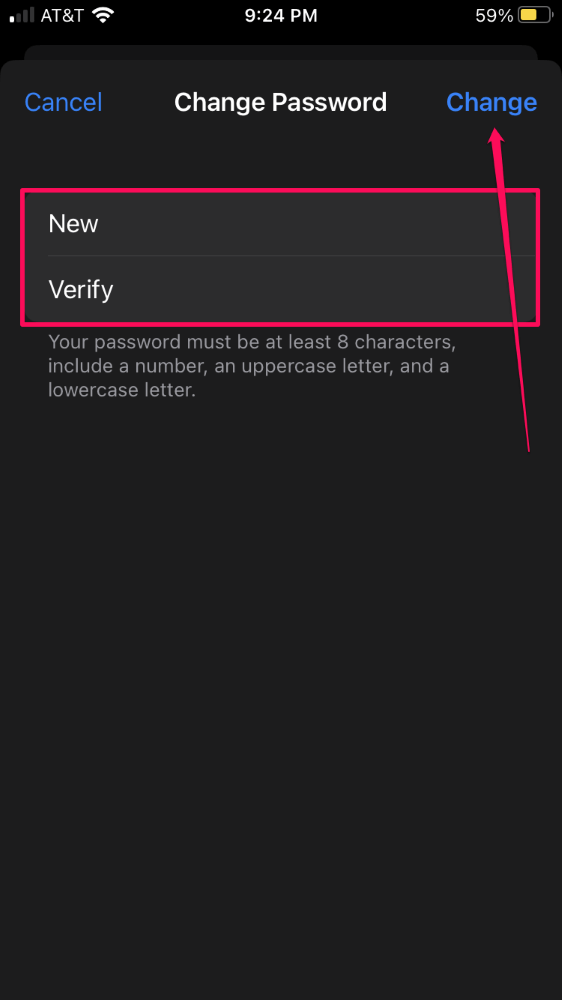
If you are unable to change the password, go to iforgot.apple.com and enter your Apple ID to begin the process of resetting the password. If you don’t have 2FA enabled on your account, you’ll have to answer your security questions to change the password.
If all else fails, contact Apple support for guidance, but be warned that this process could take a while.
Once you’ve successfully changed your password, you should sign out of iCloud on all browsers and remove any devices you don’t recognize from your account. To do so, visit icloud.com/settings and click Sign In.
Enter your Apple ID and password, and validate your sign-in with a trusted device if prompted.
Scroll down to the bottom of the page and click Sign Out of All Browsers. Click Sign Out on the confirmation prompt.
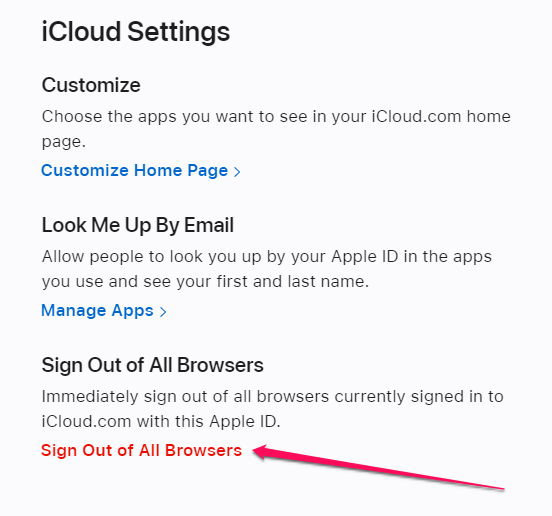
To remove devices from your account, open the Settings app on your iPhone and tap your name. Swipe to the bottom to see a list of devices signed in with your Apple ID.
For any device, you don’t recognize, tap to select it, then tap Remove from Account and then Remove to confirm.
Conclusion
Can iCloud be hacked? Yes. Although unlikely, it is possible.
Your best protection is to turn on two-factor authentication and enable end-to-end encryption with Apple’s Advanced Data Protection.
I’ll turn it over to you. How secure do you think iCloud is? Are you going to use Advanced Data Protection?
