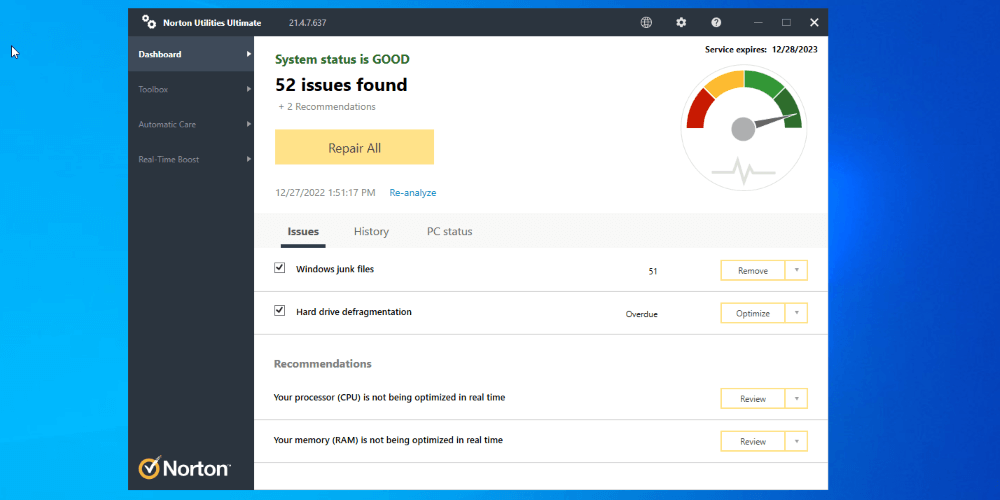
Norton Utilities Ultimate
Summary
Norton Utilities Ultimate is a computer cleaner and optimizer. It’s of the same ilk as CCleaner and Glary Utilities. Unlike CCleaner and Glary Utilities, there is no free version. Conversely, Norton Utilities Ultimate can be installed on up to 10 computers for a per-computer cost of around $4, instead of the $15 offered by CCleaner and Glary Utilities.
In my opinion, while Norton Utilities Ultimate isn’t as full-featured as CCleaner and Glary Utilities, it’s very close. It also benefits from the same Norton User Interface, or UI, design choices that Norton 360 features. While I disliked the product for what it was, I think it has the best UI I’ve seen in a program like it.
Overall, I think this is a solid choice for someone who’s decided that they need to optimize their computers and pull many utility tools into one dashboard if you also need support. If you don’t, then I’d recommend going with any of the full-featured free computer management utility platform options available.
What I Like: Great UI design makes Norton Utilities Ultimate a breeze to use. Combined with its many features, this is a great choice for a computer utility platform.
What I Don’t Like: No free option when competitors provide similarly performing complete products for free.
No. Competitors offer free versions of more robust computer management utility platforms. If you need support, however, then Norton Utilities Ultimate provides the best price for what you get on a per-computer basis.
Norton Utilities is deprecated software that was replaced by Norton Utilities Premium. According to some statements from Norton, Norton Utilities Premium has been improved upon in every way by Norton Utilities Ultimate, but both are still being sold side-by-side.
Imperceptibly except on older or very low-specification PCs. I ran Norton Utilities Ultimate on a very underpowered virtual machine for this review and performance impacts, if any, were imperceptible. So you’d need a very old or very low-specification PC. In both cases, Norton Utilities Ultimate won’t be able to help the underlying cause of your problems, which is hardware incapable of appropriately running modern software.
Norton Utilities is a computer management utility platform. Those platforms in general have limited utility on modern computers. Norton 360 is an antivirus solution with additional privacy and security countermeasures that has limited utility compared to cheaper and more effective options.
You probably don’t need either. There are at least circumstances when I would recommend Norton Utilities Ultimate, outlined in this article. There are few to no situations where I would recommend Norton 360 over another solution.
Table of Contents
Why Trust Me for This Review
Hi! I’m Aaron. I work in IT and information security. While computer management utility platforms like this aren’t widely used in corporate IT (though some of the underlying Windows data is) I find programs like this invaluable for amateur tech support.
Fortunately or unfortunately, depending on the perspective, I and many others in IT are the de facto tech support for our friends and family. Doing tech support like that and tinkering with computers in an attempt to fix them was how I discovered my passion for technology.
Tools like computer management utility platforms make it easy to gather information about a computer and tinker. If you’re an experiential learner, tools like Norton Utilities Ultimate are a great way to get started with technology and understand how different components of that technology work.
Detailed Review of Norton Utilities Ultimate
Norton Utilities Ultimate is a computer management utility platform. It pulls together scans and information into one place so that you can take action to speed up your computer and address faults.
Let’s dig into some of Norton Utilities Ultimate’s features and see how it enables that.
User Interface
In my mind, the user interface for a computer management utility platform is the most critical part of that platform. A computer management utility platform could be the most feature-rich in existence and completely unusable due to poor UI choices.
I genuinely believe Norton’s UI designers are some of the best in the industry. Even if I don’t like the underlying software’s functionality, its presentation is so polished that it’s impossible for me to say that it’s unusable.
Norton Utilities Ultimate performs true-to-form. It presents information and options simply and clearly, largely without cluttering the screen.
I think a lot of tools in this space, because they were originally developed two decades ago, retain design elements from their creation. At times, that results in a cramped option layout that can be difficult to read and navigate.
Norton Utilities Ultimate opts for a tabular interface that minimizes content on screen at any given time. For example, when Norton Utilities Ultimate first loads it presents a very clean display with functional groupings to the left and deeper option tabs in the middle of the screen.
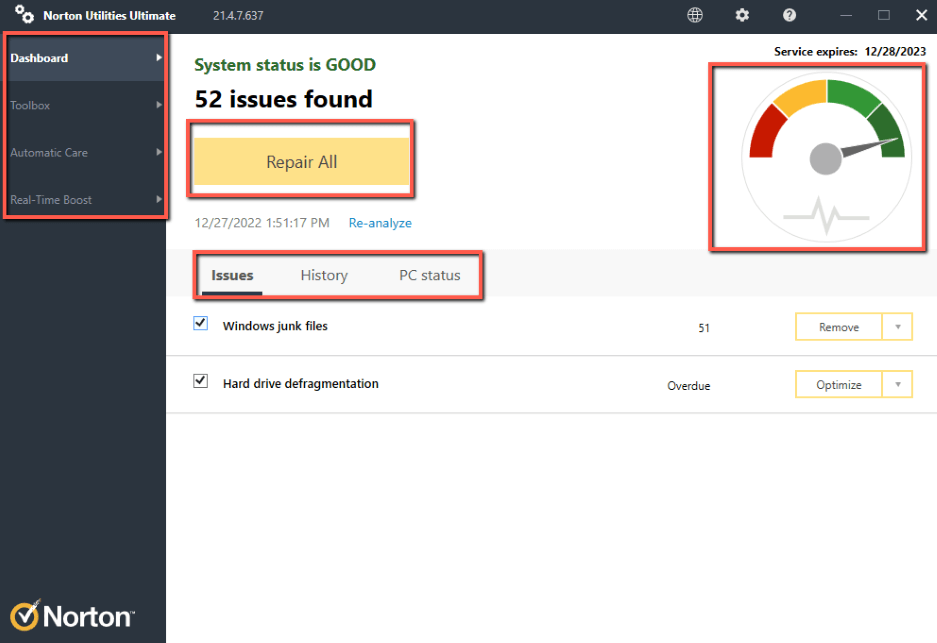
But if you don’t want to mess with that, you can look at a stoplight-colored health dial that gives you status at a glance. If you’re concerned, you can click a large Repair All button and address the changes Norton Utilities Ultimate recommends by default.
In my opinion, that simplicity in presentation and function is rare. You can dig in if you want, but you’re not forced to. For as much as I like Norton Utilities Ultimate’s competitors in the space, CCleaner and Glary Utilities, they force the user into greater (but still manageable) complexity right off the bat.
That doesn’t mean there’s a dearth of complexity, if you want it. For example, clicking PC status under the Dashboard reveals detailed information at a glance about your computer: Hard drive space, System memory, Startup programs, and Running programs.
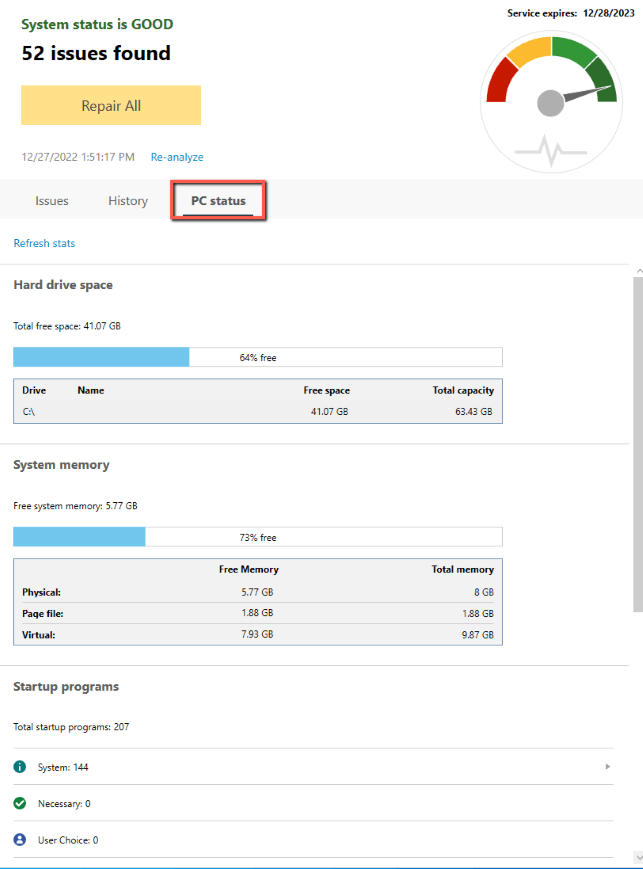
It even opines about the qualitative score of the necessity or safety of those programs. Clicking the arrow next to a class of programs also exposes a verbose list of relevant programs for your evaluation.
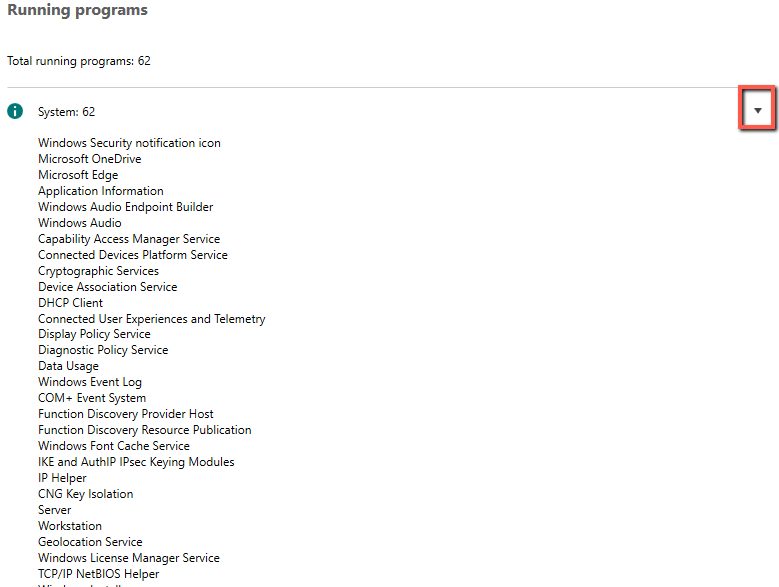
My personal take: I can’t be effusive enough about how important I think a good UI is for a program like this. While they’re used by amateur tech support, they’re marketed towards laypeople as a solution for their aging computer’s speed woes. If laypeople can’t navigate and understand the program or if they’re presented with too much complexity too quickly, that can really shut down meaningful computer management. I think Norton’s UI design choices are fantastic and they clearly put a lot of thought into the intentional design of Norton Utilities Ultimate.
Toolbox
The Norton Utilities Ultimate Toolbox is the menu option containing most of the detailed functionality for the tool. The names and functional descriptions are very simple–another feather in the cap of the excellent UI design.
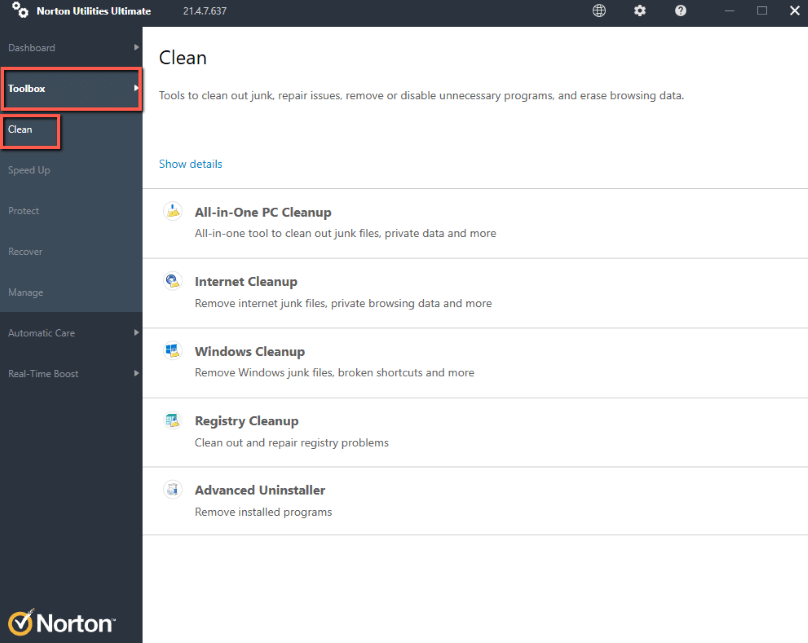
Clean provides many options common to solutions of this ilk, all described in clear and plain language. Similar to other options, this also provides a Registry Cleanup.
Registry cleanup modules are artifacts of early 2000s computing where orphan and dangling registry entries had a meaningful impact on computer performance. Worse, those could lead to real and noticeable functional issues.
Two decades later, they’re not relevant at all. Windows 10 and 11 handle software and the registry differently than Windows 98, ME, and XP. Computer performance has advanced to a point where performance impacts due to registry issues are negligible and imperceptible.
In fact, you can do more harm than good by haphazardly modifying registry entries, which I feel registry cleaning software does. You can negatively impact application functionality if important registry entries are deleted.
I can’t hold the presence of the Registry Cleanup module against Norton Utilities Ultimate–every software offered in this space has one. I’m also going to use the Registry Cleanup module to highlight Norton’s high-quality UI.
The Registry Cleanup screen exposes numerous scanning options. All are selected by default. Users can deselect some options, but they don’t have to. They can also click the arrow next to the entry to learn more, but they don’t have to. At the end of the day, all users have to do is click the big Analyze now button at the top of the screen.
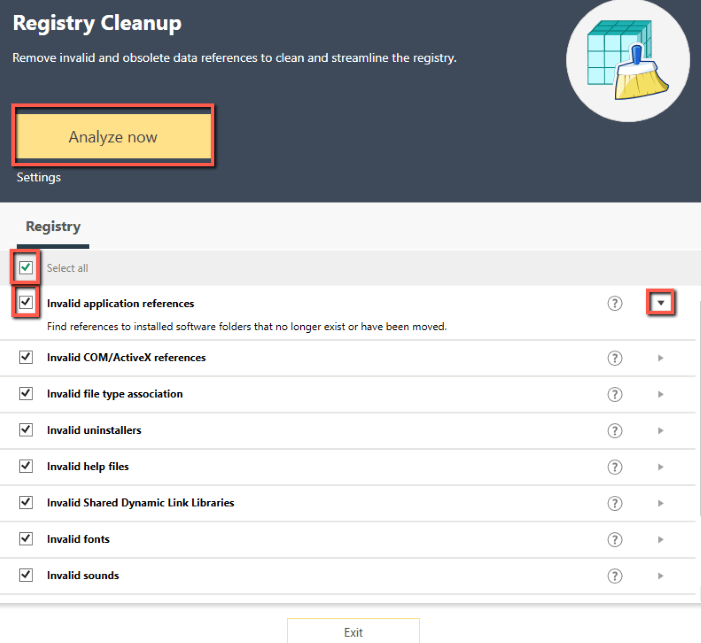
Doing so proceeds to the analysis screen. Users can cancel the entire scan, or they can skip specific items in the scan if they want.
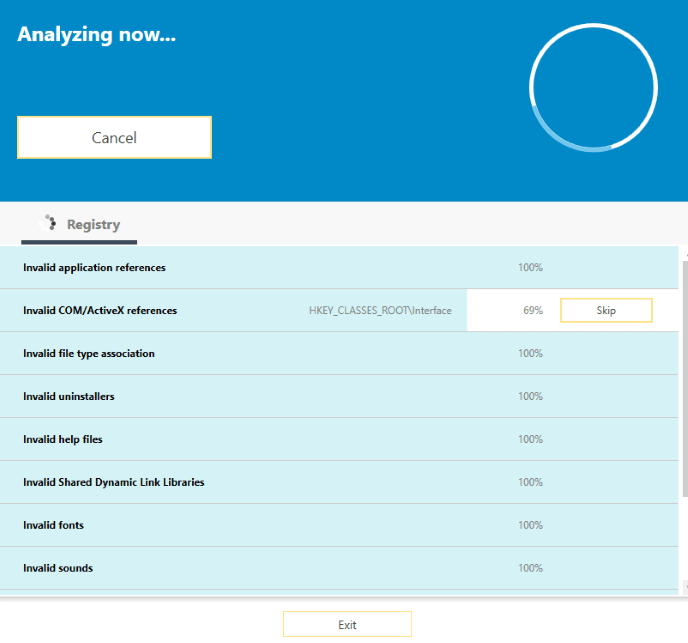
Norton Utilities Ultimate found problems and presented me with a jarringly orange banner indicating there were problems. Again, users can drill down into the different elements, but they don’t have to. All they need to do is click Clean selected and the registry will be clean.
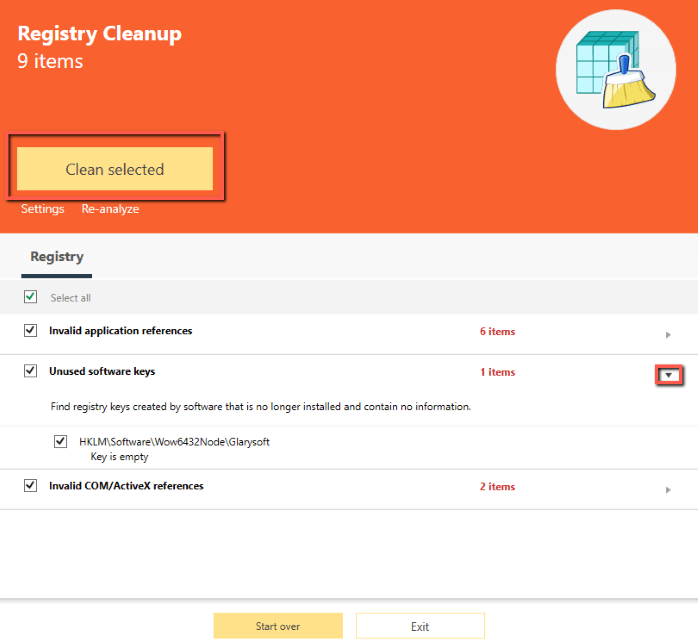
I like the simplicity of what feels like a wizard for each Toolbox option.
Norton Utilities Ultimate also includes other notable Toolbox options that I haven’t seen in competitor tools. For example, Norton Utilities Ultimate includes a Newtosk Scanner under Speed Up.
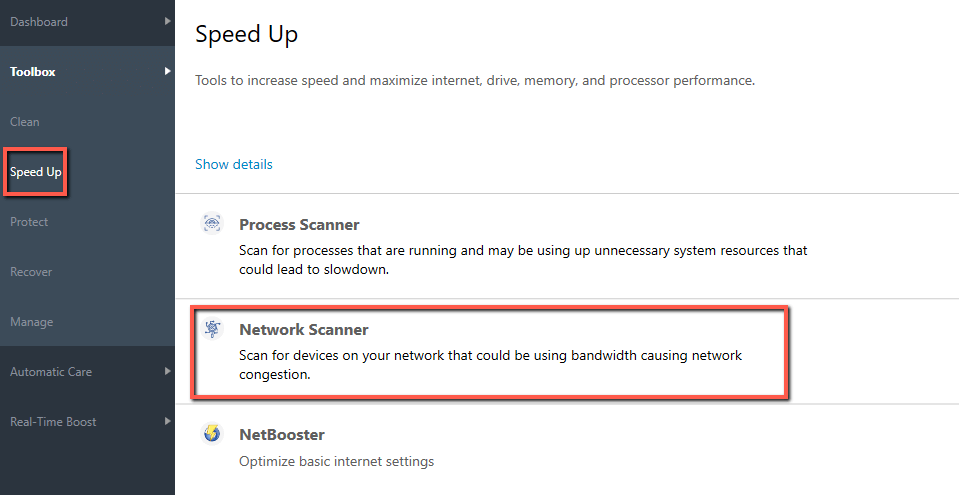
It allows you to scan for devices on your network and provides standard manufacturer broadcast information from those devices. Unfortunately, it provides no information about the bandwidth utilization of those devices and it doesn’t appear there’s a way to make the report more verbose.
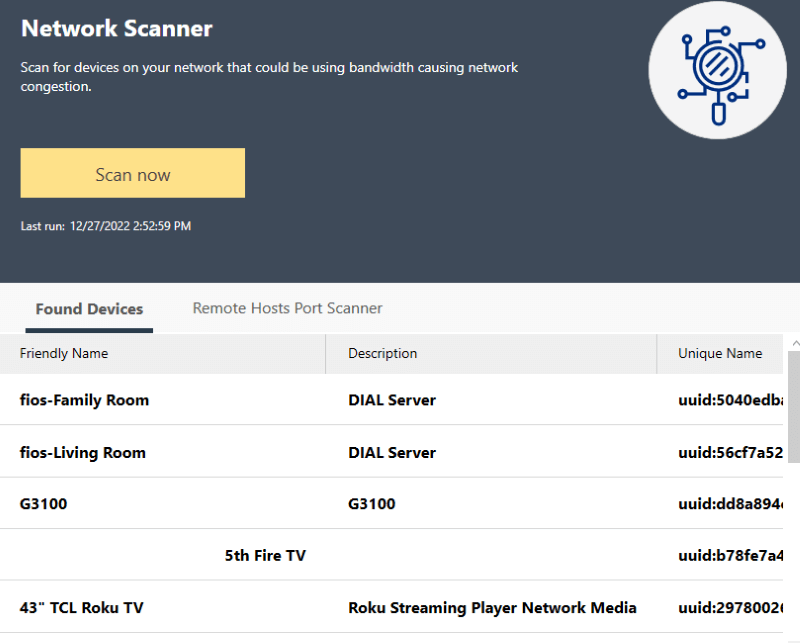
It’s a novelty to be sure and is outperformed by other free tools that even visualize the relationship of other network devices to your source scanner.
The Protect menu also has a couple of unique options. One is DriveScrubber’s ability to create a bootable USB to wipe a system entirely. Since you can’t securely delete an OS from within the OS, that’s a handy tool to have and one I’d consider more like prosumer functionality.
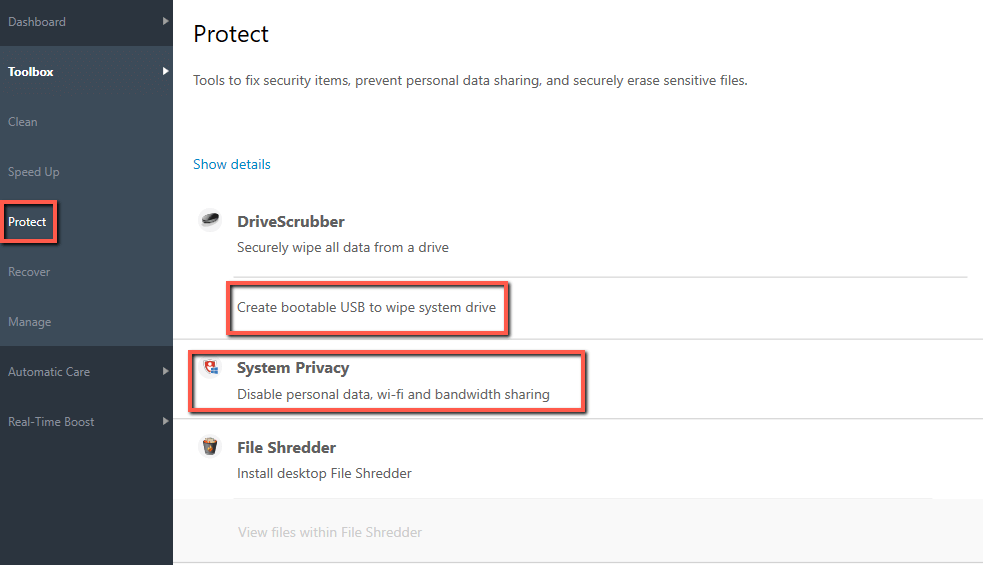
Along those lines, System Privacy is also a neat set of tools that disables certain functions, including telemetry transmission. For example, Windows Cortana collects data about your computer use, web browsing, installed programs, etc. and sends that information to Microsoft to inform behavioral marketing models, among other things.
Norton Utilities Ultimate provides a handy way to disable entries individually and even find more information by clicking the arrow. As with other options, it also provides a one-click button to disable all and parenthetically recommends that.
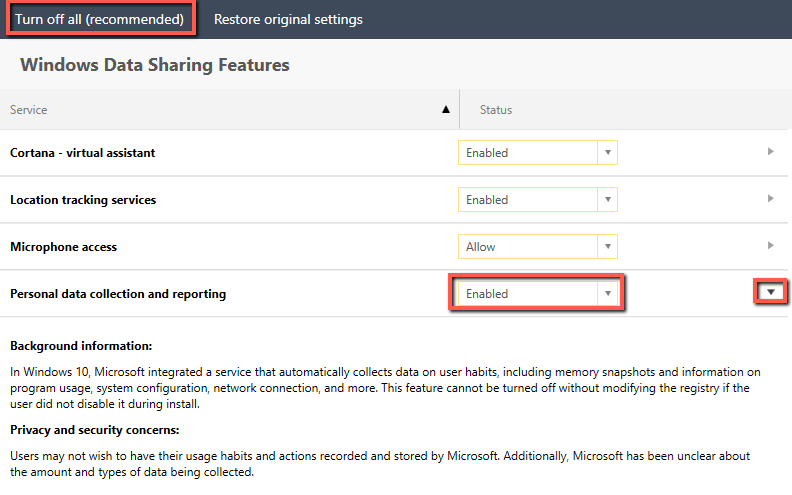
It’s a great way, in my opinion, to automate the creation of the registry entries that disable this functionality.
Unlike competitors in this space, Norton Utilities Ultimate fails to provide a registry and system backup independent of the inbuilt Windows System Restore solution. I feel like that’s an oversight and the inclusion of that functionality would have elevated Norton Utilities Ultimate above competitors because of its above-par usability.
My personal take: Norton provides some great features, some very unique to computer management utility platforms. I think in some spaces, like system backup and restore, it relies too heavily on Windows solutions instead of including an independent solution. Editing registry entries can cause Windows instability and result in certain functions not working. If one of those functions is Windows System Restore, then errors are unrecoverable outside of resetting the operating system.
Automatic Care and Real-Time Boost
Norton Utilities Ultimate provides a great variety of automated functionality. Automatic Care, as the name implies, automatically cares for your computer and runs different scans and cleanup, including registry cleanup.
Real-Time Boost periodically clears resource-hungry processes and enables real-time file defragmentation. I can’t tell if that actively defragments SSDs, which don’t need defragmentation and would be actively harmed by excessive block writing. I can only assume Norton’s engineers took that into account.
My Personal Take: I like automation for a product like this. If you’re going to use it, then you might as well let the computer push the button instead of you. That being said, if you’re interested in micromanaging the process or using the tools to address specific needs, then you won’t benefit from this automation.
Price and Transparency
I think price is a boon for Norton Utilities Ultimate, despite the fact that it’s not very transparent. An initial purchase of Norton Utilities Ultimate costs $40 for 10 computers. Assuming you have 10 computers on which to install Norton Utilities Ultimate, that’s $4 per computer per year.
You have to click through to a separate pricing page to learn that annual automatic renewal costs $69.99 per year. That’s still $7 per computer per year, which is half of the per-computer cost for key competitors in the space, though the overall licensing renewal is more expensive.
Apparently, there is also a Norton Utilities Premium. You can’t find it listed on any of the clickable product pages and a web search for the same returns Norton Utilities Ultimate. The only way to access it is to scroll to the bottom of any page, crammed full of information.
In my opinion, the only way you’re going to find it is if you’re actively looking for it. Which you won’t because searches largely return the Ultimate version.
According to a forum post from 2021, which is the only comparison I could find from Norton about the two products, Norton Utilities Ultimate is an iterative improvement on Norton Utilities Premium.
The post describes every function as being a new addition, leaving me scratching my head about 1) what the actual changes are and 2) why Norton would still be actively selling a clearly deprecated product.
My personal take: Norton is notoriously opaque about what its products do and how they’re differentiated from each other. It’s an unfortunately common practice in the security software industry and it’s frustrating to no end. There’s no benefit to the behavior and it just serves to frustrate customers. I guess if everyone does it that means there’s no financial benefit to not doing it.
Support
Compared to competitors, Norton Utilities Ultimate’s support is incredible. Norton provides FAQs, product support pages, a community forum, email support, and live support. Norton staff also participate in forum posts and respond to unanswered questions posed by customers to which they can respond.
I think some of the support can be hit-or-miss, but given the complete lack of live support from competitors and spotty forum support, it’s a refreshing offering to be sure.
My personal take: Norton’s support is solid and what I’d consider standard for most modern technology offerings in this year. In the computer management utility platform space, competitor support is so lacking that Norton’s support is relatively excellent.
Reasons Behind My Ratings
Features: 4/5
I think Norton Utilities Ultimate provides a solid suite of features that do most of the common things a computer management utility platform should do. It also provides a couple of options I’d consider on the more prosumer end of functionality.
Unfortunately, the heavy reliance on Windows recovery brought this down a notch. Honestly, if it had an independent solution for managing backup and restoration of settings and registry entries I think it would be the best solution in this space. Since it’s marketed to laypeople, the lack of that kind of foolproofing makes some of the functionality questionable effective.
Pricing: 2/5
On a per-computer basis, Norton Utilities Ultimate comes in at half the price of competitors. The flexibility of being able to install on 10 instead of 3 computers can’t be beaten. Combined with the clearly more robust support and the cost makes sense.
That being said, Norton Utilities Ultimate’s main competitors, CCleaner and Glary Utilities, provide free and completely functional versions of their software.
The lack of pricing and software transparency is mind-boggling and took this rating down a couple of notches. I don’t know why consumer technology vendors feel the need to pull a bait-and-switch for software most consumers think is necessary anyway.
Rating pricing here was tough since there’s no apples-to-apples comparison. Ultimately, I accounted for the lack of transparency and the cost of using Norton Utilities Ultimate. If there was a free version and the cost addressed only professional or prosumer needs, then Norton Utilities Ultimate would have scored higher.
Ease of Use: 5/5
Where I think Norton makes questionable pricing and marketing decisions, I think Norton hit the nail on the head with UI design choices that promote ease of use.
At every step of using Norton Utilities Ultimate, the user is presented with an option: dive deep and micromanage or keep it superficial and let the software take care of you. I really appreciate that functional duality and how Norton seamlessly enables both.
Support: 5/5
I think Norton’s support is average for what should be offered by a modern technology company. That’s a good thing and their support is solid.
In the computer management utility platform space, Norton’s support is supreme. They provide more information, more options, and live support. It’s tough to argue that Norton Utilities Ultimate users don’t have the ability to get whatever support they need at their fingertips.
Final Verdict
Is Norton Utilities Ultimate worth it? Yes, if you need the professional or prosumer options of competitors. Those are typically quality-of-life additions (like automated patching and limited automation not available in the free option) and support.
Additionally, if you want to pay for what is unquestionably a better UI, then this is the option for you. In my opinion, no competitor in this space has as nice of a UI or can accommodate both inquiring power-users-to-be or laypeople.
That being said, competitors like Glary Utilities and CCleaner provide functionally similar free versions of the software with solid and straightforward UIs. If you’re ok with the occasional compromise and the lack of corporate support, then Norton Utilities Ultimate would not be worth it.
What’s your feedback on this Norton Utilities review? Leave a comment below.
