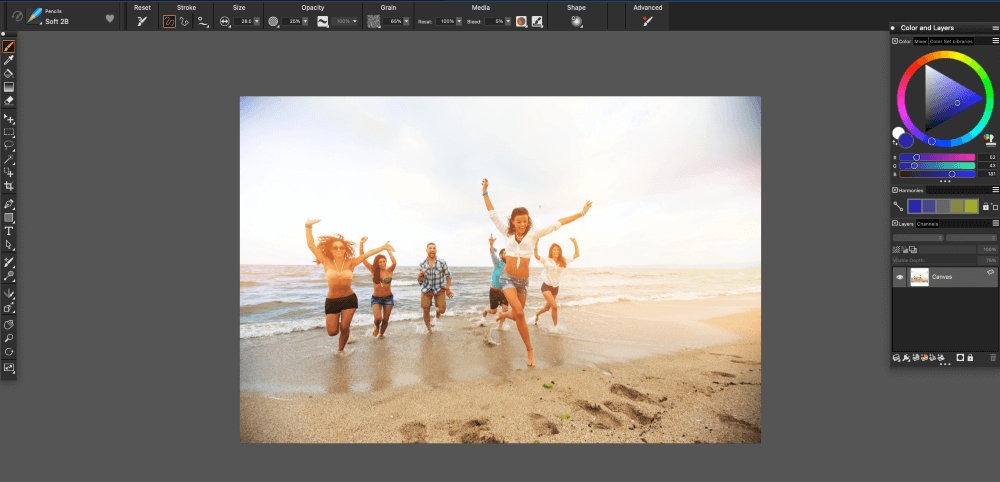
Corel Painter
Summary
Corel Painter is a digital art software designed to let you create stunning art pieces on your digital devices. While you would traditionally need paint, brushes, canvases, and other art tools to create paintings that pop, Corel Painter allows you to skip the hassle and create them with a single stylus and your digital device.
This software is teeming with handy tools tailored for making all sorts of art, from eccentric creations to capturing captivating realism. However, while the software is an excellent pick for artists familiar with digital painting software, learning the ins and outs can be somewhat tricky for newbies.
What I Like: Corel Painter comes at a reasonable price, features realistic painting tools, and is available in a free trial.
What I Don’t Like: This software is hardware hungry and can require quite a learning curve for beginners.
Is Corel Painter safe?
Corel Painter is safe to use and is a trusted option for creating digital art.
Do professionals use Corel Painter?
Yes, Corel Painter is widely used by digital artists to create beautiful pieces.
Is Corel Painter free?
Corel Painter isn’t free, but it is available for free in a 15-day trial. After that, you’ll need to pay the one-time purchase price or a subscription fee to continue using it.
Table of Contents
Why Trust Me for This Review
Hi, I’m Jon, an engineer, content creator, and sometimes an artist. But I often go years without making art. That said, I’ve been drawing and painting on and off for over two decades. And although I started my art journey with physical supplies, I’ve used several digital art tools in the last few years.
With my interest in art, I’m always open to digital tools to help get me back into it. I always have my MacBook, iPad, or iPhone with me. Lugging around, preparing, cleaning, and hanging physical art is too much for me these days.
If you’re interred in a top digital painting software, Corel Painter is a great option. It takes digital painting to the next level. It has several “pro” features, which may be too much for novices, but overall it works well.
Detailed Review of Corel Painter
Corel Painter is a strong contender in the world of digital art software, packed with helpful tools, tips, and tricks to create everything from art with a digital flair to realism. The newest version comes with even better performance than previous versions, making it a worthwhile consideration.
Here are a few key features of the Corel Painter software, along with my personal take on each feature.
Customizable
This software offers a customizable approach to creating art. You can store a selection of your favorite brushes in an easy-to-reach custom palette for quick and easy use when you need them.
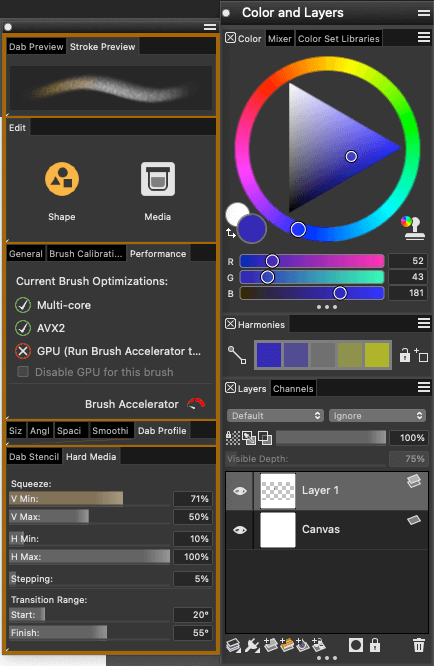
You can also customize stamp-type brushes to make your creations even more personalized and simplify the process of creating beautiful pieces. Each customizable feature makes it much easier to use the software, ensuring you have whatever you need when you need it.
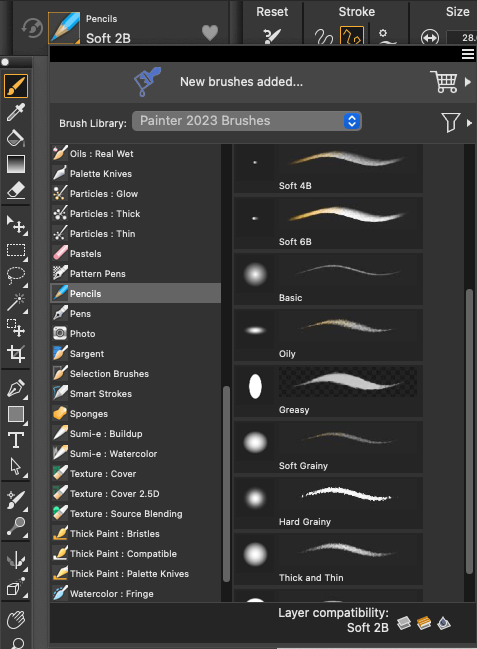
My personal take: While it usually only takes a few extra seconds to grab a different brush or option from the panel on software like this, having the option to store your favorites in an easily accessible palette is handy.
Realistic Creations
A common complaint with digital art is that the finished result looks, well, digital. While many artists don’t mind the digital flair, it isn’t ideal for artists hoping to create more realistic pieces.
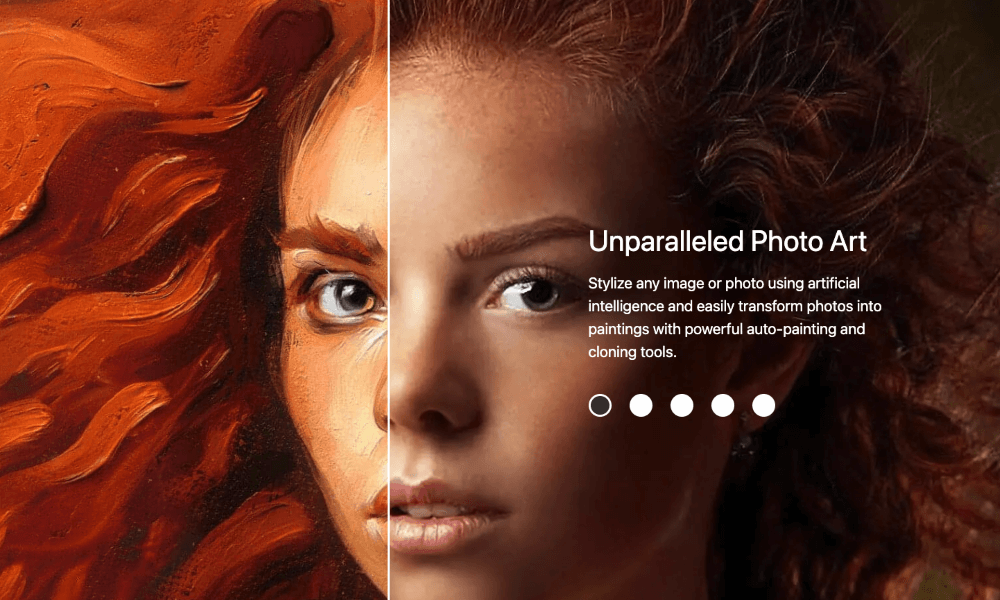
Many attempts have been made in recent years to produce more realistic textures and finishes, but capturing the uniqueness of each brushstroke is tricky. However, Corel Painter has managed to bring the essence of actual painting to digital software by allowing you to manipulate the dab effects on your favorite brushes.
Using a slider to change on the go, you can create surprisingly realistic brush strokes within this software.
My personal take: If you prefer realism in your artistic creations, digital painting tools probably haven’t been your best ally. With Corel Painter, you can capture the essence of realistic brush strokes within the software, so it might not hurt to give it a try!
Solid Speed
Digital painting software can be a major drag on your memory and graphics processor, leading to sluggish performance and glitching. While this software still pulls quite a bit, it has built-in features to minimize the effect.
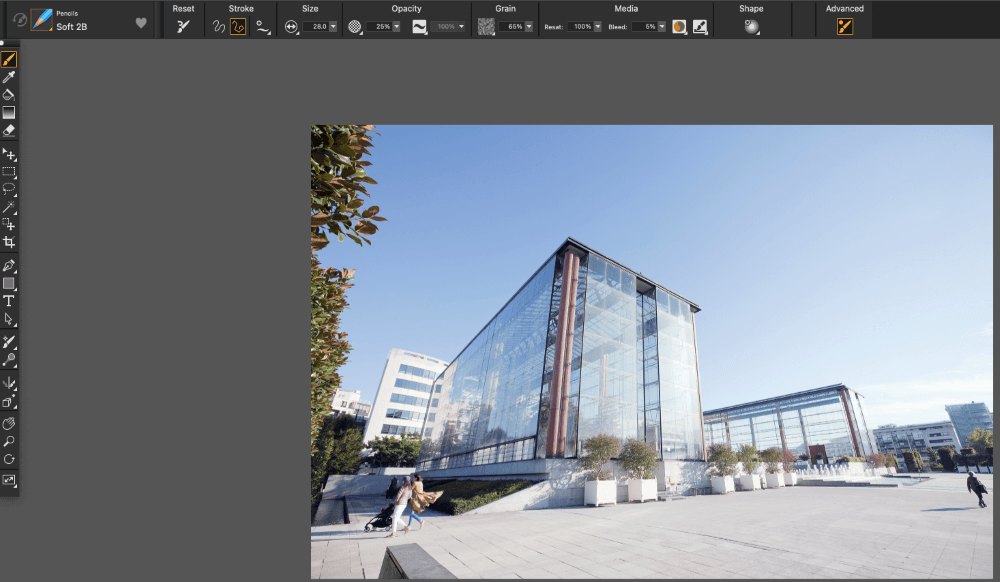
For example, “heavyweight” painting techniques often cause lags, but in this software, there’s a brush performance accelerator. When you open the software, it assesses how it will run on your computer setup and offers suggestions to improve performance, such as upgrades or tweaks.
My personal take: Although you might still deal with some sluggishness when using this software, it’s comparatively better than some alternatives. Plus, the suggestions to improve performance are helpful, allowing you to ensure you’re getting the best experience possible.
Free Trial
When shopping for a digital painting software option, you might be overwhelmed by the sheer number of choices. Each offers many of the same perks, although there are often a couple of unique features available from certain options.
This is where a free trial comes in. With a free trial, you can test the software to ensure it meets our needs and will actually work with your setup. Corel Painter is available in a free 15-day trial, so you can ensure it meets your expectations before going all the way.
My personal take: A free trial is a handy way to test compatibility, so why not take advantage of it? That way, you can ensure you like the software and its offerings before purchasing a subscription.
One-Time Purchase Option
Corel Painter is available in a couple of payment options. If you regularly use digital painting software, you’ll probably want to go with the one-time purchase option for $429. This option is about two times the price of an annual subscription but offers lifetime access to the software.
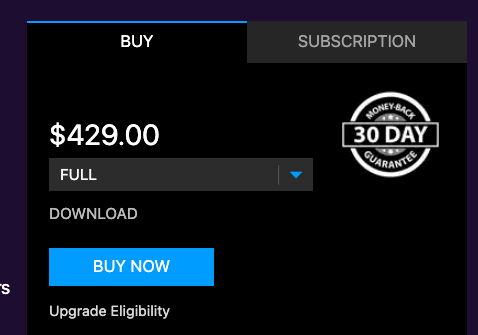
Alternatively, you can purchase a 365-day subscription for about half the price at $199, which is a good option for folks who might not use the software as frequently.
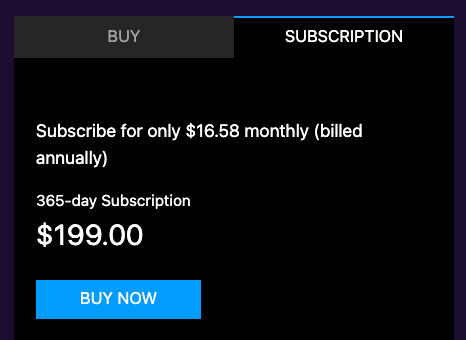
My personal take: Everyone’s situations are different, so having multiple buying options is handy. You might decide to fully commit to lifetime access, or maybe you’ll dip your toes in the water with annual access – the choice is yours!
Reasons Behind My Ratings
Features: 4.6/5
This software is teeming with handy tools standard in digital painting software. From customizable brushes with intricate bristle marks to a grayscale viewing option, Corel Painter has everything you might expect from digital painting software.
It even comes with a handy brush performance accelerator that evaluates your system setup to ensure you’ll receive the best experience. If it finds any areas where you could improve the setup for better performance, it’ll suggest those options to you.
Pricing: 4.5/5
Corel Painter is available in two options: a one-time purchase and a subscription. The one-time purchase costs $429, but if you already have the software, upgrading to the current version costs $229.
You can also choose the subscription option, which will cost $199 for a year of access. This comes out to about $16.58 per month, which is quite affordable in the grand scheme of things. While this software isn’t the cheapest option you’ll find, it’s reasonably priced for what you get.
Ease of Use: 3.7/5
Digital painting software is fairly detailed, so it can be quite overwhelming for new users. The setup is fairly clean, with a straightforward panel at the top of the page containing each tool you might need. A narrow panel extending down the left side of the screen contains common tools, including brushes, erasers, and other helpful tools.
While the software is comparable to other types of digital painting software, there might be a slight learning curve as you learn the ins and outs of where everything is located. However, if you’re new to digital painting software, you might have more of a challenging time learning how to use the software.
Support: 4/5
Corel offers solid support for its customers, complete with a detailed help page and a customer support team. On Corel’s support page dedicated to Painter, you’ll find five key sections: install and activate, download, orders, your account, and a discovery center.
Each category is filled with helpful resources applying to Corel Painter, allowing you to troubleshoot common hiccups associated with this software. If you can’t find an answer to your question on those support pages, consult the customer service team by phone, chat, or email.
The live chat option is an excellent option for quick solutions, as is a quick phone call. Email support may take several business days, but it’s a solid option as well.
Final Verdict
If you’re in the market for new digital art software, Corel Painter is a worthwhile consideration. From its reasonable prices to its arsenal of helpful tools, this software has everything you might expect from the software of its kind.
Given its features, Corel Painter is an excellent pick for professionals. However, since it can be somewhat confusing for newbies, it might not be the best option for those unfamiliar with digital art software.
What’s your feedback on this Corel Painter review? Share your thoughts in the comments below.
