Whether you’ve used Audacity before or are thinking about trying it out, you might be wondering if the software is harmful to your computer. Is Audacity safe to download and use?
The short answer is yes, Audacity is a harmless piece of software. But, as with anything available on the Internet, there are a few caveats to be aware of.

Hello, I’m Andrew. In addition to being a long-time Audacity user, I’m a former IT technician with a CompTIA Security+ certification.
In this article, we’ll look at how to download Audacity safely, address concerns that the software is spyware, and answer some frequently asked questions.
Let’s get started.
Table of Contents
Is Audacity a Safe Download?
Since Audacity is an open-source software, anyone can download and recompile the source code. As a result, illegitimate sites could potentially package the software with malware embedded.
Therefore, you should only download Audacity from trusted websites. The best place to obtain the software is from the official Audacity site, audacityteam.org/download.
Another good download option is FOSShub, Audacity’s content delivery partner.
A third option is the releases page in Audacity’s Github repo.
Just because you find Audacity available for download on other websites does not mean it is infected with a virus, but never download any software from a website you don’t trust.
And even when downloading from trusted sources, it is still a good idea to have antivirus software that scans all file downloads. This is especially true if you are running Windows.
Is Audacity Spyware?
In 2021, the newly formed Muse Group acquired Audacity to incorporate the software into its suite of products, including MuseScore and Ultimate Guitar. Shortly after, the company updated Audacity’s privacy policy to include language that upset some long-time users.
In particular, the company introduced personal data collection policies for things like IP addresses and CPUs of users. The new policy led to claims that Audacity had become spyware.
Muse Group clarified and rolled back much of the policy, but the damage had already been done for many.
So is Audacity spyware?
No, Audacity is not spyware. As it stands today, the only time the software collects and sends IP and CPU info is when the software checks for updates or when users send error reports. Muse stores IP info for 24 hours and then discards it.
Both of these features can be turned off. Error reporting is turned off by default, but you’ll have to opt out of automatic update checking if you do not wish to send any data to Muse Group.
To disable the check for updates feature, open the Preferences window found under the Edit (Windows) or Audacity (macOS) menu. Click on Application. Click to uncheck the Check for updates box and then click OK.
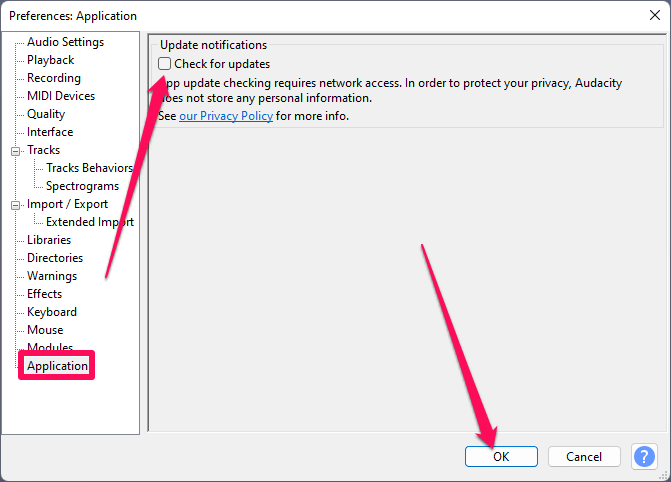
With update-checking disabled, you must periodically visit the Audacity download page to keep your software up-to-date.
Whether you like Audacity’s privacy policy or not, the software does not fit the description of spyware. Cybersecurity firm Fortinet defines spyware as “malicious software that enters a user’s computer, gathers data from the device and user, and sends it to third parties without their consent.”
When first launching Audacity after installation, users receive a pop-up message regarding the need for network access to check for updates and instructions for disabling app update checking.
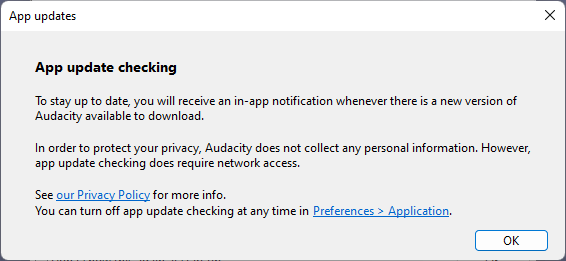
Spyware would not notify users of its use of network access. Additionally, the software does not send any data to third parties.
For more information, you can read the full privacy policy here: www.audacityteam.org/about/desktop-privacy-notice.
Alternatives to Audacity
If you still aren’t satisfied with the safety of Audacity, you have some options. Since the software is open source, users have created “forked” versions of the software–independent branches of Audacity’s source code before the Muse acquisition.
Unfortunately, only some (if any) of these forks are well-maintained and, as a result, are often a couple of years old. You could create your own version of the software using the source code if you have the ability to do so.
Another option is to abandon the software and try something new. Check out some Audacity alternatives for Windows and Mac. Be sure to read these alternatives’ privacy policies as they may contain language similar to that in Audacity’s policy.
FAQs
Here are some frequently asked questions about Audacity.
Is Audacity owned by Russians?
The Muse Group, which purchased Audacity in 2021, is part of WSM Group. WSM is based in Kaliningrad, Russia.
Is Audacity free?
Yes, Audacity is free and open source. The software’s GNU General Public License allows third parties to sell the software, but since it is free, you should never need to pay for Audacity.
How do you use Audacity?
Audacity provides an excellent how-to page, but you should also check out numerous Audacity tutorials here on SoftwareHow.
Conclusion: Is Audacity Safe?
As with any software today, you should be cautious when downloading and installing Audacity.
Is Audacity safe? Yes, the software is safe, but be sure you download Audacity from a reputable website. If you’re concerned about privacy, turn off automatic update checking in the software’s preferences.
What do you think? Is Audacity safe? Let us know in the comments.
