Disk imaging is a method of backing up your computer. It creates an exact copy of your hard drive and everything on it—your operating system, drivers, application software, and data. Often this backup will be bootable. If your hard drive dies, you can start up from the backup and keep working until you get the problem sorted.
Acronis True Image can back up your Windows and Mac computer in several ways, including creating a disk image. It’s the winner of our Best PC Backup Software roundup and is highly rated in our Best Mac Backup Apps guide. You can also check out our extensive review here.
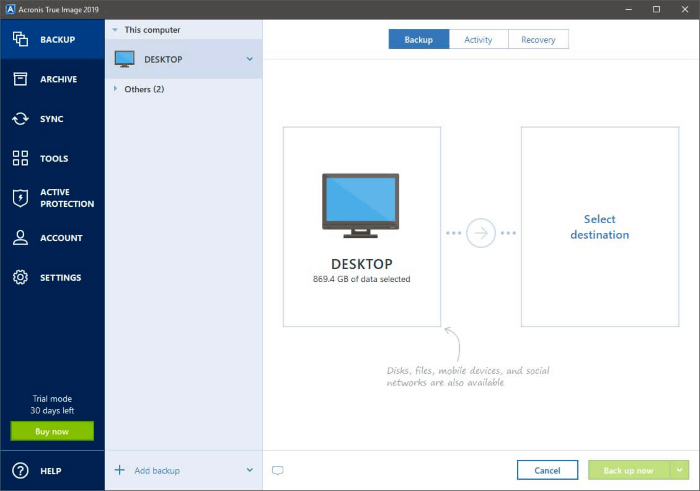
But it’s not your only option. In this article, we’ll cover some great Acronis True Image alternatives for both Windows and Mac. But first, let’s start by looking at what Acronis True Image lacks.
Table of Contents
- What Can Disk Imaging Software Do for Me?
- What Does Acronis True Image Offer?
- Best Alternatives to Acronis True Image
- 1. Paragon Hard Disk Manager (Windows, Mac)
- 2. EaseUS Todo Backup (Windows, Mac)
- 3. AOMEI Backupper (Windows)
- 4. MiniTool Drive Copy (Windows)
- 5. Macrium Reflect (Windows)
- 6. Carbon Copy Cloner (Mac)
- 7. ChronoSync (Mac)
- 8. SuperDuper! (Mac)
- 9. Mac Backup Guru (Mac)
- 10. Get Backup Pro (Mac)
- 11. Clonezilla (a Bootable Linux Solution)
- So What Should You Do?
What Can Disk Imaging Software Do for Me?
Creating an image or clone of your hard drive or SSD is just one way to back up your computer. It has some significant benefits over other types of backup:
- You can boot from your backup and keep working if you encounter a problem with your main drive.
- Once you replace your faulty drive, you can restore the image to it without reinstalling your operating system and software.
- You can replicate your exact setup to other computers, keeping everything consistent in a school or office.
- If you create a disk image of your computer when it’s working well, you can restore it in the future if your main disk starts to bog down.
- A disk image also contains the remnants of files that were lost or deleted. You might get them back using recovery software.
What Does Acronis True Image Offer?
Acronis True Image offers an intuitive dashboard. It allows you to create disk images and partial backups, sync your files to other locations, and back up to the cloud (using the Advanced and Premium plans only). Backups can be scheduled to run automatically.
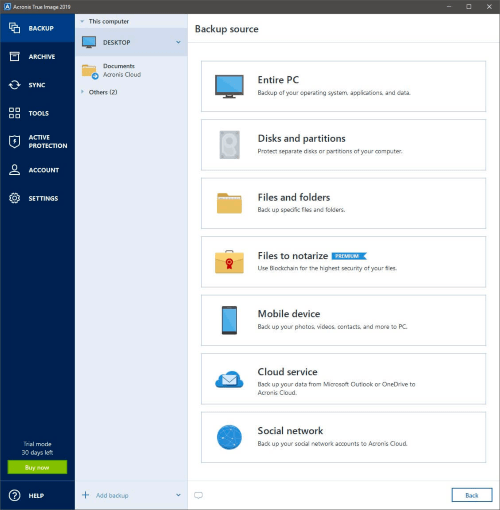
It’s a subscription service available to Windows and Mac users. Pricing starts at $49.99/year/computer. Those recurring payments add up, making True Image more expensive than similar apps, especially if you have more than one computer.
That alone may be enough reason to at least consider the alternatives. Here are eleven we recommend.
Best Alternatives to Acronis True Image
While Acronis True Image is available for both Windows and Mac (and mobile, including Android and iOS), most of these alternatives are not. We’ll start with the two that are cross-platform, then cover Windows options. Finally, we’ll list those available only for Mac.
1. Paragon Hard Disk Manager (Windows, Mac)
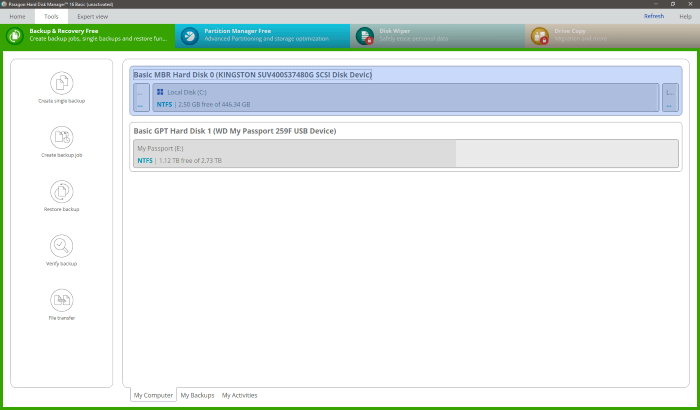
In the past, we recommended Paragon Backup & Recovery for Windows and Drive Copy Professional. Those apps are now included in Hard Disk Manager Advanced. This is a $49.95 one-off purchase for each computer, which is more affordable than Acronis’s $49.99/year subscription.
The Mac version of Backup & Recovery is free for personal use. That’s a bargain. It runs on macOS Catalina, while Big Sur support is coming soon.
Paragon Hard Disk Manager Advanced costs $49.95 and can be purchased from the company’s webshop. Backup & Recovery can be downloaded from the official website and is free for personal use.
2. EaseUS Todo Backup (Windows, Mac)
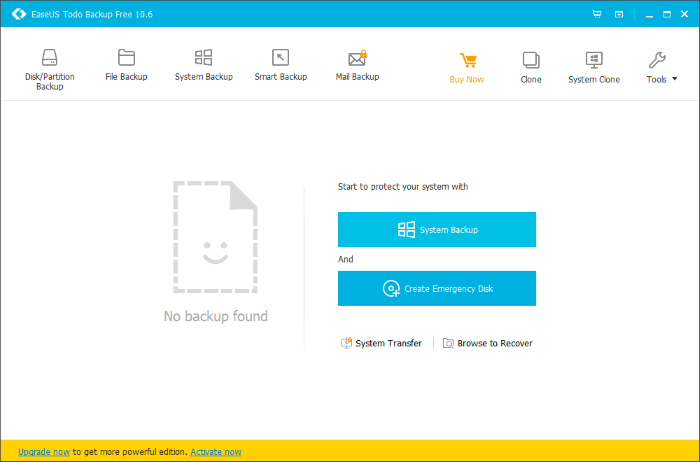
EaseUS Todo Backup is a Windows app that creates clones of your disks and partitions and offers a number of other backup methods. The Home version is a more capable Windows version of the same app. Subscriptions cost $29.95/year, $39.95/2 years, or $59/lifetime. It adds additional features, such as the ability to create bootable backups. Surprisingly, The Mac version moves away from the subscription model and can be purchased outright for $29.95.
An alternative product from the same company is EaseUS Partition Master. This is a free Windows app that can clone entire drives up to 8 TB in size. A Professional version costs $39.95 and adds features.
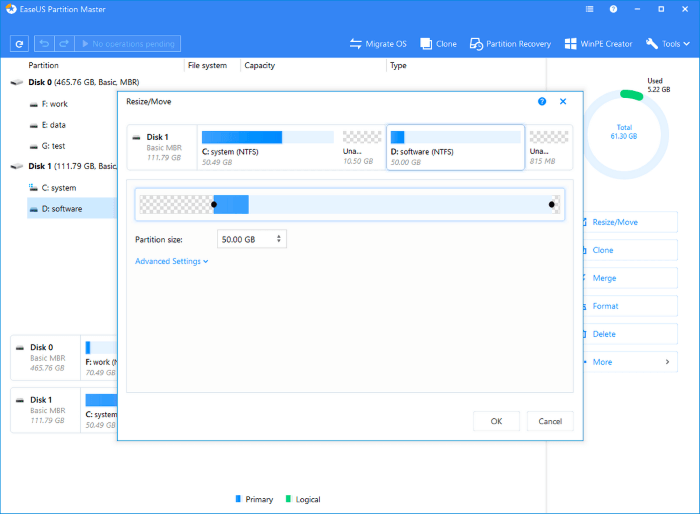
EaseUS Todo Backup Free can be downloaded from the developer’s website. Todo Backup Home for Windows is a $29.95/year subscription, while the Mac version is a $29.95 one-off purchase. EaseUS Partition Master for Windows is free and can be downloaded from the developer’s website. The Professional version costs $39.95.
3. AOMEI Backupper (Windows)
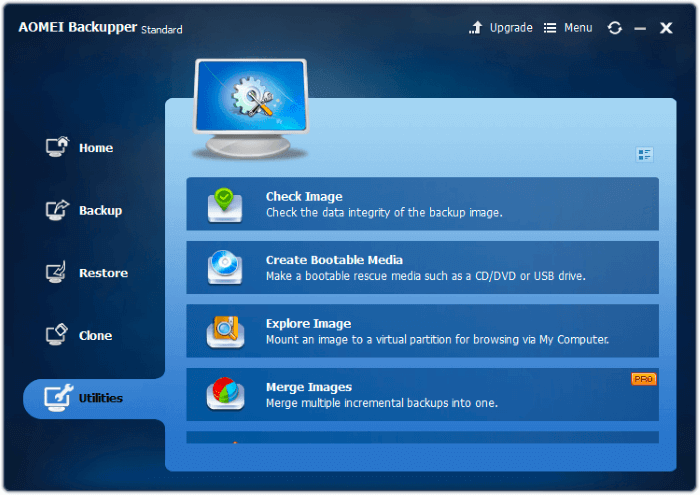
Now we move to disk imaging software that’s only available for Windows. AOMEI Backupper was named the best free backup software. It can clone your Windows system files, applications, and data. The app also syncs your files and creates standard backups. A Professional version costs $39.95 for a single PC and adds support and additional features.
You can download the free version of AOMEI Backupper Standard from the developer’s website. The Professional version costs $39.95 from the company’s web store or $49.95 with lifetime upgrades.
4. MiniTool Drive Copy (Windows)
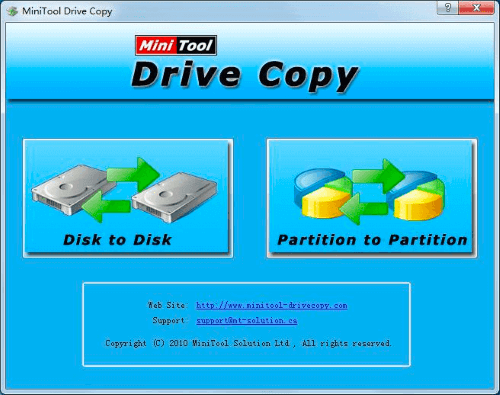
Another free Windows tool is MiniTool Drive Copy Free, which you can download from the developer’s website. It can copy your drive from disk to disk or partition to partition.
MiniTool ShadowMaker Free is another free backup and cloning alternative from the same company. A paid Pro version is also available.
MiniTool Drive Copy can be downloaded for free from the developer’s website. ShadowMaker Free is also a free download, while the Pro version costs $6/month or $35/year. A lifetime license is available for $79 from its official website.
5. Macrium Reflect (Windows)
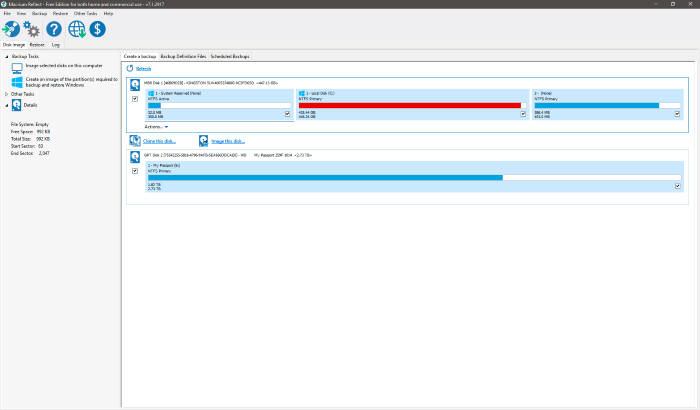
Macrium Reflect Free Edition provides the basic disk imaging and cloning features needed by most users. Versions for both home use and business use are available. It allows you to schedule backups in advance. Macrium Reflect Home Edition costs $69.95 and offers a more complete backup solution.
Macrium Reflect Free Edition can be downloaded from the official website. The Home Edition costs $69.95 for a single license and $139.95 for a 4-pack.
6. Carbon Copy Cloner (Mac)
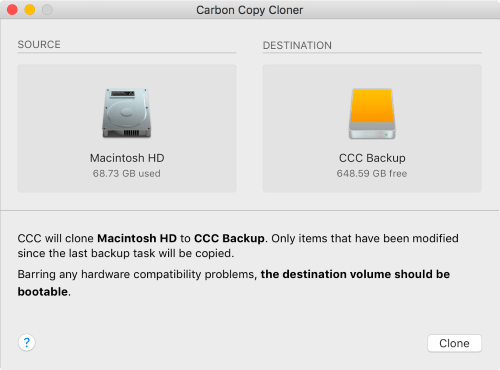
The first Mac-only cloning software we cover is arguably the best: Bomtich Software’s Carbon Copy Cloner. We found it the best choice for hard drive cloning in our Best Mac Backup Software roundup. It offers a simple and advanced mode, a cloning coach that warns of potential problems, and alternate backup methods.
You can grab a Personal & Household license for $39.99 from the developer’s website. Pay once, and you can back up all your household computers. Corporate purchasing is also available, starting at the same price per computer. There’s also a 30-day trial.
7. ChronoSync (Mac)
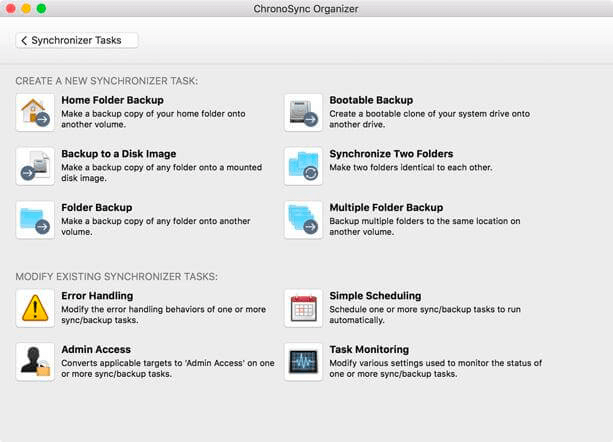
Econ Technologies’ ChronoSync offers numerous ways to backup your drive. One of these is “Bootable Backup,” which creates a bootable clone of your system drive onto another drive. Backups can be scheduled. Only the files that have changed since your last backup need to be copied.
ChronoSync costs $49.99 from the Econ Store. Bundles and student discounts are available. ChronoSync Express (an entry-level version that can’t do bootable backups) is $24.99 from the Mac App Store and is included with a $9.99/month SetApp subscription. A 15-day free trial is available.
8. SuperDuper! (Mac)
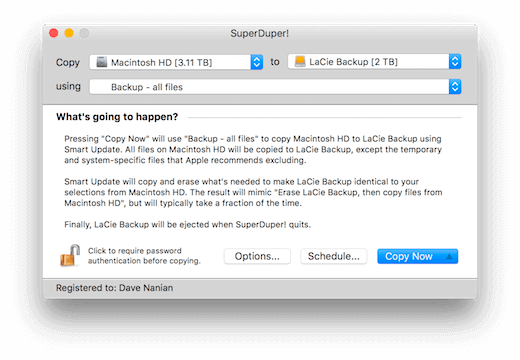
Shirt Pocket’s SuperDuper! is a simple app that offers many features for free. You pay to unlock any additional features you need. Backups are fully bootable; each backup only needs to copy files that have been created or modified since your last one.
Download SuperDuper! for free from the developer’s website. Pay $27.95 to unlock all features, including scheduling, smart update, sandboxes, scripting, and more.
9. Mac Backup Guru (Mac)
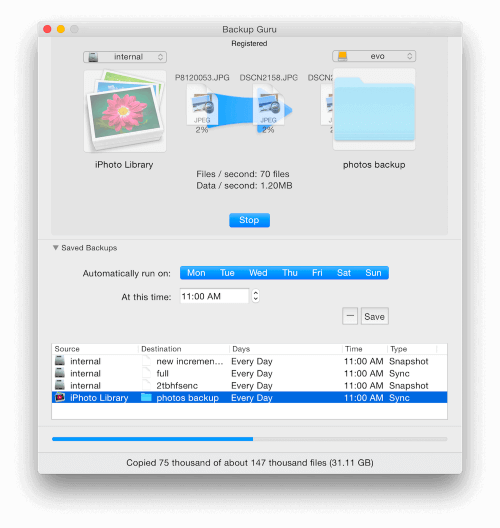
MacDaddy’s Mac Backup Guru offers three different backup types: direct cloning, synchronization, and incremental snapshots. It can continually sync your backup with your working drive so that no data is lost in the case of a disaster. It will also keep multiple versions of each file so that you can go back to an earlier version if necessary.
Purchase Mac Backup Guru for $29 from the developer’s website. A free trial is available.
10. Get Backup Pro (Mac)
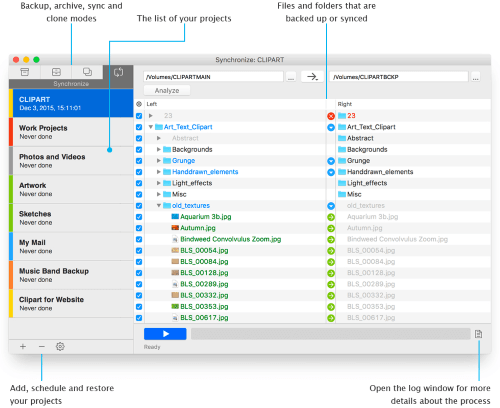
Belight Software’s Get Backup Pro is an affordable alternative that offers bootable cloned backups, among other things. Backups can be scheduled. Several types of backup media are supported, including external and network drives, DVDs, and CDs.
Get Backup Pro costs $19.99 from the developer’s website and is included in a $9.99/month SetApp subscription. A free trial is available.
11. Clonezilla (a Bootable Linux Solution)
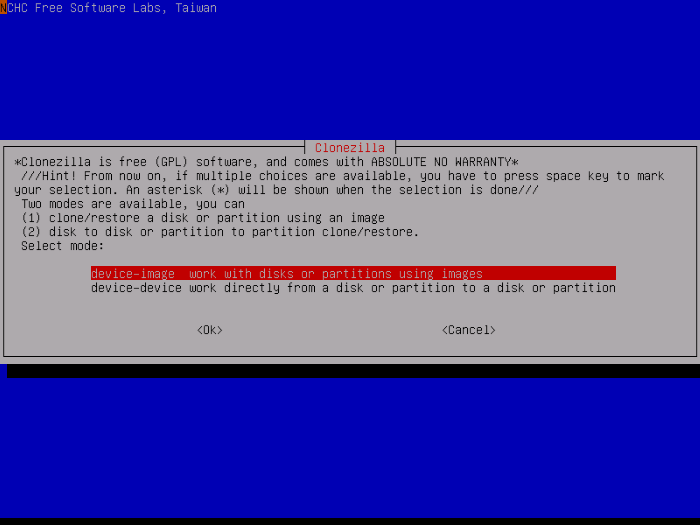
Clonezilla is different. It’s a free, open-source Linux-based disk cloning solution that runs on a bootable CD. It’s a little technical, so it’s not suitable for beginners, but it works well. I used it several years ago to clone a dying Windows server that was about to be retired.
Clonezilla can be downloaded for free from the official website.
So What Should You Do?
Backup is important. Don’t just choose a program—make sure you use it! Acronis True Image is a good choice for both Windows and Mac users. However, its expensive ongoing subscription may turn some users off. Which alternative is best for you?
For Windows users, AOMEI Backupper is of excellent value. The free version is probably all that you need, though the Professional version costs a reasonable $39.95. An even simpler free tool is MiniTool Drive Copy Free. However, it’s quite bare-bones when it comes to features.
Mac users should take a close look at Carbon Copy Cloner. It’s arguably the best cloning software out available; a one-off purchase of $39.99 will cover all of the computers in your household. An excellent free alternative is Paragon Backup & Recovery.
