In the pantheon of NLE (Non-Linear Editing) Systems, Adobe Premiere Pro, despite its “Pro” moniker, is actually quite friendly to beginners, providing you have some base knowledge with regard to editing software.
My name is James Segars, and I have extensive editorial and color grading experience with Adobe Premiere Pro, with over 11 years of professional experience in commercial, film and documentary arenas – from 9-second spots to long form, I’ve seen/cut/colored it all.
In this article, I’ll demonstrate that you don’t need to be a professional to use Adobe Premiere Pro.
Table of Contents
Why is Adobe Premiere Good for Beginners
Here are a few reasons why I think Adobe Premiere Pro is good for beginners who are about to enter the world of video editing.
1. Simple, Easy, Intuitive
There are many reasons why I would recommend Adobe Premiere Pro to a newcomer or beginning video editor. The first is that it is a very intuitive software, with a very simple interface.
You can customize it to your liking, and there are myriad ways to do so (hence the “Pro” moniker) but you can also quite quickly import and cut and even export with relative ease.
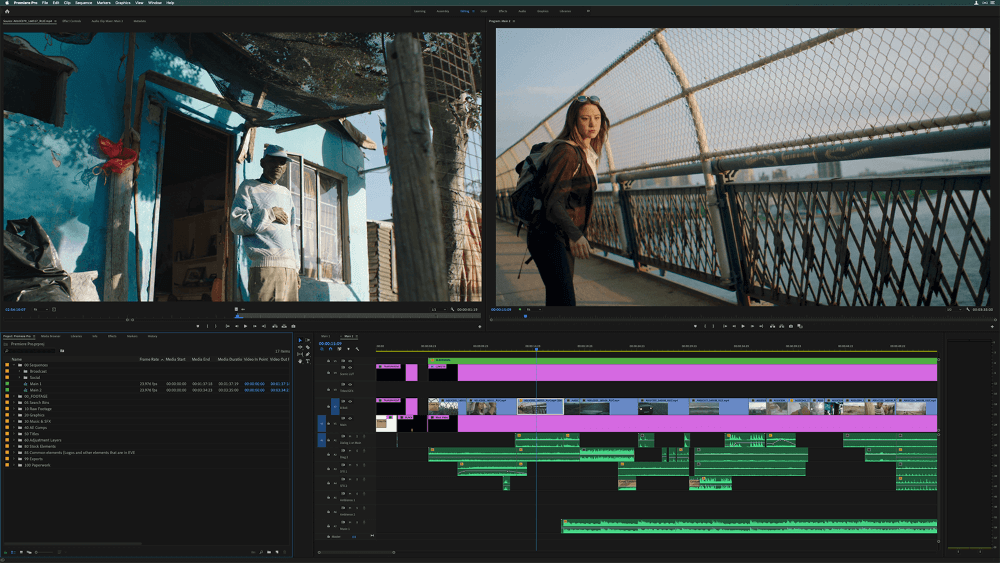
2. Highly Compatible with File Types/Codecs
This is simply not the case with many competing editing systems, many of which require either transcoding or other cumbersome file preparations prior to even importing your footage.
Not so with Adobe Premiere Pro – simply create a bin for your footage, and import all of your files, drag them onto the timeline window, and you have your very own “Master Stringout” already set and ready to clip/cut down.
3. Easy Sound Synchronization
This task used to be a real-time sink, but thanks to easy access in the timeline, you can “lasso” select your camera media, and the relevant external audio track, and sync them automatically either by “mix-down” or timecode (if available).
The results are not instant but are nearly so. It’s important to note that it does not sync multiple clips and audio at once, it must be done one by one.
4. Easy Titling
Where some NLE’s suffer from cumbersome title generation and managing stacks of titles, Premiere Pro makes the process exceptionally easy.
Simply click the “Title Tool” icon from the tool panel to the left of your timeline, and click wherever you would like to place a title on the “Program” monitor. From here type to your heart’s content, and modify the size, color, style in the effects tab until you’re happy with the results.
5. Great Export Presets
This is a lifesaver for beginners everywhere, as Premiere Pro features a wealth of export presets and formats for all of the most popular social media outlets.
Whether you’re looking to export for YouTube, Vimeo, Facebook, or Instagram there are presets for you to easily select and apply to ensure you are getting the best video possible for these services and eliminating the guesswork altogether.
Wrapping Up
As you can see, there are a host of easy-to-use features and a multitude of reasons why Adobe Premiere Pro stands apart, and presents a far easier barrier of entry for the beginning editor.
Are there easier ones? Surely. However, you would be hard-pressed to find a professional NLE that has a more gradual and easy learning curve, being more or less Plug-and-Play right “out of the box”.
Most professional systems require a substantial learning curve, and beginners can find themselves overwhelmed, drowning in color science options, or buried in setup menus and transcoding media prior to even importing media in their bin or placing it on their timeline.
With Adobe Premiere Pro, you can spend more time editing and less time setting up your project, and most crucially, exporting your final work out of the editing system successfully and getting it where it needs to go. And all the while, doing it like a Pro.
As always, please let us know your thoughts and feedback in the comments section below. Would you agree that Adobe Premiere Pro is one of the best NLE’s for beginners?
