There are times when Canva does not work as we want it to, and that could be for a variety of reasons that are either related to internal issues that only their team can fix or on an individual’s end.
Oh hello! I’m Kerry, an artist, teacher, and designer who has been using the platform Canva for many years. It is one of my favorites to use because it is simple to learn, offers ease in building a multitude of projects, and is constantly being updated to include even better features!
However, it is always a bummer when the website is not working as it should.
In this post, I’ll explain some of the reasons why Canva may not be loading properly for you and the steps that you can take to help find solutions for when this happens. While nobody wants to be out of their favorite platform, we’ll work together to fix the problem!
Are you ready to get started with this troubleshooting tutorial? Let’s get started!
Table of Contents
Key Takeaways
- Sometimes Canva’s platform does go down and it can be extremely frustrating if you are relying on it for a time-sensitive project.
- This issue may be internal and users have to wait until Canva’s team fixes the issue.
- The issue may also have to do with a user’s device, internet connection, or data, but there are ways to check it out and fix those issues.
Why is Canva Not Loading or Working Properly
Since Canva is a web-based platform, users are able to access their accounts and all of their designs by signing into the platform, regardless of the device that they are using.
However, this can be frustrating if you are not able to sign in, the internet is wonky, or the platform just will not load!
What to Do When Canva is Not Loading (5 Solutions)
Throughout this tutorial, I will go over some of the common issues that people have when logging into and using Canva, so hopefully, by the end of this article, you will be able to find a solution!
If the Canva platform isn’t loading properly, this may be an internal issue that only Canva’s side of tech can fix, but it also may be a connectivity issue on the user’s end. Try the following methods to help you if this problem occurs.
Solution #1: Check Your Internet Connection
You have probably experienced this before when you are online and suddenly all of the web pages that you are using will not load or come up blank. If this is happening with all of your websites and not just Canva, it is most likely an internet issue within your location.
If you are in a place where you can access the internet router, follow these steps to reset the internet connection.
Step 1: Locate the power cable that is attached to your router and unplug it from the outlet. This will turn off the router and stop any connection that there is.
Step 2: Many routers suggest that you wait up to 20 seconds before resetting it (we believe in you- you can wait that long!). After that duration of time, plug the power cord into the outlet again and then wait a minute or so for the internet to reconnect.
Step 3: If you are still not able to connect to the internet, it may be an issue that only your internet provider can handle. Call to see if there is a local outage or ways in which they can assist with the problem.
Solution #2: Try Logging in Again
I’m going to get this one out of the way first because it sounds silly, but sometimes this is just what you need to do! Follow these steps to learn how to log out of Canva and resign into your account.
Step 1: On the Canva homepage, click on your profile picture at the top right side of the screen. A drop-down menu will appear and you will click the option that says Sign out.
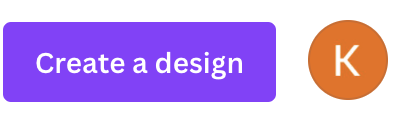
Step 2: Once you click sign out, you will be brought to the main Canva hub, but without being signed in. You will see that the sign-in option will appear, with choices to log in with either your email or through a connecting platform such as Google or Facebook.
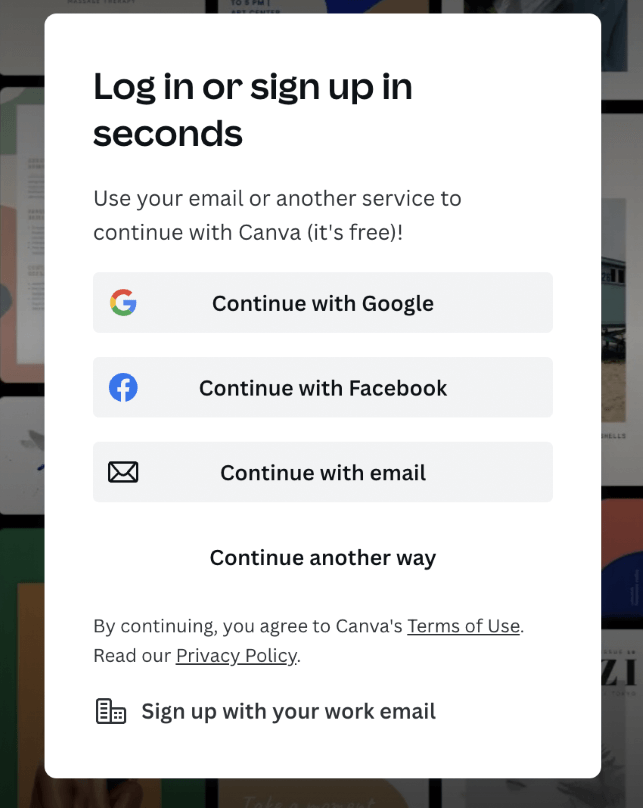
Step 3: Use whatever credentials that you normally use to log in to Canva. Hopefully this time around, you’ll have more success!
It’s disappointing when you hear the word cookie and realize that it has to do with technology and not a delicious dessert, right? Anyway, internet browsers are able to store data in temporary storage called cache and cookies.
This is supposed to help with loading time for websites and internet usage that you often use and are recognized on your browser. If you haven’t cleared these files in a while or there was a potential corruption of the data, this could be impacting your internet speed to load websites such as Canva.
Follow these steps to learn how to clear your cache data:
Step 1: Open up your internet browser’s history by either clicking on the History tab in a drop-down menu or by pressing the keys CTRL + H on your keyboard if you are not using a Mac.
Step 2: On the side of your History tab, you will likely see an option that is labeled Clear browsing data.
Click on it and you will be able to clear your cookies and cache data since the last time that you did this function. If you have never cleared your history this way, it will likely speed up your loading times on web pages.

You can adjust how much of this data you want to clear by selecting the duration (All Time, From __ date to__date, and so on.)
Solution #4: Open Up Canva in Another Internet Browser
You may have a preference when it comes to the internet browser that you use daily, such as Google Chrome, Safari, or Firefox. Sometimes the software that these browsers use to open up websites mesh better with certain programming so if you are having difficulty using Canva on one, it may be useful to choose a different internet browser and open up the website there!
Solution #5: Contact Canva’s Support Team
If none of these methods have helped resolve your issue when using Canva, it may be worthwhile to contact Canva’s support team. You can report the issue that you are having by describing the specifications of the issue or attaching a screenshot of what is going on.
This is also a useful way to find out if it is on the Canva side of things that is having an issue and not because of your device or internet. If you go to the Canva Help page, they will also update any issues with the service.
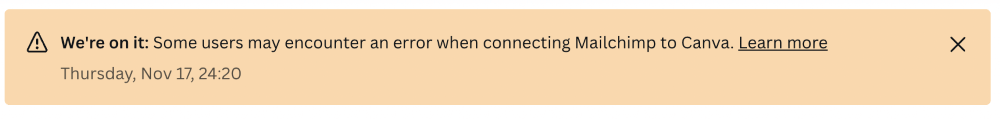
Final Thoughts
Luckily, it doesn’t happen often that the entire Canva website goes down, but whenever there are issues with loading pages, signing in, or using elements, it can be so frustrating to pinpoint where the issue actually lies. Hopefully, when you try out some of these methods, they will lead you to a solution!
Do you have any additional methods or tips that you would like to share with the rest of our Canva community for troubleshooting issues with the website? While we know that experiences are different, we appreciate any knowledge or information shared to help each other out. Comment below with your two cents!
