Trying to figure out if your iPhone is hacked is a tall order. It’s even more difficult if you’re not used to spotting a hack. Unfortunately, there’s typically not going to be a big announcement banner on your phone saying you’ve been hacked!

Hi, I’m Aaron. I’m a cybersecurity expert. I love questions like these. Practical security questions not only provide insight into whether or not your iPhone is compromised but also how you can prevent compromise.
Let’s dive into how you can tell if your iPhone is hacked.
Table of Contents
Key Takeaways
- There’s no single definitive sign that your iPhone is hacked.
- You’ll need to look at many different issues that can collectively indicate your iPhone is hacked.
- Be careful, though, those issues can happen as a result of the use of legitimate apps.
- If you haven’t Jailbroken your phone, it’s unlikely to be hacked.
- If worst comes to worst, you can always factory reset your phone to address a potential hack.
How to Tell If Your iPhone Has Been Hacked
As I mentioned in the introduction, you’re not typically going to get an obvious sign or banner telling you that you’ve been hacked. When you see those notices on your phone, that’s typically because of a malicious popup in your browser. If you click on that, you’re likely to be hacked.
Instead, you need to analyze and identify atypical behavior in your iPhone. One of the most obvious changes is…
1. Abnormal Heat and Battery Use
Your iPhone is a computer. It has a processor, graphics processing unit, and other chips that make calculations as you and apps interact with it. The more calculations, the more resource usage, and the more power used. That power is converted to heat over time.
When you use your phone heavily and for extended periods of time, you may notice that your battery drains faster and your phone heats up. If that happens during times of light or no use, it means that a process is running in the background.
Those processes can be legitimate, like a VPN, location services, recording, and other uses. It can also be an illegitimate process, meaning you’ve been hacked. To determine which it is, you can…
2. See What’s Running
Unfortunately, it’s not possible to see directly what’s running on an iPhone. Instead, you’ll need to review a couple of different lists.
First, you’ll want to see what’s open on your iPhone. Swipe up on the bottom of your phone screen to access that list. You can then swipe left or right to peruse your open apps. Swipe up on an app to close it.
If you swipe through and see apps that you aren’t immediately using or don’t recognize, then close them. If you don’t recognize them, make sure you note what their displayed name is so that you can verify them in the next step.
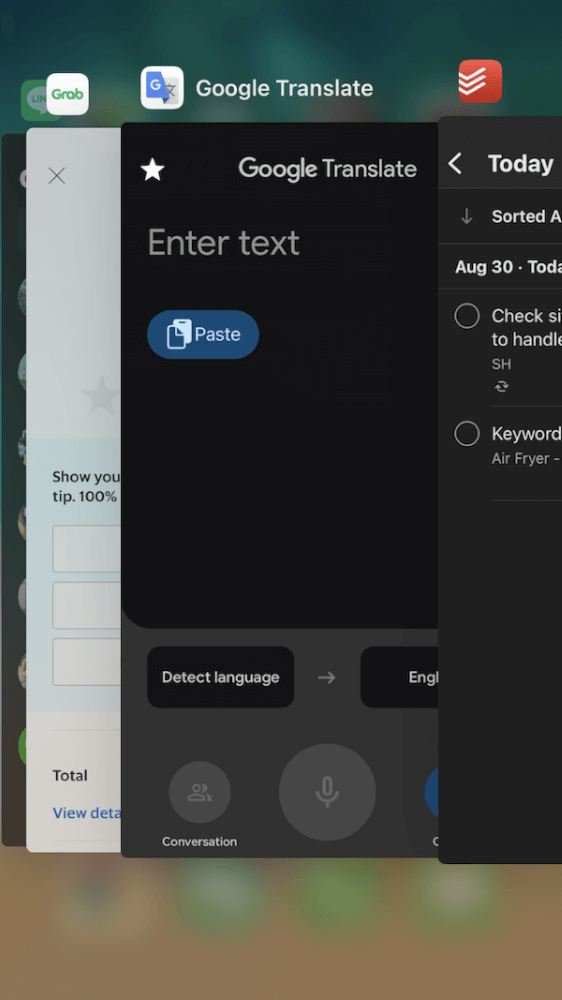
Next, you’ll want to cross-reference the app name against your data and storage usage. If it’s using a lot of data and storage and it’s not a name you recognize, then it could be an illegitimate app. Even if it’s a legitimate app, that may be the cause of your power use and heat generation.
Finally, you’ll want to look up the app in the app store and online. Apple is very good at vetting applications in its app store, but it’s not perfect. The user community and security researchers may have identified malicious apps and will publish the results online and in comments.
You should also look for…
3. Random Ads and Popups
If you encounter random ads and popups during use either the app you’re using is configured to display those or they’re inserted maliciously. It’s difficult to differentiate between the two in one app. However, if you see the behavior across many apps, that may signify a problem.
Finally, you should see if…
4. Your iPhone is Jailbroken
Apple reviews every app on its app store for malicious code. They’re not perfect, but they have a very high detection rate. If allowed through, malicious content is picked up quickly.
Other malicious content can’t be deployed unless it takes advantage of an iPhone vulnerability. Those vulnerabilities are the subject of fervent research and are typically identified quickly. Once identified, they are patched via a software update and the vulnerability is closed.
One of the benefits of Apple’s closed software and development environment is its security. That security largely prevents the deployment of malicious code that lets people hack the iPhone.
If your iPhone is Jailbroken, the benefits of that security go out the window. Jailbreaking an iPhone opens its operating system for the purpose of deploying external and unapproved apps. Those apps, being unvetted, can contain malicious code that will let someone hack your phone.
Most people can’t see whether or not an app has malicious code. Any representation that an unapproved app is safe and malware-free relies on trusting an unknown entity.
How to Keep Yourself Safe
Don’t Jailbreak your iPhone. Some people don’t like that advice, especially if they don’t like Apple’s closed environment, but it’s the best way to protect your iPhone from malicious code and hacking. Put differently: understand that Jailbreaking puts you and your information at significant risk.
If you accept that risk, then be judicious about what you install. There’s really no way for most people to tell if an app is malicious or not. Typically, that requires decompiling an app or getting it from a source that discloses its source code.
The human-readable code can then be evaluated for its behavior. That’s a complicated and time-consuming process, even for seasoned programmers. It’s unlikely you’ll do that for every app you install.
You can read community commentary and hope there’s enough true information to verify an app’s legitimacy. But reliance on that third-party information means you never really know if the app also has malicious uses or can provide access to your information.
FAQs
Here are some answers to questions related to telling if your iPhone is hacked.
Will I be Notified if My iPhone is Hacked?
Apple has committed to inform users if their iPhone is hacked as a result of foreign nation-state actors. Typically that happens if a state-sponsored hacking group is hacking phones at large using a common vulnerability before it’s patched with a software update.
How do I Clean My Phone from Viruses?
If you think your phone has a virus or has been hacked, you can run a factory reset on your phone. That’s not infallible, especially if the underlying operating system has been compromised by a hack or virus.
What is the First Thing You Do When You Get Hacked?
Change all your passwords, prioritizing critical healthcare and financial apps. Anything that could put your life and livelihood in danger should be addressed first to prevent unauthorized access and change.
Conclusion
It’s difficult to tell whether or not your phone is compromised and hacked. The things that malicious apps do can also happen from the use of legitimate apps. If your iPhone isn’t Jailbroken, however, the potential for it to be compromised and hacked is slim.
Do you think your iPhone was hacked? What happened? Let me know in the comments below.
