You can easily download Adobe Illustrator from the Adobe Creative Cloud. All you need is an Adobe subscription plan, a computer or iPad, and a couple of minutes to spare.
My name is Elianna. I have a Bachelor of Fine Arts in Illustration and have used Adobe Illustrator for over 6 years in my academic and professional career.
In this post, I will show you how to download Adobe Illustrator to your device.
Let’s get into it!
Table of Contents
Key Takeaways
- You will need to install Adobe Creative Cloud to install Adobe Illustrator.
- Illustrator is available on monthly and annual plans.
- Special pricing and discounts exist for students, teachers, and institutions.
- You can download multiple versions of Illustrator on your device if space allows.
What is Adobe Creative Cloud
Adobe Illustrator is an app that is part of the Adobe Creative Cloud. According to the Adobe website “Adobe Creative Cloud provides apps, web services, and resources for all your creative projects – photography, graphic design, video editing, UX design, drawing and painting, social media, and more.”
Previously you could buy a one-time license fee to use Illustrator. These days, the Illustrator app exists on the Adobe Creative Cloud on a subscription basis for monthly or annual plans. You will need to first download the Creative Cloud to install Adobe Illustrator.
Which Plan to Choose
There are a few options for subscription plans to access adobe illustrator, each with its own pros and cons. They are as follows:
| Plan | Price | Features |
| Adobe Illustrator | Monthly$31.49/mo Annual (paid monthly)20.99/mo | Access to Adobe Illustrator, 100GB of cloud storage, Adobe Express, Adobe Portfolio, Adobe Fonts, Behance, Creative Cloud libraries, and new features. |
| Creative Cloud All Apps | Monthly82.49/mo Annual Paid Monthly54.99/mo | Access to ALL of Adobe Creative Cloud Apps,100GB of cloud storage, Adobe Express, Adobe Portfolio, Adobe Fonts, Behance, Creative Cloud libraries, and new features. |
If you plan on ONLY using Adobe Illustrator for your work, the Illustrator license will work for your needs. If you plan on using multiple apps like Adobe Illustrator, Photoshop, and After Effects, consider a Creative Cloud All Apps subscription, as buying each license separately for even two apps will cost more than access to all apps.
Special discounts exist for students, teachers, and institutions. Check Adobe’s website for more information about these special prices.
Also note that any subscription to an Adobe App gives you access to Adobe Portfolio, which allows you to create up to five portfolio websites.
How to Download Adobe Illustrator on a Desktop
After you have downloaded the Creative Cloud, and a subscription that grants you access to Illustrator, you can easily install the app to your computer. Here’s how:
Step 1: Open the Adobe Creative Cloud app on your desktop.

Step 2: Log in to your Adobe account.
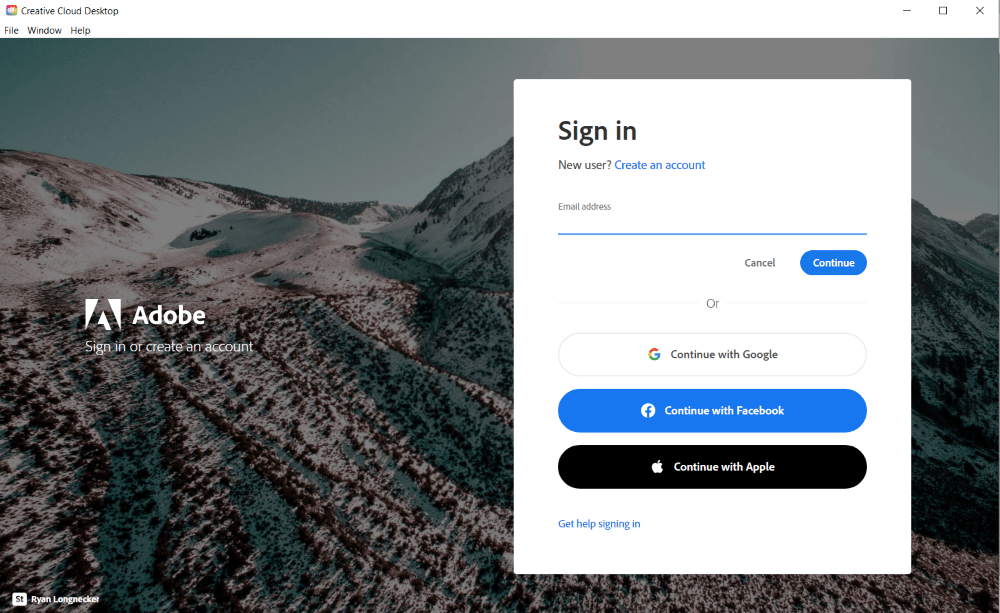
Step 3: Click on Apps.
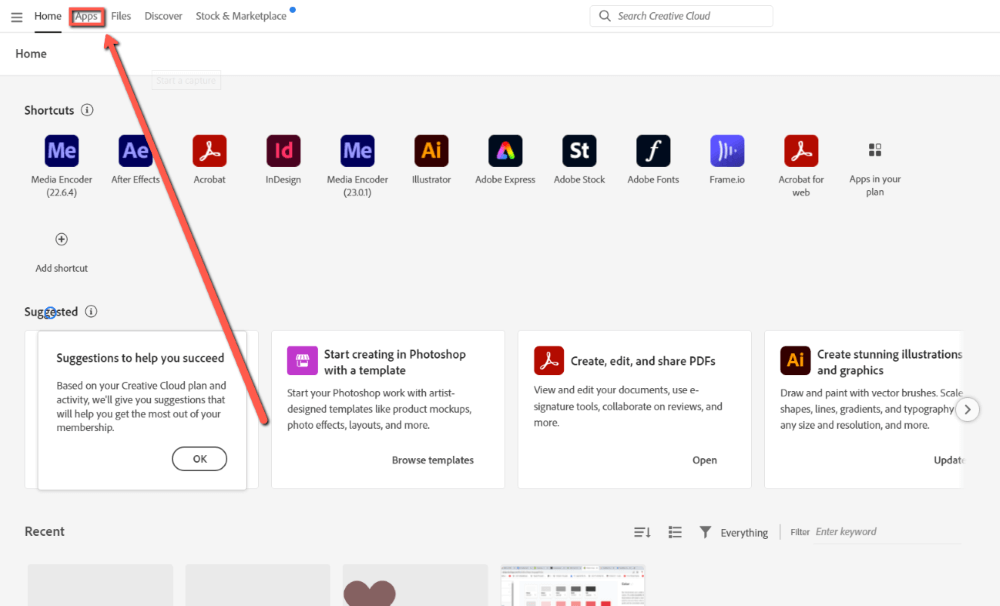
Step 4: Scroll down to find the Adobe Illustrator Icon and click Install.
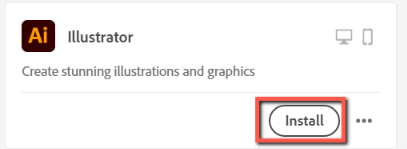
Wait for Illustrator to finish downloading and when Illustrator is finished installing it will move to the top of the page to the Installed Apps section. Click Open to open it.
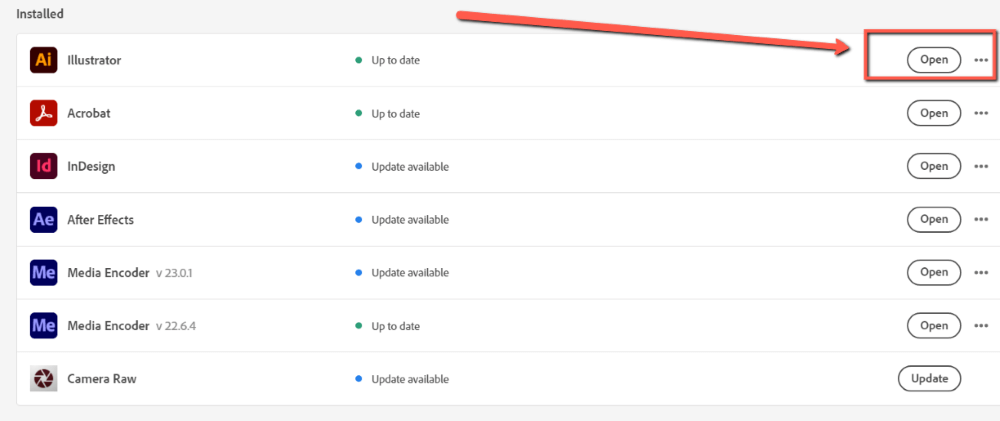
Step 5: To install an older version of Illustrator, learn more about the program, or uninstall it, click on the … icon for more options. You can download multiple versions of Illustrator on your device if space allows.
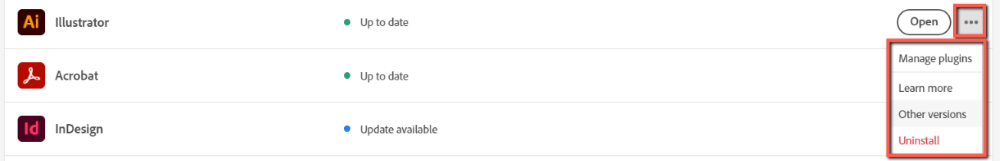
How to Download Adobe Illustrator on iPad
There also exists an Illustrator App for iPad. Here is how to download it.
Step 1: Open the App Store on your iPad.
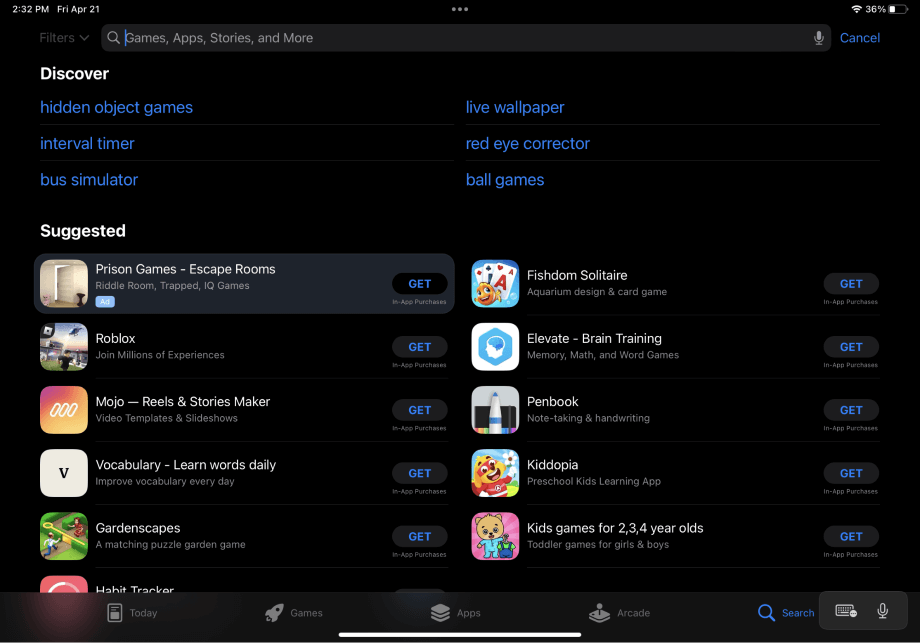
Step 2: Search for Adobe Illustrator.
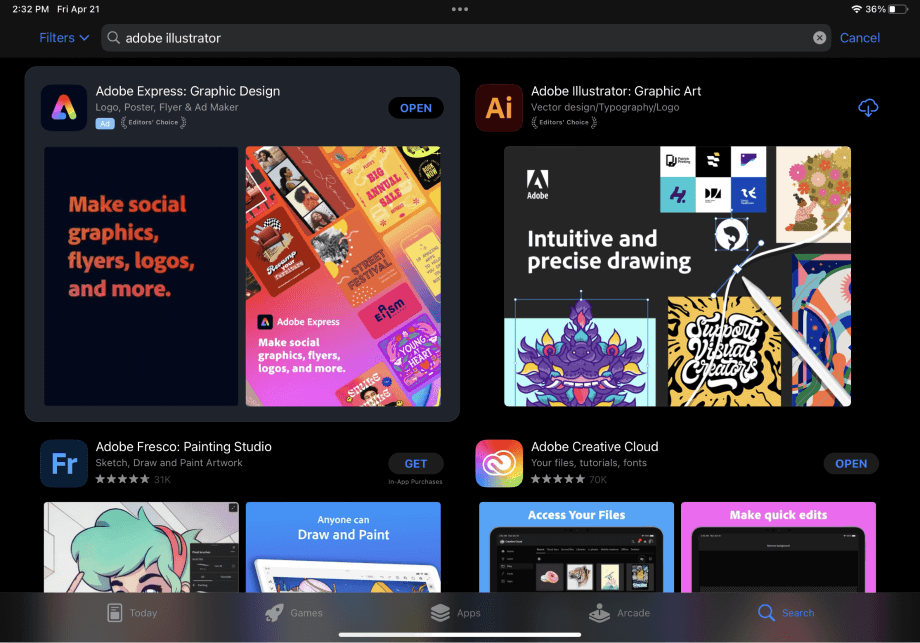
Tap Download.
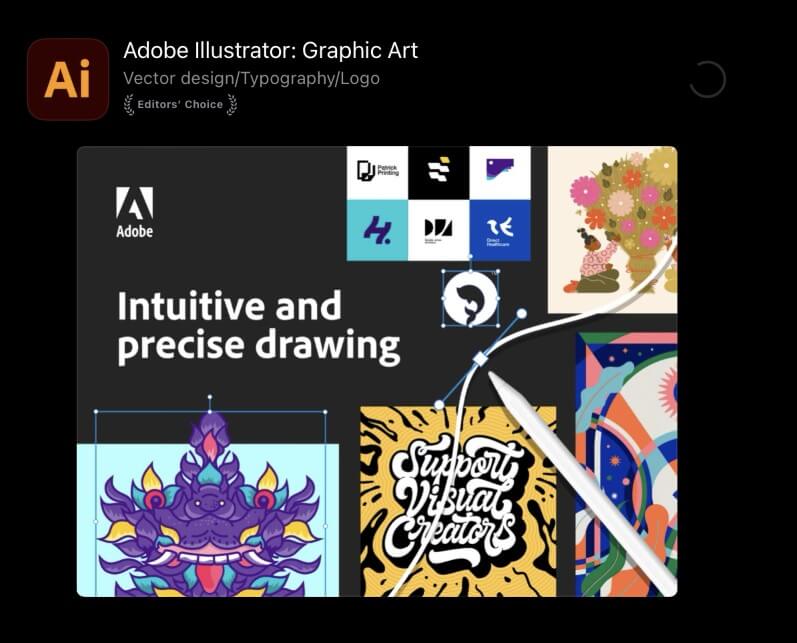
FAQs
Here are answers to common questions related to downloading Adobe Illustrator.
Can You Download Adobe Illustrator For Free?
Yes! You can download Adobe Illustrator for free with a 7-day trial. You can try out the software for free for a week.
Is Adobe Illustrator Free for Students?
You can download Illustrator free with a 7-day trial, but afterward, you will have to pay. Special pricing exists on all plans for students. Your institution might include a subscription to Adobe Products with your tuition. Check to see what your school offers.
Is Adobe Illustrator better than Photoshop?
Adobe Illustrator is mainly used by graphic designers and illustrators to create vector drawings. Photoshop is a photo manipulation and digital painting software used to create raster art. Both are powerful software that is used for different purposes. One is not better than the other.
Final Thoughts
Downloading Adobe Illustrator is easy using the Creative Cloud. All you need to do is locate the app in the cloud and hit Install. You can also find a limited version of Illustrator in the App Store for iPad.
Multiple options exist for subscriptions for Illustrator, with special pricing and discounts for students, teachers, and institutions. Research to find what offers exist for you, and which plan works best for your needs. Also note that all creative cloud plans come with access to Adobe Portfolio, a portfolio website service.
Was it easy for you to download Adobe Illustrator? Let me know in the comments below!
