The wonderful thing about cloud storage services is that they let you access your files wherever you have an internet connection. That kind of flexibility and functionality is relatively new and didn’t exist in its current form even a decade ago. When it stops working, that can be incredibly frustrating.
I’m Aaron, an early cloud services adopter and someone who’s been working with technology for the past three decades, two of them professionally. I’ve had to troubleshoot all sorts of cloud storage and computing issues, often without the benefit of easy-to-access guides like this one.
Let’s dive into some of the causes for your Dropbox upload slowness and what you can do to fix that.
Table of Contents
Key Takeaways
- You may have local network issues and restarting devices is your best bet.
- If you’re uploading very large files, that’s just going to take some time.
- It could be that your ISP is slow, however.
- Dropbox may also be experiencing issues slowing your upload.
Why Your Dropbox Uploads May Be Slow
There are a few reasons your upload speed may be slower than anticipated. Some of those issues are going to be easily fixable by you. Others will be out of your control.
Reason 1: Home Network Slowness
Your home network may be running slowly. This can be caused by too many devices on the same network saturating connection bandwidth.
Alternatively, your computer or router may need to be restarted. You can also try plugging into a wired ethernet connection instead of using a wi-fi connection.
You can tell if you’re experiencing home connection issues by running a speed test, either from fast.com or speedtest.net, for example.
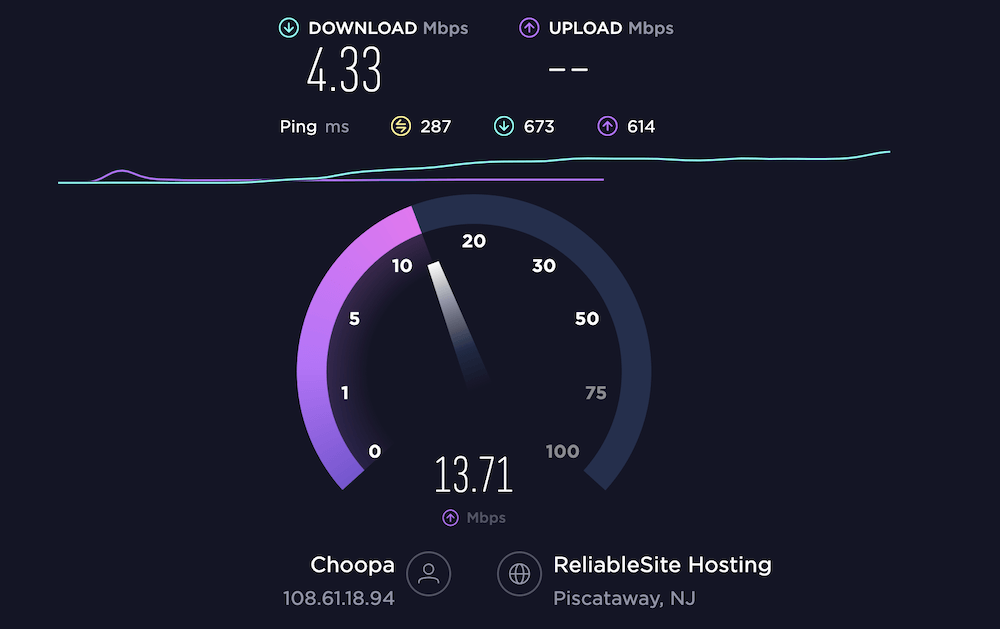
If the speeds from those tests don’t approach what you’d expect to receive based on your internet plan, then restarting your router or computer and limiting the number of active devices on the network will help.
If the speeds do approach what you’d expect, then it’s unlikely to be a speed issue and may be…
Reason 2: Large File Uploads
If you’re uploading very large files to Dropbox, then you may experience slowness. That doesn’t mean your connection is slow, just that it’s not moving as quickly as you might expect.
On a 50 megabit per second (Mbps) connection, it will take 47 hours under optimal conditions.
Since general computer and network usage is not considered “optimal,” it will likely take much longer than that.
If you need to upload large files, then there’s no way to mitigate this issue. If you can, leave large uploads overnight so they can run while you sleep, and prioritize smaller uploads during the day.
If your problem isn’t waiting for large file uploads or local network connection speed and your connection is still slow, it might be…
Reason 3: Internet Service Provider Slowness
The speed tests above only provide a speed from your computer to specific servers. While they’re representative of a part of your network connection, they’re not representative of your connection to the entire internet.
Your Internet Service Provider, or ISP, may be experiencing issues that slow your connection to some websites. Some ISPs provide you with information about that in the form of connectivity or speed warnings, while others don’t.
Whether you have the information or not, you’re unfortunately stuck with the situation and the ISP needs to address it. There’s nothing you can do to address that. Even if it’s not that issue, it could be…
Reason 4: Dropbox Slowness
Sometimes websites have connectivity and speed issues. They may have server downtime, network resolution issues, or other problems that impact internet service.
Similar to ISP connectivity issues, there’s nothing you can do about website downtime or slowness. You may not even be told about the root cause of the issue. All you can do is wait for the service to return to normal.
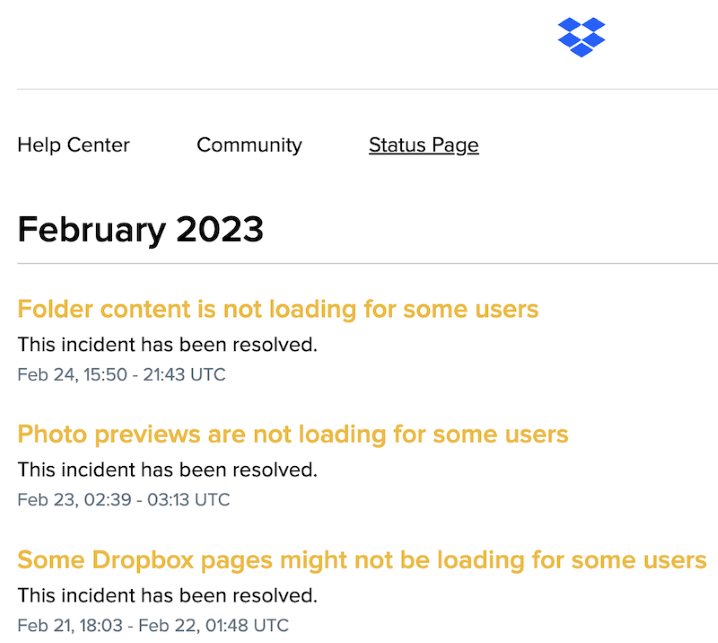
Conclusion
There are a few reasons Dropbox may be running slowly, which range from general internet speed issues to problems with Dropbox itself. Your best bet is to be patient and wait for the issues to resolve. Most of them are out of your control, so that’s the best you can do.
Do you have a frustrating slow upload story? How did you solve it? Please share it in the comments below.
