Have you ever experienced those feelings of dread and helplessness when you realized you deleted the wrong file? Or maybe your computer died the day before a critical assignment was due—and all your hard work was suddenly gone.
EaseUS Data Recovery is a popular and reliable data recovery software application that offers welcome hope of getting those files back. It’s available for Windows and Mac and was thoroughly reviewed and tested on SoftwareHow and we recommend it.

My own experience using the program concurs. What exactly is EaseUS Data Recovery capable of, and how does it compare with similar apps? If it’s that good, why should I consider an alternative? Read on to find out.
Table of Contents
- Quick Overview about EaseUS Data Recovery
- Best Alternatives to EaseUS Data Recovery
- 1. Stellar Data Recovery (Windows, Mac)
- 2. Recuva Professional (Windows)
- 3. R-Studio (Windows, Mac, Linux)
- 4. MiniTool Power Data Recovery (Windows)
- 5. Disk Drill (Windows, Mac)
- 6. Prosoft Data Rescue (Windows, Mac)
- 7. GetData RecoverMyFiles (Windows)
- 8. ReclaiMe File Recovery (Windows)
- 9. Recovery Explorer Standard (Windows, Mac, Linux)
- 10. Active@ File Recovery Ultimate (Windows)
- 11. Do Your Data Recovery Professional (Windows, Mac)
- 12. DMDE (Windows, Mac, Linux, DOS)
- 13. Wondershare Recoverit (Windows, Mac)
- 14. Remo Recover Pro (Windows, Mac)
- So What Should You Do?
Quick Overview about EaseUS Data Recovery
What Can It Do?
Victor tested both the Windows and Mac version of EaseUS Data Recovery. He successfully recovered files from a 16 GB Flash drive and a 1 TB external hard drive.
Features at a glance:
– Disk imaging: No
– Pause and resume scans: Yes
– Preview files: Yes, but not during scans
– Bootable recovery disk: No
– SMART monitoring: Yes
The software continually monitors your hard drive for potential problems using SMART (Self-Monitoring, Analysis, and Reporting Technology) technology that’s built into most drives. You can pause and resume scans, which is very useful since they can potentially take many hours. And it lets you to preview the contents of the files it finds so that you can confirm whether you want to restore them—but only once the scan is finished.
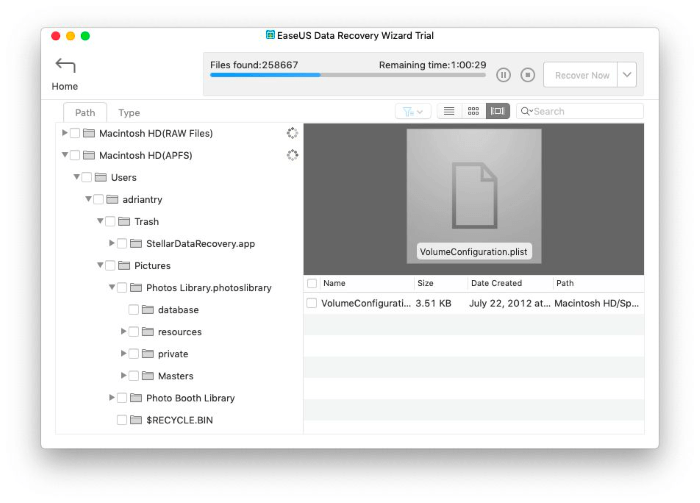
But it doesn’t do everything that other recovery apps can. In particular, it lacks features that can help when your drive is on its last legs: it can’t create an image (duplicate) of your drive containing fragments of lost files or create a bootable recovery disk.
The Windows version costs $69.95/month, $99.95/year, or $149.95 lifetime. The Mac version costs $89.95/month, $119.95/year, or $164.95 for a lifetime license.
How Does It Compare on Windows?
I ran a test to compare the effectiveness of data recovery software on Windows and Mac. I copied a folder containing 10 files (PDFs, Word Doc, MP3s) to a 4GB USB stick and deleted it. On Windows, each app recovered the 10 files, and some were able to recover even earlier files. I recorded the time taken for the scans in minutes and seconds.
Data Recovery was able to recover more files than most of its Windows competitors using high-speed scans. Wondershare Recoverit was able to recover two additional files but took three times as long. However, EaseUS’s product is also the most expensive Windows data recovery app mentioned in this article.
EaseUS Data Recovery for Windows is faster and more powerful than most of its competition:
– Wondershare Recoverit: 34 files, 14:18
– EaseUS Data Recovery: 32 files, 5:00
– Disk Drill: 29 files, 5:08
– GetData Recover My Files: 23 files, 12:04
– Do Your Data Recovery: 22 files, 5:07
– Stellar Data Recovery Professional: 22 files, 47:25
– MiniTool Power Data Recovery: 21 files, 6:22
– Recovery Explorer: 12 files, 3:58
– Active@ File Recovery: 12 files, 6:19
– Prosoft Data Rescue: 12 files, 6:19
– Remo Recover Pro: 12 files (and 16 folders), 7:02
– ReclaiMe File Recovery: 12 files, 8:30
– R-Studio for Windows: 11 files, 4:47
– DMDE: 10 files, 4:22
– Recuva Professional: 10 files, 5:54
EaseUS Data Recovery for Windows is more expensive than its competition:
– Recuva Pro: $19.95 (the standard version is free)
– Prosoft Data Rescue Standard: from $19.00 (pay for the files you want to recover)
– Recovery Explorer Standard: 39.95 euros (about $45 USD)
– DMDE (DM Disk Editor and Data Recovery Software): $48.00
– Wondershare Recoverit Essential for Windows: $59.95/year
– Active@ File Recovery Ultimate: $69.95
– GetData Recover My Files Standard: $69.95
– ReclaiMe File Recovery Standard: $79.95
– R-Studio for Windows: $79.99
– Stellar Data Recovery Professional: $79.99/year
– Disk Drill for Windows Pro: $89.00
– Do Your Data Recovery Professional: $89.00 lifetime
– MiniTool Power Data Recovery Personal: $89.00/year
– Remo Recover Pro for Windows: $99.97
– EaseUS Data Recovery Wizard for Windows: $99.95/year or $149.95 lifetime
How Does It Compare on Mac?
On a Mac, the story is similar. It was able to recover more files than most of its competitors using speedy scans. Stellar Data Recovery was able to recover additional files but took twice as long. However, it’s also one of the most expensive Mac data recovery apps.
EaseUS Data Recovery for Mac is faster and more successful than most of its competition:
– Stellar Data Recovery Professional: 3225 files, 8 minutes
– EaseUS Data Recovery: 3055 files, 4 minutes
– R-Studio for Mac: 2336 files, 4 minutes
– Prosoft Data Rescue: 1878 files, 5 minutes
– Disk Drill: 1621 files, 4 minutes
– Wondershare Recoverit: 1541 files, 9 minutes
– Remo Recover Pro: 322 files, 10 minutes
EaseUS Data Recovery for Mac is more expensive than most of its competition:
– Prosoft Data Rescue for Mac Standard: from $19 (pay for the files you want to recover)
– R-Studio for Mac: $79.99
– Wondershare Recoverit Essential for Mac: $79.95/year
– Stellar Data Recovery Professional: $79.99/year
– Disk Drill Pro for Mac: $89
– EaseUS Data Recovery Wizard for Mac: $119.95/year or $169.95 lifetime
– Remo Recover Pro for Mac: $189.97
That means on both Windows and Mac that it’s the app’s price—rather than how well it works— that will have users looking for an alternative.
Best Alternatives to EaseUS Data Recovery
Here are 14 alternative apps and how they compare.
1. Stellar Data Recovery (Windows, Mac)
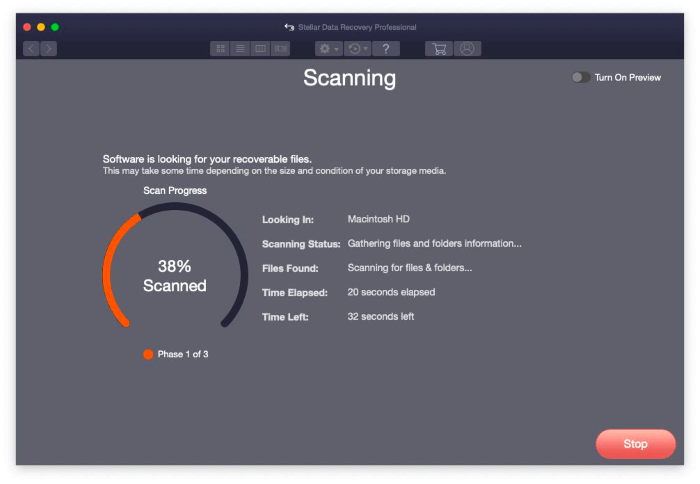
Stellar Data Recovery Professional is strongly recommended, and we named it “easiest to use” in both our Windows and Mac data recovery roundups. We covered the app in detail in our Stellar Data Recovery Review.
Features at a glance:
- Disk imaging: Yes
- Pause and resume scans: Yes, but is not always available
- Preview files: Yes but not during scans
- Bootable recovery disk: Yes
- SMART monitoring: Yes
Unlike EaseUS Data Recovery, it does disk imaging and can create a bootable recovery disk. We found that it recovered files well, but its scan times were significantly longer than EaseUS’s.
Stellar Data Recovery Professional costs $79.99 for a one-year license. Premium and Technician plans are available at a greater cost.
2. Recuva Professional (Windows)
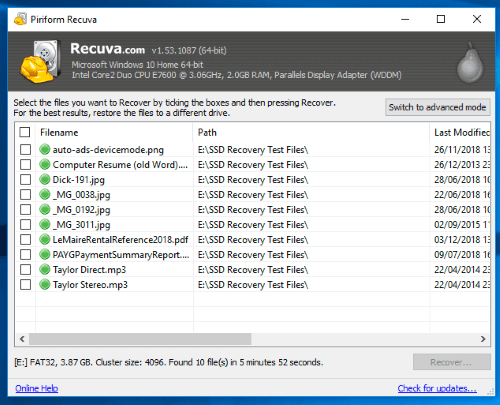
Recuva Professional is created by the company originally responsible for the popular CCleaner app that frees up wasted space on your PC. This is an alternative for Windows users only. We found it to be the “most affordable” data recovery app for Windows.
Features at a glance:
- Disk imaging: No
- Pause and resume scans: No
- Preview files: Yes
- Bootable recovery disk: No, but it can be run from an external drive
- SMART monitoring: No
Many users will find the free version sufficient. Given the high price of the other apps, that’s impressive. The Professional version adds virtual hard drive support, automatic updates, and premium support for a still-affordable $19.95.
Recuva Professional costs $19.95 (one-time fee). A free version is also available, which doesn’t include technical support or virtual hard drive support.
3. R-Studio (Windows, Mac, Linux)
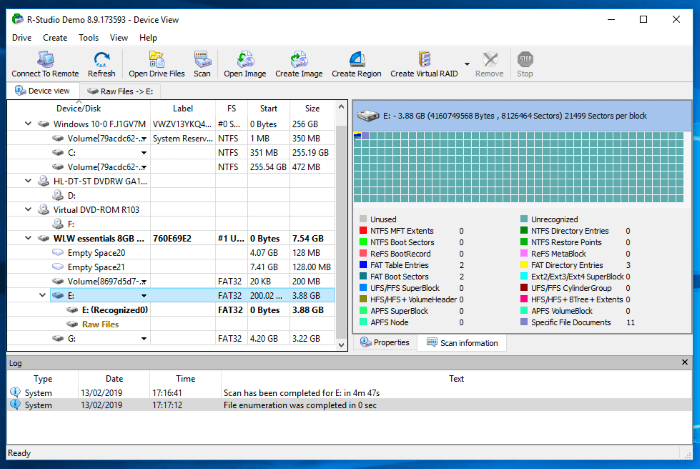
R-Studio is the data recovery tool that all others are judged by. We found it the “most powerful” recovery app. It’s not suitable for beginners, but if you’re willing to read the manual, it offers the best chance of getting your data back under multiple scenarios.
Features at a glance:
- Disk imaging: Yes
- Pause and resume scans: Yes
- Preview files: Yes but not during scans
- Bootable recovery disk: Yes
- SMART monitoring: Yes
For such an advanced tool, R-Studio is significantly more affordable than EaseUS. It includes every feature you’d ever need and is widely held to be the most powerful app for data recovery on any operating system. It’s the top choice for data recovery specialists, but regular users will find EaseUS easier to handle.
R-Studio costs $79.99 (one-time fee). As of this writing, it is discounted to $59.99. Other versions are available, including one for networks and another for technicians.
4. MiniTool Power Data Recovery (Windows)
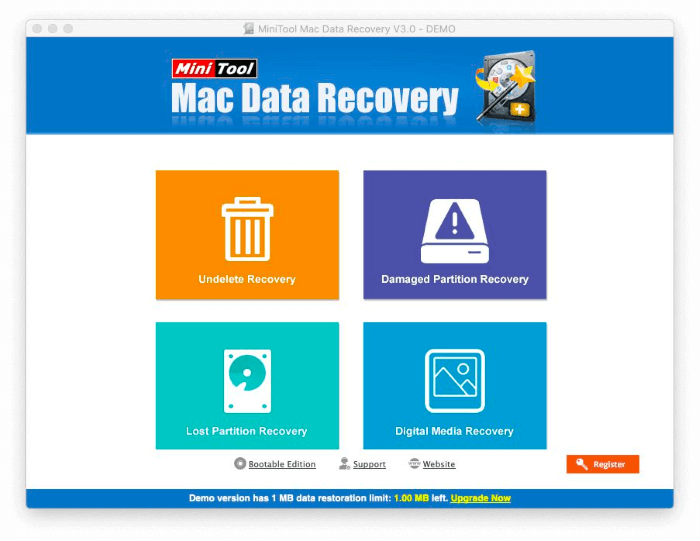
MiniTool Power Data Recovery is an easy-to-use application that produces good results. A free version is offered that’s limited to recovering 1 GB of data.
Features at a glance:
- Disk imaging: Yes
- Pause and resume scans: No, but you can save completed scans
- Preview files: Yes
- Bootable recovery disk: Yes, but it’s a separate app
- SMART monitoring: No
MiniTool offers comparable features to EaseUS’s tool. It recovers deleted files, but its scans are slower, and it’s only slightly cheaper than EaseUS Data Recovery.
MiniTool Power Data Recovery Personal costs $69/month or $89/year.
5. Disk Drill (Windows, Mac)
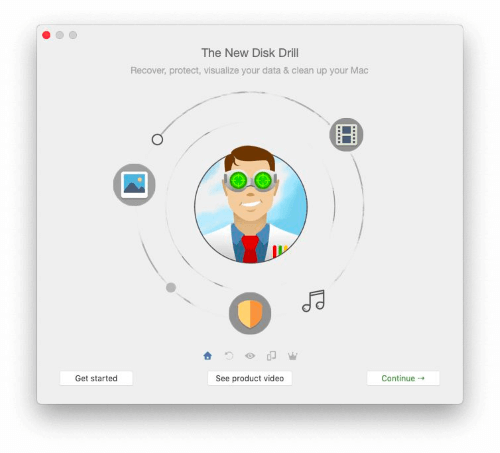
CleverFiles Disk Drill offers a good balance between features and ease-of-use. Comparative tests run by others conclude that it’s not as effective as other data recovery apps, which surprises me. It successfully recovered every file in my test. For more information, refer to my Disk Drill Review.
Features at a glance:
- Disk imaging: Yes
- Pause and resume scans: Yes
- Preview files: Yes
- Bootable recovery disk: Yes
- SMART monitoring: Yes
Disk Drill is a one-time purchase rather than a subscription, which will make it more palatable for some users. For Mac users who prefer a subscription, it’s available inexpensively with Setapp. Scan times are about the same as EaseUS’s, and it includes more features.
CleverFiles Disk Drill costs $89 from the official website. It is also available for Mac in a $9.99/month Setapp subscription.
6. Prosoft Data Rescue (Windows, Mac)
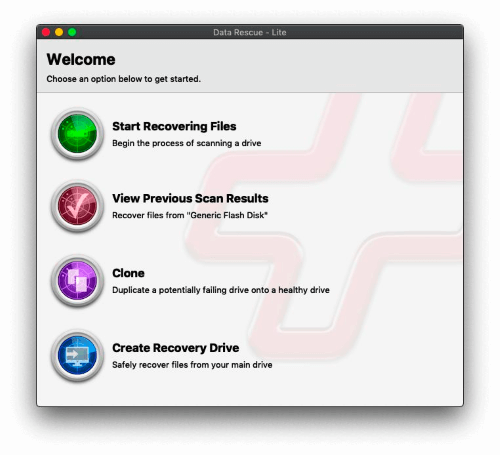
Prosoft has recently changed its business model for Data Rescue in an attempt to appear more affordable. The app previously cost $99, but now you only pay for the files you want to rescue.
That sounds a little vague to me, and the website is light on details. They claim a recovery may be as cheap as $19, but that price depends on the number of files—surely that cost would add up over time. Fortunately (like most other recovery apps), you can determine which files can be recovered before paying.
Features at a glance:
- Disk imaging: Yes
- Pause and resume scans: No, but you can save completed scans
- Preview files: Yes
- Bootable recovery disk: Yes
- SMART monitoring: No
For light use, Data Rescue is probably more affordable than EaseUS Data Rescue. Scans take about the same length of time, and while I recovered all the files I was looking for using Prosoft’s tool, EaseUS located more.
Prosoft Data Rescue Standard’s pricing is a little unclear. You could previously purchase it for $99, but now you only pay for the files you want to recover. Details are sketchy, but the website quotes “pricing as low as $19.”
7. GetData RecoverMyFiles (Windows)
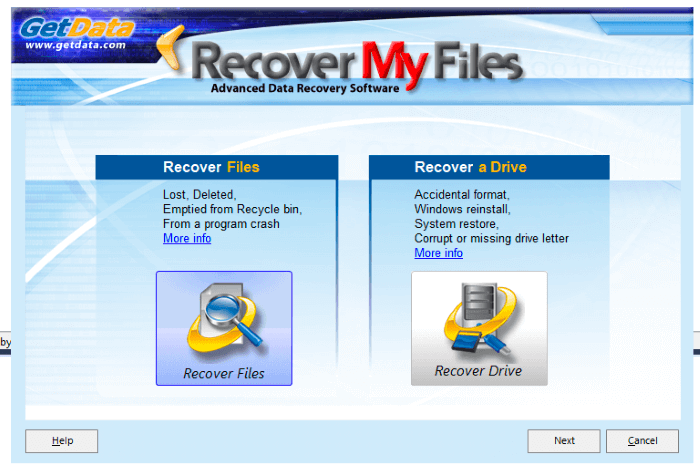
GetData RecoverMyFiles Standard is an easy-to-use data recovery application for Windows that doesn’t require a subscription. Just complete a few steps to begin a scan. The app’s interface is refreshingly non-technical.
Features at a glance:
- Disk imaging: No
- Pause and resume scans: No
- Preview files: Yes
- Bootable recovery disk: No
- SMART monitoring: No
Like EaseUS, GetData lacks the advanced features found in apps like Stellar and R-Studio. Stellar actually requires fewer steps to start a scan, and GetData’s scans are significantly slower. In one of my tests, GetData located all 175 deleted files but could only restore 27% of them.
GetData RecoverMyFiles Standard costs $69.95 (one-time fee).
8. ReclaiMe File Recovery (Windows)
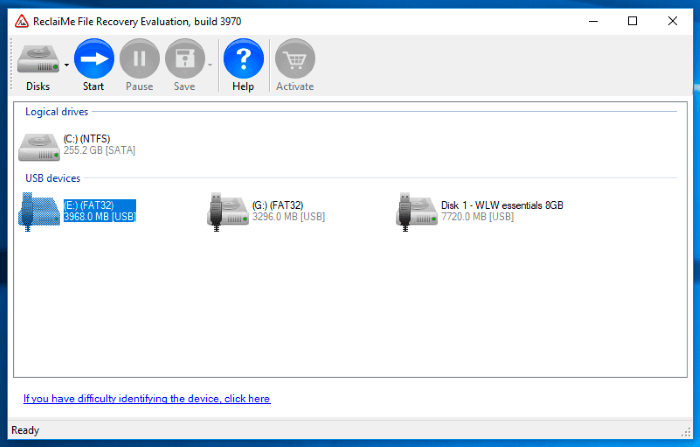
ReclaiMe File Recovery Standard is another Windows tool that doesn’t require a subscription. Its one-time cost is a little more than GetData’s, though, and in my tests, it recovered fewer files. The app takes longer to open, but a scan can be started with just two clicks of the mouse after that.
Features at a glance:
- Disk imaging: No
- Pause and resume scans: Yes
- Preview files: Yes, images and doc files only
- Bootable recovery disk: No
- SMART monitoring: No
ReclaiMe is reasonably successful at restoring deleted files after the Recycle Bin had been emptied, restoring formatted disks, and rescuing files from deleted and damaged partitions. While other apps are often more successful with recovery, you do have a reasonable chance of success with ReclaiMe.
ReclaiMe File Recovery Standard costs $79.95 (one-time fee).
9. Recovery Explorer Standard (Windows, Mac, Linux)
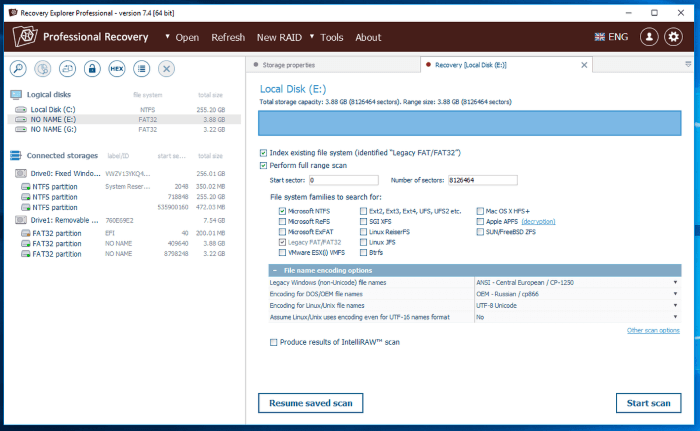
Sysdev Laboratories Recovery Explorer Standard may feel intimidating if you’re a beginner, but it’s an excellent value otherwise. Its cost is reasonable and doesn’t require a subscription, and it works with both Windows and Mac.
Features at a glance:
- Disk imaging: Yes
- Pause and resume scans: Yes
- Preview files: Yes
- Bootable recovery disk: No
- SMART monitoring: No
In my tests, Recovery Explorer Standard was faster than any other recovery app. It has advanced features yet feels easier to use than R-Studio. In industry tests, R-Studio was the only app to outperform it.
Recovery Explorer Standard costs 39.95 euros (about $45 USD). The Professional version costs 179.95 euros (about $220 USD).
10. Active@ File Recovery Ultimate (Windows)
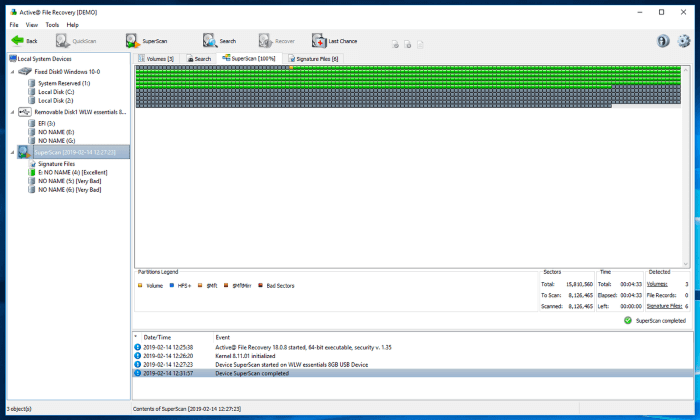
Active@ File Recovery Ultimate is similar but only runs on Windows. It doesn’t require a subscription, has most of the features of R-Studio, and is not ideal for beginners. The range of plans offered means that you may not need to spend the whole $69.95 to get your files back.
Features at a glance:
- Disk imaging: Yes
- Pause and resume scans: No
- Preview files: Yes
- Bootable recovery disk: Yes
- SMART monitoring: No
In industry tests, Active@ received the best score when recovering files from deleted or damaged partitions. In other categories, it was just behind R-Studio and Recovery Explorer Standard. If you’re an advanced Windows user, this is definitely an application to consider.
Active@ File Recovery Ultimate costs $69.95 (one-time fee). Standard and Professional versions are available at lower costs.
11. Do Your Data Recovery Professional (Windows, Mac)
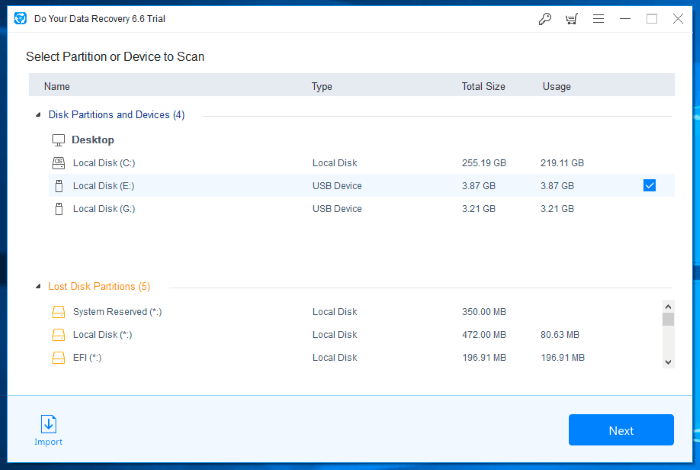
Do Your Data Recovery Professional is suitable for more simple recovery issues but won’t help with complex ones. In my simple Windows test, it recovered almost as many files as EaseUS did, and its scan was nearly as swift.
Do Your Data Recovery Professional costs $69 for a one-year license or $89 for a lifetime license. These licenses cover two PCs, while most other apps are for a single computer.
12. DMDE (Windows, Mac, Linux, DOS)
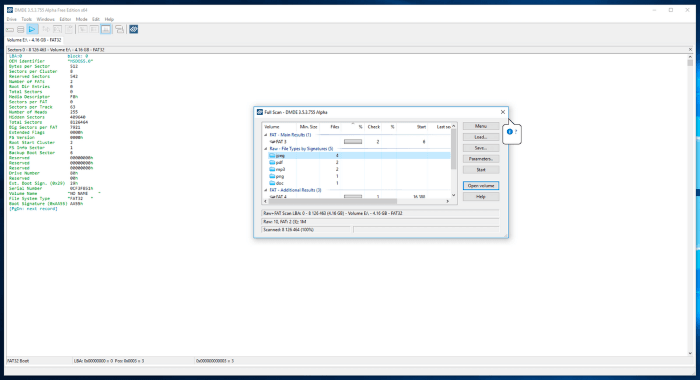
DMDE (DM Disk Editor and Data Recovery Software), by contrast, is perfect for complex recovery tasks. In industry tests, it received the highest rating for recovering a deleted partition. It tied with R-Studio for the highest score when recovering a damaged partition—and its scans are fast.
But in my experience, it’s less suitable for simple tasks. In my test, it recovered far fewer files than EaseUS, Recoverit, and Do Your Data Recovery.
DMDE Standard costs $48 (one-time purchase) for a single operating system or $67.20 for all. A Professional version is available for around double the cost.
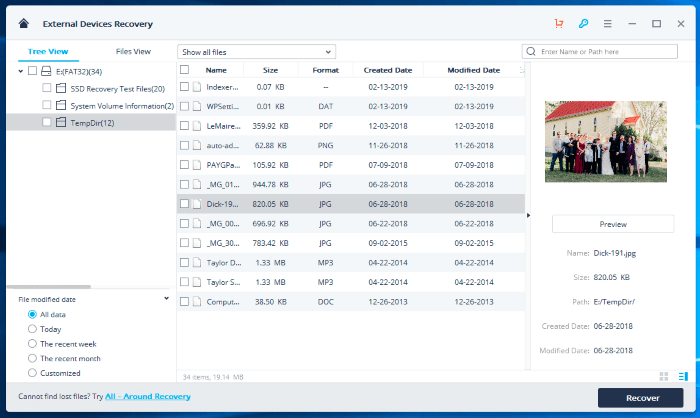
Wondershare Recoverit Pro is not the most successful tool for recovering files, and its scans are quite slow. When testing the Windows version, Recoverit was slightly more successful at finding lost files than EaseUS but took three times as long to do so.
I found the Mac version was twice as slow as EaseUS and only located half the number of files. You may find success with this app, but you’re likely to have a better experience with an alternative.
Wondershare Recoverit Essential costs $59.95/year for Windows and $79.95/year for Mac.
14. Remo Recover Pro (Windows, Mac)
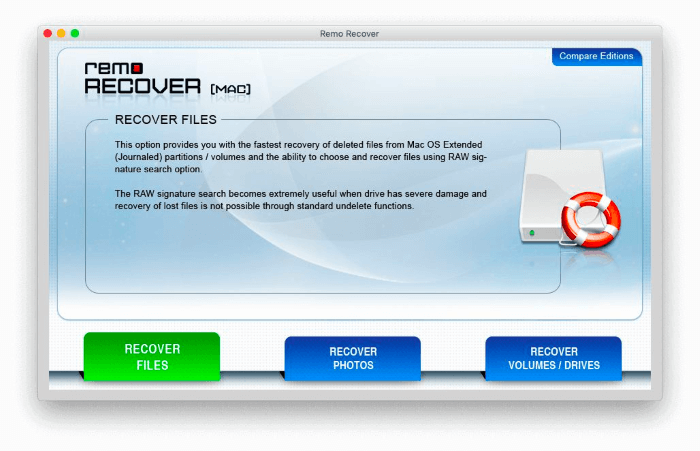
Remo Recover is similar to Recoverit: it’s less promising than the other recovery apps we’ve listed. In my Mac test, it took longer than any of the alternatives and located fewer files. It didn’t do much better in my Windows test, either. Yet it’s expensive—in fact, the price of the Mac app is eye-watering.
Remo Recover Pro costs $99.97 (one-time fee) for Windows and $189.97 for Mac. At the time of writing, the prices were discounted to $79.97 and $94.97, respectively. Less expensive Basic and Media editions are also available.
So What Should You Do?
EaseUS Data Recovery is one of the best data recovery applications on the market. It’s available for Windows and Mac, monitors your drive for potential problems, and allows you to pause and resume scans so that you don’t have to start again if you run out of time.
After thorough tests conducted by Victor Corda, industry professionals, and myself, we conclude that the app is more successful at recovering files than most of its competitors and that scan times are comparatively fast.
But there are some downsides and limitations. It’s one of the more expensive data recovery apps. While it’s easy to use, some of its competitors are even more intuitive. Moreover, EaseUS Data Recovery lacks some features offered by advanced applications, such as creating disk images and bootable rescue drives.
If you run Windows and prefer a more affordable application, I recommend Piriform Recuva. The free version will suit most users, and the Professional version costs less than $20. Mac users should consider Prosoft Data Rescue.
If you don’t mind paying a little more and prioritize an app that makes successful file recovery as simple as possible, choose Stellar Data Recovery. It’s available for both Windows and Mac, and its subscription is a little more affordable than EaseUS.
Finally, if you are comfortable using software with a steeper learning curve, R-Studio is a powerful tool that can recover files that most of the competition can’t. It’s a solid choice if you perform data recovery regularly or want to become a professional. Recovery Explorer and DMDE are other quality options for advanced users.
If you’d like more information before making up your mind, check our data recovery roundups for Windows and Mac. There, you’ll find detailed descriptions of each app as well as my full test results.
