If you’ve ever used an external hard drive you’ve likely felt the acute panic of plugging it in and having nothing happen. If you haven’t backed up the information–or worse if the external hard drive is your backup–then you may have a major problem.
Hi, I’m Aaron. I’ve had my fair share of external and internal hard drives stop working. That can be because of age, amount of use, or how it’s used.
Let’s dig into some of those issues below and hopefully they fix the problem you’re having!
Table of Contents
Key Takeaways
- Your hard disk could be suffering from insufficient power.
- It could also be the data cable that’s causing problems.
- If it’s not the data cable, it might be Windows and your disk’s driver.
- If it’s not the driver, it could be drive corruption.
Why an External Hard Disk May Not Be Detected
There are a few reasons an external hard disk may not be detected. A lot of them are very fixable! Some of them aren’t. If you have one of the ones that aren’t, it may still be possible to recover data, but that can be an expensive proposition. You need to decide if that’s right for you.
Reason 1: Not Enough Power
This one is finicky to diagnose. You may have used a specific plug for your external hard drive and it worked every time. Until it didn’t.
That’s because cables degrade with time and use: mechanical strain like flexing a cable can break the individual small wires in it. If one of those is the power line, then your hard drive won’t power.
Alternatively, you may have an external power source and find that the plug doesn’t work or isn’t plugged in!
Here are the backs of some common external hard disks to help you troubleshoot:
3.5” External Drive
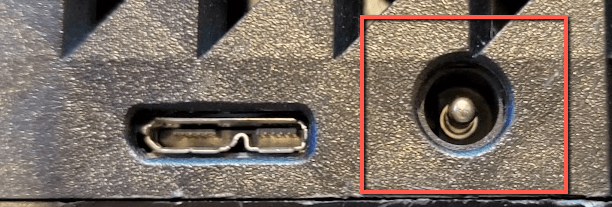
These are big and won’t fit easily in your hand. These always have a separate power source which is usually a 12-volt 1 amp barrel jack.
2.5” USB 3 External Drive

Older USB 3 drives use an oddly-shaped cable and power is delivered through the cable. Switching cables will help diagnose issues with this.
USB C External Drive
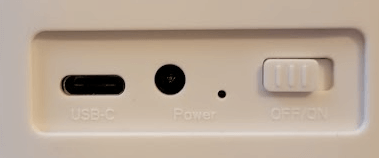
My USB C drive has both a USB C and a power connection. Not all will and some will only have a USB C connection. You may need to check for both depending on what your hard drive looks like.
If that’s not your problem…
Reason 2: Broken Data Cable
Similar to the power issue above, where data cables are flexed, moved, or plugged and unplugged the individual wires that make up the USB data connection may break leading to intermittent or no connectivity.
Instead of checking the power cable, as suggested above, check the USB cable for signs of wear. Try replacing it. You can also try to plug it into a different USB port on your computer.
If that fixes your issue, great! If not you may have…
Reason 3: Windows Issues
Sometimes Windows detects something plugged into a USB port and the software responsible for communicating with the device doesn’t do what it should. Try restarting your computer. If that doesn’t work, you can try reinstalling the driver for your external hard disk.
Step 1: Click Start.

Step 2: Type Control Panel and Click Control Panel.
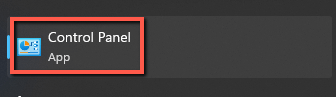
Step 3: Click Device Manager.

Step 4: Find your Disk drive and click Uninstall device.
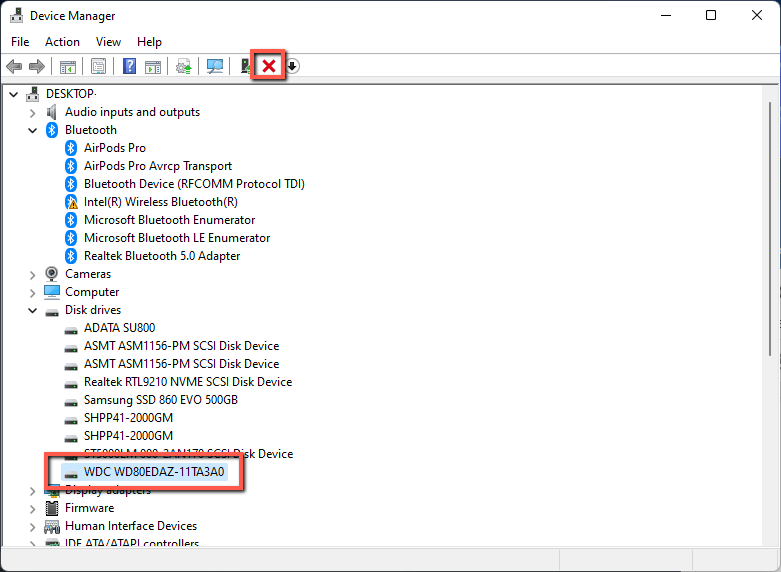
Step 5: Click Scan for hardware changes. Reinstall the driver per the instructions that appear.
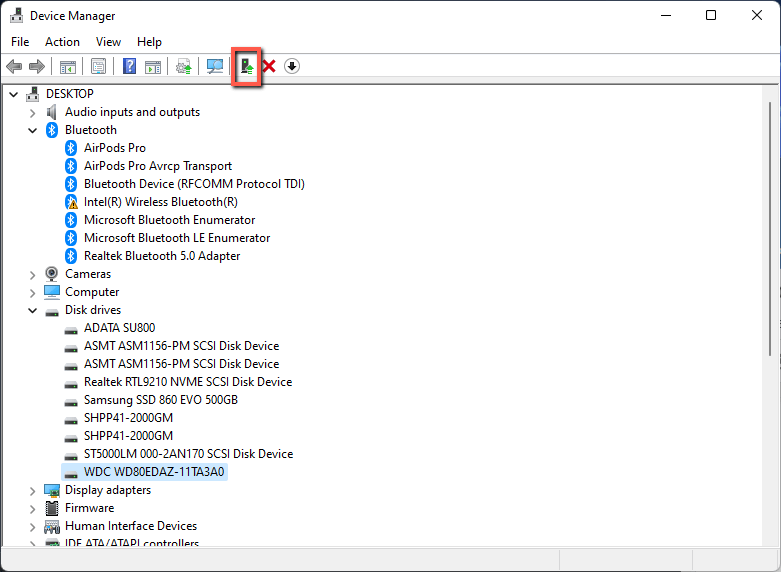
If that doesn’t work, then you might have a case of…
Reason 4: Disk Corruption
Sometimes the contents of your drive won’t load because of disk corruption. Windows just can’t read the data. While this can mean data loss, it doesn’t have to and Windows has good self-healing tools. Typically those appear automatically, but if they don’t:
Step 1: Right click on the drive and select Properties.
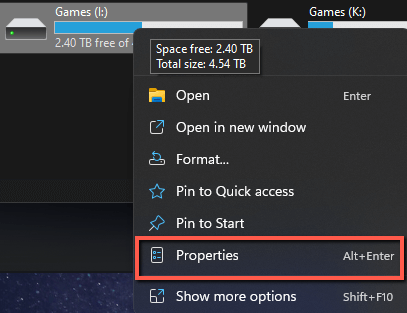
Step 2: Click Tools and the Check button.
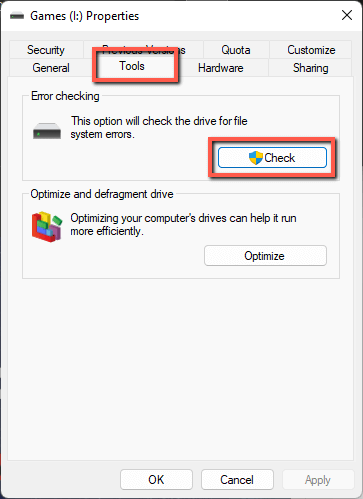
Step 3: if your drive has an error, click Scan and Fix. Windows may ask you to restart in order to do so. Once the drive is scanned, then it may work.
If not, you may need to reformat the drive for it to work. That likely means data loss. At this point, you may need to evaluate whether or not you want to send the drive out for expensive data recovery services to retrieve the data off the drive.
Conclusion
There are a few reasons your hard drive may be detected but not work. Fortunately, most of those issues let you recover your data quickly and effectively. That’s not always the case though, so you should be prepared for the worst and be ready to either consider the drive’s data lost or send it to expensive data recovery services.
Have you had hard disk issues? Let us know how you solved them in the comments below!
