Procreate comes with a great selection of ink brushes but sometimes they’re just not quite what I’m looking for. And when you start to browse new brushes available online, you realize the vast potential of expanding your ink brush collection in your Procreate Brush Library.
I’m Carolyn and I’ve been running my own digital illustration business for over three years with the help of Procreate. Because of the variety of projects that I work on for my clients, I’m constantly on the lookout for new brushes and drawing techniques to expand my skill set.
In this article, I’m going to show you some of my favorite free ink brushes that I have found online and how to get them yourself.
Table of Contents
- 1. MattyB’s Brush Pack for Procreate: Hatch Effects by MattyB
- 2. Nikko’s Brushes by Nikko
- 3. G-Pen Brush by Ivan Seelnon
- 4. INKDUP: Natural Ink Brushes For Procreate by MattyB
- 5. 7+ FREE SKETCH, DRAW & INK Brushes for Procreate 5 by GeorgBrush
- 6. FREE Comic Ink Brush Set for Procreate: 20+ Inking and SFX Brushes by GeorgBrush
- 7. Sumi-e Brush by Przemyslaw Brodka
- 8. SketchInk Brush by Ivan Seelnon
- 9. 5 Smooth Inking Brushes by Paintable
- 10. Fude Pen Brushby Ivan Seelnon
- 11. FREE Comic Ink Brush Set for Procreate by TheHotSkills
- 12. Procreate Brushes – Comic Inking Set by Robert A. Marzullo
- 13. Free Manga/Comic Book Brush Set for Procreate by Stas
- 14. FREE Textured Inking Brushes by CrayonArcade
- 15. Procreate Ink Brushes Set by cgispread
- 16. PAN-DEM-INK by DesignCuts
- 17. 5 Free Premium Procreate Brushes by Faber Co.
- 18. Inktober Brushes Procreate by Pinspiry
- How to Add Ink Brushes to Procreate
- Conclusion
1. MattyB’s Brush Pack for Procreate: Hatch Effects by MattyB
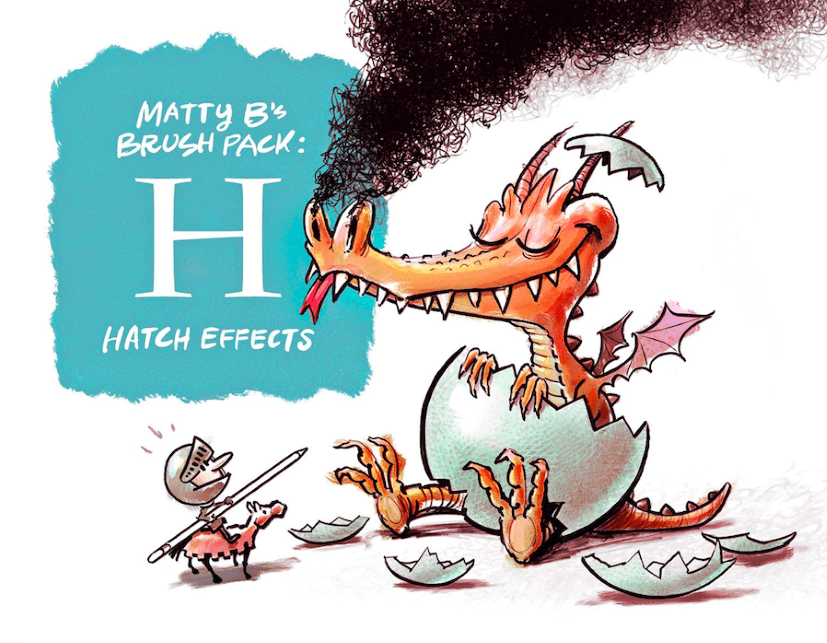
This set is perfect for animation or cartoon creation as it mimics the perfect fine details of a hatch shading technique. With over 35 brushes to choose from, this set is a great deal. It’s free but also accepts donations.
Free for personal use.
2. Nikko’s Brushes by Nikko
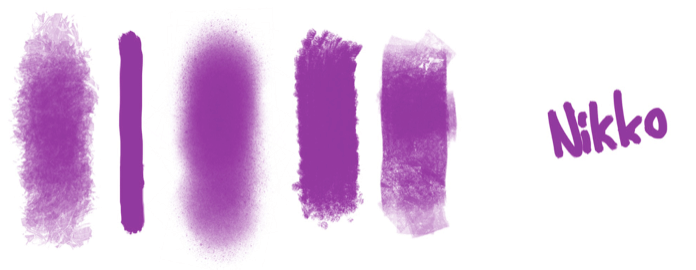
These five brush sets offer a basic version of every ink technique you will need which makes it great for beginners. You can download each brush individually using the link below.
Free for personal and commercial use.
3. G-Pen Brush by Ivan Seelnon
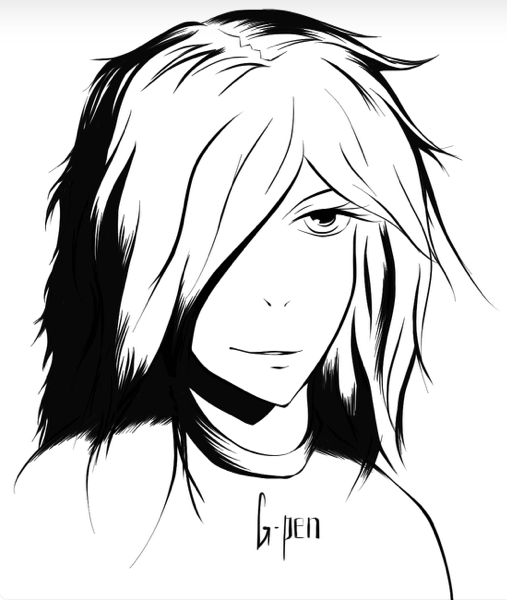
This artist has uploaded a series of different manga-style brushes but my favorite for inking purposes is the G-Pen. It’s great for sketching comic strips and characters in a unique way.
Free for personal and commercial use.
4. INKDUP: Natural Ink Brushes For Procreate by MattyB
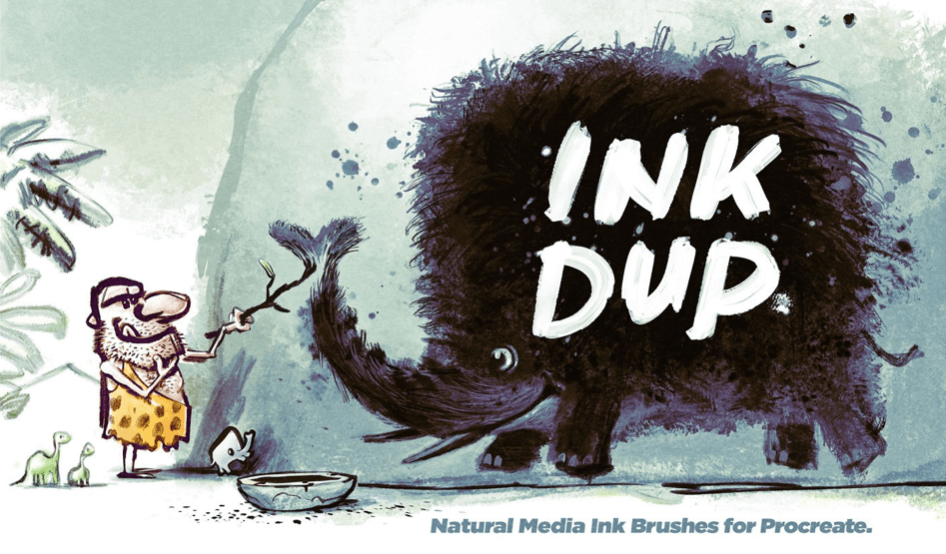
This is an awesome set as it offers a big selection of ink brushes and washes for all of your blending needs. It’s free but also accepts donations.
Free for personal use.
5. 7+ FREE SKETCH, DRAW & INK Brushes for Procreate 5 by GeorgBrush
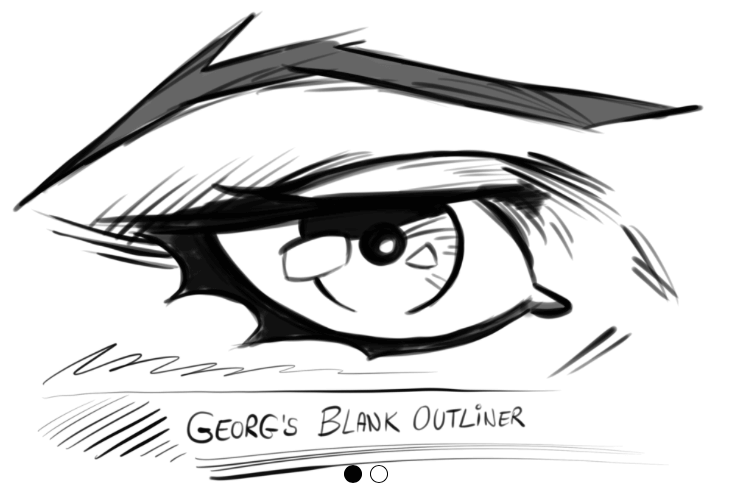
This awesome blank outliner brush is perfect for creating rough sketches in manga or cartoon style projects. Its light pressure opacity is low making it sensitive to your stylus or finger when drawing.
Free for personal use.
6. FREE Comic Ink Brush Set for Procreate: 20+ Inking and SFX Brushes by GeorgBrush
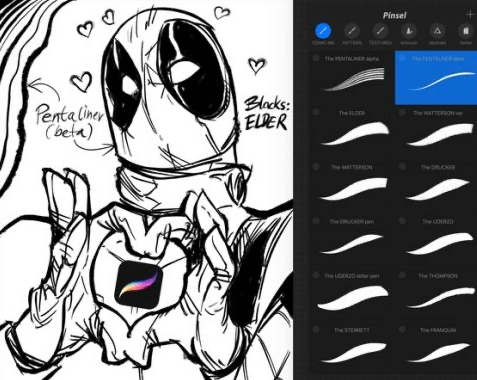
This awesome pack provides users with 20 brushes that are perfect for all ink drawings and comic book style sketches. The brushes come in varying thicknesses and tapered edges.
Free for personal use.
7. Sumi-e Brush by Przemyslaw Brodka

This is the perfect brush for creating Sumi-e style Japanese ink drawings in Procreate and has an authentic look to it when used in your canvas.
Free for personal use.
8. SketchInk Brush by Ivan Seelnon

This light and feathery ink brush creates movement and shadows in each stroke and is ideal for drawing a scene or flowing hair.
Free for personal and commercial use.
9. 5 Smooth Inking Brushes by Paintable

These 5 brushes will get you started on your thick, smooth dark lines that are ideal for outlines and fine details.
Free for personal use.
10. Fude Pen Brushby Ivan Seelnon
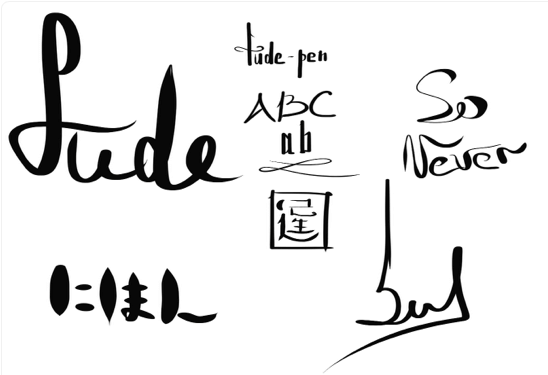
This individual brush is great for drawing large objects or outlines or even lettering. It has a calligraphy feel but if you use it for characters or shapes it has a totally different effect.
Free for personal and commercial use.
11. FREE Comic Ink Brush Set for Procreate by TheHotSkills

This brush is messy and unrefined and I love it. It’s perfect for rough sketches or an authentic looking character design.
Free for personal and commercial use.
12. Procreate Brushes – Comic Inking Set by Robert A. Marzullo
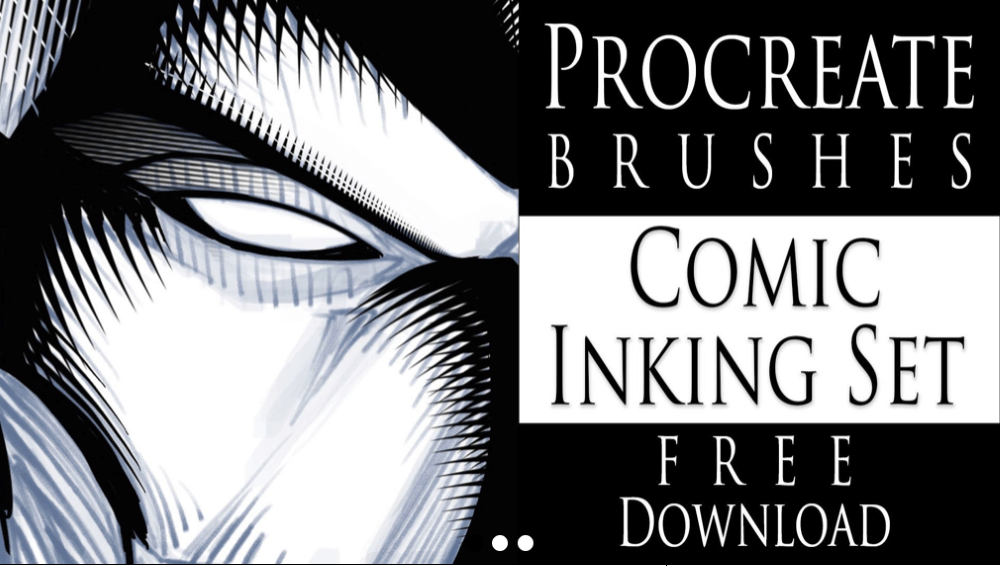
This set includes over 35 brushes including the Comic Ink brush and a variety of cross-hatching shading brushes too. This is everything you need for a dark and spooky comic book strip.
Free for personal and commercial use.
13. Free Manga/Comic Book Brush Set for Procreate by Stas
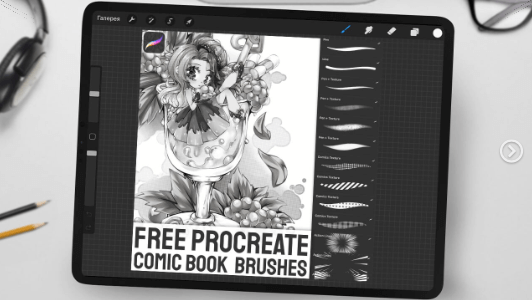
This comic book brush set has 16 brushes including a series of awesome inking style brushes that can be used for outlines and defining darker areas of your canvas.
Free for personal and commercial use.
14. FREE Textured Inking Brushes by CrayonArcade
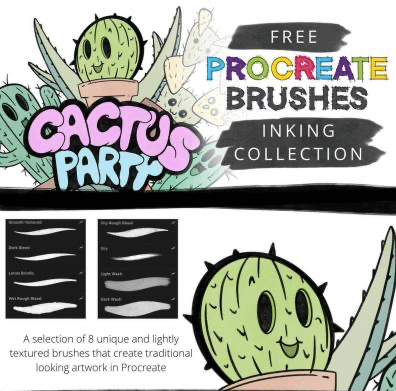
These 8 free brushes are perfect for adding thick, bold details and quirks to your drawings in Procreate.
Free for personal use.
15. Procreate Ink Brushes Set by cgispread
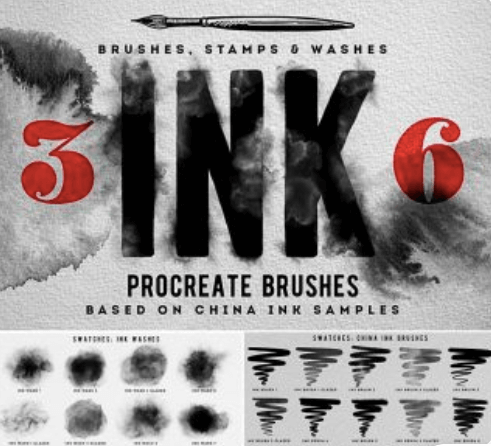
You can create realistic wet ink effects or textures using these 36 realistic ink brushes.
Free for personal use.
16. PAN-DEM-INK by DesignCuts
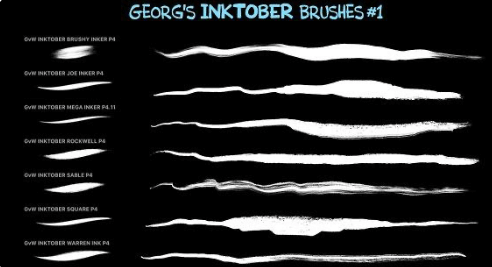
This brush pack with 7 brushes provides you with authentic-looking and realistic ink strokes that imitate a real-life fountain pen.
Free for personal use.

This awesome brush pack includes their Everyday Liner dry ink brush which is ideal for those opaque and textured outlines or background details of your drawing.
Free for personal use.
18. Inktober Brushes Procreate by Pinspiry
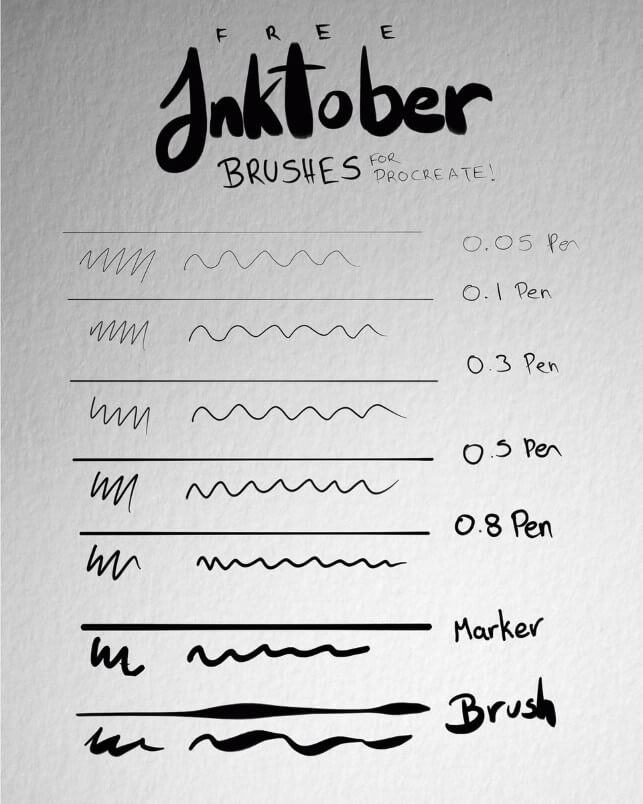
With over 5 inking brushes to choose from, there’s really one for every need. My favorite is the Bold Brush for creating solid outlines and large details.
Free for personal use.
How to Add Ink Brushes to Procreate
Now that you’ve searched the internet for your perfect brush and downloaded it to your device, it’s time to import the brushes into your Procreate brush library so you can start using them.
Step 1: Open your Brush Library by tapping on the paintbrush icon in the top right-hand corner of your canvas. In the brush Library drop-down menu, tap on the + symbol in the top right-hand corner.
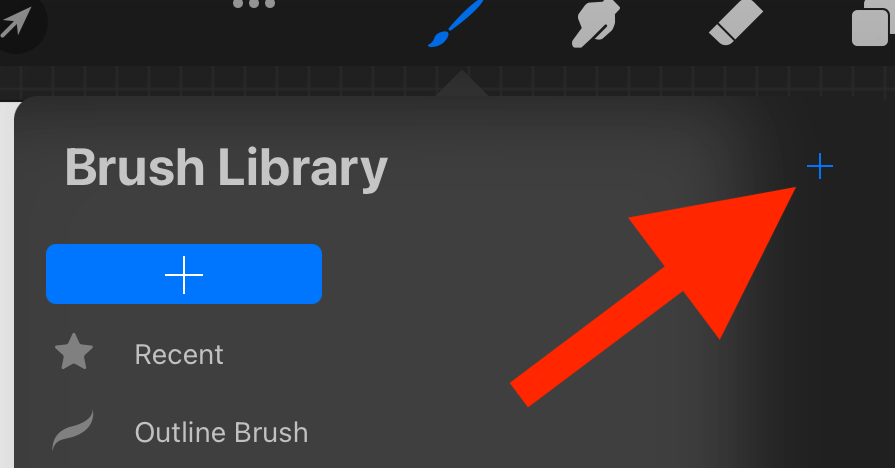
Step 2: A brush editing window will appear. In the top banner of the menu, tap on Import.
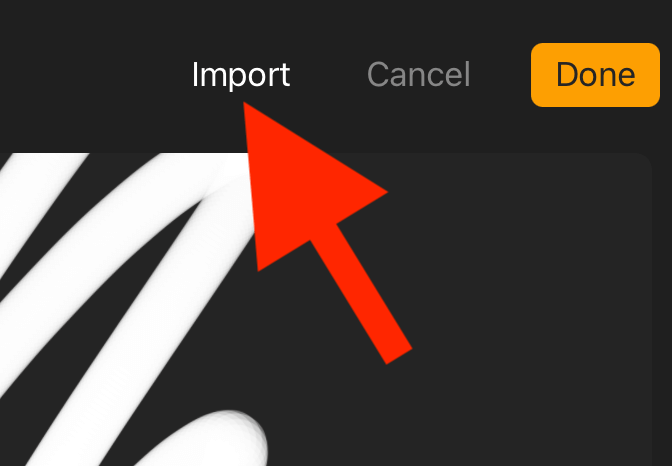
Step 3: From your device files, tap on your new brush set file name and wait for it to import, this should only take a few seconds.
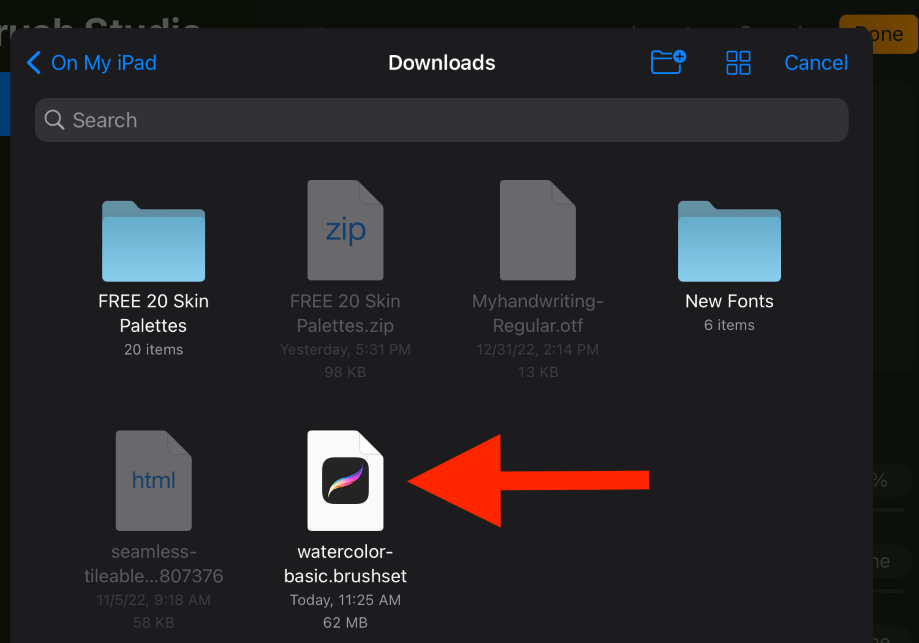
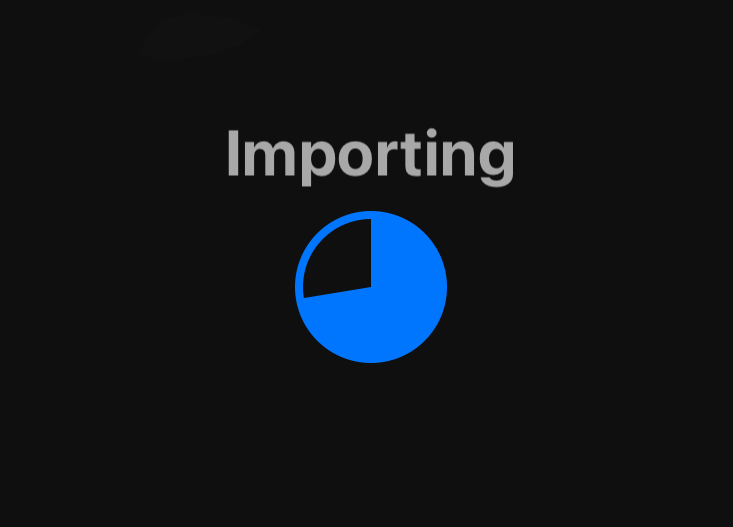
Step 4: Your new set will now appear at the top of the brush library and you’re free to use all of the brushes in it. This set will remain in the brush library until you manually delete it.
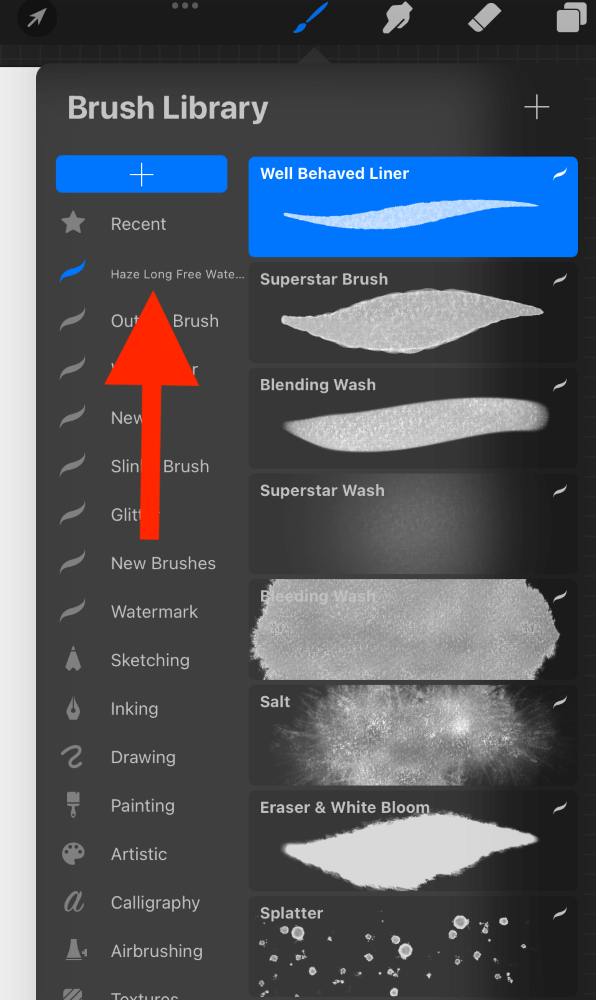
Conclusion
One of the greatest parts of using Procreate is the ability to create and add as many brushes as you like. Because of this feature, the capabilities of the app are unlimited and we now have access to hundreds of thousands of free resources online to learn anything we want.
I recommend spending some time today either trying out the options listed above or having a search online yourself. You’ll be surprised by the number of options available to you online so to save time, you better get started on your search now.
What’s your favorite free ink brush for Procreate? Leave your answer in the comments section below.
