The quick answer is: You’ll have to pay for it or use an educational account.
Google Drive is a great way to access your files anywhere you go, so long as there’s an internet connection. Google even built a technology infrastructure around it via Chromebooks – inexpensive lower powered laptops that rely on cloud storage and services to meet basic computing needs.
The drawback, for some, is that Google Drive has limited free storage with increased fees for additional storage. So how do you get unlimited storage?
Hi, my name’s Aaron. I’m a technology enthusiast and long-time Google services user. I’m also an attorney with a decade of experience in software licensing!
Let’s walk through your options for getting unlimited Google Drive storage and then address some frequently asked related questions.
Table of Contents
Key Takeaways
- Google Workspace lets you buy unlimited storage.
- Your university may have already provided that to you. Check your .edu account!
- You could also opt for Google Cloud Hosting, which isn’t cost-effective but is more flexible.
Different Ways to Get Unlimited Storage on Google Drive
There are a couple of legitimate ways to get unlimited storage on Google Drive. There are a few more illegitimate methods, or “hacks,” that let you do so. Those operate by taking advantage of licensing gaps which provide unintended inflation of Google Drive sizes.
As a word of caution, do not use “hacks” to expand your Google Drive size if you care about your data. If you do so, you’re potentially violating Google’s terms of use. They can–and have–terminated Google accounts for doing so. You will lose access to that data if that happens.
As a result, this article will only address legitimate methods to acquire Google Drive unlimited storage. There are three primary methods for acquiring unlimited Google Drive unlimited storage.
1. Google Workspace
Google Workspace is Google Services for business. Google Workspace provides a variety of productivity applications and a management console for those. They also provide different amounts of storage per user per tier. That storage, of course, comes with a price.
Fortunately, Google Workspace provides mostly transparent pricing. I say mostly transparent, because at the time of this writing, the only tier which does not have a price is the Enterprise tier. That Enterprise tier is the only one with unlimited storage.
There’s a catch: by default, storage per user under the Enterprise tier is capped at 5 terabytes, but can be expanded by contacting Google Support. If I had to guess, you’re paying for extra storage and that’s why the Enterprise tier is not priced transparently.
Considering that, at the time of this writing, the Business Plus tier is $18/user/month and that is immediately below the Enterprise tier you’re probably paying more than that for unlimited storage.
2. Education Account
If your university offers you a .edu account through Google, you may have unlimited storage through that. It’s a Google Workspace account administered by your school. Sign in to that account. Along the left side of the screen, you’ll see the total storage available to that account:
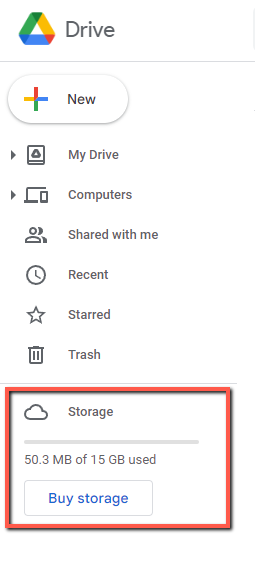
If it’s 5 terabytes (or TB) or more, then you likely have an account that can be expanded indefinitely. You’ll need to talk to your Google Workspace administrator to help with that.
3. Google Cloud Storage
If price isn’t an option and you need flexible storage, then this is your solution. Google Cloud Services provide flexible hosting for all your cloud service needs. Microsoft and Amazon Web Services (AWS) provide these too at comparable service levels and prices.
Google Cloud Storage pricing is largely transparent and they even provide a calculator.
That being said, this is not a cheap option for an individual. That makes sense, this is targeted towards large enterprises with digital storefronts or service applications that need high availability and speed for thousands of simultaneous access or use sessions.
I priced out 100 TB of storage and for me that came out to $2,048 per month.
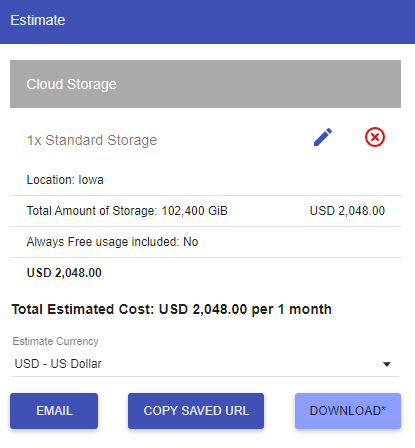
So, probably not reasonable for any personal use. But if money isn’t an option and you truly need storage for whatever, wherever, then this might be your solution.
Why Can’t I Get Unlimited Storage on My Personal Google Drive?
Because Google won’t let you. The most you can hope for through legitimate channels is 2 TB of storage. As with Google Workspace, Google One provides transparent pricing.
There are a few reasons why Google would do this, all of which roll up into a model they’ve created around price differentiation. Price differentiation is where a vendor charges different sets of customers different amounts for goods and services.
Businesses will pay more for more control over their cloud productivity suite. They’ll also pay more for more storage, where there are diminishing returns for the average user. Individual users who want more storage will pay the business rates for that storage or not pursue that additional storage.
Google, AWS and Microsoft have developed sophisticated pricing models based on usage patterns from millions of users.
How to Get 500 GB, 1 TB, 2 TB Google Drive Free?
You don’t by default.
Google only provides 15 GB of storage for free on a personal account. However, Google will occasionally run promotions which will provide you with additional storage. Keep an eye out for those!
Conclusion
You have a few options for increasing your Google Drive storage. While there are fewer options for unlimited Google Drive storage, some options do exist. You will likely pay for the privilege of unlimited storage. If you need it, though, that flexibility to access your data no matter where you are could be invaluable.
What cloud storage provider do you use? Share in the comments below!
