It Depends. There are numerous factors that contribute to the processing time for a video uploaded to Google Photos or Google Drive. Some of those factors are within your control, while others are not. Ultimately, patience will persevere and with time, you’ll get exactly what you need.
My name’s Aaron. I love technology and writing about it. I’m also a long-time Google services user. Let’s explore some of the factors impacting video processing time and some recommendations for how to lower that.
Table of Contents
Key Takeaways
- Video processing takes a long time because of things that increase the amount of processing, like video length, effects, and upload speed.
- You can do numerous things to decrease processing time.
- In decreasing processing time, you have to sacrifice video length, quality, and effects.
- You can also speed up your phone and connection to decrease processing time.
What is Video Processing and Why Can it Take so Long?
When Google Drive or Google Photos tells you that your video is processing that typically means that the video is being converted from one format to another and being uploaded.
That conversion happens because your phone, or other video capture device, takes video in an uncompressed raw format. Since those videos are uncompressed, the files are much larger than their compressed analogues.
Additionally, since the videos are in raw format, they’re not formatted for general use that’s compatible with most video players.
You can keep and store videos in raw uncompressed format. There are good reasons to do that:
- If you want to edit the video the raw uncompressed video gives you the best quality materials to work with as a baseline.
- You have a video that you want to add effects to–compressing the video before adding effects will make the effects look too lifelike compared to the compressed video material.
- Some people just like having the highest quality audio and video sources they can create or obtain. Uncompressed raw video is the highest quality file type available.
While Google Camera and other camera apps provide options to keep uncompressed raw videos, by default Google Photos will compress uploaded video to MP4 format. MP4 is a high quality compressed video format designed to minimize quality loss through compression.
Compression takes time. When you upload a video file to google, the compression happens locally and not server-side. What does that mean? Your phone, tablet, or computer processor handles the compression. By the time it’s uploaded to Google’s servers for long-term storage, it’s already compressed.
When your phone, computer, or tablet handles the compression that means that the brains of that device (the processor) work through the compression algorithm to rewrite how the video is stored so that it takes up less space. That can be computationally intensive–in order to preserve the usability of your device only some of the processor’s power is used to make that conversion.
If the video is very long, there’s more to process and compress. That can have a very meaningful impact on the time it takes to compress and upload that file. If the video has a lot of effects, like slo-mo, filters, etc. then that can impact the time it takes to apply and compress those effects. In short, the more video and the more there is to do to that video, the longer it’ll take to compress.
It’ll also take longer to upload. Part of the “processing” your device does is to make a copy of the video to Google Photos or Google Drive. That copy is uploaded via your phone’s, tablet’s, or computer’s internet connection. The speed of that connection dictates how quickly it’ll be uploaded.
So if you’re on a fast gigabit internet or 5G LTE connection, the upload may happen very quickly. If your connection is only a few megabits per second (Mbps) or on 4G, then the upload may happen very slowly.
Upload is also an all-or-nothing proposition. So if you’re uploading large files, the entirety of the file must be uploaded before the file is available. If the file you’re uploading is a few gigabytes, then that could take hours over a connection that’s only a few megabits per second or 4G. If the file is smaller, it will be faster to upload. On a gigabit or 5G LTE connection, the upload speed for small files may seem instantaneous.
How Do I Lower My Video Processing Time?
There are a few ways you can lower your video processing time.
Take Shorter Videos
Instead of taking videos that are tens of minutes long, split that into a few videos of a couple of minutes a piece. You may end up uploading the same amount of content overall, but you’re uploading it in pieces so some of that content will be available on your Google Photos or Google Drive more quickly.
Use Fewer Special Effects on Your Phone
You can add effects after a video is uploaded to Google Photos. Other programs on your computer or online can also add effects after upload. The less your phone has to process, the quicker the processing will happen.
Make Sure Your Device is Connected to the Internet via a Fast Connection.
The slower the connection, the longer the upload time. Conversely, the faster the connection, the shorter the upload time.
Upload Videos at Lower Quality
Google Photos makes this easy with a few taps.
Step 1: Tap your Google Profile icon in Google Photos. Tap Photos settings.
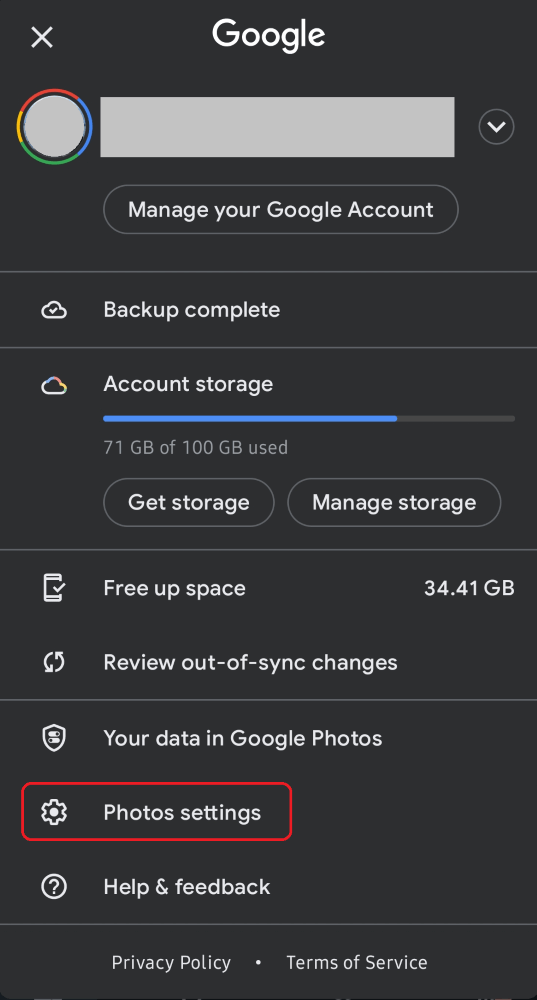
Step 2: On the next window, tap Back up & sync.
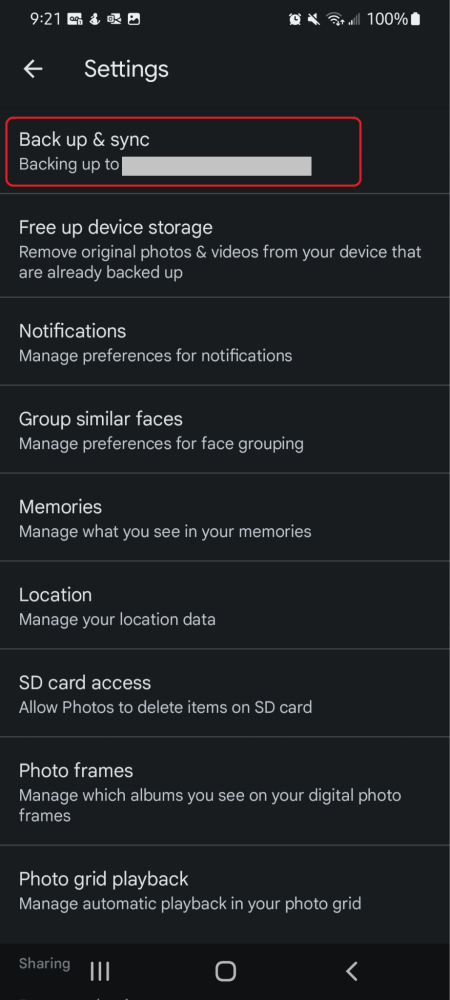
Step 3: Tap Upload size.
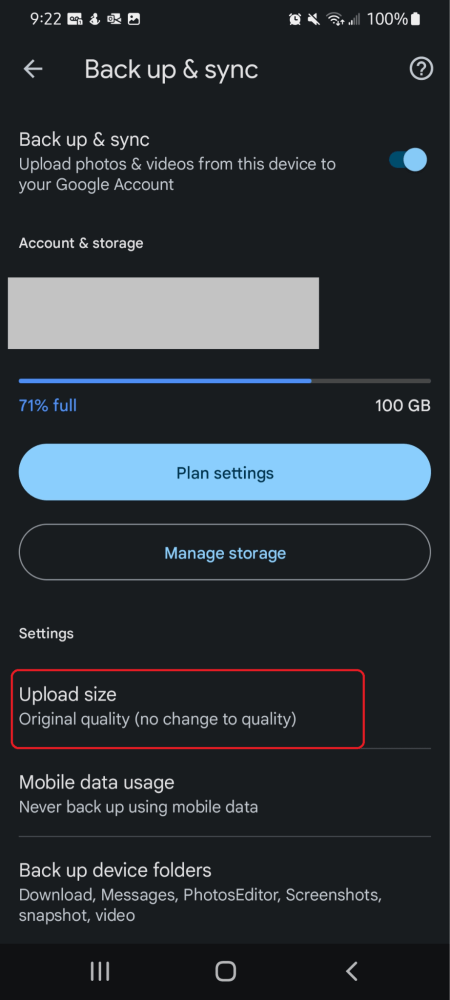
Step 4: Then tap Storage saver.
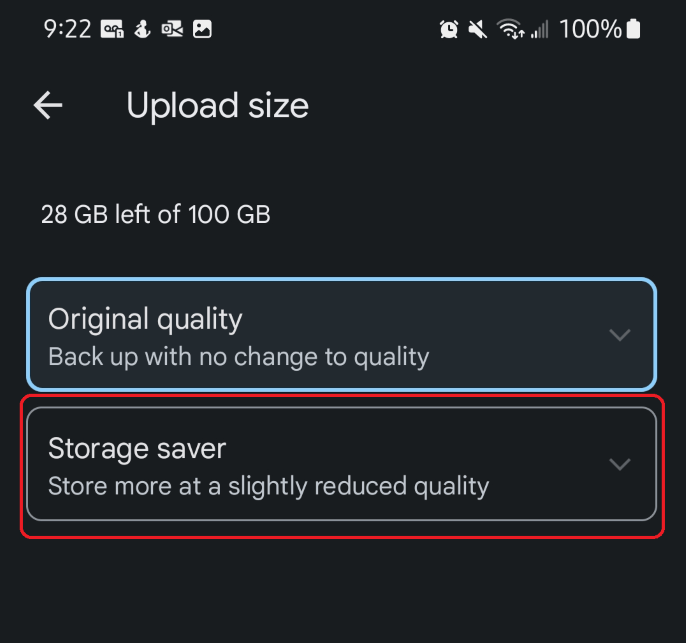
The file uploaded will be smaller at the cost of video quality. Whether you’re ok with that or not is a highly personal decision.
Upgrade Your Phone
Video processing time is directly correlated to processor speed. Newer phones have better, quicker processors. I’m not seriously suggesting that you upgrade your phone just so that photos upload faster, but it is a factor in their upload and processing speed.
FAQs
Here are some answers to common questions about this topic.
Why does it take 1, 2, 3, 4, 5, etc. minutes for my video to upload to Google Photos?
Because of size, connection speed, and other aspects of the photo that impact processing time.
Why is my video still processing for upload on my iPhone?
iPhones aren’t magically immune from processing time. Your iPhone still needs to process video before it’s uploaded.
Conclusion
Videos can take a long time to process for uploading based on your phone’s speed, the size of the video, connection speed, and effects added to the video by the phone.
In short: anything that increases the amount of processing that needs to happen to the video will lengthen processing time. Conversely, anything that decreases the amount of processing that needs to happen to the video will shorten processing time.
How have you dealt with video processing times on your device? Did you do anything not mentioned here? Share your experience in the comments below!
