There are many factors that dictate how long high-definition video processing will take on YouTube. If you’re a content creator and you find that it takes a long time for your videos to process, you may want to tweak your workflow to account for that.
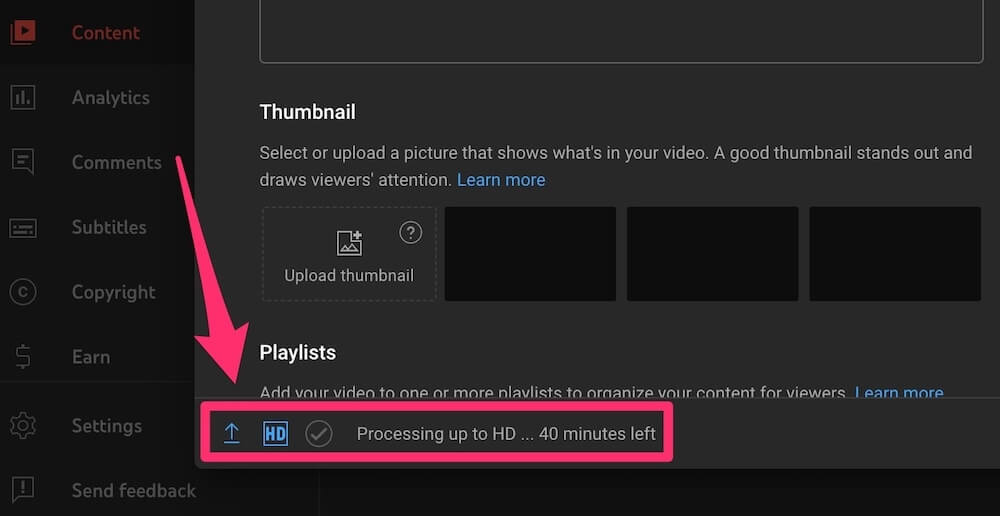
Hi, I’m Aaron. I love using YouTube and think it’s a wonderful platform on which to express yourself. It’s certainly the most prolific with over 2 billion unique users. You’re bound to find someone who likes your content and content that you like.
Let’s discuss some of the factors that can impact how long high-definition video processing takes on YouTube.
Table of Contents
Key Takeaways
- YouTube needs to process video to make it available on its platform.
- Higher quality, longer video will take longer to upload and process.
- Some claim that simpler video content will be quicker, but I’m skeptical.
- YouTube may also be overloaded with view and upload requests and you have no control over that.
- Additionally, there may be poor network performance, which you also have no control over.
Why is YouTube Even Processing Video
It’s a good question. Why would YouTube need to process video when you’ve already shot it and have a perfectly encoded video file?
The answer is: your video isn’t perfectly encoded. Not for YouTube at least. YouTube is a content delivery service: they want to provide as many videos to as many people as possible in the most cost-effective way possible.
The way YouTube does that is by reencoding and compressing the video. That takes time. Since it’s being done with a remote file, many factors can impact how long that takes.
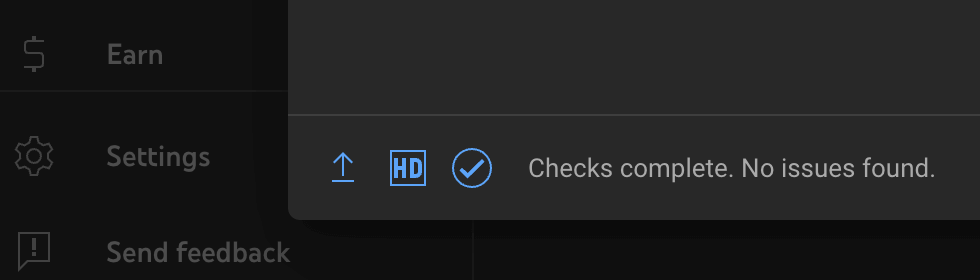
What Impacts High-Definition Video Processing
Processing a high-definition video on YouTube can take tens of seconds to many hours. You should plan for the worst-case scenario in your creation workflow and start your uploads accordingly.
Here’s what you can generally expect for average processing times for HD (1080p), QHD (1440p) and 4K processing:
| Video Length | HD | QHD | 4K |
| 2 minute | 1 minute | 2 minutes | 6 minutes |
| 5 minute | 4 minutes | 5 minutes | 15 minutes |
| 10 minute | 8 minutes | 10 minutes | 30 minutes |
| 20 minute | 16 minutes | 20 minutes | 60 minutes |
There are a few factors that play into video processing timelines, starting with…
Video Length
One of the major factors in video size is its length. The more video, the larger the file. The larger the file, the more to reencode and compress.
Unfortunately for you, this is one of those things you probably shouldn’t tinker with too much. YouTube’s video algorithms favor longer videos, which can be interspersed with more ads. That being said, it disfavors videos that are too long. Finding that sweet spot for your content is key and once you have, it doesn’t make sense to mess with it.
Another factor related to video length is…
Video Quality
4K videos are larger than 1080p and 720p videos. Videos recorded in higher bitrates are also larger than videos with smaller bitrates. If you find that your YouTube video processing is taking too long, you may want to reset your expectations of video quality.
You don’t strictly need high-bitrate 4K content on YouTube. It certainly makes content creators stand out for the people who can benefit from that. But think about your audience: they’re likely watching on iPads or Android tablets, iPhones or Android Phones, or a laptop with a 1080p screen.
This is an area where you can make meaningful sacrifices to speed up your YouTube video processing times. If you’re uncompromising in your artistic or media vision, however, then that might not be viable.
Instead, you can try…
Simpler Content
Videos with simpler content may benefit from shorter YouTube processing times. The theory behind that is that as YouTube reencodes the video pixel-by-pixel, it will be able to do so quicker if there’s less change on the screen.
Without knowing more about the algorithms YouTube uses to reencode information, it’s impossible to tell. Additionally, there are factors outside of creators’ control that impact processing times that make it almost impossible to build anything but anecdotal evidence for this.
One of those factors can be…
Server Overload
YouTube, by virtue of its ownership by Alphabet, has access to one of the largest cloud environments in the world. Consequently, it’s difficult to believe that YouTube could succumb to server issues.
While YouTube is hosted in Google Cloud, it’s only hosted in some of it. Meaning that it has a limited cloud presence. Given the sheer volume of videos and visitors accessing those videos, it stands to reason that the service could be flooded with too many requests.
If you try to upload and process a video at one of those times, it might take a lot longer to upload and process. Unfortunately, there’s no way for you to definitively tell when that happens, so you’ll have to guess optimal video upload times.
Instead of YouTube, it could also be…
Slow Internet
The path between your computer and YouTube is sprawling and complex. There are many different networks that get information from one side of that connection to the other. If any of those are performing suboptimally, your connectivity will surfer.
The result of that is that it might take a long time for you to upload your video. Like YouTube server utilization, you have no way of knowing when network performance will degrade.
FAQs
Here are some answers to questions related to how long it takes to process HD video on YouTube.
Can I Close YouTube While Processing HD?
Yes. However, you must make sure the video is completely uploaded first. If you close the YouTube window before completing upload, your video processing will not complete.
How Do I Check My YouTube HD Processing Progress?
Hover over the SD/HD/4K icon. If you do so with your mouse cursor, YouTube will display an estimated time remaining.
Conclusion
YouTube HD video processing can be very quick or frustratingly slow. Unfortunately, there’s no really good way to tell which experience you’ll have when you upload a video. Patience is key and planning for a long upload will save you a lot of frustration.
Have you encountered long YouTube video encoding times? How did you handle that? Please share in the comments below!
