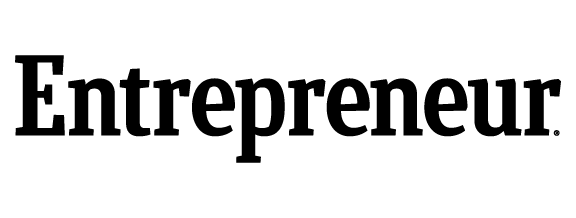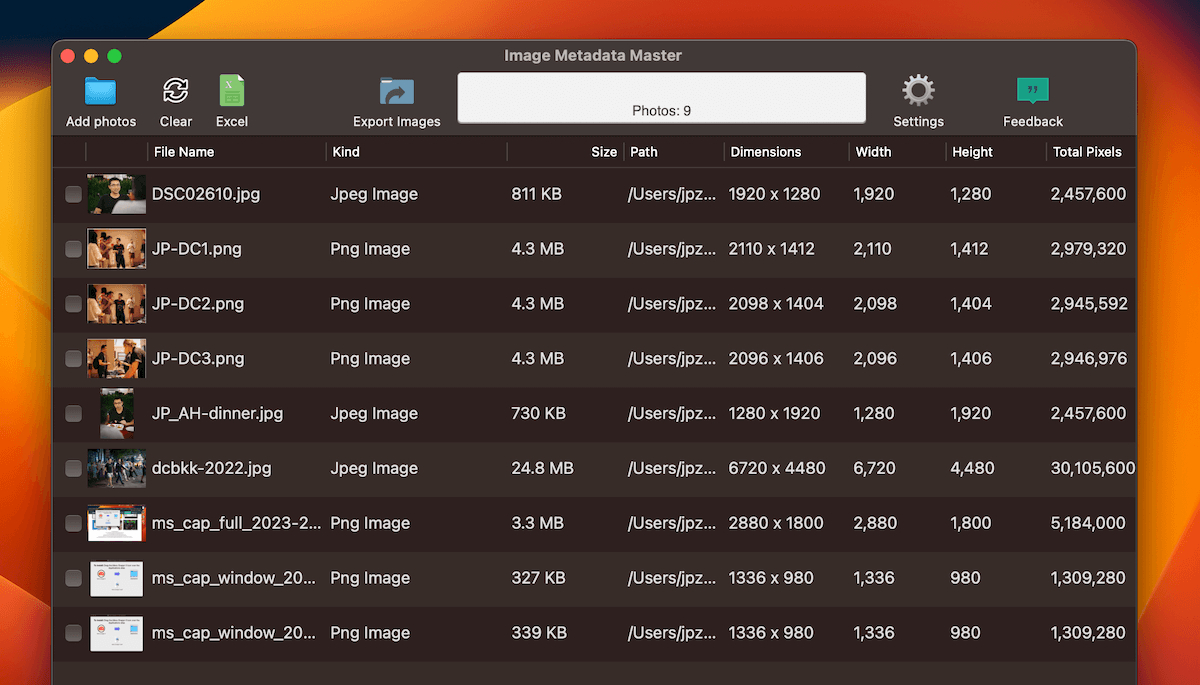
View Image Metadata
Preview 54 different metadata including Exif metadata, IPTC photo metadata, and macOS metadata that are associated with your photos.
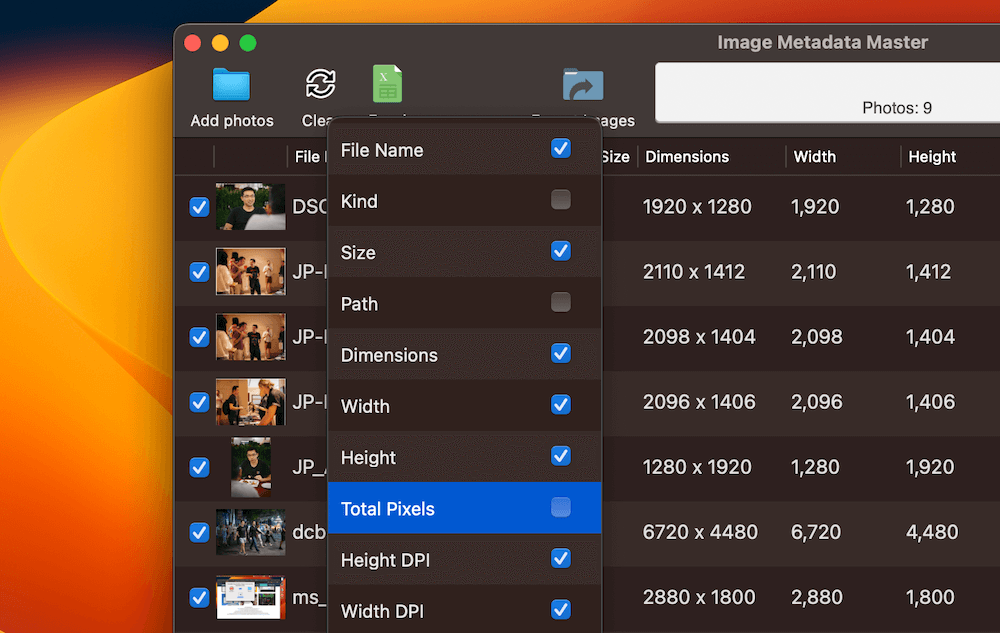
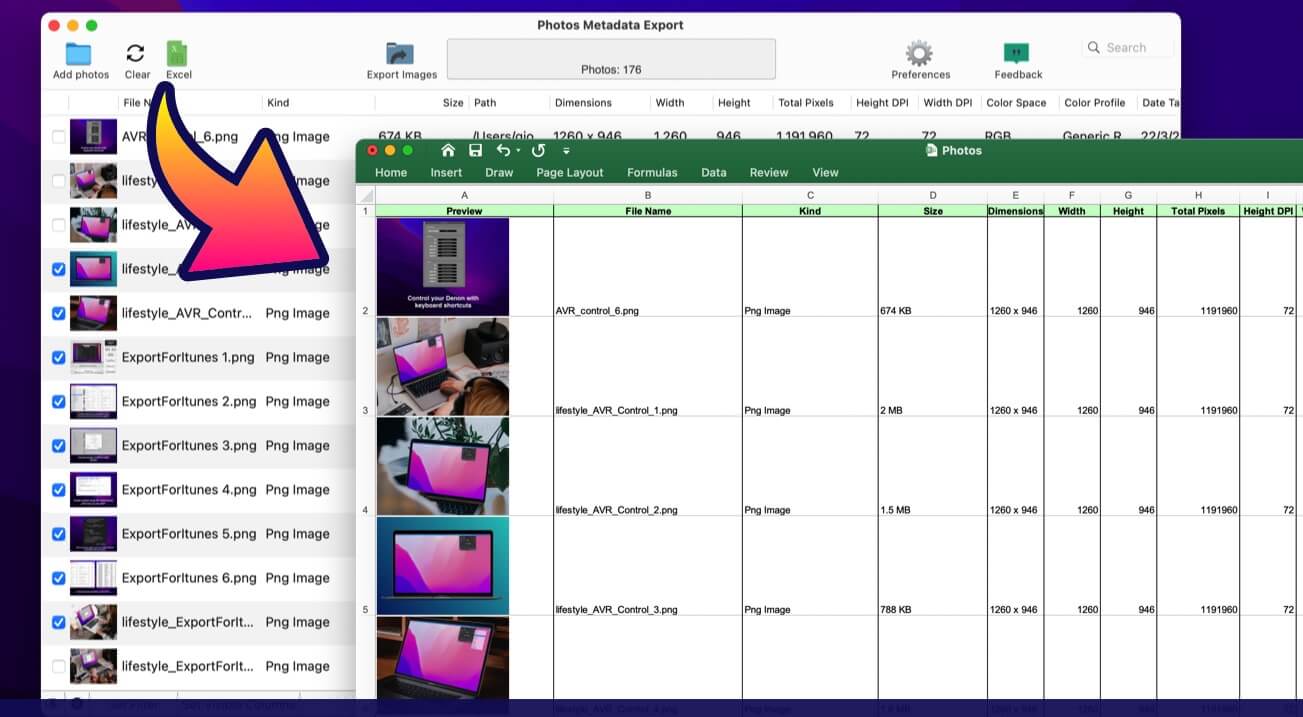
Manage Photo Metadata in Batch
Extract the metadata of your photos and export them into an Excel file, allowing you to view and manage them more efficiently. You can also organize image files by kind, file extension, tag, and date.
Super Easy to Use
Simply drag and drop your photos to the app’s main window, and you will see the metadata of all the files in a sheet-style interface.
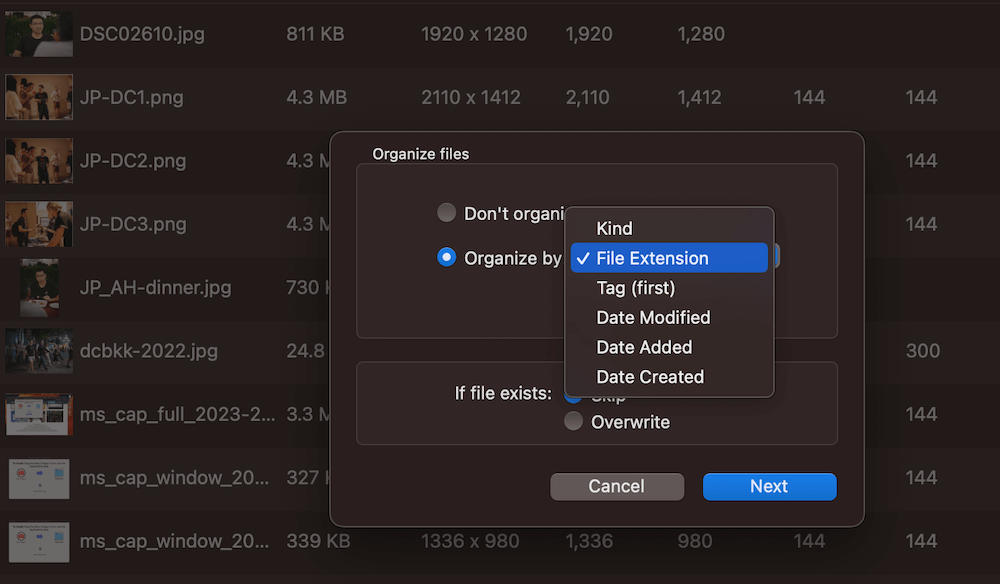
Support All Image Files
View 40+ columns of info for every image including size, camera/lens model, ISO, etc.
Quickly Sort Images
Just click on the column header and you can sort images based on a metadata column.
Set Visible Columns
There is an option panel that allows you to choose visible and hidden columns.

This is a fantastic photo metadata app! I have tried many EXIF apps, including paid ones. They all seem to be missing some features that I want. I’m glad that I found this app, and it’s free.
– A photographer from New York

The sorting images by metadata feature is solid, making it a breeze to organize hundreds of photos. I highly recommend it.
– A user from DPReview

Love it that you allow batch view and export, somehow I feel it’s even better than Lightroom. The only feature that I’d like to suggest adding is editing metadata of photos. Hope it’s on your product milestone.
– A user from Mac App Store