One thing on the iPad works differently than that on a computer: Trash (or PC users call it Recycle Bin).
You can select some photos and delete them by tapping the “Trash” icon. But what if you want to undo the delete? For a computer, you can go to Trash (Mac) or Recycle Bin (Windows) to restore them. But for the iPad, you can’t find this feature.
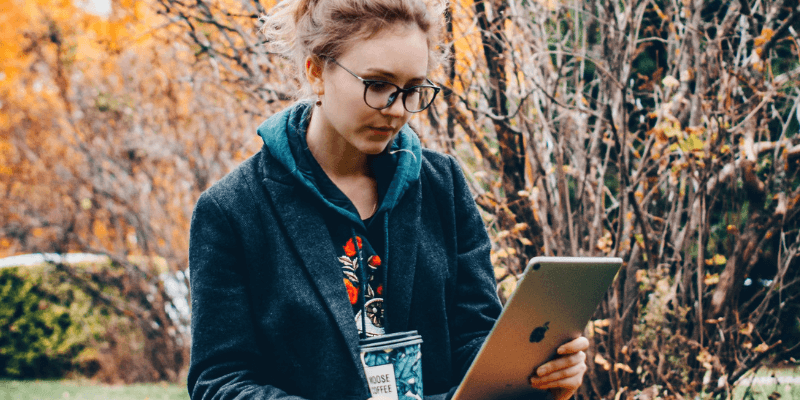
If you are new to the iPad, this can be a bit frustrating. What if you accidentally deleted some important pictures, notes, or emails, and later you want to restore them? What if you want to permanently delete some files by emptying the trash?
That naturally brings this question: where is the trash on my iPad?
Well, the quick answer is: there is no trash bin on an iPad! However, that doesn’t mean you can’t delete/undelete your files.
Read on to learn how to do this, step by step.
Table of Contents
iPad Recycle Bin: The Myths & Realities
Myth 1: When you tap on any photo, you’ll see a Trash icon located on the upper left corner. Touch it and you’ll see this option: “Delete Photo”. Normally, you’d expect you could go back home, locate the Trash icon, and restore the item you deleted.
The reality: There’s no trash icon!
Myth 2: If you want to get rid of a file or app on a Windows PC or Mac, simply select the item, drag and drop it to the Recycle Bin or Trash. But on iPad, you can’t.
The reality: iPad doesn’t work that way!
There must be a reason why Apple designed iPad to be as it is now. Maybe research proved there was no need to add a trash bin icon to a touchscreen device. Who knows? But hey, it probably makes sense if 99% of iPad users don’t want to double-delete an item if he intends to remove it permanently.
Enter “Recently Deleted” on iPad
Apple has a new feature called “Recently Deleted” in iOS 9 or later. It is available in many apps such as Photos, Notes, etc.
For example, in Photos > Albums, you’ll see this folder Recently Deleted.
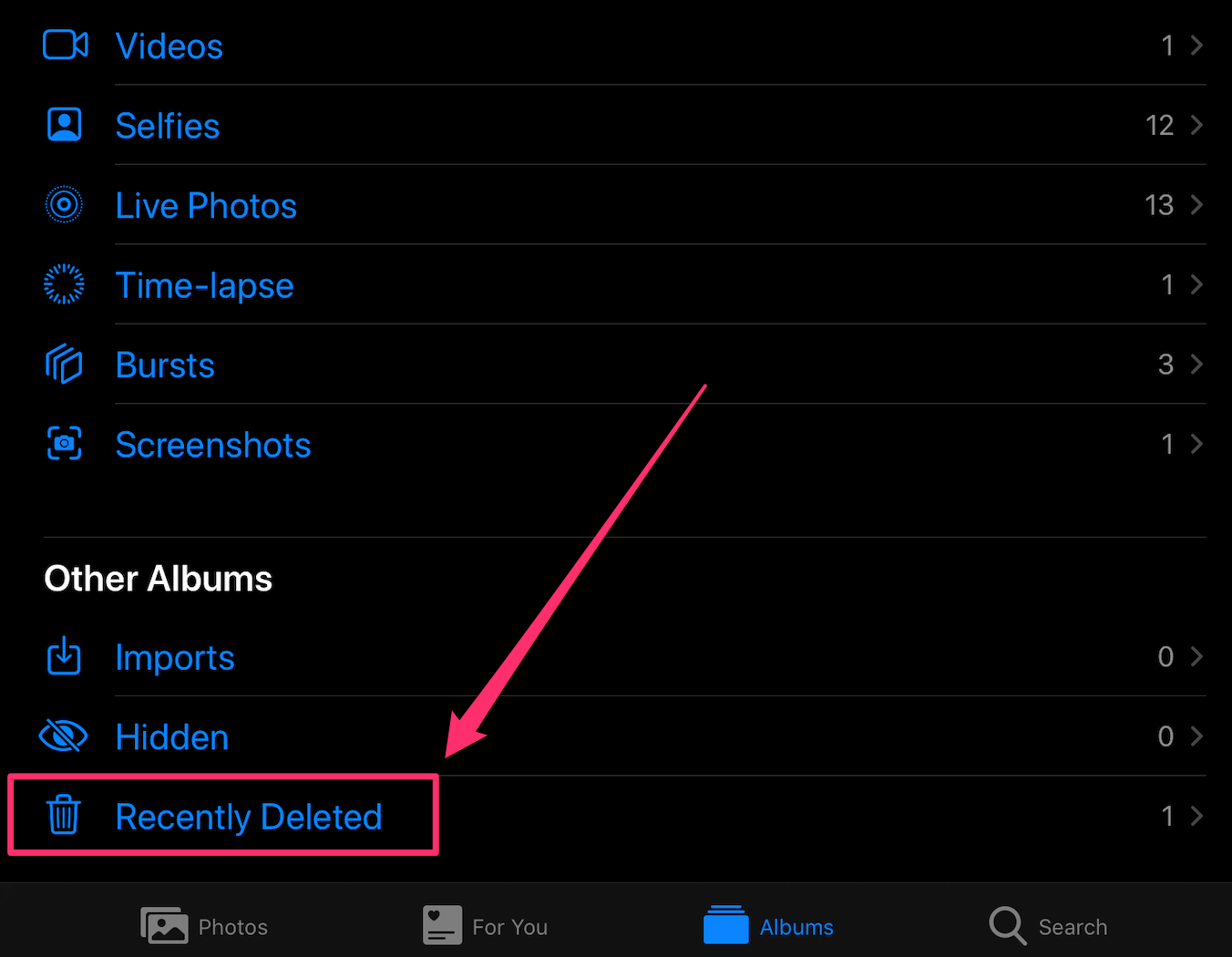
It’s like the trashcan on a computer but Recently Deleted only keeps items for up to 40 days. Within the period, you can recover any pictures or videos you delete.
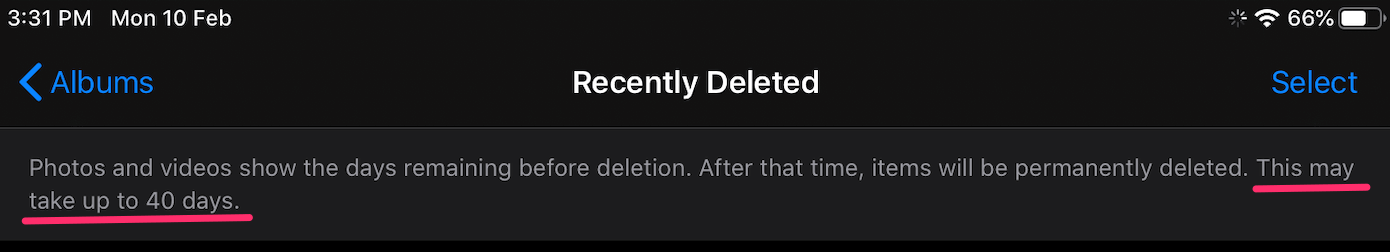
After that period, these media files will be removed automatically.
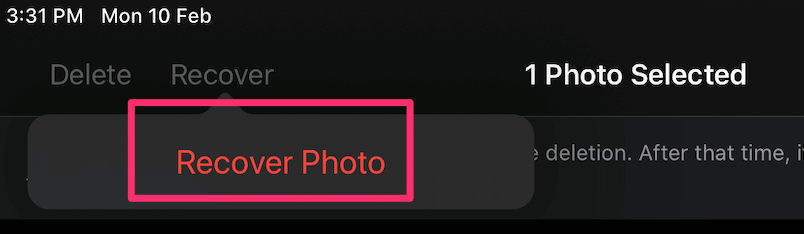
How to Recover Accidentally Deleted Files on iPad
If you remove some apps or pictures by accident and later you want them back, try one of the following methods to restore them:
1. Restoring Trashed Items via iTunes/iCloud Backups
Note: This method applies only when you synced your iPad data with iTunes/iCloud before the items were deleted.
Step 1: Connect your iPad to your computer. Open iTunes, then click on your iPad Device on the top left side of the interface.
Step 2: Under the “Summary” tab, you’ll notice a section called “Backups.” Underneath it, click on the “Restore Backup” button.
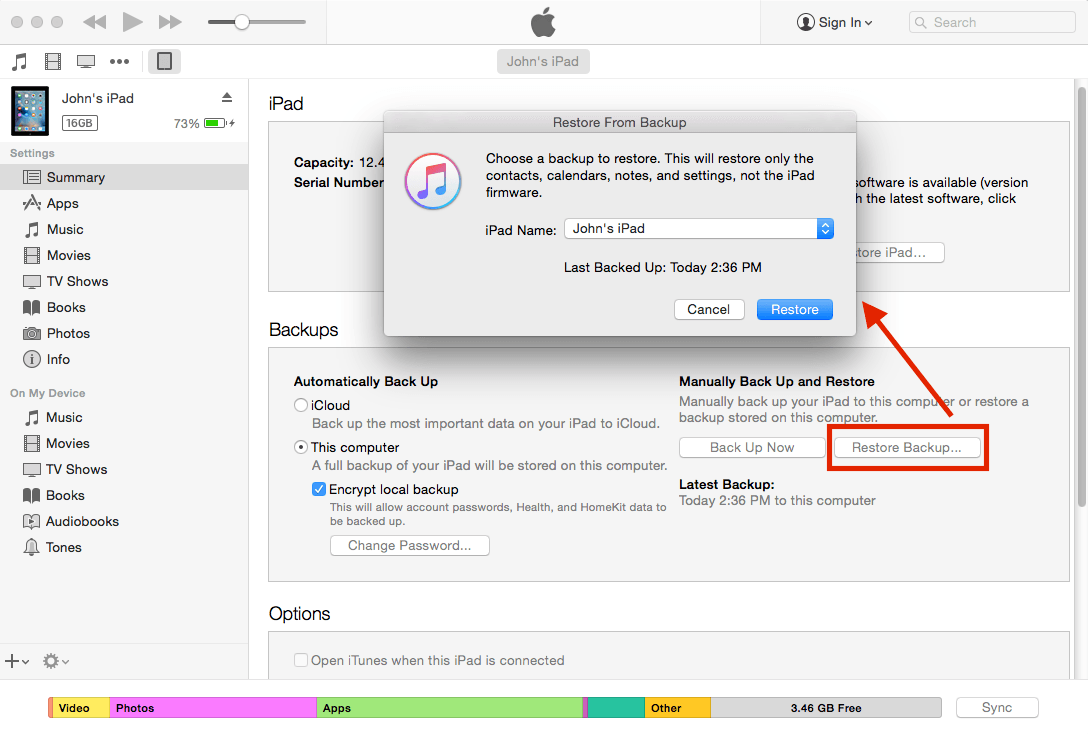
Step 3: A new window will pop up asking you to choose a backup to restore. Select the right one and click “Restore”. If you enabled the “Encrypt local backup” option, you’ll have to input the unlock password to proceed.
Step 4: Done! Now your previous deleted files should be restored.
Still can’t see them? Try the second method below.
2. Using a Third-party iPad Data Recovery Software
Note: This method can work even if you don’t have a backup but your chances of recovery may vary. Also, I haven’t found any free software yet. If I do, I’ll update this section.
Stellar Data Recovery for iPhone (also works for iPads): This software offers a trial that works on a PC or Mac. It allows you to free scan your iPad to find recoverable items, eventually, you’ll need to pay to recover the data. Stellar claims the program is able to recover files including photos, messages, notes, contacts, reminders, calendar entries, and many more.
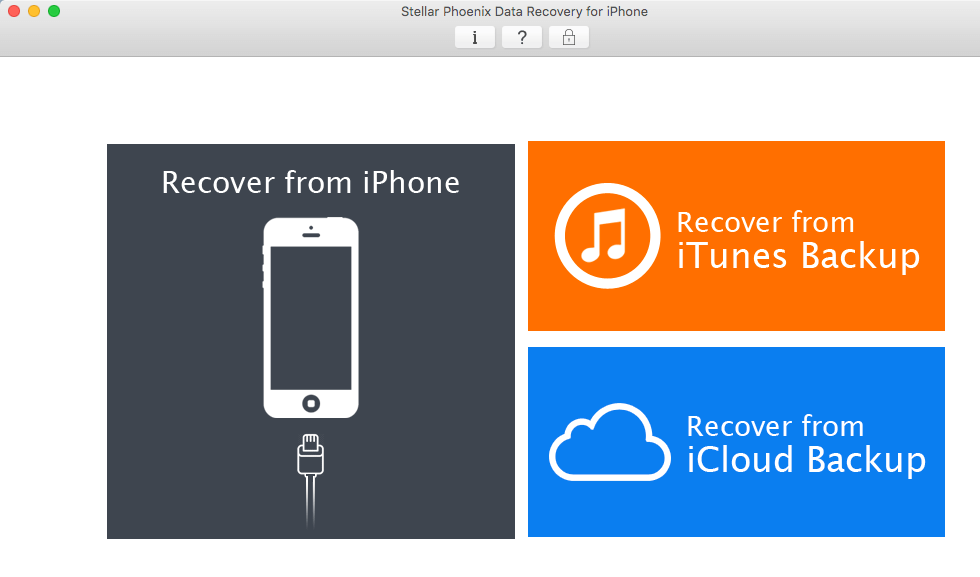
Above is a screenshot of the app running on my MacBook Pro. There are three recovery modes as shown on its main interface. If you choose the “Recover from iPhone” mode, you’ll need to connect your iPad to a computer first.
In case Stellar doesn’t work out, you can also try some of the programs listed on this best iPhone data recovery software review (most of them also work with iPads).
How to Delete Apps or Items on iPad?
If you want to get rid of an app, tap on it and select “Delete App”.
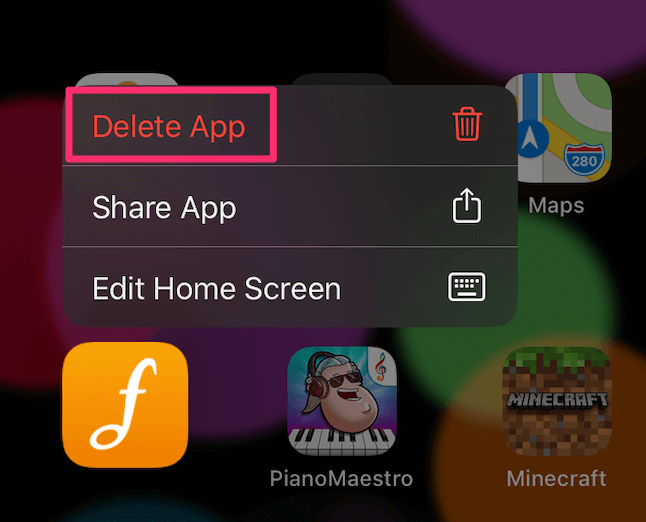
If your iPad is running an old iOS version, simply press on it for two seconds until it jiggles. Then tap on the “x” on the top left of the app icon.
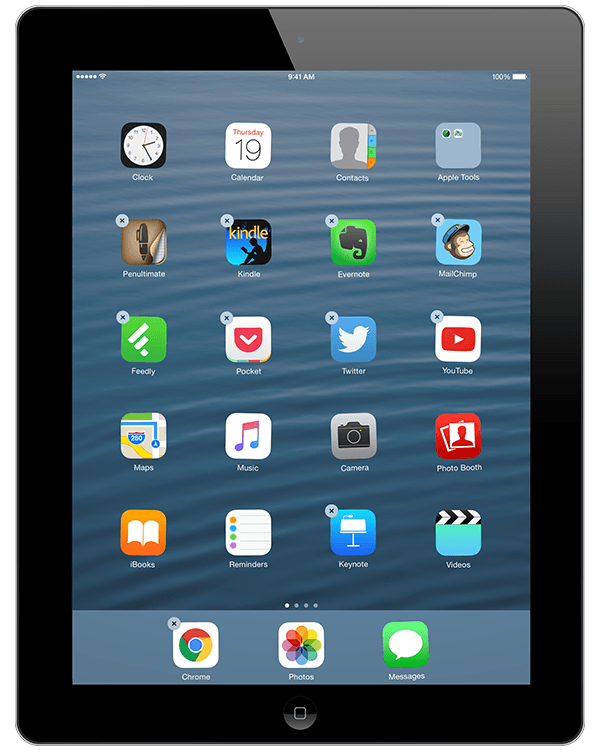
If there is no “x” or “Delete App” appearing, then these are pre-installed apps made by Apple. You can disable them by going to Settings > General, tap Restrictions and enter the passcode, then turn off the apps you don’t want (see this screenshot). That’s it.
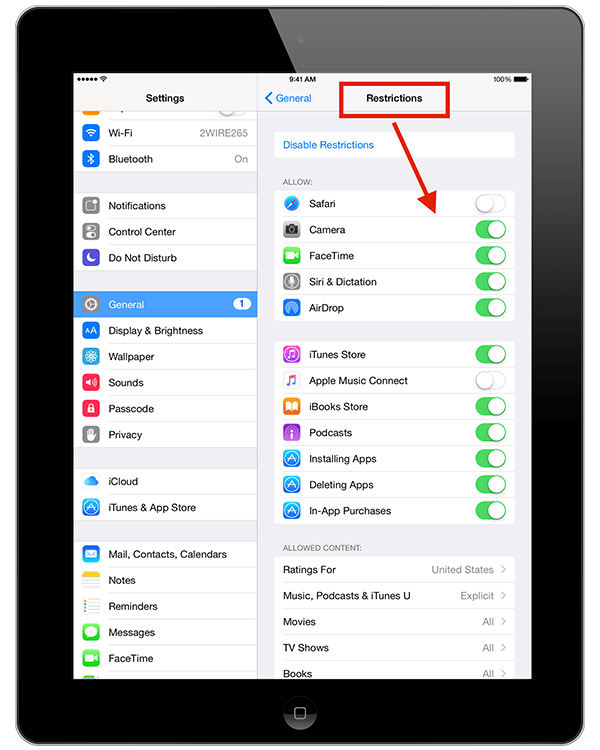
If you want to remove a file, contacts, photos, videos, Safari tabs, etc – the method of deletion really depends on the app. Just play around or do a quick Google search to find out.

I am working with a sixth generation iPad and goggle kept warning me I was running out of space and would need to buy space or clean up my iPad. I removed hundreds of photos, Emil’s from as far back as 2016and old files only to keep getting the same message from google. Is there a place on my iPad that all the trash is being stored which causes it to be still visible to google?
I commented last night and now I cannot see the comment. Will try again. I have deleted my videos and cannot find the recently deleted bin to delete them completely. There was one before as I used it, but not anymore. Can you help? Thanks
I have deleted videos from my i pad. I am looking for the recently deleted bin so I can double delete, but cnnot find it. I saw it once before so assume it is there somewhere, but cannot find it. Help
Further another problem earlier to the above is the storage. I have now 195 GB of 256 GB used. System data shows 102 GB which is unbelievable. That means almost half of my storage is used by system data. Is it true? How can I fix this problem?
I have iPad Pro (12.9-inch) (5th generation). Now software version 15.2. After upgrading to this new version I have lost all my books and pdfs. I have read and tried to do the comments here below but failed to recover my books&pdfs.
I thought the + sign before function in the CONTROL centre meant more options. I chose this and the item I chose delegated from view. HOW DO I GET IT BACK???
Hi, all my reminders and notes on my iPad mini (an iOS 9) all erased themselves from my iPad for no reason last Friday. I don’t know whether it was a storage issue or not, but they all disappeared (and I had actually gone into my notes that morning, everything was there). Even my “recently deleted” folder was gone. I didn’t back up my iPad prior to that and was signed out of iCloud at the time, so i didn’t have any backup of my info, and all the recovery programs I tried only show the notes I made after Friday, which doesn’t help. I need all my notes I had before Friday. Hope you can help.
How to retrieve deleted text messages in an iPad 7th generation?
I accidentally deleted/uninstalled the video player app from my iPad. How can I get it back?
Dear I accidentally deleted ibooks data from I cloud , now my iBook library has also deleted from my phone and iPad although I had already downloaded the books to them.
Please tell me how can I recover my library now
Thanks
I accidentally deleted some scenes on iMovie from my iPad and I really want to recover them. I worked hard to film it. I don’t know where the trash on my iPad is. Please help me.
I deleted a song on my iPhone that I purchased from iTunes album. Cannot find it anywhere. When I go back to iTunes I can see where the song was purchased, but cannot figure out how to reload it. Checked title and artist it shows up nowhere. Even downloaded all songs from the cloud. But still nothing can you help.
Hey, I have deleted all my songs and now I would like very much to restore them. I’m using an iPad 9.3.5
I can’t find the trash bin and I haven’t uploaded them to the iCloud. Please advice.
I deleted a full iMessage conversation by swiping left and hitting delete. My next iCloud back up was done an hour or two later – the conversation was had btwn backups so I’m unable to restore it that way. I’ve tried 4 recovery softwares and they all only recover what I can see. Can you recover a conversation that was had and deleted btwn iCloud backups?
Is there anyway to restore iPad after it has been accidentally erased and no backing up to iCloud has been done?
I wish to transfer 15 photos to an album and remove from Photos. I have transferred 45 to an album but they are still in photos.
I had multiple PDF files stored on my iPad. When gong into acrobat reader one day, all these files were gone. Several people said the same thing happened after an acrobat update took place. Is there a way to get restore these files?
I have put papers for school on iBooks. I have now deleted them to the trash can. How do I empty the trash can?
I somehow got in the trash place and cannot get back to my incoming mail by pushing the inbox. Help!
A Note on my iPad mini version 8.4.1 was deleted in error. I cannot locate a trash can. What are my options for retrieving this Note please?
Hi my grandson deleted my app mixer box 2 accidentally on my iPad mini. Is there a way I can get it back. I’m struggling been googling it aswell. ThNks
Hi
Is it possible to recover a word document on my iPad. I have the word for iPad installed, and deleted an important document by mistake.
Hi JP,
Love this blog!
I just deleted a note (all of my passwords!!!) by mistake.
Is there anyway I can retrieve the note? Sure hope so.
Thanks so much!
Caroline
Thank you! Just learning about my new iPad. This was perfect.
Dear JP,
I accidentally deleted 22 GB of ebooks on my iPad. It took me a whole year. I feel depressed. Is it possible to retrieve deleted ebooks/pdfs on iBooks?
If you can help, it’ll restore my lost faith in humanity.
I had erased a file of xcel in my I pad .How do I get it back
I where do you leave a question?? Tapping the field at the top did not give me that option!
Somehow I must have accidentally deleted my very important noes in my iPad Notebooks and they are replaced by my voice “chart”. Everything else is gone; I am frantic. What can I do to get it all back??
Emails disappear from folders in my email. It’s as if I actually “see them fly” upward ad I can’t retrieve them. Help please
I accidentally deleted a voice recording I did on my ipad. Is thete any way to recover it?
Hi JP, can I recover my mail which was deleted from my trash folder on my IPad? Version 9.3.5, model MD528LL.
Kind regards,
John
On IPADPRO, I have down loaded OVAL SYNTH app.
OVAL.com has now gone out of business.
I can already see that the app left listed on the app store is an older app.
I cannot seem to find a way to make a copy of the app that is on my IPAD PRO right now. A copy that can be saved some place for safe keeping in case my IPAD PRO crashes..
The main reason I want to save this app, is that it is the driver for the OVAL hand pan. The hand pan will not work with out the app. There should be a way to save out this specific file. Any solutions?
The OVAL syn I have on my IPAD PRO now is 2.210 build 1.
I simply want to restore a trashed item. Do I go to settings, I cannot find an icon for trash. This is for my iPad. I understand what to do when I get there, just can’t get to trash. Thx
Hi JP! Help please!! My husband deleted my daughter’s imovie containing all her school projects! Is there a way for me to restore them all? She’s not synced with I cloud or iTunes:-(
Thanks JP hope to hear from you real soon
can you restore deleted files even if you haven’t back them up?
It’s hard but possible. See this post.
I love my new IPad, but in some ways it is so very different from my old one!, For instance, I don’t know how to delete some files or information I have looked up on safari. There does not seem to be delete keys or symbols. Also, there are faint images on the keys either on the top or bottom, how do I use those images.
I have other questions for you, but let’s start with the first two. Thank you so much for your time. And future time.
Sincerely, Judy Madsen
I accidentally deleted a spreadsheet in numbers how can I recover it on my iPad Pro? I have tried iTunes on my laptop but that did not work. Thanks
I lost the trashcan icon on the top bar on one of my email accounts. How do I get that icon back? On other accounts, bin is still there.
I accidently deleted a note on my ipad and I cannot find it anywhere. I logged into my icloud and it is not showing recently deleted notes. Is there anyway I can get it back? I if go back to the last back up on the ipad will I lose all my photos taken on the ipad since the back up? sorry does this make sense??
Have you tried the recovery software mentioned in method #2? Yes, you will lose your recent photos if you roll your iPad back to the previous backup. I wouldn’t recommend taking the risk. By the way, when was your deleted note created? If it’s created after your last iTunes backup, then restoring your iPad won’t recover the note. Hope I’ve answered your questions and good luck.
Without a viewable/retreivable trashcan or “restore” for deleted files, there is no way to track the FREE iPad use on a child’s (unruly) school issued iPad. Now we are cut that link to monitor our kids while they ride the bus a 13 mile tour to and from school!!! Now our 8 year old has discovered how to delete videos and pictures, before he steps off the bus in the afternoon, with the help of other kids. From K-12 they get FREE iPads, and you pay $49 for insurance. Before he knew how to “delete forever” we found some very off-topic material! We asked the school to stop sending it home with bussed kids, but it slowly creeps in their backpacks again. Now we cannot see what they are looking at. Last offense we caught was how to build a tank to destroy cars and blow up stuff with a Howitzer!!!! That’s supposed to be OK. Been an Apple user since 1985, to present, now a fool-proof product is in the hands of, and built for, fools!
Found it. Thanks anyway!
I deleted a video I took with my iPad. I tried following the instructions above but couldn’t find the summary page. Can you instruct me on how to do it?
Check out this guide P.S. since you already figured it out, I’m sharing it here anyway, for others who might be suffering the same problem 🙂
Hi JP, I’ve just come across your blog about trash & iPads. Thanks for sharing. Something I just can’t get my head around though is “where does it go when you trash it”? I hope I’m not totally sounding nutty here but one minute its on a physical device then it’s gone, even if you’re not in data ??? It just magically frees up space, clears away junk etc. I’m curious. Cheers, Colleen
HI! i wanted to downgrade the app instagram because i didnt get the live update and i was wondering if i could do it through itunes? im currently using iphone 6 and my laptop uses windows system. i also download itunes though (in my laptop), however as the itunes (on my laptop) upgraded, there are some features that are removed.
i tried deleting the app and looked through the trash on itunes (thats what the website says) but i cant find it anywhere. also it says to right click the app on the itunes but it doesnt work. help?
thank you
Hi there
I recently was in a document on Word on my iPad. I couldn’t get it to open and it was under “recent” documents. So I saw an option to “remove from recents” which I thought would merely remove from that status and put it in “older” documents. Now I can’t find it. Did I delete it? I gave iCloud and One Drive but I don’t think I backed it up after typing last time I accessed the document. I’m not very techie! I used to used save the documents.
Is there anyway to retrieve this document?. Can’t find any trash or recycle bin!
Any advice?
Nancy
Hi Nancy,
Don’t worry, “Remove from Recent” isn’t equal to deleting a file. Here’s how to retrieve your document.
On your iPad, launch Office Word app -> tap “Open” (right under “Shared”) -> tap on your OneDrive account, you should be able to see your document. Tap to open it, now go back to the menu, this document should appear in “Recent” again.
Alternatively, you can visit https://www.office.com/ on a web browser (Safari, Chrome, etc.) and login with your Microsoft account. You’ll see your document under “Your recent online documents”.
— JP
Accidentally deleted google apps…
JP,
I accidentally deleted google drive and google docs on my iPad. My son is a fairly prolific writer and now we fear we’ve lost the documents. Is there any means to recover them. It’s been about a week. We have not done any recent backups.
Thx
Hi Scott,
Deleting Google Drive or Docs app from an iPad won’t remove the actual files you’ve saved. All you have to do is re-download the apps from App Store, then sign in to Drive or Docs app using your Google account. Your content should show up immediately. Alternatively, you can visit drive.google.com or docs.google.com on Safari (or whatever web browser you use), sign in with your Google account and you should be able to see your documents (including those you created on your iPad). Of course, this is only possible when you have Internet connections. By the way, in case you didn’t know, when you type on a Google Docs document on an iPad (under Internet connection), the auto-sync feature within Google apps will save your work almost instantly.
But, there is one situation that you might lose your work. That is — when your iPad isn’t under Internet connection, Google Docs still allows you to create or edit a document (under “offline mode”). So, if you deleted Google Docs or Drive app during offline mode (and your previously worked documents hadn’t been synced yet), then chances are that your work could have gone once you removed the app. I’ve just tested this situation on my iPad 4 and got to know the finding. However, I think the situation would unlikely happen to you unless you haven’t connected your iPad to Wi-Fi in the past several weeks.
Anyway, I wish you good luck. Oh, forgot to mention, next time be sure to back up your iPad. Also, if you have a PC or Mac, best to download Google apps to your desktop and save a copy of all your documents locally (via the sync feature).
So I have an iPad Air, and I don’t know if this relates to this topic or not, but I accidentally deleted everything saved in my garage band app. I don’t know if you have any power over this app, but I’d like to know how to get them back, if possible.
Hi Jada, unfortunately I’ve never used the app, so can’t think of any specific solution for that. But I believe the app files are retrievable as long as you have timely iTunes or iCloud backups. Good luck.
Hi I have a similar problem to many with an app called PDF Reader in an Ipad 2. I delete files when finished reading them, but it would appear they are not really deleted, and Settings shows this app using 10.5 gb while the app itself only shows 2 gb of files. How can I get back the 8.5 gb? I don’t use Icloud or Itunes, just Filebrowser. Thanks
Hi Dennis, what iOS version your iPad 2 is with? I don’t use PDF Reader but I just downloaded the app to my iPad 4 and played around a bit. Surprisingly, I was unable to delete any PDF files in the app. So, I’m a bit unclear about the situation you are in. Therefore, you may reach out to the Kdan team (the app developer) for more information. Sorry I can’t be of help in this case.
Hi JP
Thanks for the reply, it’s 9.2.1. To (apparently) delete a file in PDF reader Press edit (top right) click on bottom left of file you want to delete to select, and press delete bottom right, no wonder you had problems!
cheers
Dennis
Hey Dennis,
Glad to hear from you! Thanks for sharing the trick, I now get it :-/
Okay, here are my findings after a simple test: once you save a file to the PDF Reader app, the actual file size as shown in iPad Settings becomes larger. I guess the app itself automatically adds some content/info to the files you upload.
In case you’re interested…During my test, I saved two new PDF files (total size: 7.4MB) to the app. Before I did so, the iPad Settings showed the app occupied 62.9MB in space. After that, it showed 72.2MB. That means, 9.3 MB new content (the difference) has been added to my iPad, but the actual size of two PDFs are 7.4MB. You see, there is a 1.9MB difference in between, which puzzles me. Another test I did was: I deleted the two PDFs, iPad Settings show storage decrease with the app, but the amount isn’t equal to the actual file size.
Anyway, here’s what I suggest you do: contact Kdan support team and ask them if they have a backup of your account files. Tell them the situation you’re in and ask for their advice.
I hope this helps.
I’m trying to recover deleted pdf files from my iBook on my ipad2 is there any easy way
Hi Sal, do you have backups?
Hi JP,
Great article!
I have a first generation iPad, iOs 5.1.1. This morning I accidentally deleted VOICE RECORD PRO, a third party app I used to make some audio recordings I’d hate to lose permanently. Unfortunately, I hadn’t backed them up (lesson learned!)
I haven’t re-installed Voice Record Pro from the App Store because I’m concerned it might prevent any chance of recovering the lost files. Do you know if Stellar Phoenix Data Recovery can retrieve files that have been deleted when the app that created them was deleted? Any other options?
Thanks,
Lorna
Hi Lorna, sorry to hear you story. If you don’t have iCloud or iTunes backup, and you haven’t exported those videos from the app to your iPad device, it’s almost impossible to retrieve them. I also don’t think any third-party recovery software would help in this case. But you could try contacting the developer or support team of VOICE RECORD PRO, maybe they have some solutions. Good luck.
Hi, I for some reason all of the sudden couldn’t use my snapchat so I thought I would trash it and redownload it, but when I went to redownload it the app wasn’t there and I haven’t been able to find a solution. Not sure what I did wrong can you help me?
How can I find the deleted text messages on my husbands iPad without connecting it to a computer? Obviously there isn’t a trash icon. I’ve looked through the cloud, they aren’t there either. Is it possible they are permanently deleted as he deletes them or can they be retrieved?
I’m afraid that you’ll have to contact your SIM card provider. For example, I’m with AT&T and they keep a copy of my text messages for a certain period of time.
Hi, I highlighted a few items on the note folder and deleted by accident. I’ve been trying to recover those noteS. Is there a way to do it? Thx
It depends. The first place to look is the “Recently Deleted” folder (if your iPad is running iOS 7 or earlier, you do not see this feature). Then check if you have iCloud or iTunes backup.
Hi I’m trying to get rid of hundreds of old emails from my iPad – an older one, G2 I think. I send them to trash but that’s as far as I can go. I know my iPad is waaay overloaded with emails and websites o don’t want stored.
Any help will be appreciated
Hi Pat, what iOS version your iPad is running? (go to Settings > General > Software Update to find out). I’m using an iPad 4 with iOS 10. Once I send emails to trash, I can permanently delete them from “MAILBOXES” > “Trash” > hit “Delete All”.
When I hold to delete apps on my ipad, there are is no “X” anywhere. Grandchildren have done something I can’t undo. Can you help?
Hi Pam, on your iPad, go to “Settings” > “General” > scroll down and pay attention to “Restrictions”, make sure it’s set “On” (in your case, it’s probably “Off”). Then the X icon should show up when you delete apps. Note: there are certain apps (like Tips, Notes, Photos, etc.) you can’t delete, these are usually pre-installed apps by Apple.
I noticed the other day that my Pages app was missing from the home screen so I went to the Apple store and noticed that it Was still there so I just hit the little icon upper right button and it reloaded but when it opened it all my pages were gone I had a lot of sensitive material on those pages and I have no idea how to get them back. Please help.
Hi JP,
I have a question re: permanently deleting email from my iphone6. When I hit the trash can icon & the email disappears, does that mean it is gone from my phone forever? Or is it hiding in some trash file, still taking up space on my iPhone? Is it the same on an iPad?
Also, I get a lot of email due to Facebook, ads, etc. I have been really lax about deleting them, & as a result I have literally thousands of emails on my iPad & iPhone. Is there a quick way to delete them? Going about it individually takes forever.
I have been very impressed with your answers to others, & I hope you will be able to help me, too. I don’t have a Mac background, so I know there must be a lot of things that should be obvious are real mysteries to me, despite self-help manuals. Thank you!
-Margaret
Hi Margaret, I think this article answers your questions perfectly http://www.howtogeek.com/247435/how-to-free-up-space-used-by-your-iphone-or-ipads-mail-app/ Take a look and let me know if you have another question 🙂
How do I restore a “note” that got accidentally erased while working in the iPad Pro? The backward arrow and “erase all” are placed WAY too close to one another and WAY too close to the frame of the pad! I tried to move my pad slightly and my finger got too near to “erase all” and it wiped out an hour or two of work. :((((( I am pretty desperate to get it back. Any tips? ????
Hi CJ, I’m not sure what iOS version your iPad is with (figure it out Settings > General > Software Update), my iPad 4 is with 9.3.4, the answers I’m writing here may not be applicable. If one step doesn’t work out, simply go to next. The first place you should check is the “Recently Deleted” folder in the Notes app (right under the “Notes” tab). They can be kept there for up to 30 days. All you have to do is select them and click “Recover” button, then they’ll be restored to the “Notes” tab; If that does not work for you, open your computer and visit iCloud.com, sign in with your Apple ID, then click the Notes icon and see if you can find your deleted notes there. Your last report could be to use an iPad data rescue software like the one I shared above. Good luck!
Hi JP. Hope you have some advice. I recently enabled my iCloud Drive app, and all of my sensitive documents I had on my iPad Pages app showed up in iCloud Drive, which I didn’t want(I’m quirky that way) so I deleted them. The warning box that popped up when I went to delete the documents said that they would be permanently deleted—Now, to me anyway, the warning made it seem that the docs would be deleted only from iCloud, and not my iPad. OOPS!
Any way to retrieve? I tried through my pc, signing in to iCloud, doing the advanced settings thing, and retrievable files, but I was informed that there were no files to recover. This was only a couple of days after the mishap.
Any thoughts? Appreciate it much!
Hi Dan, sorry to hear that. Yeah, if you’ve enabled iCloud backup across multiple devices, a single deletion on one device removes the document stored on other devices as well. The first place I’d go is iCloud (iCloud.com, log in with your Apple ID), check the “iCloud Drive” app and see if the pages are still there. If not, I’m afraid the only solution would be to use a third-party data rescue software, which I shared in the article (see here). Good luck!
Thank goodness for your passion JP.
I have an iPad Pro. I added some pictures I took with my camera that I haven’t used in a few years. Apparently the date was not correct on camera because the photos imported into iPhoto have a random crazy date which is driving me crazy. It is a future date so they will just keep moving down in “collections”.
On my Mac book you can easily ‘adjust date and time” on a photo. I sure hope I am over looking it, but I cannot find a way to do it on the iPad.
Any advise?
T. Trahan
Personally I haven’t encountered this kind of problem. But after browsing some threads from Apple communities, it seems the issue (or bug) is yet to be resolved. And the only solution I read so far is to use an third-third app (install on your iPad) to edit meta data of an image. Someone recommended Exif Edit, I don’t know whether it’s really useful. Sorry I can’t offer much help in this case.
Hi Jp
My audio memos data are deleted. When I tried to retrieve them, there is a new audio memos which is appearing. It is possible to find which with my old data? Please, assist me.
Kind Regards
Louis
Hi Louis, not sure if you had backed up your iPad before the voice memo got erased. But, you should find the steps in this iPhone voice memo recovery article helpful (it should work with iPads as well). Regards, JP
My daughter has an iPad mini and she deleted two videos from iMovie yesterday. She was trying to make space while she made another movie, but she regrets deleting them. Her storage says she has 13.0 GB being used by iMovie. She only has 1 project currently in iMovie and some clips (from 3 different days). When she deletes a project from iMovie where does it go? Can movies be recovered? I don’t understand why her storage is so high for this app when she keeps deleting items. I would also like to know how to move her movies from VideoStar and iMovie into the Cloud. I pay monthly for extra storage and would like to move her movies into the Cloud I am paying for.
Thank you!
Hi Laura, I’m sorry to hear that. In iPad, once you delete an iMovie project (not the exported video), it’s gone. If she has exported the iMovie project into a watchable video, the video file would go to Camera Roll (and you can find it in Photos). The “storage almost full” seems a known issue for both iPads and iPhones. Make sure you’ve cleaned up the “Recently Deleted” folder (in Photos > Albums). Also, best to restart the iPad and see if the released storage has been re-calculated. Regarding your last question about how to move movies from VideoStar and iMovie into the Cloud (which I assume you meant iCloud, right?), first you save or export the movies to Camera Roll. Then turn on iCloud Photo Library (Settings > iCloud > Photos > tap iCloud Photo Library to on, iCloud will calculate if you have enough cloud storage before uploading these photos and movies). Refer to this Apple support article for more. Another way to upload these movies only is to sync them to your Mac or PC first, then log into iCloud and upload them to the iCloud Drive app there.
When I upgraded my iPhone 5S to iPhone 6S, the associate at Verizon didn’t transfer my iPhone notes to the new phone. I no longer have the 5S from which I could restore the data. The only backup I have is in an encrypted iTunes backup and I don’t remember the encrypted passcode. You’ve mentioned trying “a third-party iOS data recovery software” for iPad. Is there such a program for lost iPhone notes? What about a reputable decryption software?
Hi Connie. In your situation, the first place I would check is iCloud. Go to iCloud.com and sign in with your Apple ID. Then click on the Notes icon and see if you can find your missing notes there. If you can’t find them in iCloud, the next solution could be to try an iTunes backup password recovery software. In fact, I just tested one on my PC, but the demo version of the program only shows password that is no more than 3 characters (I think yours was probably much longer). Otherwise I’ll have to pay to retrieve the password.
I accidental deleted my tin box and then my trash folder. All my emails are gone. Is there anyway to get them back from my Ipad2
Hi Alice. Sorry to hear that. The first thing you can do is to check your webmail in a browser (Safari, Chrome, Firefox, etc.). For example, if you use Gmail, log in at Gmail.com; If it’s Yahoo Mail, go to mail.yahoo.com. See if your deleted emails are still there. If not, the next solution is to check iCloud backup. You can do so via these steps: visit https://www.icloud.com/, use your Apple ID to log in. Now click the “Mail” icon on the top left. Hopefully you’ll see your deleted emails. Let me know if either of the two techniques work? Good luck.
How do I delete my safari history?
Hi Candy. You can do so by: tapping Home > Settings > Safari > scroll down to the bottom and hit “Clear History and Website Data”. That’s it. My iPad is running iOS 9. The path may be slightly different if your iPad is with an order iOS version.
Thanks for your teachings ! That’s a extra reason for me to stick to OpenSuSE (sometimes I even use microsoft windows if I may mention that here).
I recently deleted many pictures from my photos…..but I find no place to actually empty trash…..are they totally gone already? I looked in the recently deleted folder and they are not there? I’m confused.
Hi Sue, if your deleted pictures are not in “Recently Deleted” folder, they are gone permanently — similar to “Empty Trash” on a Mac. The storage space these pictures take should have been released.
Please advise. I seem to have accidentally deleted an important doc from pages!!! Is there anyway to resort this??
Do you have backups? If so, see if you can restore it from iCloud or iTunes backup. Otherwise, I suppose your last resort is to try a third-party iOS data recovery software. To be honest, I haven’t tried that to recover deleted Pages doc. Good luck!
I deleted a game and can’t find in my apps or anywhere else. Where can I find a delisted game?
Thanks for the info regarding trash on an iPad. I really appreciate your effort to help others.
No problem Carole! Thank you for the kind words 🙂
How do you retrieve deleted letter on iPad Air 2
Hi Diane, do you mean emails from the Apple Mail app?
Hi JP, I hope you are still available to help me out! My grandson deleted my notes. Is there a way to retrieve the icon with all my information? I have medical information for my 90 year old parents housed on the list or is it called notes.
Thank you for your time. Nancy
Hi Nancy, I would check out iCloud first. Go to https://www.icloud.com/ and log in with your Apple ID. Then click on the “Notes” icon. See if you can find your information there.
Do you have to have iclud to restore them?
I’ve got a 3rd generation iPad A1430: I’ve saved web address or links to sites on my desktop / home screen. How do I delete these permanently.
Hi John. It seems you have added some website shortcuts to home screen, right? To remove them, touch and hold an icon (for probably 2 seconds) until it shakes, you should be able to see an “x” appearing at top-left corner of each icon. Tap to delete those you don’t need. If the “x” icon does not show up, go to Settings > General > Restrictions and turn it off, then try removing the web links. Let me know if this helps?
Your stop by step to restore trash is great! Easy to follow. You did wonderful job. Thank you!
Thanks Barbara!
I deleted a Movie from iMovie and I want to get it back how ipad 6 ios 12.2
Hi, my ipad air storage is full, and I was trying to have more space by deleting photos. However, even though the photos already gone, my storage still full. I also already trying by turn off sync to icloud. Can you help me out? thanks.
Hi Omar, have you checked out the “Recently Deleted” folder? (go to “Albums” -> see the trash icon in the bottom). Make sure you also clean them there as well.
Hey, I never new about that. This is my first experience with apple. Thank you.
You’re welcome 🙂 Glad you figured it out.
Where are my albums on an ipad i am tryn to delete my trash
Open Photos app on your iPad, on the bottom find the Albums tab. Clean “Recently Deleted” (with a trash icon there).
My IPAD does have a trash bin?? I’m trying to find some posts/ PM ( private messages from Messenger that my IPAD somehow didn’t boot up to show? Not sure where they went or how to find??. Please help thanks Karen Simanella
Taking delivery of new Apple iPad after restore with IOS 9.1.3 80% of my most important iMovies have not been downloaded.
These are irreplaceable family items. Can you please help. Thank you. DEREK
Hi Derek,
Do you mean iOS 9.3.1 (instead of 9.1.3)? I have no problem with this ios upgrade with my iPhone 5 (haven’t tried on iPad yet). I just did some research online, here are several things you can check:
#1: wait for a couple of hours (which you already did by this moment), restart your iPad and see if the videos are there. Sometimes it takes a bit while for the new system to complete file indexing, especially large files such as videos, photos, etc;
#2: log into your iCloud (via your Mac), see if your videos are there. If yes, manually sync them to your iPad if you want.
#3: if neither the above steps work and you don’t have any backups, your last resort could be try some iOS data recovery software (usually commercial software that requires pay).
Hope this helps and good luck!
i accidentally trashed an email. I went into trash and tried to retrieve it. Again I re trashed in the trash file. Now I have no idea how to get it back. Can you help?
Thanks
Shelly
Hi Shelly, what you can try now is to log in to your email through the provider website (Gmail, Yahoo, Hotmail, etc) on your computer — rather than the iPad. See if the email is still there.
I just tested it on my iPad 4. I deleted a not-so-important email, went to the trash folder and trashed it as well. Then I log back to Gmail on my Mac (via Chrome browser), the trashed email is there!
I hope this could help.
I am not receiving any new email!!!!! I can’t get out of the trash place.
I accidentally deleted a note. I tried to recover it but I cannot find recently deleted folder following the instruction by clicking the arrow and bring all folders up. I found all the folders for my notes but there is no recently deleted folder. Where and how to find it? Thank you for your help
hi I just deleted a video on the iPad problem is I do not have a iCloud pw, can I still find it or just record a new one.