Trading in an old MacBook, iPhone, or iPad can be a lucrative way to get a discount or a gift card to buy a new device. While Apple trade-in is a safe bet, is it really worth it? Are there other alternatives that can yield a greater return if you want to sell your device?
Well, here’s my quick take:
It’s essential to consider your device’s condition and ensure the Activation Lock has been disabled when trading it in. Apple’s trade-in program offers fair prices, sometimes higher than other trade-in sites, but only provides the highest prices when trading in an iPhone when purchasing another device from Apple.
My name is Tyler, and I am an Apple computer expert with many years of experience. I’ve been involved in the Mac Ecosystem for over a decade, so I have seen a thing or two. Helping Mac owners get the most out of their devices is my favorite part of this job.
In today’s article, we’ll discuss Apple Trade-in and some popular alternatives. We’ll also discuss if Apple Trade-in is worth it and a few things you can do to get extra cash for your devices.
Let’s get to it!
Table of Contents
Key Takeaways
- You can get the most value for your trade-in, provided your device is in excellent condition. If your phone or computer is in poor condition, it won’t be worth much.
- Before trading in your iPhone or device, make sure you disable iCloud and turn off “Find My iPhone.” This will ensure the next owner is able to use the device.
- Apple offers competitive prices in their trade-in program, but only in the form of gift cards or discounts on new devices.
- If you want to sell your device for cash, you can turn to a multitude of online outlets like SellYourMac, MacRumors, DeCluttr, It’s Worth More, and BuyBackWorld.
- Since pricing can fluctuate, shop around to compare prices before making a final decision.
- Selling your device on eBay or other online outlets is also viable. This method comes with the highest risk but also the highest potential reward.
How to Get the Most Trade-in Value?
If you want the most cash for your trade-in, your device must be in pristine condition. While many trade-in programs won’t mind if your old device has a few nicks or scratches, major functionality issues will affect the trade-in value.
Many trade-in companies will specify a different value depending on the condition, often in a tiered system, with “Good,” “Fair,” and “Poor” as the appropriate descriptions.
Ideally, your device should be in Good or at least Fair condition. Devices in poor condition will fetch very little. To determine your device’s condition, look out for scratches on the case, cracks in the glass, or dents in the housing. If you notice any of these physical defects, you must note that in the condition report.
Additionally, you should ensure that you disable iCloud and Find My iPhone. If you don’t do this, the next owner will be faced with the dreaded Activation Lock and won’t be able to use the device.
Does Apple Trade-in Offer Good Prices?
If you currently own an Apple device, then Apple’s trade-in program is ideal. While Apple offers competitive prices compared to other outlets like Best Buy, Gazelle, and Amazon, it comes with one crucial caveat.
You will notice that Apple’s trade-in program offers the highest prices only in situations where you are trading in your old device for a new one. If you are hoping to upgrade your iPhone or Mac to the latest model, Apple is very generous with trade-in discounts.
But don’t be fooled. Apple won’t pay cash for your device. Instead, you will receive one of two options: a discount on a new device or an Apple gift card. While this is not ideal if you’re hoping to use the cash elsewhere, it is perfect for upgrading your devices.
If you want to go the Apple trade-in route, the company makes it very easy. They will send you a complete trade-in “kit,” which includes a box to package your device securely and send it back.
What Are the Options for Trading in Your Device?
If you don’t want to deal with Apple’s trade-in program and would prefer to get cash for your devices, you can take a handful of other routes. Let’s explore some of the most popular alternatives to Apple Trade-in.
If you want to trade in or sell your Apple devices, several options are available.
Gazelle is a well-known site that offers promotions and has ecoATMs for instant cash, but its prices may not be the best.
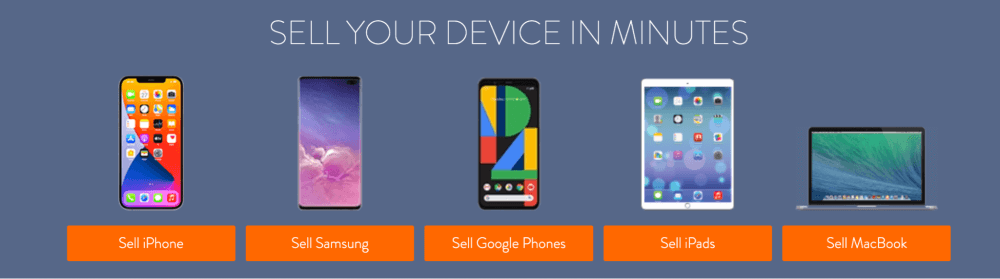
SellYourMac is a good choice for trading in Macs and other Apple devices, and MacRumors readers can use the promo code “MacRumors” for an extra $10 on any trade-in worth $25 or more. Tech sites like MacRumors also have trade-in programs, which are usually similar to buyback sites but may not offer the best deal.
Decluttr and It’s Worth More offer higher-than-average prices for trade-ins, but there are mixed reviews and reports of dropped offers or slow payment. BuyBackWorld also offers competitive prices, but complaints about customer service and slow check arrival have occurred.
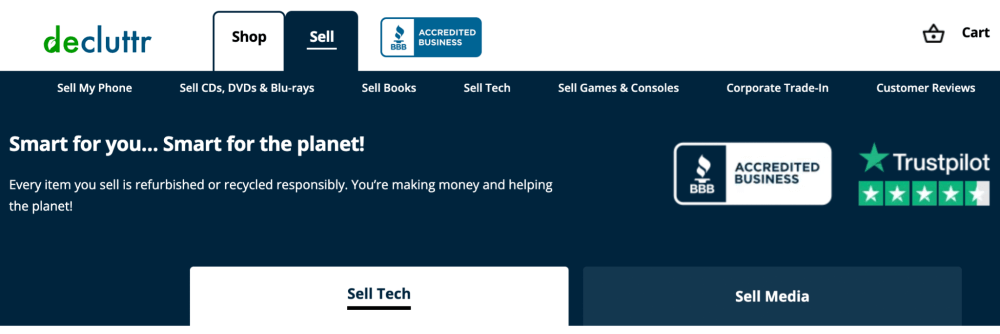
It’s worth considering all of these options and making some price comparisons before deciding on the best option for you.
Is It Worth it to Sell Your Device on Your Own?
Selling your device on your own can often yield the most cash. However, it is the riskiest method since you must deal directly with potential customers. Additionally, you don’t have the protections offered by many trade-in companies.
A few popular options exist for selling your device online or in person. By far, the most popular outlet to sell your old device is eBay. You’ll need to put in a bit more effort to sell your device this way, and the process involves the following steps:
- Set up an eBay account if you don’t already have one.
- Determine the condition of your iPhone and any relevant details, such as capacity and carrier.
- Take clear and detailed photos of the phone from all angles.
- Write a detailed and accurate description of the phone, including its condition, features, and any included accessories.
- Determine a fair price for the phone based on its condition and features. Look at what similar models are selling for on eBay.
- List the phone for sale on eBay, including the photos and description you have prepared. You can choose from a “Buy it now” type listing or an “Auction” format.
- Wait for bids or offers, and communicate with potential buyers as needed.
- When the auction or sale is complete, package the phone securely and ship it to the buyer.
- Leave feedback for the buyer once the transaction is complete. Voila! You successfully sold your device.
Remember to follow eBay’s rules and guidelines while selling your phone, and handle any payments and shipping as needed. You will require a Paypal account for most transactions.
Final Thoughts
Trading in an old device, such as an iPhone, iPad, or Mac, can help you get extra cash or gift cards to spend on a new device. There are several options for trading in your device, including through a company like Apple or Gazelle or online through a service like eBay or Amazon.
Other trade-in sites, such as SellYourMac, Decluttr, and BuyBackWorld, also offer fair prices for various devices. You should compare prices on multiple trade-in sites to get the best deal for your particular device.
