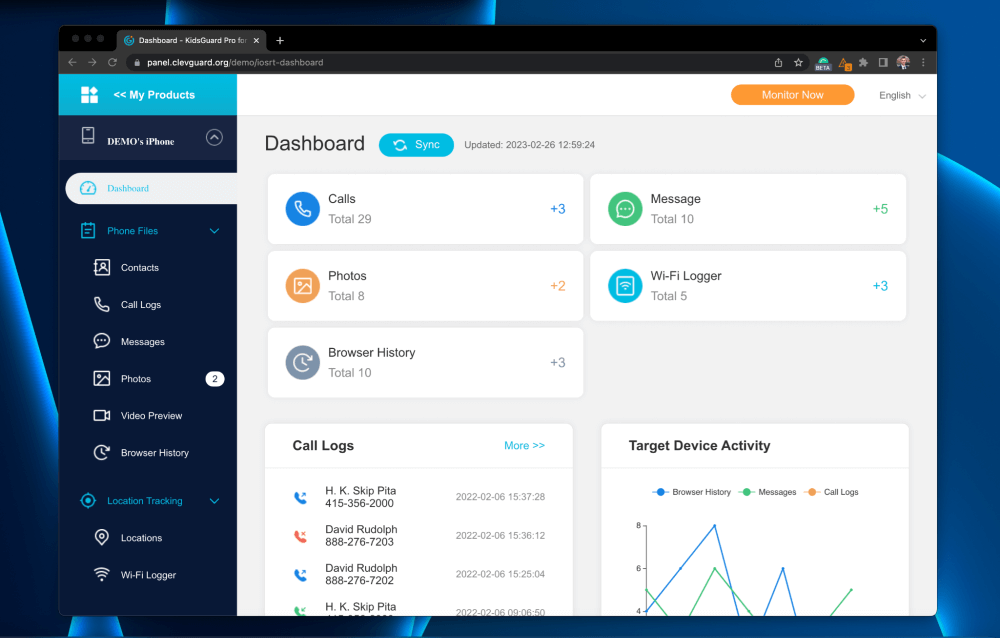
KidsGuard Pro
Summary
KidsGuard Pro is a powerful parental control software that offers a wide range of features to help parents monitor their children’s online activities. It has an intuitive user interface and is easy to set up and use. The app offers monitoring services for tracking location, calls, messages, social media activity, app usage, website visits, and more. It works with both Android and iOS devices.
In my opinion, the pricing is reasonable, with plans starting at $8.32 per month for Android devices and $9.16 per month for iOS devices (with the 1-year plan). The customer support team is responsive and helpful, quickly responding to queries or issues. With KidsGuard Pro parental control app, you can easily monitor your children’s activity on their smartphones, tablets, and laptops.
But KidsGuard Pro isn’t for every parent. The app requires a certain level of technical knowledge to set up and use, so it may not be suitable for those who are less tech-savvy. Additionally, the app does not provide any real-time monitoring capabilities, which can be a downside for some parents. In that case, you may be better off using parental restrictions available on the device’s operating system (OS).
Pros: Parents can monitor their kids’ phone activity easily and conveniently. It is easy to install on most devices.
Cons: Tracking capabilities may prevent kids from gaining independence. Kids can manipulate the system by uninstalling or blocking the app on their devices.
Yes, KidsGuard Pro is a reliable and effective parental control app that works with both Android and iOS devices. It offers comprehensive monitoring capabilities, including tracking location, calls, messages, social media activity, etc.
No, KidsGuard Pro is designed to be undetectable on the target device. It runs in the background and does not appear in the app list or task manager.
Yes, KidsGuard Pro works for both Android and iOS devices. It can track locations, calls, messages, social media activity, and more. However, with newer iPhones, you may need to jailbreak the device to use KidsGuard Pro. Or you can routinely plug the device into a computer to sync the data.
Table of Contents
Why Trust Me for This Review
Hello, I’m Jon, an engineer passionate about understanding how things work. I have been exploring the realm of computer networks, computers, and software for more than a decade.
As the father of two kids under two, I’m starting to think about software that may help me as a parent as they grow up. Needless to say, the Internet has created both benefits and challenges to raising children. And for some parents, keeping track of what their kids are doing on their mobile devices is vital to keep them safe.
If you’re looking for an excellent way to keep track of your kids’ social, internet, phone, etc., activities, KidsGuard Pro is a good way to do that. It makes it easy to monitor your children remotely on most types of devices (besides newer iPhones, which are more complex).
Detailed Review of KidsGuard Pro
The goal of the KidsGuard Pro software is to help parents protect their children from online dangers. It provides a comprehensive suite of features that allow parents to monitor their child’s online activity, block inappropriate content, and keep track of their child’s location.
KidsGuard Pro is designed to be easy to use and understand. It has an intuitive user interface that allows parents to quickly set up and monitor their child’s activity. The app also provides detailed reports of the child’s online activity, including which websites they visit, who they talk to, and what apps they use.
Parents can also set up alerts to be notified when their child visits a website or app that is not appropriate for their age. The app also allows parents to block certain websites and apps and set time limits on how long their child can use the device.
KidsGuard has many features – so many that it would be challenging to cover them all. So let’s just look closely at KidsGuard Pro’s most important features. I’ll provide my personal assessments of each of them along the way.
Messages and Phone History
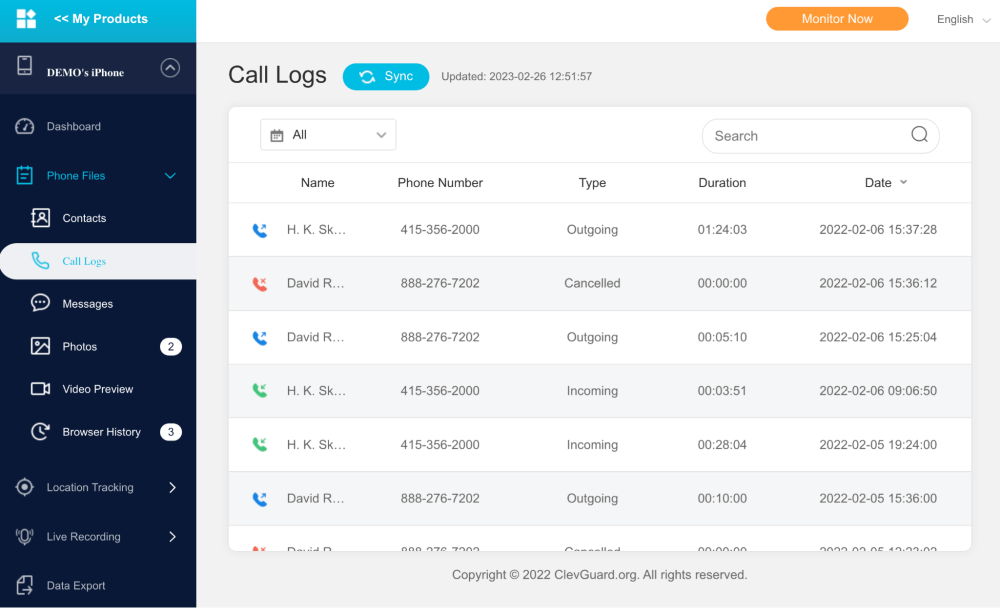
KidsGuard Pro allows parents to monitor their child’s message history, including text messages, emails, phone calls, and social media conversations. Parents can view the content of these messages as well as the contact information of the sender and recipient. This feature is especially useful for monitoring conversations that may be inappropriate or dangerous.
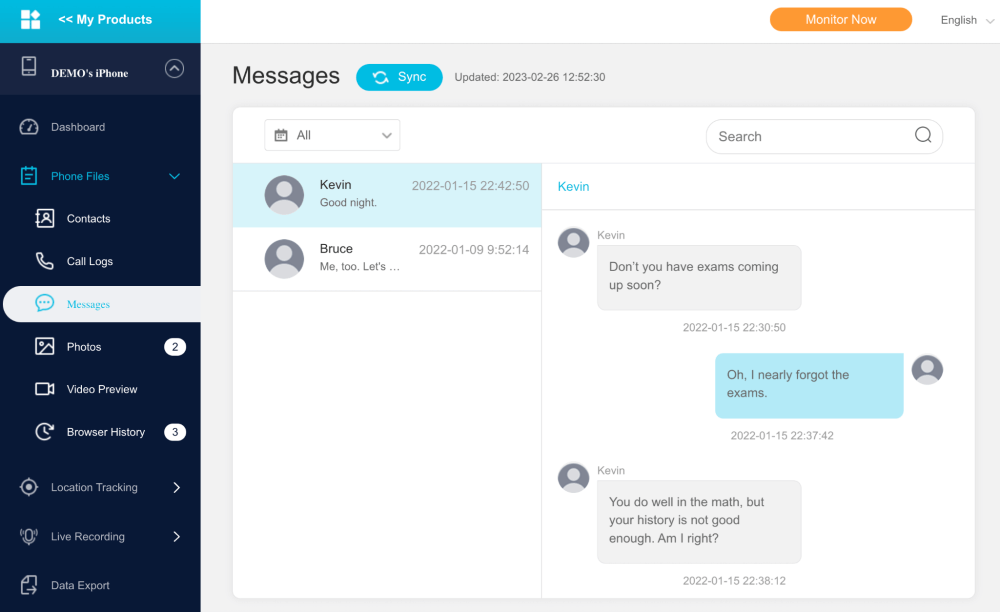
For example, if your child is talking to someone they don’t know, you can easily find out who it is and take appropriate action. Or if they’re conversing about underage drinking or drugs, you can intervene before it becomes a problem.
My personal take: For Android devices, the phone and messaging monitoring feature on KidsGuard Pro is incredibly useful. However, for modern iPhones, you have to jailbreak the iOS to be able to perform this type of monitoring. That said, it is doable but pretty technical. Personally, I think I can do it, but I wouldn’t want to. Jailbreaking your iPhone exposes it to several risks, like malware or accidentally bricking it.
Thankfully, there is a KidsGuard Pro version for iPhone that doesn’t require jailbreaking. But, it has limited access. For example, you can’t view messages or call logs (only Contacts stored on the iPhone). Plus, you must plug the phone into your computer to sync it. In this case, I would recommend parents use iOS’s built-in parental control features instead.
Geofence and Location History
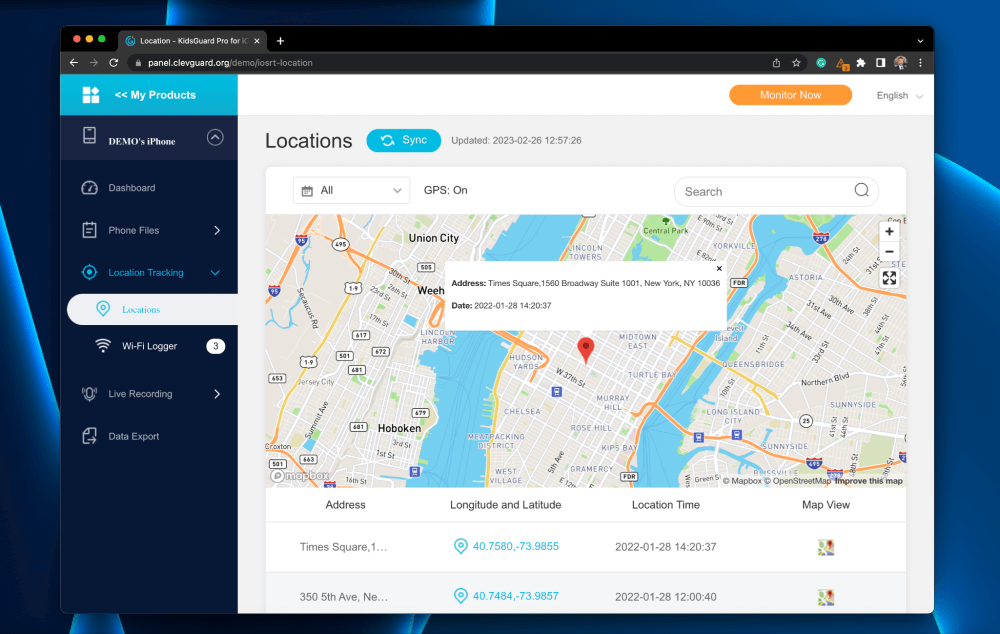
KidsGuard Pro also allows parents to track their child’s location. The app uses the device’s GPS technology to provide real-time updates on the child’s location. Parents can also set up geofences to alert them when their child enters or leaves a certain area. This feature is especially useful for keeping track of children who may be prone to running away or getting lost. Geofence is only available on the Android version (and not iOS devices).
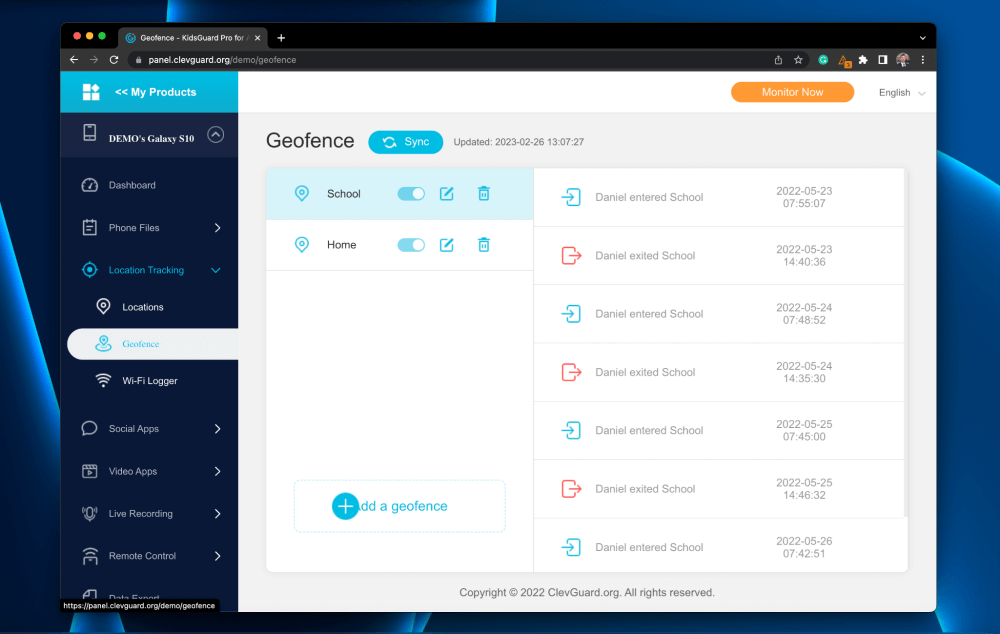
Furthermore, parents can see how long their child has been in a certain location, which can be helpful for monitoring their activities. For example, tracking when they are coming to or leaving school and home. Or if they are going somewhere they aren’t supposed to be, you will know.
My personal take: Geofence is a great feature that alerts parents if their child leaves a certain area. For example, if your child stays the night at a friend’s house, you can set a perimeter around the friend’s address. And if they sneak out in the middle of the night, KidsGuard will alert you. This helps parents prevent their kids from going places they shouldn’t. And at worst, if the child is kidnapped, the parent can provide the location and tracking data to the authorities. That said, location tracking works on both Android and iOS devices, but Geofence doesn’t work on iPhones. However, Apple has built-in “Find My” and family GPS sharing native in iOS.
Browser History
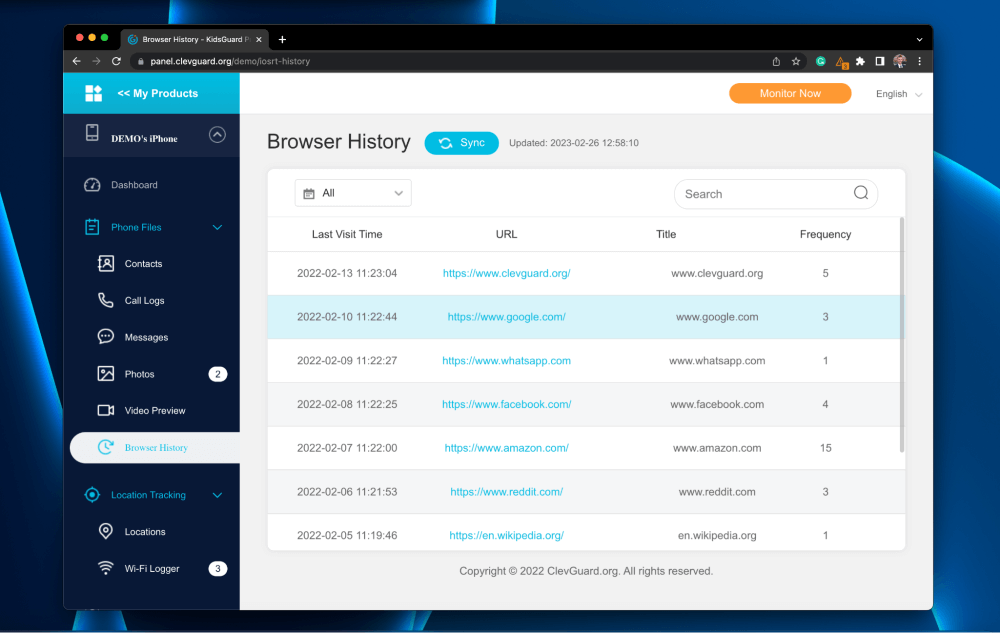
KidsGuard Pro also allows parents to monitor their child’s browser history. The app provides detailed reports of the websites your child visits and the amount of time they spend on each site. This feature is especially useful for monitoring your child’s online activity and ensuring they are not visiting inappropriate or dangerous websites.
If they are searching dangerous terms, visiting pornographic sites, or engaging in other activities that could be harmful, you can intervene and take steps to protect them. You can also block specific websites if you feel they are inappropriate for your child.
My personal take: Kidsguard Pro’s Browser History feature is exactly what you would expect it to be. It gives a list of domains/websites your child visited and when. So, if they are looking at inappropriate content or spending too much time on entertainment sites, you can talk with your child and nip this bad behavior in the bud. When my kids get old enough to use smartphones, I think this feature will be very useful.
Keylogger
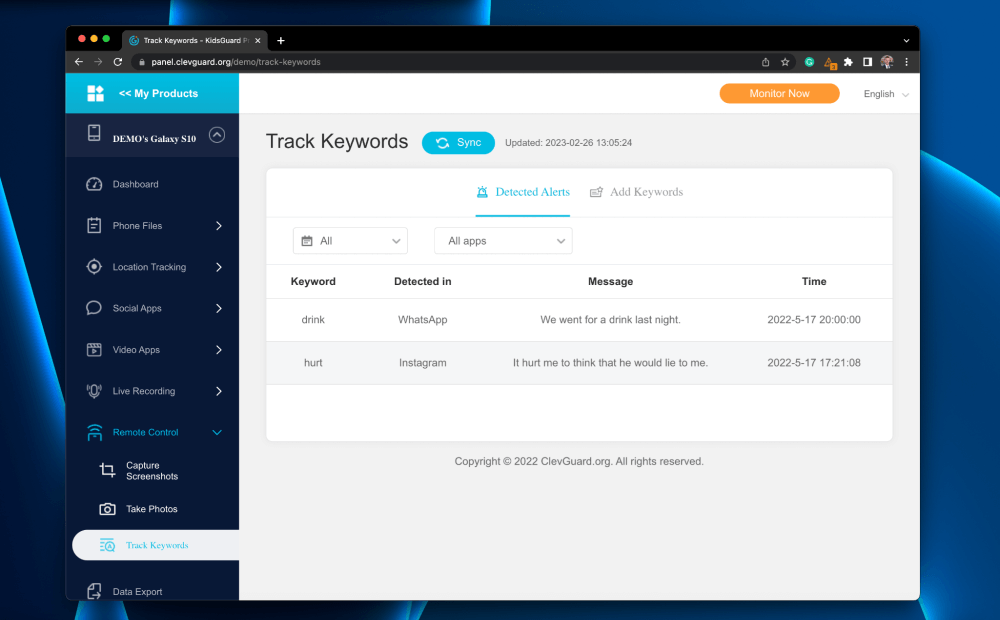
KidsGuard Pro also features a keylogger (called “Track Keywords”), which allows parents to monitor their child’s keystrokes. This feature is especially useful for monitoring the websites and apps that your child visits, as well as any passwords they may be using.
With this feature, you can ensure your child is not accessing inappropriate or dangerous content online. You can also use the keylogger to monitor their conversations with others and make sure they are not engaging in any suspicious activities. This feature is not available on the iOS version, only on the Android version.
My personal take: The Track Keywords feature lets parents add specific words or phrases to a monitoring list. For example, I could list words like drunk, beer, smoke, etc., if I want to know when or if my children are talking about these words. I can see how this could be useful, but in practicality, you’re likely to miss something. For example, if your child texts a friend, “let’s get trashed,” instead of “let’s get drunk,” it wouldn’t appear in your tracked word list. So, parents have to be really specific with this feature. Another downside is that the Track Keywords feature only works on Android devices.
App Activities
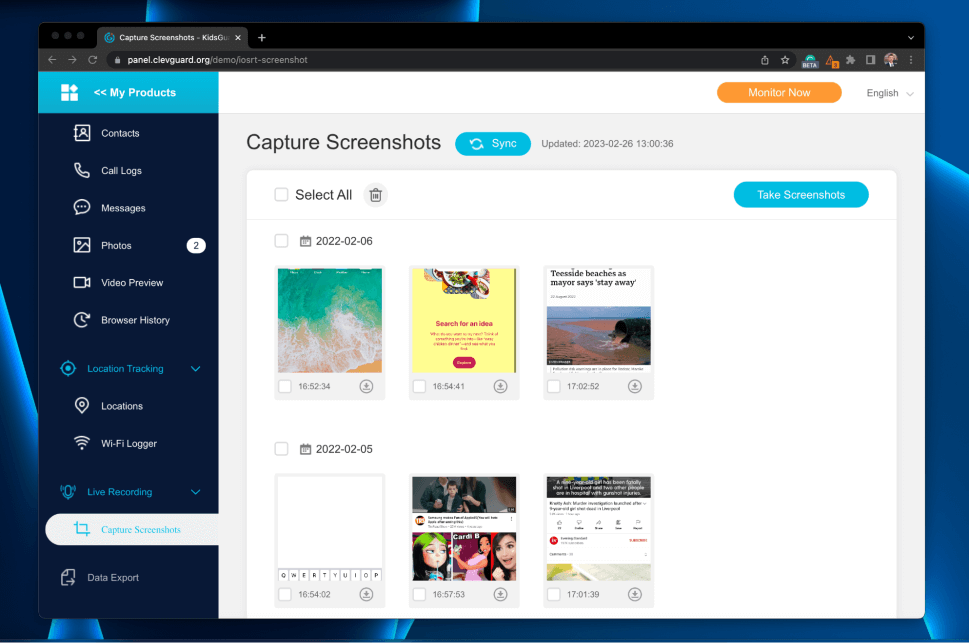
KidsGuard Pro also allows parents to monitor their child’s app activity. The app provides detailed reports of the apps your child uses and how much time they spend using each one.
This feature is handy for ensuring they cannot access inappropriate or dangerous content and use apps during school or study time. You can also block certain apps if you feel inappropriate for your child.
Additionally, you can take screenshots whenever you’d like to further monitor your child’s activity.
My personal take: Monitoring app usage is essential to keeping tabs on your kids. With many educational apps available, it is hard to know if your child is using their phone or tablet for school or entertainment. This is where I think the App Usage report really shines– you can see what apps your kids use and for how long. However, iOS (iPhones and iPads) have limited usage.
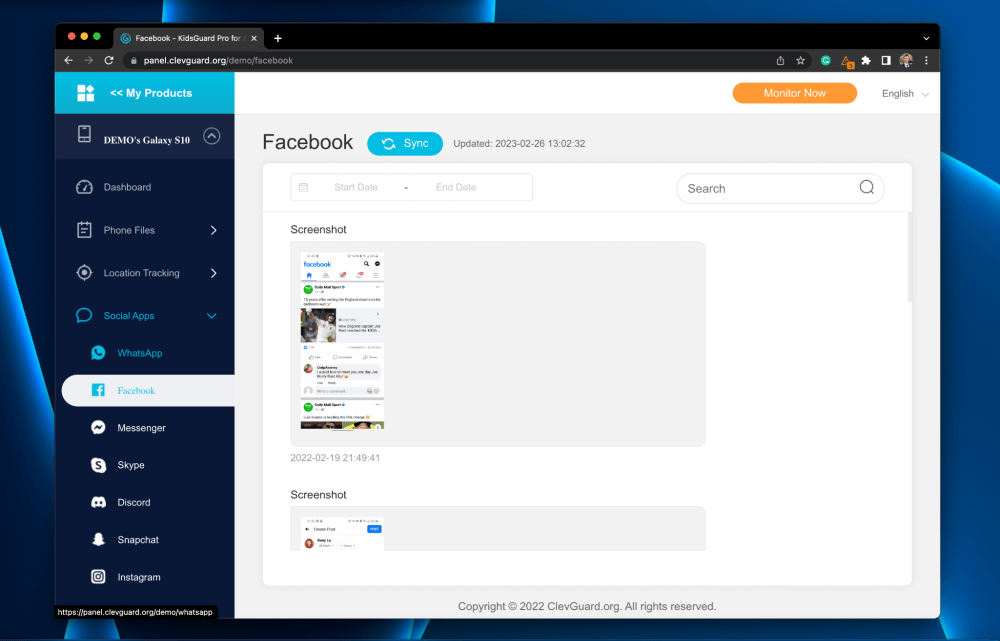
With KidsGuard Pro, parents to monitor their child’s social media activity. The app provides detailed reports of the posts, messages, and photos your child is sharing and any conversations they are having with other users.
Social media monitoring is another feature that only works on Android devices. So parents dealing with iPhones will have to resort to using the built-in iOS parental controls.
With KidsGuard Pro on Android devices, you can monitor the usage and activity of all major social media platforms, including:
- Snapchat
- TikTok
- Discord
- And more
My personal take: Social media is the bane of many parents. Sure, kids can use it for a lot of good– like arranging social events, sharing positive comments, pictures, videos, etc. But social media also does a lot of harm to youths. Harassment, bullying, and more are all struggles many teens and adolescents are faced when they log into Facebook, Instagram, or Twitter. Thankfully, with KidsGuard Pro, it is easy to see if your kid is a victim or perpetrator of harassment and put a stop to it. Like several other features, social media monitoring isn’t available on the iOS version of KidsGuard Pro.
Reasons Behind My Ratings
Features: 4/5
Monitoring your children’s messages, phone history, location, browser history, key words, and app activities has never been easier than with KidsGuard Pro. It is intuitive and easy to use after you get each smartphone and tablet set up.
That said, KidsGuard Pro for iOS devices– iPhones and iPads– isn’t so easy. If you want full remote monitoring, you have to use it with older iPhone/iPad models or jailbreak newer devices (which both have downsides and risks).
Otherwise, you can use the software with much fewer features than the Android version. Plus, you won’t have remote monitoring (you must plug in the iPhone/iPad to a computer to sync).
However, Android OS has much fewer restrictions than iOS, allowing parents to use the full features of KidsGuard Pro without any limits.
Pricing: 4.5/5
For the most part, KidsGuard Pro has fair pricing. Albeit, it is a subscription-based model. Parents can choose to pay monthly, quarterly, or yearly for iOS and Android devices. The yearly plan is the most affordable for both platforms.
| Plan | iOS | Android |
| 1-Month | $39.95/month | $29.95/month |
| 3-Month | $19.98/month | $16.65/month |
| 1-Year | $9.16/month | $8.32/month |
An extra $8 to $40 a month may seem like a lot for KidsGuard Pro, but I think the peace of mind it brings knowing your child is safe is worth it.
Ease of Use: 3.7/5
KidsGuard Pro isn’t complicated to use once your children’s devices are set up with the software. Parents with children who have iPhones and iPads will have a harder time setting up the program (by jailbreaking) or using a skeleton version of the software.
In that case, the iOS version lacks many features present in Android OS, and you have to plug the iPhone into a computer to view updates (i.e., no wireless syncing).
For this reason, I recommend iPhone and iPad families just use iOS built-in parental controls. You can use and set up many of the same monitoring features natively on iOS. However, for Android smartphones and tablets, KidsGuards Pro features are simple and easy to use.
Support: 4.7/5
ClevGuard, the software company that makes KidsGuard Pro, has plenty of resources available to help its customers.
It has live customer service available 24/7 and a list of common FAQs on its support center page. This allows parents to quickly get the help they need when they’re having issues with KidsGuard Pro.
Final Verdict
Overall, KidsGuard Pro is an excellent tool for parents who want to keep track of their children’s online activities. It offers comprehensive monitoring capabilities and allows parents to set alerts and block inappropriate content.
The app is easy to use and understand, making it an excellent choice for busy parents. With its reasonable pricing, KidsGuard Pro is a perfect option for those seeking a reliable parental control and monitoring solution.
However, it has limited features on iPhones and iPads (and no restrictions on Android smartphones and tablets).
What’s your thought on this KidsGuard Pro review? Share your feedback below.
