iMovie provides some great music to liven up your films but soon enough you will want to add your own music, and when you do, you’ll want to use royalty-free music.
I’ve been making movies for long enough that (more than once) I failed to pay sufficient attention and was asked to take my movie down because I had included copyrighted material without permission. Oops.
But if you read through the article below, which covers the basics of copyright rules and points you to the best paid and free sites for royalty-free music, you will be fine.
Table of Contents
Key Takeaways
- You need to use royalty-free music to avoid getting into trouble.
- There are several great sites, and the costs are reasonable: Around $15 a month.
- There are also some good free sites that have less options but work just fine.
The Sober Facts about Music Royalties
Music is written by somebody and is, effectively, automatically copyrighted at the time they make a CD or publish it online. That is, by the time you’ve heard it, it has been copyrighted.
And if it is copyrighted, you (generally) need to pay the creator a royalty fee if you are using it to make money, and you always need to ask their permission – regardless of whether you are using it to earn money on YouTube or just “borrowing” Michael Jackson’s Thriller to make a sillier Halloween video to share on Facebook.
If you follow US politics, you may have heard stories of various musicians objecting to the use of their songs at political rallies. While this is usually because they support the other party, the point is that everybody has to get permission to use somebody else’s art for their own purposes.
While there are exceptions to the rules (Instagram, for example, generally allows you to post a video clip you’ve taken at a concert), the best solution is to use royalty-free music.
The Cost of Royalty-Free Music
Royalty-free music does not, sadly, mean it is always free. It just means you don’t have to pay royalties each time your video is played and don’t have to get the artist’s permission to use it in the first place.
Today, most providers offer a subscription service: For a flat monthly fee, you can download any song and use it for (pretty much) any purpose.
However, there are also sites that offer completely free music. While these sites typically have a much smaller library to choose from, it is an easy way to get started using royalty-free music, and sometimes you find some real gems.
The Best Paid Royalty-Free Music Sites
There are a lot. As social media has grown and video editing software like iMovie keeps getting better, the market for music has also grown.
So, I left a lot of sites out of this review. Not because they aren’t “good” but when you are comparing sites that are quite similar, it takes a little something extra to be “best”.
My primary filter was cost. I nixed anything that was significantly more expensive than the norm. After that, I focused on how much music they offered, and how easy it was to browse their collection. Finally, I looked for something extra that made it stand out.
1. Artlist.io
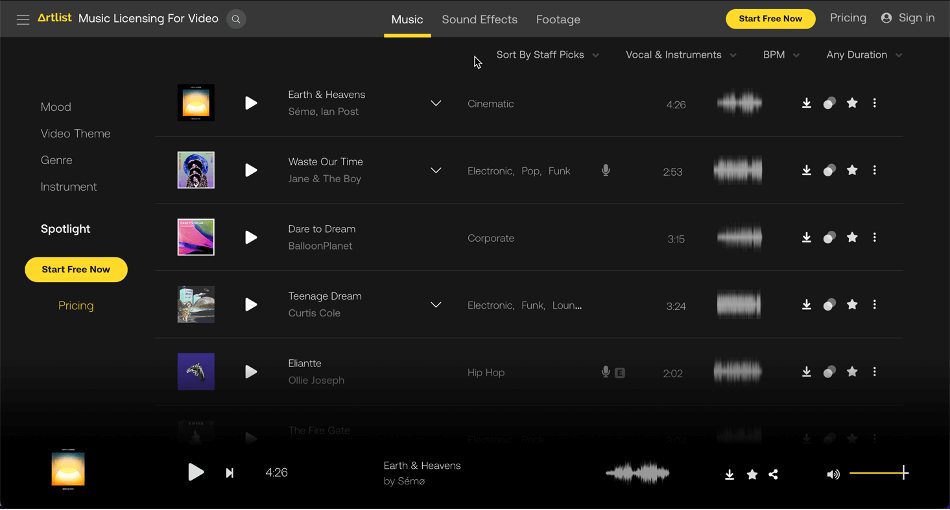
Artlist is the best place to find royalty-free music that you can use in iMovie. It has an impressive assortment of music tracks, good tools to help you find the right music, and a competitive price.
In addition to over 20,000 songs, Artlist also provides more than 25,000 sound effects. And Artlist’s tools for finding the right song or effect are better than most sites. You can filter your searches by “mood” or “theme” even by “instrument”.
You can even filter by beats-per-minute (BPM), which I find really helpful – if only as a shortcut for the feel of the music I am looking for. Another cool thing is that you can filter by keyword, which doesn’t just search song titles, but also lyrics.
At $9.99 a month for unlimited use on social media platforms and $16.60 a month for social media, paid advertisements, commercial work, podcasts, etc., Artlist is – as you will see –competitively priced.
One other thing: Artlist.io bought Motion Array, a well-known and respected provider of tools and templates for Final Cut Pro and Adobe Premiere Pro, back in 2020. While I expect the full implications of the merger have yet to be realized, I think Artlist is in good company.
2. Envato Elements
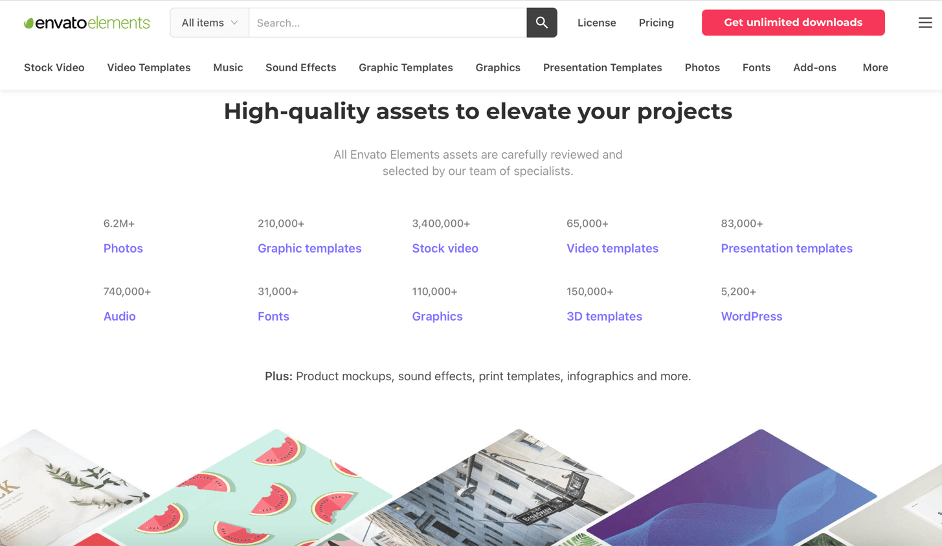
While not the “best”, another good option is Envato Elements. It has similar pricing to Artlist but drops the entry-level tier: Envato Elements is $16.50 per month for a plan that covers the whole gamut of personal and commercial uses.
And students get a 30% discount. Huzzah.
What makes Envato Elements stand out from Artlist is the breadth of the other resources they provide to movie makers. In a nod (I’d like to think) to Dr. Evil, their website says they have “millions” of creative assets.
A lot is made for professional video editing programs like Final Cut Pro or Adobe Premiere Pro, but there is still a lot that can be used in iMovie: Sound effects, graphics templates, and their font selection alone, in my view, is worth the price of admission.
I also appreciate that their music library has a separate section for “logos” – those little snippets of sound which might strike the perfect note for your logo.
For entry-level users not concerned with the right to use music in commercial projects, Envato Elements is more expensive. But for students or you folks making money making movies, I don’t think you can go wrong with Envato Elements and its “millions” of creative assets.
3. Audiio
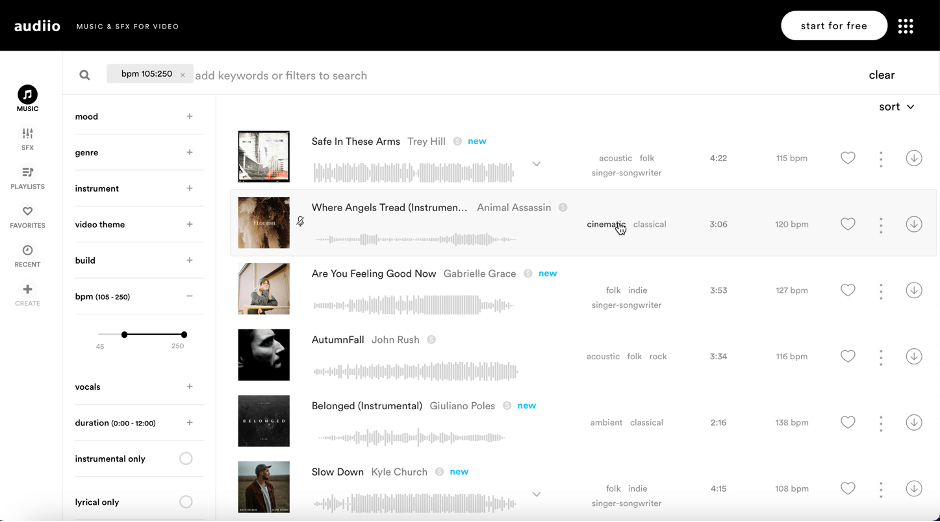
Audiio has interesting pricing. There is no monthly payment option. Just $199 a year (which is basically the same as the commercial tiers in Artlist and Envato Elements), and… the option to pay $499 for a lifetime license. Huh.
Their music catalog is good, has great search and filtering controls, and they offer a mountain of sound effects (more than 30,000). I have no complaints when it comes to the quantity or accessibility of their content.
As for the quality, Audiio has a pro vibe. Maybe it’s the simplicity and sharpness of the overall design, or maybe it’s that they go out of their way to tell you things like: Some of their effects are created by “top designers at Lionsgate, LucasArts and Netflix.”
Regardless, in my experience, the quality matches the marketing, and it is hard for me to imagine that you will be disappointed with what Audiio has to offer in the core areas of music and sound effects.
Oh, and they are currently offering a promo: 50% off your first-year subscription.
The Best Truly Free Royalty-Free Music Sites
Below are my picks for the best sites that give you free music to use freely. While there are many, many, mom-and-pop shops that offer a handful of songs, I think the following are all worth your time.
Note: I left out YouTube’s “Free Music Audio Library”, which a lot of people like, because it only works with YouTube. Meh.
4. dig ccMixter
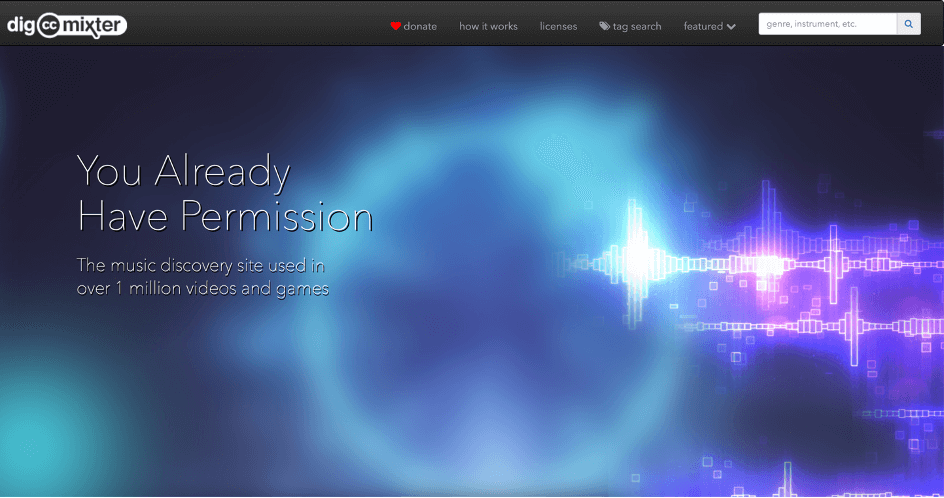
Great homepage, right? “You Already Have Permission” is a comforting opening line to a very large library of free music (no sound effects here).
What ccMixter does require, however, is that you credit the artist in your movie. Which is not only a fair request but should be habit. (In my view, end credits of a movie should be long.)
The interface is a bit clunky, with very few options to filter and sort, but did I mention that all the music is free?
5. MixKit
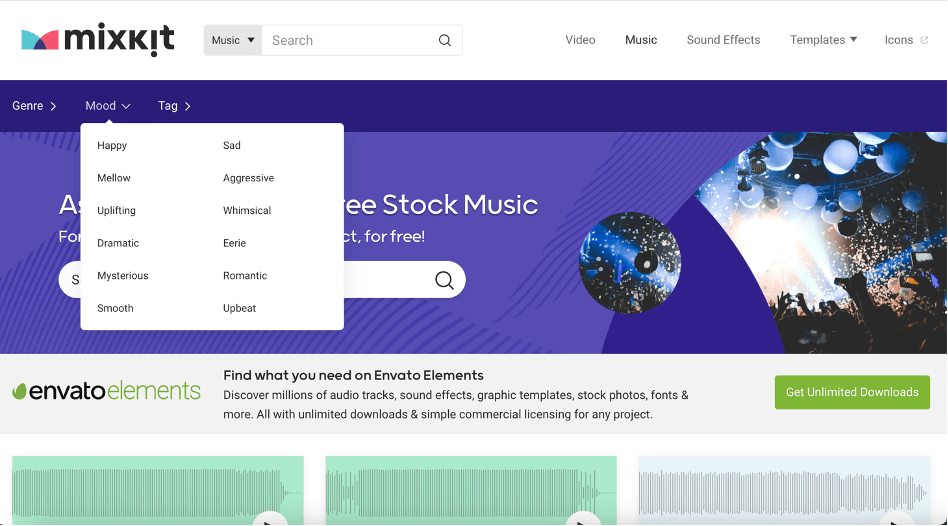
MixKit is Envato Elements’ gateway drug. As you can see in the homepage screenshot above, they even advertise Envato Elements throughout the MixKit site.
There are not many songs on MixKit, but what they do offer covers a decent variety of styles and tones. And everything on the site is free, royalty-free, and without any need to credit the artist; The music they offer can be freely used for commercial projects, YouTube videos, podcasts – whatever.
6. TeknoAxe

TeknoAxe feels, in a charming way, like a throwback to the 1980s. The website is very basic, with fonts that feel like they were copied from the original Atari.
The library is not huge, but if electronic music is what you need, TeknoAxe is worth bookmarking. Even their “rock” selection has a decidedly electronicky bent.
Also, they have an intriguing collection of more niche categories like “Halloween”, “Retro” or “Trailer” – for when you’re looking for that movie-trailer kind of sound.
Note that, like ccMixter, you need to give the artist credit. Which should be habit by now…
Final Scary-Free Thoughts
If you haven’t already “accidentally” run afoul of the copyright police, it will happen soon enough if you distribute a movie made in iMovie with music that isn’t explicitly royalty-free.
I’m not trying to scare you. Really, the first few letters you get are usually quite matter-of-fact and the fix (take the movie down and change the music) is quite simple. Trust me, I know.
But I hope my introduction to copyright rules and suggestions for the best sites to find paid and free royalty-free music make this rite of passage a little easier.
And since we are all in this together, please do let me know in the comments if you have any suggestions or just any strong opinions. Thank you.
