When you’ve invested hours into a digital drawing there is no worse error to receive than “Saving Canvas Failed”. Thankfully, there are a few solutions to fixing this error in PaintTool SAI.
My name is Elianna. I have a Bachelor of Fine Arts in Illustration. I have used PaintTool SAI for over seven years and know everything there is to know about the program. I ran into the “PaintTool SAI won’t save canvas” error more than once while using the program.
In this post, I am going to explain some reasons why your canvas won’t save in PaintTool SAI and how to fix it.
Let’s get into it!
Table of Contents
Key Takeaways
- PaintTool SAI automatically disables the open/save functions after the trial period has ended. Make sure to buy your software license before your trial ends to be able to continue saving your files.
- The current maximum canvas size in PaintTool SAI Ver.2 is 10,000 x 10,000 pixels. If you are working on a large canvas, try reducing the canvas size before attempting to save the file again.
- Always make sure to run PaintTool SAI as administrator, or ensure that you have read/write permission to the destination you are trying to save your canvas to.
Can’t Save Canvas in PaintTool SAI: 3 Reasons & Fixes
It can be stressful when you can’t save the file you’ve been working on for hours. Luckily, there are some quick solutions once you find out what the issue is. Here are three common reasons why PaintTool SAI isn’t saving the canvas, and I’ve listed the solution under each reason.
Reason 1: Your Trial Ran Out
The first reason why your canvas won’t save in PaintTool SAI could be that your trial ran out. PaintTool SAI offers a 31- day free trial of the software, after which you will not be able to save any files without buying a software license. You can open and edit them, but will not be able to save.
As written on the SYSTEMAX website itself
“CAUTION: This software disables the file open/save functions immediately when 31 days trial period expired. It means that you will lose the painting from the last save point.”
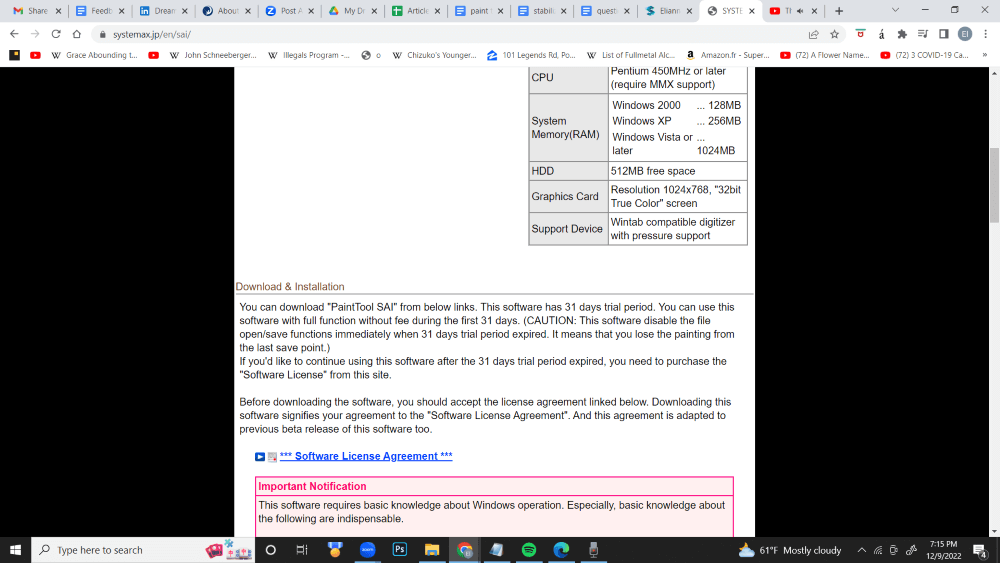
To see if your PaintTool SAI trial ran out, check the top right corner of the screen. It will tell you how many days left you have on your trial. If you see Trial Period Expired you will know it is time to buy a software license. Furthermore, on the last day of your PaintTool SAI trial you will receive this notification.
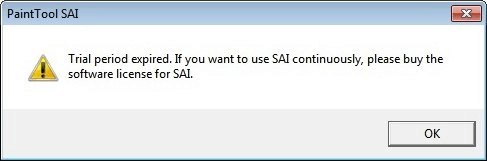
Solution
Unfortunately, the only way to fix this problem is to buy a PaintTool SAI software license. Fortunately, a license for PaintTool SAI is fairly cheap. To learn how to purchase a PaintTool SAI license here.
Reason 2: Your Canvas is Too Big
In older versions of PaintTool SAI, large canvases can sometimes create a Saving Canvas Failed error. Currently, the maximum file size PaintTool SAI allows you to make and open in the software is 100,000 x 100,000 pixels (64bit) and 10,000 x 10,000 pixels (32bit) and even lower for Ver.1.
Solution
To fix this error, simply change the size of your canvas to something smaller. To learn how to change the size of your canvas, read the second method of my post How to Resize and Image on PaintTool SAI. Just be aware that resizing your canvas may have implications for your art and its resolution.
Therefore, if you routinely work on large canvases, upgrading to Ver. 2 can solve many Saving Canvas Failed errors, if you haven’t already done so yet.
Reason 3: You Don’t Have Permission to Save the Files
The last reason why you may be getting the Saving Canvas Failed error is that you are not running PaintTool SAI as an administrator, or do not have permission to save in the location you are trying to save your file.
Solution
To fix this problem run PaintTool SAI as admin and check the permissions of the destination you are trying to save your file.
Final Thoughts
Getting a Saving Canvas Failed error in PaintTool SAI is never fun, but not impossible to fix. If you have not bought a license for PaintTool SAI, check if your trial has run out. If you already own PaintTool SAI, try resizing your canvas or checking the permissions of the file location you are trying to save your document into.
Which solution worked for you? Do you know of any other methods to solve PaintTool SAI canvas not saving? Tell me in the comments below!
