Both Skype and Windows settings use Windows Settings to turn off Skype from autostarting with Windows. Whichever method you use, you should be able to disable Skype from autostarting with Windows in about five minutes.
Hi, I’m Aaron. I remember using Skype when it was one of the few commercially available and affordable VoIP services. That was before Microsoft bought it and then iteratively developed Teams to improve on it.
Let’s review how you can stop Skype from opening on startup in Windows.
Table of Contents
How to Stop Skype from Opening on Startup
There are a couple of ways that you can stop Skype from opening on startup. The first is through…
Method 1: Skype Settings
You can set Skype to stop opening on startup from within Skype itself. To do so…
Step 1: click the three dots to open the menu.

Step 2: click Settings.
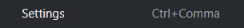
Step 3: click General.

Step 4: click Settings.
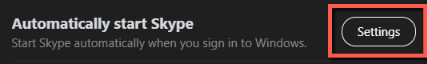
Step 5: click to toggle Skype to off.
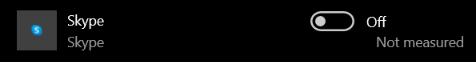
Alternatively, you can use…
Method 2: Windows Settings
To stop Skype from loading on startup using Windows settings…
Step 1: click Start.

Step 2: click the Settings Gear.

Step 3: click Apps.
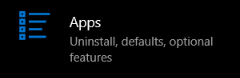
Step 4: click Startup.

Step 5: click to toggle Skype to off.
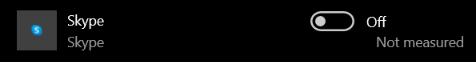
FAQs
Here are some answers to common questions related to turning off Skype opening on Windows startup.
Why is Skype Always Running Windows 10?
When you open Skype, it runs in the background until you close it. The reason Skype stays open is to receive incoming messages and calls and alert you to them.
How Do I Get Rid of Skype Popup?
You can turn notifications off from Skype. Doing so will prevent it from generating popups when you have a message.
Why Does Skype Install Every Time I Start My Computer?
That behavior can be caused by an incomplete installation attempting to complete. It could also be caused by corrupted Skype files. You will need to uninstall Skype to prevent this from happening.
Conclusion
Skype fills an interesting niche in teleconferencing and videoconferencing. It offers messaging and videoconferencing and also provides Voice Over IP (VoIP) phone services. Given its significant overlaps with Teams, it’s no wonder that Microsoft is retiring Skype for Business.
Do you use Skype? Why are you still using it? Let me know in the comments below!
