Tracking an iPhone without iCloud is tricky but possible under certain circumstances.
The best way to track an iPhone without iCloud is to use a third-party location-tracking app like LIfe360.
I’m Andrew Gilmore, a former Macintosh administrator, and I’ll show you the options at your disposal for tracking an iPhone.
I’ll elaborate on Life360 and provide you with a couple of other suggestions for locating your phone without iCloud.
Let’s get started.
Table of Contents
1. Use Third-Party Apps
Several third-party apps have the ability to track and report the location of your iPhone without using iCloud.
One popular app is Life360. With Life360, you create an account, sign in to the app, and create a “Circle” of family and friends with whom you can share your iPhone’s location. Someone in your circle can log in and see your device’s location history if the phone gets lost or stolen.
The free plan will give you two days’ location data, but you can upgrade to see a longer period of time.
Many other apps on the App Store have location-tracking capabilities too. I recommend reading the reviews, especially for apps that cost money.
2. Enable Google Maps Location History
You can track the location of your iPhone using the Timeline feature of the Google Maps app.
Once configured, the app will track your phone’s location and store its location history under your Google account. Log on to timeline.google.com to see a map of where your phone has been.
Download and sign in to the Google Maps app to configure this feature. Once signed in, tap on your profile picture (or default avatar icon if you haven’t set a photo) to the right of the Search here search bar.
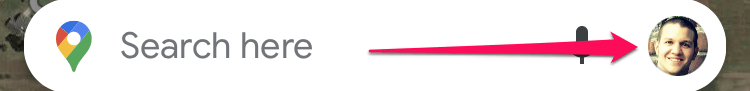
Tap Settings.
Tap Personal content under the ACCOUNT SETTINGS section.
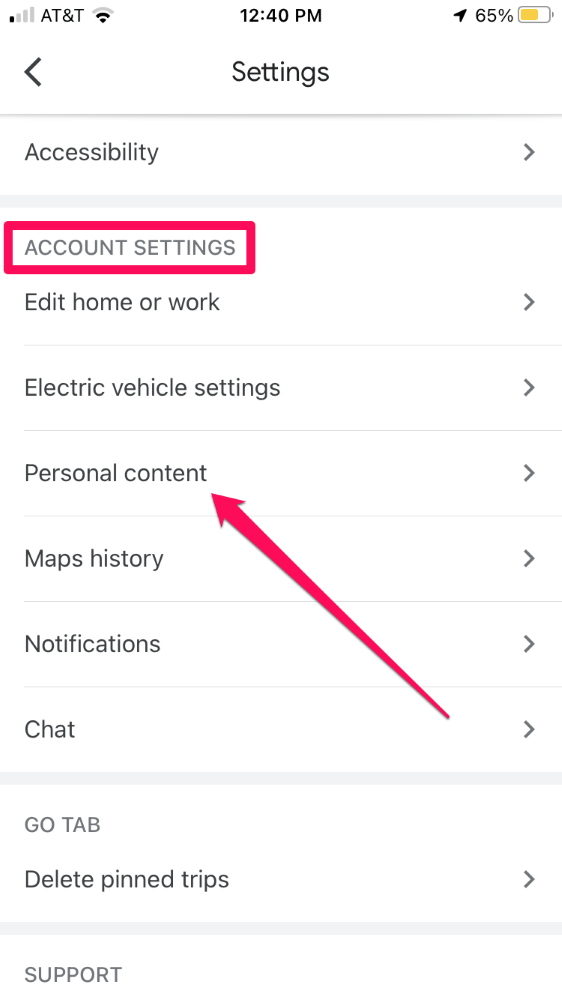
Under Location settings, ensure that location services is set to Always. If not, tap on Location Services is not set to always to open up the Settings app. From there, tap Location, then Always.
Back in the Google Maps app, check the location history setting. If the feature is not turned on, tap Location History is off, then tap Turn on. Swipe through the information screen, then tap Turn on.
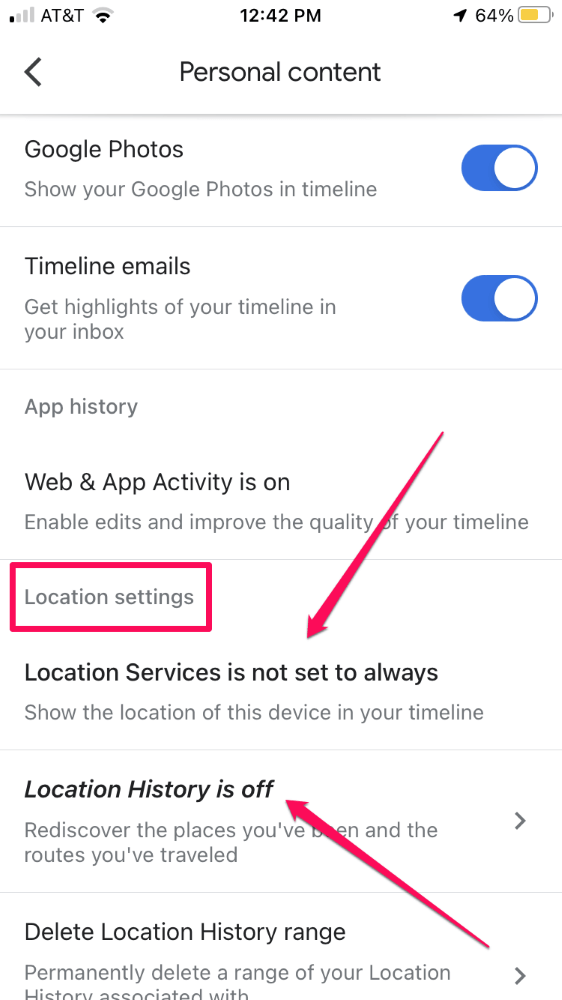
3. Contact Your Carrier
Both of the above options require you to download and preconfigure software. But what if you’ve lost your phone already, and none of these options are enabled? Is there a way to track your iPhone’s location without using iCloud, assuming the device is no longer in your possession?
Your options are slim, but a desperate call to your cell carrier is worth trying.
In theory, the company should be able to triangulate the position of your iPhone by its contact with cell towers–assuming the phone is on, and cellular data is enabled. But just because they can locate the phone doesn’t mean they will. The carrier may require a subpoena to divulge the information.
If you do call, it would be helpful to come armed with the iPhone’s International Mobile Equipment Identity (IMEI) number–a 15-digit number that identifies your phone. The carrier should have this information already, but knowing the IMEI might speed up your conversation.
Turn on Find My Before You Lose Your iPhone
Unless you’re philosophically opposed to the idea, you should log in to iCloud and enable Find My–Apple’s service is the best option for locating your iPhone.
Otherwise, try Google Maps or another third-party app to keep tabs on your device.
Have you had any luck locating an iPhone without iCloud?
