Microsoft Teams is a versatile and fully-featured chat, file-sharing, and telecommunications platform. You’d think it would work like personal chat programs, but you’d be wrong. It works based on the rules set by your organization.
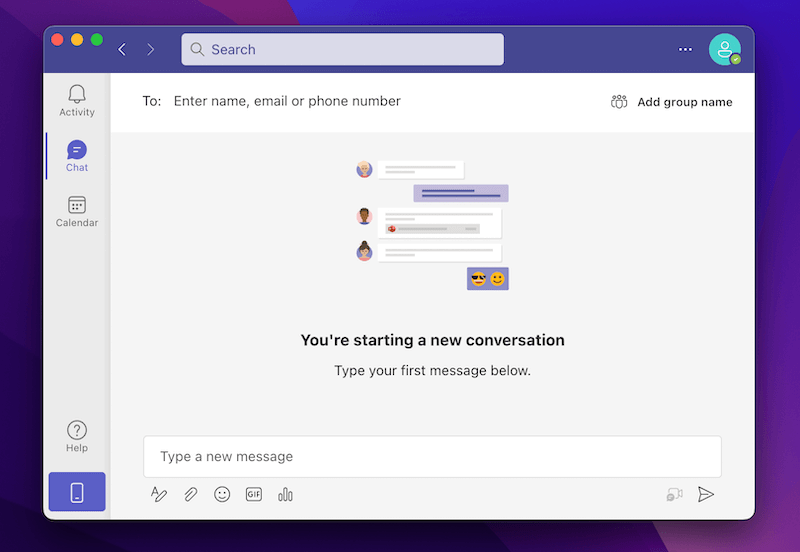
Hi, I’m Aaron. I’ve used, managed, and secured Teams environments. I have a wealth of Teams experience and am more than happy to share it with you.
Let’s dig into why you can’t delete a chat in Microsoft Teams.
Table of Contents
Why You Can’t Delete Chats in Microsoft Teams
There are only a few reasons you can’t delete chats. By default, Teams is a very open and malleable platform. Where you can’t do something, rules prevent you from doing that. There are good reasons for those rules, but you need to understand why they’re there.
One reason you may not be able to delete a chat is that…
1. You Didn’t Create the Chat
If you didn’t create the chat, then you can’t delete it completely. Even if you did create the chat, you might have issues deleting it from all contributors’ Teams instances. You may be able to delete it on your computer, but contributors may have their own instances.
If you created the chat in a Team, however, deleting the Team will delete the chat. That will also have ancillary impacts. For example, if team members previously shared files on a Team Sharepoint instance, then those files may become inaccessible.
Deleting a Team may be organizationally impactful or noticeable. Your colleagues may question why you did that.
If deleting a whole chat or Team isn’t an option, then you may try to delete individual comments. If you can’t, then…
2. Deletion May Be Disabled
If you try to delete individual messages and discover that you can’t, then your Teams or M365 administrator may have forbidden you from doing so. There are organizational needs for doing so ranging from liability management to recordkeeping. Whatever the reason, your messages are immutable.
If that happens, then no matter what you do, you can’t delete the message. Even if you could…
3. Teams May Save It
You may be able to delete messages locally, but Teams may save them via litigation hold or other logging functions. That means that you may think the messages are deleted, but they’re really not. Instead, they may be preserved in perpetuity.
The best advice you can follow for Teams is: assume anyone can see your message and it’s being saved. That may not be true, but you have no way of determining that until your messages are used against you.
At that point, it’s too late to do anything. So your best bet is not to write salacious or otherwise questionable materials.
FAQs
Here are some answers to common questions related to the inability to delete Teams chats.
Can I Delete a Message in Teams Chat?
Right-click a message you’d like to delete. If you can delete it, then a popup will appear allowing you to delete the message. If you’re on mobile, press and hold the message, and then click the delete option.
Can My Employer See Deleted Teams Messages?
As highlighted above, absolutely. If your employer has Teams configured to allow the preservation of deleted messages, then they can likely see those messages. You should work with Teams assuming that’s the case.
How Long Are Microsoft Teams Chats Retained?
It depends. Chats could be retained for as few as 30 days up to indefinitely. It depends on how your employer configured their Teams environment and whether or not your messages have been captured in a litigation hold or other preservation action.
Conclusion
There are many reasons for wanting to delete a Teams message. Unfortunately, you may not be able to. You should operate on the assumption that you cannot, which will ensure embarrassing or troublesome messages don’t impact your employment.
Have you had interesting interactions with Teams messages? Let me know below!
