“The pen is mightier than the sword” may have been true in 1839, but most writers today have traded their pen for a laptop. What kind of laptop does a writer need? Typically they don’t need the most powerful model. However, one that’s compact and has a comfortable keyboard is a good start. Next comes the choice of display, and here the writer needs to decide whether his or her priority is portability or screen real estate.
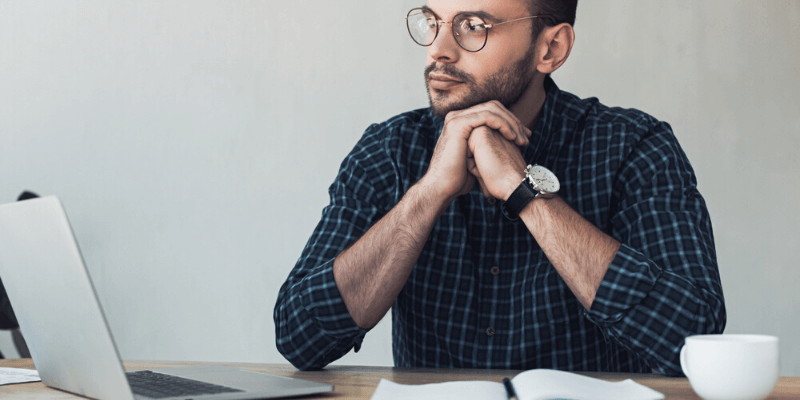
Disclosure: Some links in this article are affiliate links (if you purchase through our links, we earn an affiliate commission at no additional cost to you). As an Amazon Associate, we earn from qualifying purchases. See our disclaimer.
Choosing the best laptop for writing means understanding your preferences and making the right compromises. A larger screen requires a larger, heavier laptop. A more comfortable keyboard will add some thickness. A long-lasting battery means the computer will weigh a bit more.
You need to decide whether to prioritize price or power. A powerful processor and graphics card is nice, but necessary only if you use your laptop for more than writing.
The MacBook Air is almost the perfect tool for a writer, and it’s the one I chose for myself. It’s highly portable and has stellar battery life. That’s because it doesn’t offer any more power than is necessary. The new model now offers a Retina display, and it’s housed in a strong, unibody aluminum shell for maximum durability.
But some writers do need a more powerful computer. For example, if they also work with video, develop games, or want to use their laptop for gaming. In that case, it’s hard to overlook Apple MacBook Pro. It’s not cheap but offers plenty of RAM, a fast multi-core processor, discrete graphics, and a terrific display.
For the budget-conscious, many inexpensive laptops are capable writing machines. We include a number of them in our roundup. Of these, the Lenovo Chromebook C330 offers exceptional value. It’s inexpensive, highly portable, and the battery life is fantastic. And because it runs Chrome OS, it is still fast despite its low specs.
For those who require Windows and can live with a little less battery life, we recommend the Acer Aspire 5.
They’re not your only options. We narrowed our selection down to twelve high-rated laptops that meet the needs of a wide variety of writers. Read on to discover which is best for you.
Table of Contents
Why Trust Me for This Laptop Guide
I love laptops. Until I started working full-time from my home office, I always used one as my primary machine. I currently have an 11-inch MacBook Air, which I use when working away from my iMac. I’ve been using it for over seven years, and it still runs like new. Though it doesn’t have a Retina screen, it has more than enough pixels to write productively, and I find its keyboard incredibly comfortable.
I started using laptops in the late 80s. Some of my favorites have been an Amstrad PPC 512 (the “512” means that it had 512 kilobytes of RAM!); notebook computers from HP, Toshiba, and Apple; subnotebooks from Olivetti, Compaq, and Toshiba; and netbooks from Asus and Acer. I also regularly use an 11-inch iPad Pro in my writing workflow. I value portability!
I’ve earned my living writing for more than a decade. I understand what works and what doesn’t. I know how the needs of a writer can evolve, and I love that we can now do a full day’s work on a single battery charge.
As I started to work full-time from my home office, I began adding a few peripherals: external monitors, an ergonomic keyboard and mouse, a trackpad, external backup drives, and a laptop stand. The right peripherals can enhance your productivity and give your laptop the same abilities as a desktop computer.
How We Chose Laptops for Writers
In choosing which laptop models to include, I consulted dozens of reviews and roundups by writers. I ended up with a list of eighty different models.
I checked consumer ratings and reviews for each one, looking for highly-rated models that were being used by hundreds or thousands of users. I was surprised by how many promising laptops were disqualified during this process.
From there, I considered the design and specifications of each model, taking into account that different writers have different needs, and chose the 12 models we recommend in this review. I chose three winners based on portability, power, and price. One of these should suit most writers, but the remaining nine models are also definitely worth considering.
So keep your own needs and preferences in mind as you read through our evaluations. Authors Tech recommends you ask these questions as part of your decision process:
- What’s my budget?
- Do I value portability or power?
- How much do I care about screen size?
- Does the operating system matter?
- How much writing do I do outside the house?
Read on to see our top recommendations.
Best Laptop for Writers: Our Top Picks
Best Portable: Apple MacBook Air
Apple’s MacBook Air is a highly portable laptop encased in a single piece of durable aluminum. It’s lighter than most laptops and has the longest battery life of any machine on this list. While it’s relatively expensive, it has a gorgeous Retina display with far more pixels than many of its competitors. It runs macOS, but like all Macs, either Windows or Linux can be installed.
- Operating system: macOS
- Screen size: 13.3-inch (2560 x 1600)
- Touch screen: No
- Backlit keyboard: Yes
- Weight: 2.8 lb (1.25 kg)
- Memory: 8 GB
- Storage: 256 GB – 512 GB SSD
- Processor: Apple M1 chip; 8-core CPU with 4 performance cores and 4 efficiency cores
- Ports: two Thunderbolt 4 (USB-C)
- Battery: 18 hours
The MacBook Air is close to the perfect laptop for writers. It’s what I use personally. I can vouch for its durability. Mine is seven years old now and still running just like the day I purchased it.
While expensive, it’s the cheapest Mac laptop you can buy. It doesn’t offer more power than necessary, and its slim profile makes it perfect for carrying around with you so that you can write on the go.
You should be able to type on the Air for 18 hours on battery alone, allowing for a full day’s work without having to whip out your AC adapter. Its keyboard is backlit and offers Touch ID for easy and secure login.
The downsides: you can’t upgrade the Air after you purchase it, so make sure you choose a configuration that will meet your needs for the next few years. Some users wish the laptop came with more ports. Two Thunderbolt 4 ports will be hard for some users to live with. A USB hub will go a long way if you need to add peripherals like an external keyboard or hard drive.
While I believe this Mac offers the best experience to those wanting a quality, portable laptop for writing, there are other options:
- If you want a similar laptop that comes with Windows out of the box, the Microsoft Surface Pro may suit you better.
- If you use your computer for more than just writing, you may need something more powerful. The MacBook Pro may be a better fit for you.
Most Powerful: Apple MacBook Pro
If the MacBook Air isn’t powerful enough to meet all of your needs, Apple’s MacBook Pro fits the bill. It’s the most expensive laptop on the list, but also the most powerful. If you want to maximize that power, choose the 16-inch model: it’s far more upgradable, offers the largest screen, and has the best keyboard of any current MacBook model.
- Operating system: macOS
- Screen size: 16-inch (3456 x 2234)
- Touch screen: No
- Backlit keyboard: Yes
- Weight: 4.7 pounds (2.1 kg)
- Memory: 16 GB (configurable to 64 GB)
- Storage: 512 GB – 8 TB SSD
- Processor: Apple M1 Pro or M1 Max chip
- Ports: three Thunderbolt 4 (USB-C)
- Battery: Up to 21 hours
The MacBook Pro offers more computing power than many writers need. It’s capable of audio production, video editing, and game development, and can be configured more powerfully than any of the other laptops in our roundup.
So if you value functionality over portability, this is an excellent choice. Its backlit keyboard has more travel than the Air’s, and its 11-hour battery life is impressive.
Even more impressive is the 16-inch Retina display. Not only is it larger than any other laptop in our roundup, but it has far more pixels as well. Its 3456 by 2234 resolution means almost six million pixels. Its closest competitors are Microsoft’s Surface Pro with five million pixels, and the Surface Laptop and other MacBooks, which have four million.
When working at your desk, you can plug in an even bigger monitor or two. Apple Support says the MacBook Pro 16-inch can handle two 5K or 6K displays.
Like other laptops, it lacks USB ports. While three USB-C ports may work for you, to run USB-A peripherals, you’ll need to purchase a dongle or different cable.
While this is the best laptop for writers who need more power, it’s not your only option. There are more affordable options that will suit Windows users:
- Microsoft Surface Laptop 3
- Lenovo ThinkPad T470S
- Acer Spin 3
Best Budget: Lenovo Chromebook C330
Our previous winners are arguably the best laptops available for writers, but they’re also the most expensive. Some writers will prefer a more budget-friendly option, and that means choosing a less powerful machine. The Lenovo Chromebook C330 is highly rated by its users. Despite its low specs, it’s still responsive and functional. That’s because it runs Google’s Chrome OS, which requires fewer resources to run.
- Operating system: Google Chrome OS
- Screen size: 11.6-inch (1366×768)
- Touch screen: Yes
- Backlit keyboard: No
- Weight: starting at 2.65 lb (1.2 kg)
- Memory: 4 GB
- Storage: 64GB eMMC 5.1
- Processor: 2.6 GHz Intel Celeron N4000
- Ports: two USB-C, two USB 3.1
- Battery: 10 hours
This laptop may be inexpensive, but it has a lot going for it—especially if you value portability. It’s even lighter than the MacBook Air (though not quite as sleek) and has impressive battery life.
To keep the size down, it comes with an 11.6-inch screen with a relatively low 1366 x 768 resolution. While that’s the lowest resolution of any laptop in this review (along with the Acer Spin 3), it’s the same resolution as my old 11-inch MacBook Air. It’s rare for me to run into issues related to screen resolution.
Despite the laptop’s low specs, it runs Chrome OS superbly. You won’t have the same range of applications to choose from as if you were using Windows or macOS, but if you can live with Microsoft Office, Google Docs, Grammarly, and Evernote, you’ll be fine.
Users seem to love this laptop and rate it highly. But they make it clear in their reviews that they realize this isn’t a drop-in replacement for a Windows laptop, and adjust their expectations accordingly. They comment that the keyboard is nice to type on, the scrolling is smooth, and the pixels are easy to read. Microsoft Office works fine, and you can watch Netflix when taking a break.
Many love the touch screen and use it to take notes with a stylus (which is not included). The hinge is designed so that you can flip the keyboard behind the screen and use the laptop as a tablet.
Not every budget-conscious writer will want such a compact laptop. Other highly-rated budget laptops for writers include:
- Acer Aspire 5
- Asus VivoBook 15
- HP Chromebook
- Samsung Chromebook Plus V2
Other Good Laptops for Writers
1. Microsoft Surface Laptop 3
The Surface Laptop 3, Microsoft’s competitor to the MacBook Pro, is a genuine laptop running Windows. It has more than enough power for any writer. The 13.5 and 15-inch displays have fantastic resolution, and the battery lasts an impressive 11.5 hours.
- Operating system: Windows 10 Home
- Screen size: 13.5-inch (2256 x 1504), 15-inch (2496 x 1664)
- Touch screen: Yes
- Backlit keyboard: No
- Weight: 2.84 lb (1.288 kg), 3.4 lb (1.542 kg)
- Memory: 8 or 16 GB
- Storage: 128 GB – 1 TB removable SSD
- Processor: various, from quad-core 10th Gen Intel Core i5
- Ports: one USB-C, one USB-A, one Surface Connect
- Battery: 11.5 hours
This premium laptop leaves you with plenty of room to grow. It comes with a quad-core processor. RAM can be configured up to 16 GB and the SSD up to 1 TB. It offers fewer USB ports than the MacBook Pro and is significantly less expensive. It’s even slightly cheaper than the MacBook Air.
The Surface Laptop 3 includes a high-quality, tactile keyboard that’s a delight to type on. However, it isn’t backlit. The laptop offers both a touch screen and trackpad—the best of both worlds. If you need a powerful computer that runs Windows, this may be your choice.
2. Microsoft Surface Pro
While the Surface Laptop is an alternative to the MacBook Pro, the Surface Pro has a lot in common with the iPad Pro.
- Operating system: Windows
- Screen size: 12.3-inch (2736 x 1824)
- Touch screen: Yes
- Backlit keyboard: No
- Weight: 1.70 lb (775 g) not including keyboard
- Memory: 4GB, 8GB or 16GB
- Storage: 128GB, 256GB, 512GB or 1TB SSD
- Processor: dual-core 10th Gen Intel Core i3, i5 or i7
- Ports: one USB-C, one USB-A, one Surface Connect
- Battery: 10.5 hours
Like the Surface Laptop, it can be configured with up to 16 GB of RAM and 1 TB of SSD storage. It has less power, offering a dual-core processor rather than quad-core, but it’s more than capable enough for writing.
The optional keyboard cover is removable and is included in the configuration linked to above. The screen is gorgeous; it boasts even more pixels than larger 13.3-inch MacBooks. It’s quite portable; Even with its keyboard cover, it’s a little lighter than the MacBook Air.
3. Apple iPad Pro
When paired with a keyboard, Apple’s iPad Pro is an excellent choice for writers who prioritize portability. It’s the lightest device in this review by a wide margin, has a gorgeous Retina display, and includes the option of an internal cellular modem. I personally prefer the 11-inch model’s portability, but a 12.9-inch model is also available.
- Operating system: iPadOS
- Screen size: 11-inch (2388 x 1668), 12.9-inch (2732 x 2048)
- Touch screen: No
- Backlit keyboard: n/a
- Weight: 1.03 lb (468 g), 1.4 lb (633 g)
- Memory 4 GB
- Storage: 64 GB – 1 TB
- Processor: A12X Bionic chip with 64-bit desktop-class architecture
- Ports: one USB-C
- Battery: 10 hours (9 hours when using cellular data)
I often use my 11-inch iPad Pro for writing, and currently pair it with Apple’s own Smart Keyboard Folio. It’s quite comfortable to type on and also serves as a case for the iPad. For longer writing sessions, though, I prefer to use one of Apple’s Magic Keyboards.
There are plenty of writing apps available for the device (I use Ulysses and Bear on my iPad, just like I do on my Macs), and also take handwritten notes using the Apple Pencil. The screen is clear and bright, and the processor is more powerful than many laptops.
4. Lenovo ThinkPad T470S
ThinkPad T470S is a powerful and somewhat expensive laptop that offers a lot to writers looking for a more spacious monitor and keyboard. It has a powerful i7 processor and 8 GB RAM, and a 14-inch display with reasonable resolution. While it’s a little big, it’s not much heavier than a MacBook Air, and battery life is good.
- Operating system: Windows
- Screen size: 14-inch (1920×1080)
- Touch screen: No
- Backlit keyboard: Yes
- Weight: 2.91 lb (1.32 kg)
- Memory: 8 GB (4GB Soldered + 4GB DIMM)
- Storage: 256 GB SSD
- Processor: 2.6 or 3.4 GHz 6th Gen Intel Core i7
- Ports: one Thunderbolt 3 (USB-C), one USB 3.1, one HDMI, one Ethernet
- Battery: 10.5 hours
The ThinkPad has a fantastic backlit keyboard. It’s endorsed by The Write Life, who describes it as having spacious keys and responsive typing feedback. Two pointing devices are included: a trackpad and TrackPoint.
5. Acer Spin 3
The Acer Spin 3 is a laptop that converts into a tablet. Its keyboard can fold out of the way behind the screen, and its touch screen allows you to take handwritten notes with a stylus.
- Operating system: Windows
- Screen size: 15.6-inch (1366 x 768)
- Touch screen: Yes
- Backlit keyboard: No
- Weight: 5.1 lb (2.30 kg)
- Memory: 4 GB
- Storage: 500 GB SSD
- Processor: 2.30 GHz Dual-core Intel Core i3
- Ports: two USB 2.0, one USB 3.0, one HDMI
- Battery: 9 hours
While it has a large 15.6-inch display, the Spin’s screen resolution is low, tying for the last place with the much less expensive Lenovo Chromebook above. The Acer Aspire has the same screen size but much better screen resolution. Both of these laptops are the heaviest in our roundup. Unless you value the Spin’s ability to act as a tablet, the Aspire is a better choice. It’s much cheaper, with only a slight dip in battery life.
6. Acer Aspire 5
The Acer Aspire 5 is a popular and highly-rated laptop suitable for writers. We seriously considered it when choosing our budget winner, but its relatively low battery life—seven hours—took it down a notch in our ratings. It’s also the second-heaviest laptop we cover (narrowly beating the Acer Spin 3 above), so portability isn’t its strong point.
- Operating system: Windows
- Screen size: 15.6-inch (1920 x 1080)
- Touch screen: No
- Backlit keyboard: Yes
- Weight: 4.85 lb (2.2 kg)
- Memory: 8 GB
- Storage: configurable to 1 TB SSD
- Processor: 2.5 GHz Dual-core Intel Core i5
- Ports: two USB 2.0, one USB 3.0, one USB-C, one HDMI
- Battery: 7 hours
This laptop offers exceptional value for money, as long as portability isn’t your priority. It offers a nice-sized screen and a full-size keyboard while remaining reasonably slim. Its dual-core processor, discrete graphics card and 8 GB of RAM make it quite powerful, too. It’s also one of only two laptops in our roundup to include a numeric keypad, the other being our next option, the Asus VivoBook.
7. Asus VivoBook 15
The Asus VivoBook 15 is a bulkier, reasonably powerful, mid-priced laptop. It has a comfortable, full-size, backlit keyboard with a numeric keypad, and its 15.6-inch monitor offers a reasonable number of pixels. However, its size and battery life indicate it’s not the best choice if you prioritize portability.
- Current rating: 4.4 stars, 306 reviews
- Operating system: Windows 10 Home
- Screen size: 15.6-inch (1920×1080)
- Touch screen: No
- Backlit keyboard: optional
- Weight: 4.3 lb (1.95 kg)
- Memory: 4 or 8 GB (configurable to 16 GB)
- Storage: configurable to 512 GB SSD
- Processor: 3.6 GHz Quad-core AMD R Series, or Intel Core i3
- Ports: one USB-C, one USB-A, one HDMI
- Battery: not stated
This laptop offers a wide range of configurations and a good balance between power and affordability. Its larger size will make life easier on your eyes and wrists. The backlit keyboard is optional; it’s included with the model we linked above.
8. HP Chromebook 14
Chromebooks make excellent budget-priced writing machines, and the HP Chromebook 14 is the bulkiest of the three we include in this roundup. It has a 14-inch display and is quite light at just over four pounds.
- Operating system: Google Chrome OS
- Screen size: 14-inch (1920 x 1080)
- Touch screen: Yes
- Backlit keyboard: No
- Weight: 4.2 lb (1.9 kg)
- Memory: 4 GB
- Storage: 16 GB SSD
- Processor: 4th Gen Intel Celeron
- Ports: two USB 3.0, one USB 2.0, one HDMI
- Battery: 9.5 hours
The size and relatively low battery life of this model don’t make it the most portable laptop listed here, but it’s not the worst, either. For those who prefer a more portable laptop, an 11-inch (1366 x 768) model is also available with 13 hours of battery life.
9. Samsung Chromebook Plus V2
The Samsung Chromebook Plus reminds me in some ways of my daughter’s 13-inch MacBook. It’s slim, incredibly lightweight, has a long battery life, and includes a fairly small display with a thin, black bezel. What’s different? Among other things, the price!
- Operating system: Google Chrome OS
- Screen size: 12.2-inch (1920 x 1200)
- Touch screen: Yes
- Backlit keyboard: No
- Weight: 2.98 lb (1.35 kg)
- Memory: 4 GB
- Storage: Flash Memory Solid State
- Processor: 1.50 GHz Intel Celeron
- Ports: two USB-C, one USB 3.0
- Battery: 10 hours
Unlike the MacBook, Samsung’s Chromebook Plus V2 also has a touchscreen and built-in pen. While its specs are far inferior, it doesn’t need much horsepower to run Chrome OS.
The Chromebook Plus V2’s 12.2-inch display is impressive. It has the same resolution as some of the larger displays, including the Lenovo’s 14-inch screen and the Aspire and VivoBook’s 15.6-inch displays.
Other Laptop Gears for Writers
A lightweight laptop is the perfect writing tool when you’re out of the office. But when you’re back at your desk, you’ll be more productive if you add some peripheral devices. Here are a few to consider.
A Better Keyboard
Your laptop’s keyboard is hopefully comfortable to type on when you’re on the go. When you’re at your desk, though, you’ll be more productive with a dedicated keyboard. We cover the advantages of upgrading your keyboard in our review:
Ergonomic keyboards are often faster to type on and reduce the risk of injury. Mechanical keyboards are an alternative. They’re fast, tactile and durable, and that makes them popular with gamers and devs alike.
A Better Mouse
Some writers may be more comfortable and productive using a mouse rather than a trackpad. We cover their benefits in our review: Best Mouse for Mac.
An External Monitor
You may be more productive when you can see your writing and research on the same screen, so plugging into an external monitor while working from your desk is a good idea.
Read More: Best Monitor for MacBook Pro
A Comfortable Chair
You spend hours every day in your chair, so make sure it’s comfortable. Here are some of the best ergonomic office chairs.
Noise-Canceling Headphones
Noise-canceling headphones block out distractions and let others know you’re working. We cover their benefits in our reviews:
External Hard Drive or SSD
An external hard drive or SSD will help you back up your writing projects. See our top recommendations in these reviews:
What Are the Computing Needs of a Writer?
There are almost as many types of writers as there are models of laptops: bloggers and journalists, fiction writers and scriptwriters, essayists and curriculum writers. The list doesn’t stop with full-time writers. Many office workers and students also spend a good deal of time “writing.”
The values of those purchasing a writing laptop also vary. Some prioritize affordability, while others prefer portability. Some will use their computer for writing only, while others need to perform a wide range of tasks.
What does a writer need from a laptop? Here are some things to keep in mind.
Writing Software
There is a wide range of software tools for writing. Office workers and students typically use Microsoft Word, while full-time writers may employ more specialized tools like Ulysses or Scrivener. We’ve rounded up the best options in these reviews:
You may also need to use your laptop for other tasks. Those apps, and their requirements, may be more important when determining the specifications of the computer you need to purchase.
A Laptop Capable of Running Your Software
Most writing software doesn’t require a super-powerful computer. You can minimize those requirements even further by choosing one that runs on a lightweight operating system like Google’s Chrome OS. The CapitalizeMyTitle.com blog lists eight key things to keep in mind when buying a new laptop:
- Storage: 250 GB is a realistic minimum. Get an SSD if you can.
- Graphics: while we suggest a discrete graphics card, it’s not necessary for writing.
- Touchscreen: an optional feature you may find useful if you prefer to handwrite your notes.
- RAM: 4 GB is the minimum you’ll want. 8 GB is preferred.
- Software: Choose your preferred operating system and word processor.
- CPU: choose Intel’s i5 or better.
- Keyboard: a backlit keyboard will help you write in low light, and a full-size keyboard is beneficial. Consider an external keyboard.
- Weight: we recommend a laptop weighing less than 4 lbs (1.8 kg) if you’ll be carrying it around a lot.
Almost all the laptops in this review meet or surpass those recommendations. Most Chromebooks have less-powerful Intel Celeron processors because that’s all they need.
All the laptops listed here include a minimum of 4 GB of RAM, but not all have the preferred 8 GB. Here are the available memory configurations sorted from best to worst:
- Apple MacBook Pro: 8 GB (configurable to 64 GB)
- Apple MacBook Air: 8 GB (configurable to 16 GB)
- Microsoft Surface Laptop 3: 8 or 16 GB
- Microsoft Surface Pro 7: 4GB, 8GB or 16GB
- Asus VivoBook 15: 4 or 8 GB (configurable to 16 GB)
- Lenovo ThinkPad T470S: 8 GB
- Acer Aspire 5: 8 GB
- Lenovo Chromebook C330: 4 GB
- Acer Spin 3: 4 GB
- HP Chromebook 14: 4 GB
- Samsung Chromebook Plus V2: 4 GB
A Comfortable Keyboard
Writers need to type all day without frustration or fatigue. For that, they need a keyboard that’s functional, comfortable, tactile, and accurate. Everyone’s fingers are different, so try to spend time typing on a laptop you’re considering before buying it.
A backlit keyboard can help when you’re working at night or in low-light conditions. Five of the laptops in this roundup feature backlit keyboards:
- Apple MacBook Air
- Apple MacBook Pro
- Lenovo ThinkPad T470S
- Acer Aspire 5
- Asus VivoBook 15 (optional)
Not all writers need a numeric keypad, but if you prefer one, your two options in our roundup are the Acer Aspire 5 and Asus VivoBook 15.
Consider using an external keyboard when typing from your desk. Many choose a keyboard with solid ergonomics, but mechanical keyboards are also popular. We made some recommendations in the “Other Laptop Gears” section of this review.
An Easy-to-Read Display
A tiny display is preferable if you want maximum portability, but it may also compromise your productivity. A larger screen is better in almost every other way. They are less likely to cause eye strain and, according to tests conducted by Microsoft, can increase your productivity by 9%.
Here are the sizes of the displays that come with each laptop in our roundup. They are sorted from smallest to largest, and I’ve bolded models with a significantly denser pixel count.
Highly portable:
- Apple iPad Pro: 11-inch (2388 x 1668)
- Lenovo Chromebook C330: 11.6-inch (1366×768)
- Samsung Chromebook Plus V2: 12.2-inch (1920 x 1200)
- Microsoft Surface Pro 7: 12.3-inch (2736 x 1824)
Portable:
- Apple MacBook Air: 13.3-inch (2560 x 1600)
- Apple MacBook Pro 13-inch: 13.3-inch (2560 x 1600)
- Microsoft Surface Laptop 3: 13.5-inch (2256 x 1504)
- Lenovo ThinkPad T470S: 14-inch (1920×1080)
- HP Chromebook 14: 14-inch (1920 x 1080)
Less portable:
- Microsoft Surface Laptop 3: 15-inch (2496 x 1664)
- Acer Spin 3: 15.6-inch (1366 x 768)
- Acer Aspire 5: 15.6-inch (1920 x 1080)
- Asus VivoBook 15: 15.6-inch (1920×1080)
- Apple MacBook Pro 16-inch: 16-inch (3072 x 1920)
If you work from your desk regularly, you might like to have an external monitor for your laptop. I’ve linked some recommendations in “Other Gear” below.
Portability
Portability isn’t crucial, but it’s something many of us value. Make it a priority if you carry your laptop with you everywhere, or spend time working out of the office.
If portability’s your thing, look for a laptop with thin bezels around the screen and a compact keyboard. In addition, prioritize an SSD over a spinning hard drive—they are much less prone to damage from on-the-go bumps and drops.
Here are our recommended laptops sorted by weight. The first two are tablets, and the rest are laptops. The final group of laptops didn’t make the cut in terms of portability.
Incredibly light:
- Apple iPad Pro: 1.03 lb (468 g)
- Microsoft Surface Pro 7: 1.70 lb (775 g)
Light:
- Lenovo Chromebook C330: 2.65 lb (1.2 kg)
- Apple MacBook Air: 2.7 lb (1.25 kg)
- Lenovo ThinkPad T470S: 2.91 lb (1.32 kg)
- Samsung Chromebook Plus V2: 2.98 lb (1.35 kg)
- Apple MacBook Pro 13-inch: 3.02 lb (1.37 kg)
- Microsoft Surface Laptop 3: 3.4 lb (1.542 kg)
Not so light:
- HP Chromebook 14: 4.2 lb (1.9 kg)
- Asus VivoBook 15: 4.3 lb (1.95 kg)
- Apple MacBook Pro 16-inch: 4.3 lb (2.0 kg)
- Acer Aspire 5: 4.85 lb (2.2 kg)
- Acer Spin 3: 5.1 lb (2.30 kg)
Long Battery Life
Being able to write without worrying about battery life is freeing. Once inspiration strikes, you don’t know how many hours you might spend writing. Your battery needs to last longer than your inspiration.
Fortunately, writers tend not to tax their computer’s components excessively, and should get the higher-end amount of battery life the machine is capable of. Here is the maximum battery life for each laptop in this roundup:
More than 10 hours:
- Apple MacBook Air: 12 hours
- Microsoft Surface Laptop 3: 11.5 hours
- Apple MacBook Pro 16-inch: 11 hours
- Microsoft Surface Pro 7: 10.5 hours
- Lenovo ThinkPad T470S: 10.5 hours
9-10 hours:
- Apple MacBook Pro 13-inch: 10 hours,
- Apple iPad Pro: 10 hours,
- Lenovo Chromebook C330: 10 hours,
- Samsung Chromebook Plus V2: 10 hours,
- HP Chromebook 14: 9.5 hours,
- Acer Spin 3: 9 hours.
Less than 9 hours:
- Acer Aspire 5: 7 hours,
- Asus VivoBook 15: 7 hours.
Peripherals
You may choose to carry a few peripherals with you as you work outside of the office. However, peripherals really shine when you get back to your desk. These include keyboards and mice, external monitors, and external hard drives. We make some recommendations in the “Other Gear” section below.
Because of limited space, most laptops come up short on USB ports. You’re likely to need a USB hub to make up for this.










