A novelist is a weaver who skillfully intertwines storylines into an object of beauty. The reader is surprised and delighted: challenges are overcome, relationships develop, conflicts are worked through. The novelist creates believable characters who change and grow; they design compelling worlds to explore.
Writing a novel is a big job. According to Manuscript Agency, they’re typically 60,000 to 100,000 words in length, maybe longer. The Reedsy blog estimates that it takes most authors six months to a year to complete a book, though that depends on how much research is required and how much time the novelist devotes to writing each day. It could even take years, according to Kindlepreneur.

Not everyone focuses on research. Some prefer to dive in and start typing, seeing where the story takes them. Others spend more time researching than writing. Tolkien famously mapped entire worlds and created new languages in the process of writing his fantasy series.
How do you keep such a gigantic undertaking organized? Dedicated writing software can make the task easier. The best tool for you depends on your experience and workflow. Would you appreciate tools to develop your novel’s background material? How about guidance in what to write, or help polish your writing so that it’s readable and engaging? Do you need a tool to output a high-quality printed or electronic book?
This article is a comprehensive look at the novel-writing tools available to you. Our two favorites?
Scrivener is the Rolls Royce of writing apps. It includes the formatting features writers need—and then gets them out of the way when it’s time to write. It empowers you to outline your research and ideas, track word count goals and deadlines, rearrange your novel’s pieces, and compile the final result into a book.
Squibler, on the other hand, is much easier to learn and use. It’s designed to make writing easy. It’ll guide you through how to set up your project and what to write in each chapter. It helps you catch typos and identify where your writing is hard to read. It will also create an ebook at a click of the mouse.
While these two apps are the winners of our roundup, they’re not your only options. We’ll cover a range of alternatives, describing their strengths and weaknesses. Read on to discover which novel-writing app is the best for you.
Table of Contents
- Why Trust Me for This Buying Guide
- How the Right Software Can Help You Write a Novel
- Best Novel Writing Software: The Winners
- Best Novel Writing Software: The Competition
- Free Alternatives
- Best Novel Writing Software: How We Tested
- Does the Software Work on Your Computer or Device?
- Does the Software Offer Features That Help You Focus on the Writing Task?
- Does the Software Help You Develop Your Novel’s Backstory?
- Does the Software Help You Structure and Rearrange Your Novel?
- Does the Software Keep You On Track?
- Does the Software Help You Proofread and Revise Your Novel?
- Does the Software Help with Editing and Publishing?
- Feature Summary
- How Much Does the Software Cost?
Why Trust Me for This Buying Guide
My name is Adrian Try, and I’ve been a professional writer and editor for over a decade. I’ve tested and used countless writing apps, word processors, and text editors over those years.
I haven’t (yet) written a book or novel. However, I just checked my stats in Ulysses, the app where I’ve done most of my writing over the last five years. It tells me I’ve written enough text to fill seven novels. I use as many features as I can to structure and rearrange what I write, keep track of my words, and export them to useful formats.
But my favorite app might not be yours; writing for the web is certainly different than writing a novel. I kept that in mind when choosing our winners. The apps we include offer enough variety to appeal to a wide range of authors.
I also took the time to make this chart that summarizes the major features that each app offers. See the “How We Tested” section for more.

How the Right Software Can Help You Write a Novel
Writing a novel is a mammoth undertaking. The right writing app will split it into achievable pieces. The process involves a series of very different tasks, and there are apps out there to help with everything.
Writing the First Draft
Writing the first draft of your novel is a huge job requiring months of typing, imagination, and wrestling. Many apps provide a distraction-free interface to help you focus on the creative process. Often, there’s also a dark mode that’s easier on your eyes, especially at night.
They will also help you create your novel’s backstory, identify and develop your characters and locations, think through plot points, and keep track of your ideas. They will split your novel into an outline of chapters and scenes, then let you rearrange them with ease.
You may have deadlines to meet and word count requirements for each chapter. A good writing app will keep track of this for you, notifying you when you meet your goals and warning you when you’re behind schedule. They’ll also give you a clear indication of how many words you need to write each day to finish on time.
Proofreading & Revision
As proud as you are of your first draft, it’s just the starting point—it’s you telling the story to yourself. To make your novel more compelling, you may need to rearrange its structure, add or subtract sections, and improve its wording. You should also fix any spelling and grammar errors.
Half of the apps we cover include tools that help you achieve these tasks. Alternatively, you can use third-party specialized software like these:
- Grammarly Premium is an accurate and helpful spelling and grammar checker that will also improve your writing. We believe it’s the best grammar checker available.
- ProWritingAid is a similar product that is also worth considering. It can create detailed reports that show you in detail how you can write better.
- AutoCrit is designed for those who self-edit. It’s an editing platform for writers. The app uses artificial intelligence to offer step-by-step recommendations for improving your manuscript. After analyzing millions of published books, the software will show you how to best match the language for your genre and audience.
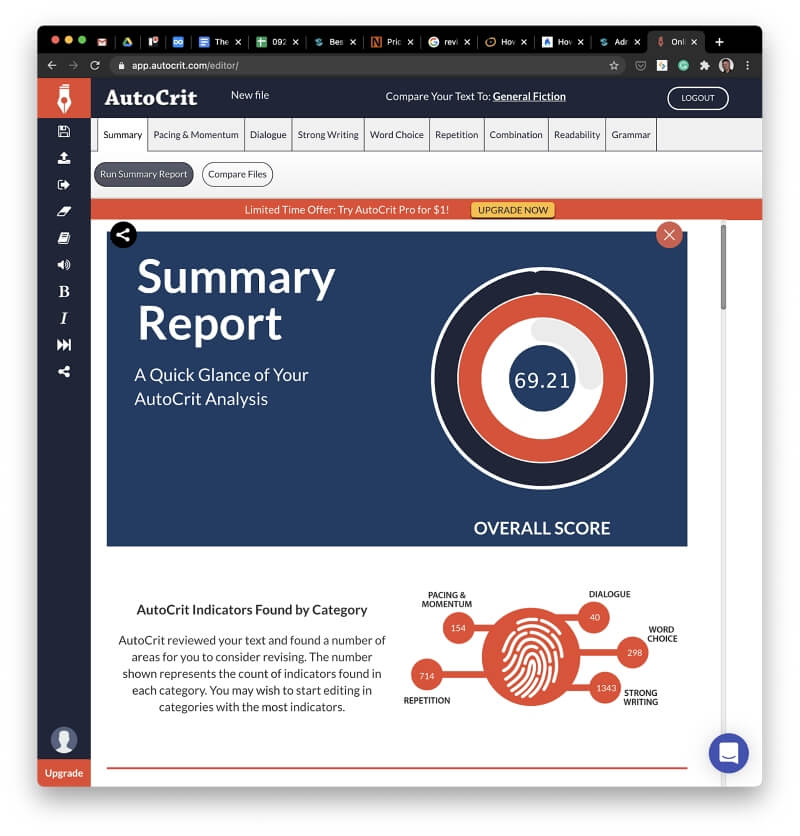
Editing & Publishing
If you intend to work with a professional agency or editor, you’ll find that they have specific software requirements. Usually, they prefer Microsoft Word (or possibly Google Docs) because of the powerful track changes feature that shows you suggested edits and lets you act on them.
For that reason, many writing apps opt not to offer editing and collaboration features. In fact, just two of the apps in our roundup do. They’re good options if you plan to self-edit, along with AutoCrit.
However, most apps on our list allow you to create ebooks and print-ready PDFs. Some offer more control over their appearance than others, while others focus on ease of use. Some even help you sell and distribute your finished novel.
Best Novel Writing Software: The Winners
Here are our recommendations along with a quick review of each of them.
Best for Experienced Writers: Scrivener
Scrivener 3 is “the go-to app for writers of all kinds, used every day by best-selling novelists.” It’s a full-featured writing app with a learning curve that runs on Mac, Windows, and iOS, and the best app overall for serious authors. Read our full Scrivener review.
$49 (Mac) or $45 (Windows) from the developer’s website (one-time fee). $44.99 from the Mac App Store. $19.99 (iOS) from the App Store.
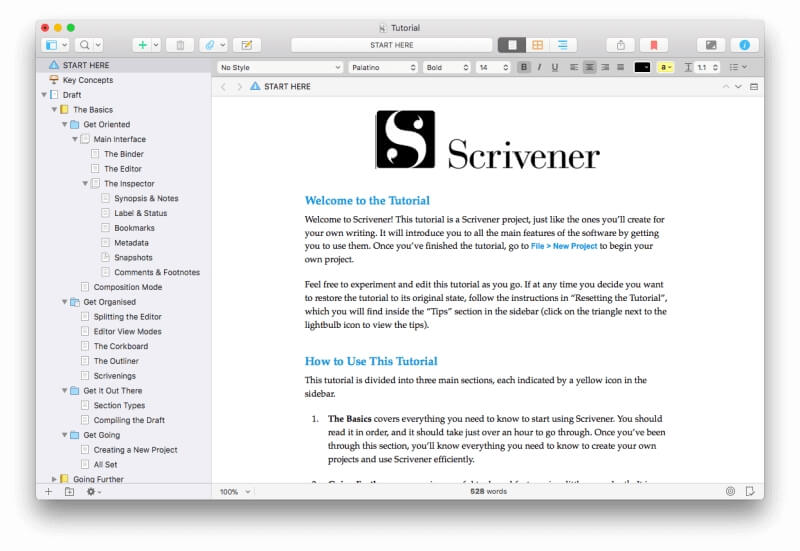
Features:
- Focused writing: Distraction-free, dark mode theme
- Research: Freeform
- Structure: Outliner, corkboard
- Progress: Word count goals, deadline
- Proofreading: Spell check, grammar check (Mac only)
- Revision: No
- Collaboration: No
- Publishing: Powerful Compile feature
Like several other programs included in our roundup, Scrivener was developed by an author who couldn’t find a software tool that suited him. So he created the perfect writing tool for him—and possibly for you, too.
When you open the program, you’ll find a writing pane on the right. This is where you’ll spend the bulk of your time typing the content of your novel. On the left is an outline of your novel’s structure. This splits your writing project into manageable chunks that can be rearranged via drag-and-drop. The outliner can be viewed in more detail, including columns that display the status of each section.
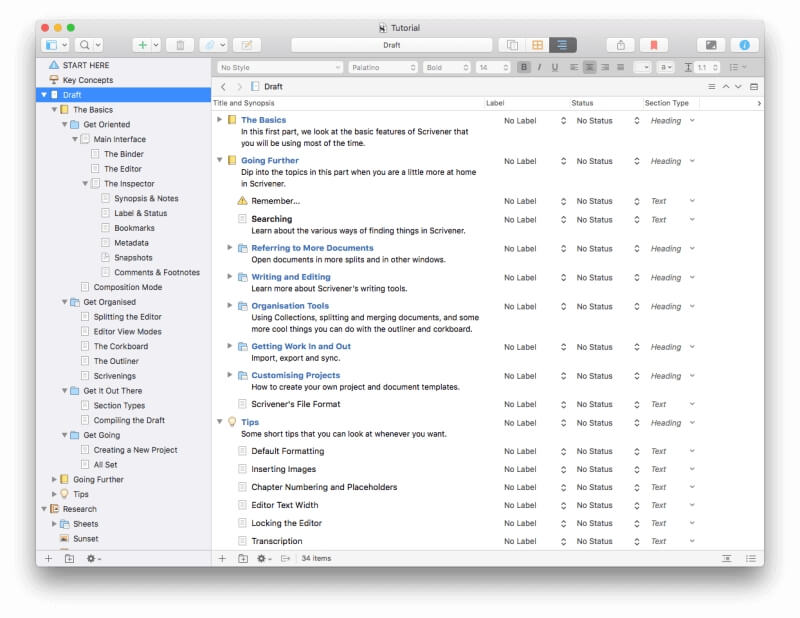
At the bottom of the outline, you’ll find a Research section. This is where you can develop the background material of your novel. You can list and describe key characters and locations. You can store other ideas that come to you. This is all displayed in its own freeform outline, which you can organize in a way that makes sense to you.
Some authors might prefer an alternate app that offers more guidance, like prompting you to develop your characters by describing their history, personalities, and relationships. Storyist, Bibisco, Dabble, and Novlr all do this. Scrivener is also weak at proofreading, revision, and editing, which some other apps excel at.
The Corkboard is another way to get an overview of your novel. It displays each section on an index card along with a brief synopsis. Those cards can be reordered via drag-and-drop. Those cards can be reordered via drag-and-drop.
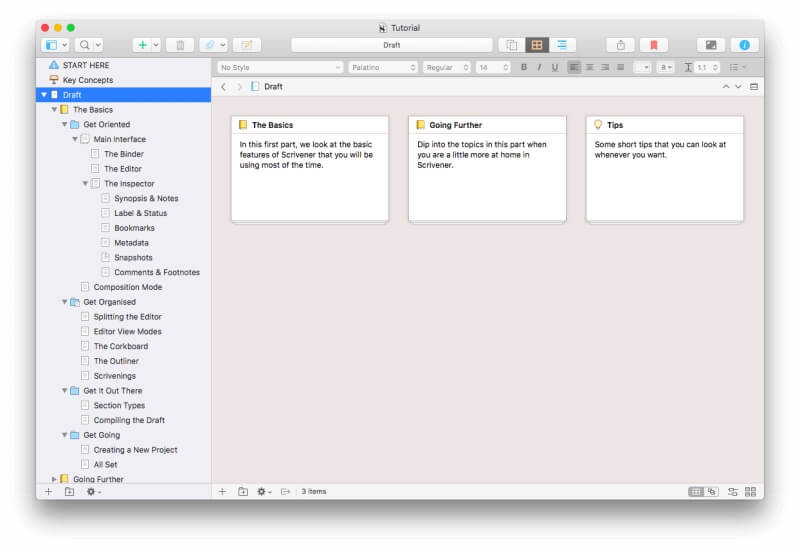
Scrivener allows you to set goals, such as the word count requirement for your novel (and even specific sections), as well as a deadline. This information can be tracked in a more detailed outline view.
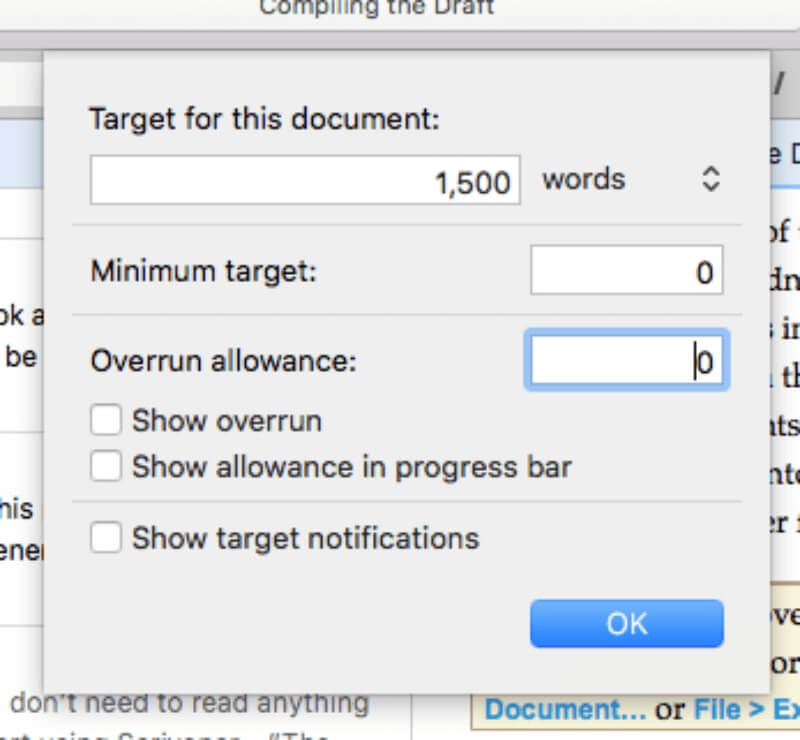
Once your novel’s writing stage is complete, the app will create an ebook or print-ready PDF for you. The Compile feature offers a selection of layouts in a wide range of formats. Alternatively, you can export your novel as a DOCX file if you intend to work with a professional editor or agency.
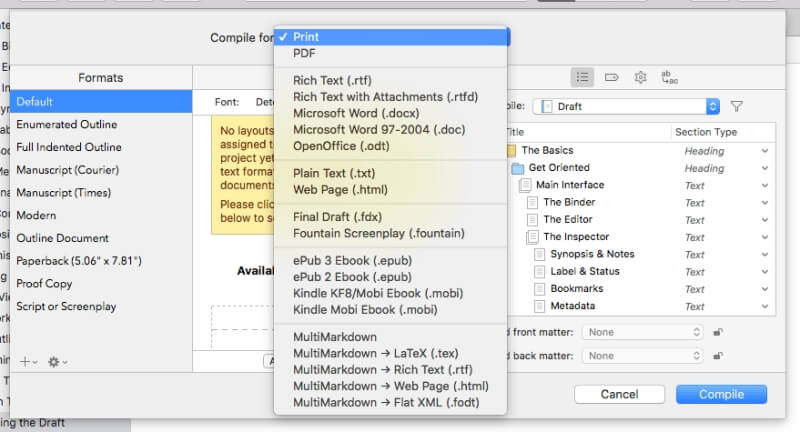
Alternatives: Ulysses and Storyist are two alternate, powerful desktop apps that run on Mac and iOS. Manuskript and SmartEdit Writer are powerful free alternatives. If you prefer a writing app that guides you through the development of story elements, consider Storyist or Dabble.
Best for New Writers: Squibler
Squibler is “a text editor that conforms to you” and “makes the writing process easy.” It’s a quality writing app that takes a very different approach to Scrivener:
- It works online rather than being a standalone app
- It offers a guided approach to writing your novel
- It automatically suggests how you can improve your writing
- It lets you collaborate with others
If Scrivener seems too hard to use or doesn’t fit your writing workflow, Squibler might be a better choice. This is especially true if you appreciate a less complex app, help with initial setup, and guidance through the writing process.
Sign up for a free 14-day trial on the official website (a credit card number is required), then pay $9.99/month for continued use.
Features:
- Focused writing: Distraction-free
- Research: Guided
- Structure: Outliner, corkboard
- Progress: Word count goals
- Proofreading: Spelling and grammar check
- Revision: Auto-suggested grammar improvements
- Collaboration: Other writers but not editors
- Publishing: Book formatting, export to PDF or Kindle
When starting a new project, you can select from several book templates, including general fiction, romance novel, children’s book, historical novel, fantasy fiction book, thriller novel, 30 chapter novel, mystery, and more. This will give you a head start by setting up chapters, metadata, and a daily writing goal.
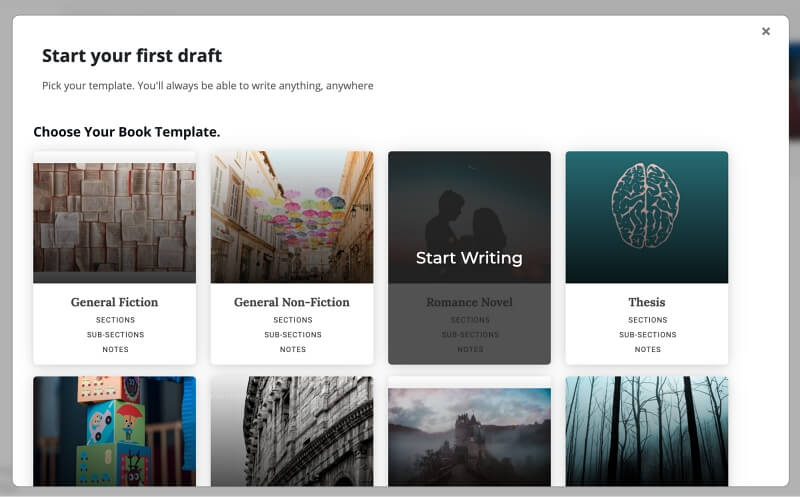
Chapters are pre-filled with helpful information to guide you through building your novel. For example, in the 30-chapter novel template, Chapter 1 introduces the main character, and you’re given a list of questions that should be answered as you write.
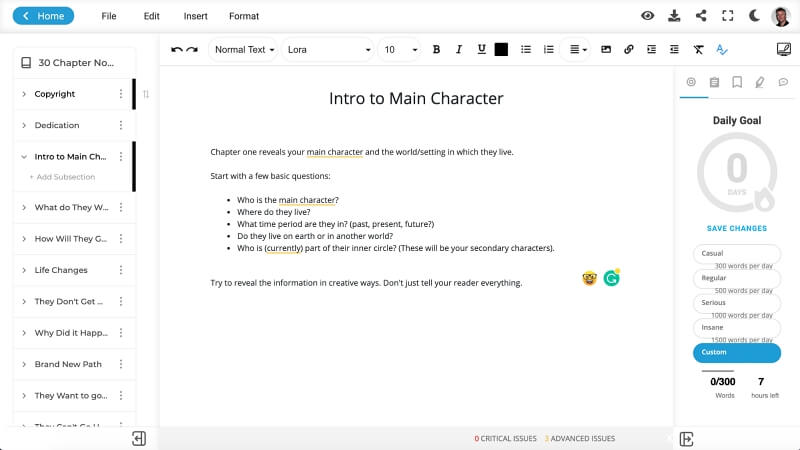
With Squibler, the guidance you’re offered is right there in the text. Other apps do this in a separate reference section, where you individually develop each story element on index cards. If you prefer to jump right into typing your novel, this app may suit you better. Those who love planning would be better served by an app like Storyist, Bibisco, Dabble, or Novlr. Notes and comments can be left in the margin.
As you type, spelling and grammar errors are flagged, and suggestions for improving your writing are made. This feels very similar to Grammarly Premium.
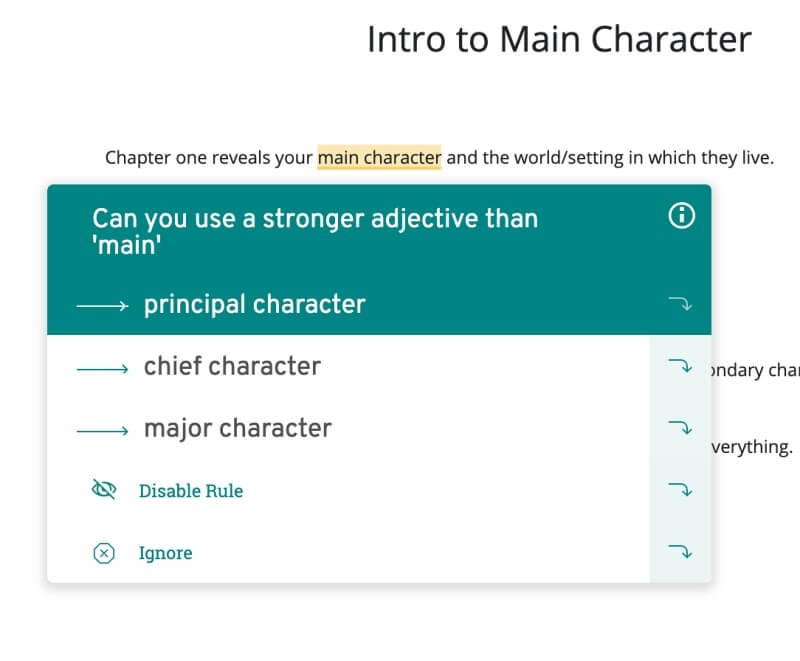
A distraction-free mode is available. It simplifies the interface to promote focus. You can also enable dark mode, which is easier on the eyes.
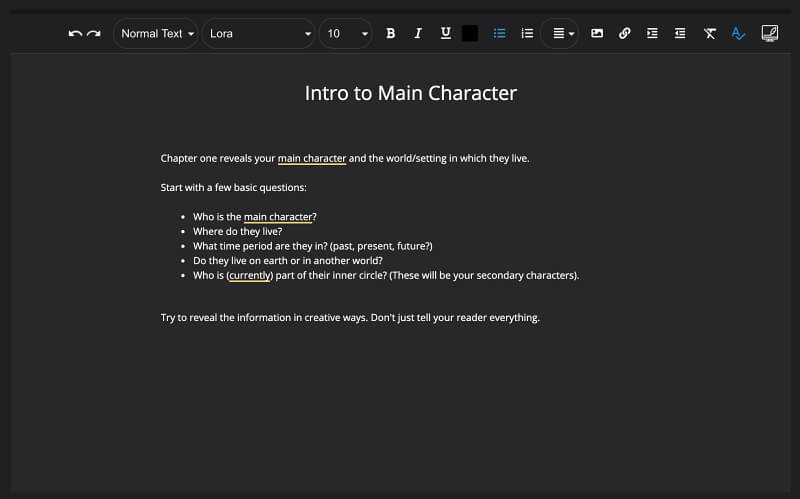
You can invite team members to help with the novel, though each one will cost an additional $10 per month. You can designate each person to be either a member or administrator.
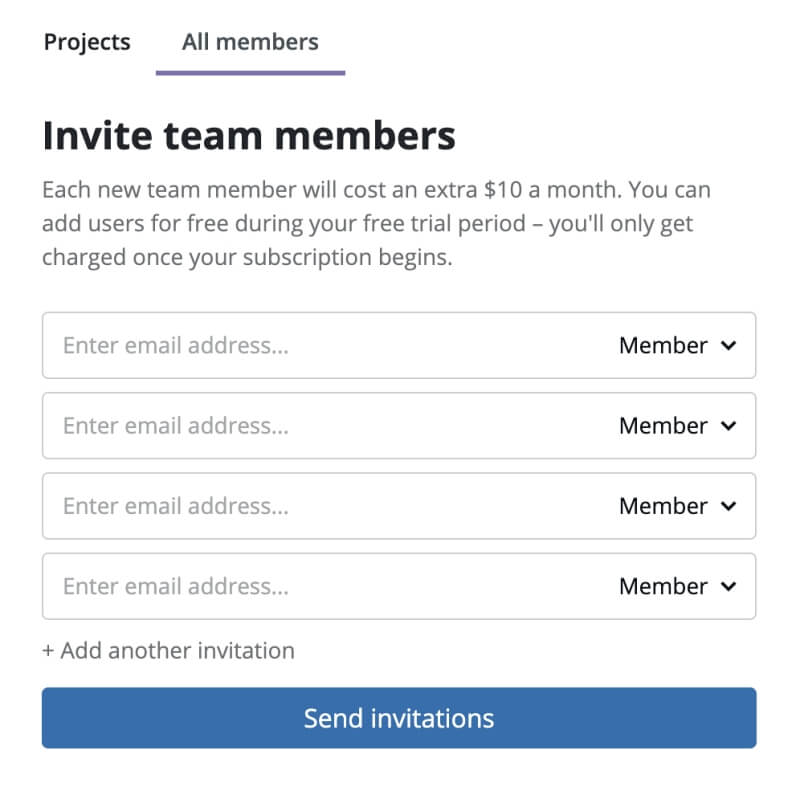
When your novel is complete, you can download it as a PDF, text file, Word file, or Kindle ebook. Unlike Scrivener, no formatting options are offered.
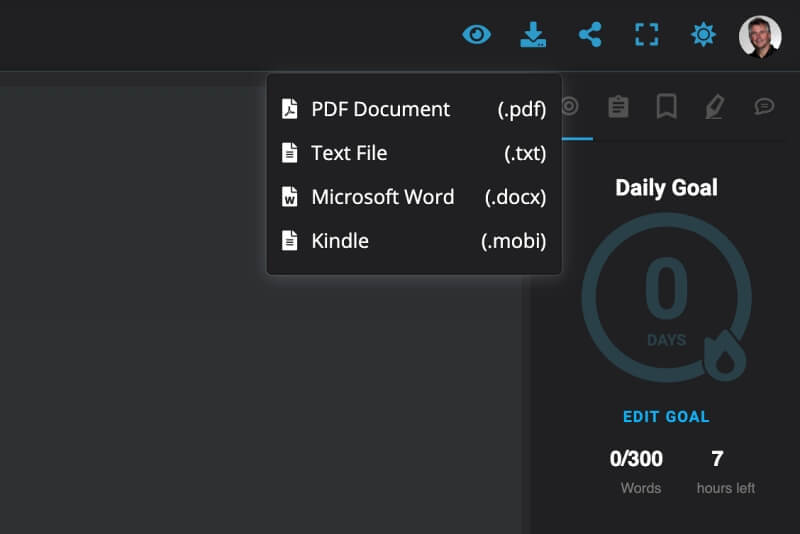
Alternatives: Novlr and Novelize are online writing apps with freeform reference sections. LivingWriter, Shaxpir, and The Novel Factory are online alternatives that offer guided development of story elements. Free online writing apps include Reedsy Book Editor, Wavemaker, and ApolloPad.
Best Novel Writing Software: The Competition
Here is a list of options that are also great for consideration.
Ulysses
Ulysses is “the Ultimate Writing App for Mac, iPad, and iPhone.” It’s my personal favorite writing app, though it’s not quite as powerful as Scrivener for writing novels. It runs on Mac and iOS.
Rather than working in an outline, each section of your novel is a sheet. These sheets can be grouped together and combined to export a complete ebook. Ulysses’ strength is its simplicity, including a distraction-free interface, the use of Markdown for formatting, and a single library of all your work.
I find it easier to focus when using Ulysses than any other writing app. Its writing goals keep track of your progress; an indicator turns green when each section meets the target. It will also let you know how much you need to write each day to meet your deadline. In the Ulysses vs Scrivener article, we compare it in detail with our winner.
Download it from the Mac App Store for a free trial, then subscribe for $5.99/month or $49.99/year.
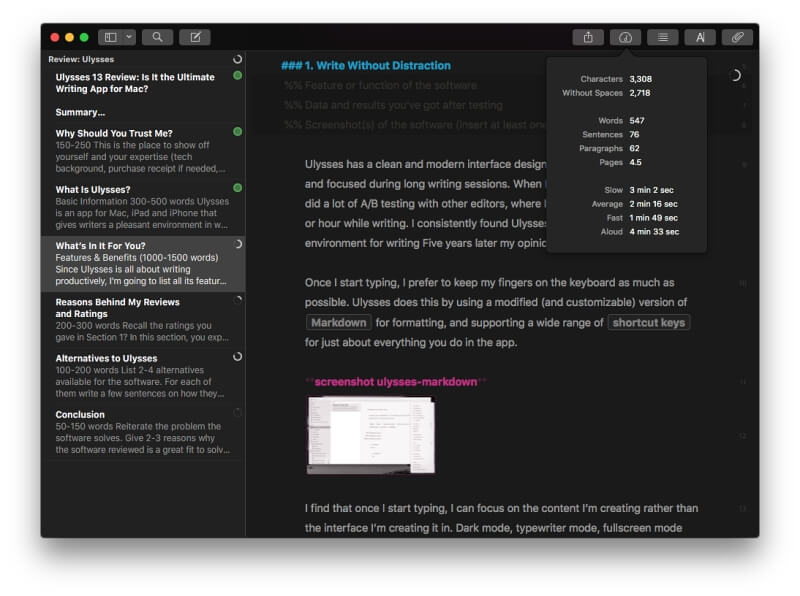
Features:
- Focused writing: Distraction-free, dark mode
- Research: Freeform
- Structure: Sheets and groups
- Progress: Word count goals, deadline
- Proofreading: Spelling and grammar check
- Revision: Style check using the integrated LanguageTool Plus service
- Collaboration: No
- Publishing: Export to PDF, ePub
Storyist
Storyist is “a powerful writing environment for novelists and screenwriters.” It runs on Mac and iOS and includes many of the same features as Scrivener. Storyist has two strengths that our winner doesn’t: it correctly formats screenplays, and it has a greater focus on guiding you through the research and planning stage of your novel.
The Storyboard displays index cards that give you an overview of your novel and shows each character’s photos. Story sheets are dedicated pages that let you develop a character, plot point, or scene.
Storyist also offers robust goal-tracking features. There’s also a Book Editor that lets you format the appearance of the final product. It’s not as flexible as Scrivener’s Compile feature. We also compare it in detail with Scrivener in a separate article: Scrivener vs Storyist.
Purchase for $59 from the official website (one-time fee) or download for free from the Mac App Store and choose the $59.99 in-app purchase. Also available for iOS and costs $19 from the App Store.
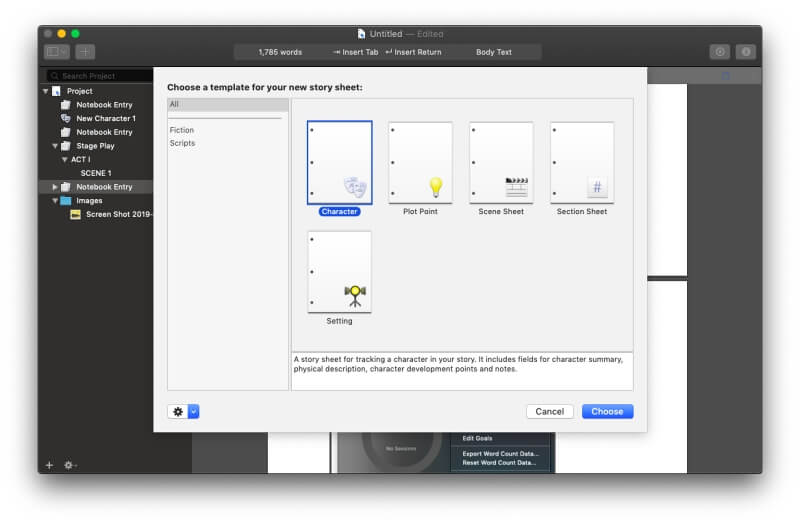
Features:
- Focused writing: Distraction-free, dark mode
- Research: Guided
- Structure: Outliner, storyboard
- Progress: Word count goals, deadline
- Proofreading: Spelling and grammar check
- Revision: No
- Collaboration: No
- Publishing: Book editor
LivingWriter
LivingWriter is “the #1 writing app for authors and novelists.” It’s an online app that guides you through the process of developing your story elements. An outliner helps you plan your chapters, a corkboard gives you an overview, and a sidebar lets you jot down notes.
Outline templates from successful stories and movies are included; Smart Text automatically types character and location names as you type. This feature also makes every story element a hyperlink that lets you quickly access your notes. Where was Frodo born? Just click on his name to find out.
Writing goals help you keep track of your progress. At any point, you can share what you’ve done so far with a friend or editor, giving them read-only access or letting them edit. They’ll even be able to see your notes and research.
Start your 30-day free trial at the official website (credit card required), then subscribe for $9.99/month or $96/year.
Features:
- Focused writing: Distraction-free, dark mode
- Research: Guided
- Structure: Outliner, corkboard
- Progress: Word count goals, deadline
- Proofreading: No
- Revision: No
- Collaboration: Other writers, editors
- Publishing: Export to DOCX and PDF using Amazon manuscript formats
Novlr
Novlr is “novel writing software built by writers for writers.” It’s an online app with an offline mode, and it’s the next best thing to Squibler.
It doesn’t guide you through developing your story elements but offers a free-form notes section to store your research. Like Squibler, it includes an advanced grammar checker that offers writing style suggestions. There are also short writing courses that take less than 10 minutes a day.
When you need help, Novlr can put you in touch with free and paid-for professionals who can proofreader, design, edit, and publish your novel. Alternatively, you can share it (read-only) with friends and editors.
Sign up for a 2-week free trial on the official website (no credit card required), then subscribe for $10/month or $100/year.
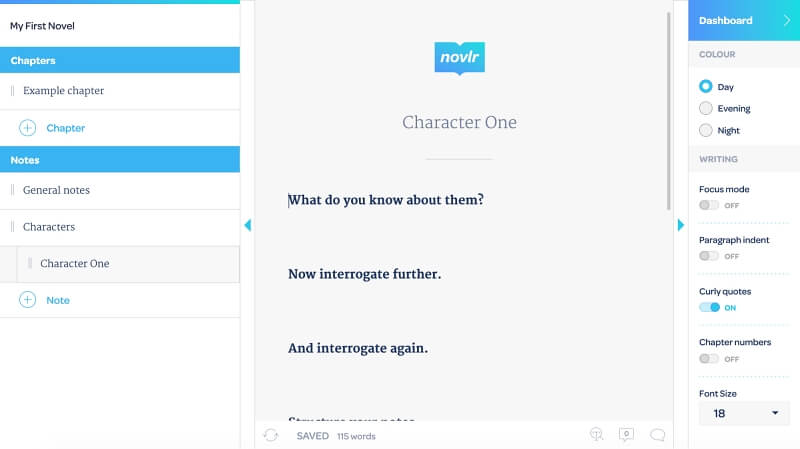
Features
- Focused writing: Distraction-free, night and evening mode
- Research: Freeform
- Structure: Navigation pane
- Progress: Word count goals
- Proofreading: Spelling and grammar check
- Revision: Writing style suggestions
- Collaboration: Read-only access for editors
- Publishing: Export to ebook formats
Bibisco
Bibisco is “novel writing software that helps you to write your novel, in a simple way.” It’s available on Mac, Windows, and Linux. Although a free version is available, serious writers should spend 23 euros on the Supporters edition (28 euros recommended).
This app will helpfully guide you through the process of creating the elements of your story. It enables you to create your world, interview your characters, and visualize their story in a timeline. Your novel is broken into chapters and scenes, which can be analyzed according to length, time, and location.
You can write in a distraction-free environment, set your own writing goals, and export your finished work in ePub format. In the Scrivener vs Bibisco article, we compare it in detail with Scrivener.
Download the free Community version from the official website, but serious writers should purchase the Supporters edition.
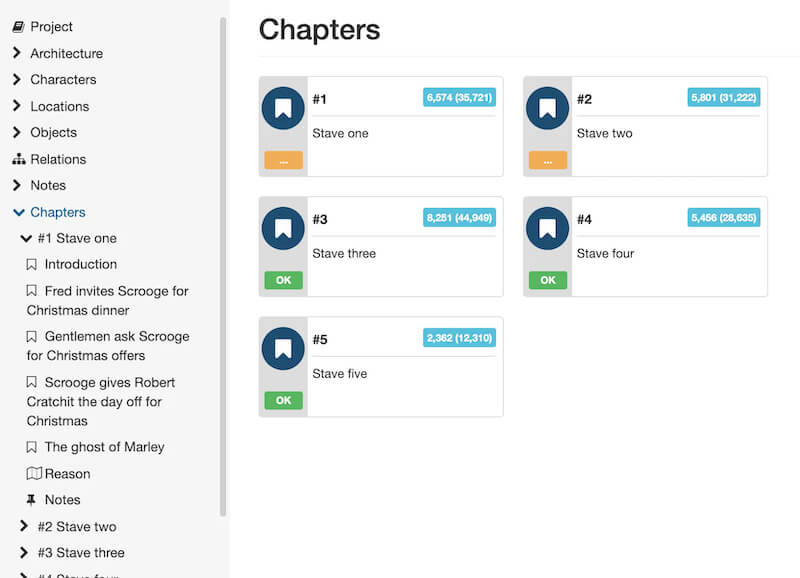
- Focused writing: Yes
- Research: Guided
- Structure: Corkboard, timeline
- Progress: Word count goals, deadline
- Proofreading: No
- Revision: It manages scenes revision
- Collaboration: No
- Publishing: Export to PDF, ePub
Shaxpir
Shaxpir is “software for storytellers” and works online, on Mac, and on Windows. William Shakespeare was famously inconsistent on how he spelled his surname, but this version is the most creative I’ve seen.
The software includes a manuscript builder that allows you to rearrange your novel using drag-and-drop. It also includes a world-building notebook that keeps track of your story elements—characters, places, and themes. You can add concept art, take notes in the margins, set goals, and track your progress.
Sign up for a free 30-day trial on the official website. Shaxpir 4: Everyone is free, but for everything you need to write a novel, you’ll need to subscribe to Shaxpir 4: Pro for $7.99/month.
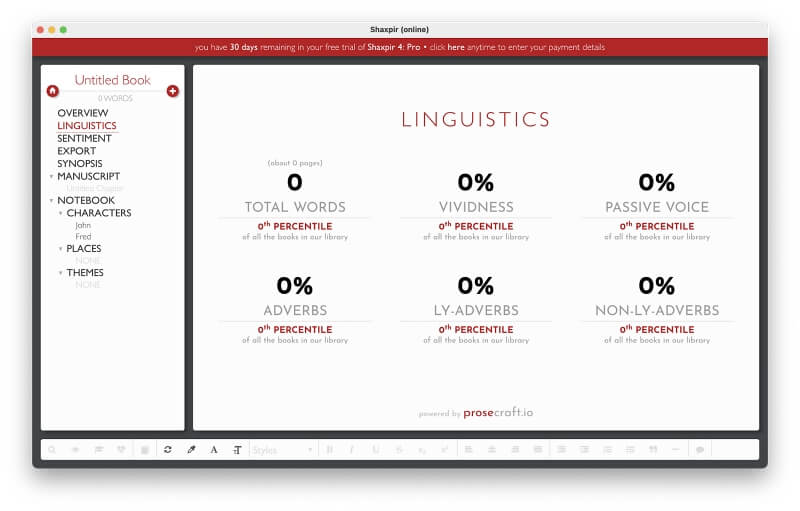
Features:
- Focused writing: Custom themes
- Research: Guided
- Structure: Outliner
- Progress: Word count tracking
- Proofreading: Spelling and grammar check
- Revision: Writing style check
- Collaboration: No
- Publishing: Export to ePub
Dabble
Dabble is a cloud-based writing tool that operates both online and off. Versions are also available for Mac and Windows.
It aims to offer most of the functionality of our winner in an easier-to-use package. Overall, it succeeds. It lacks some of Scrivener’s more advanced features, but many authors who never felt at home with Scrivener found success with Dabble. For more details, refer to our comparison article of Dabble vs Scrivener.
Sign up for a free 14-day trial on the official website, then choose a plan to subscribe to. Basic $10/month, Standard $15/month, Premium $20/month. You can also purchase a lifetime license for $399.
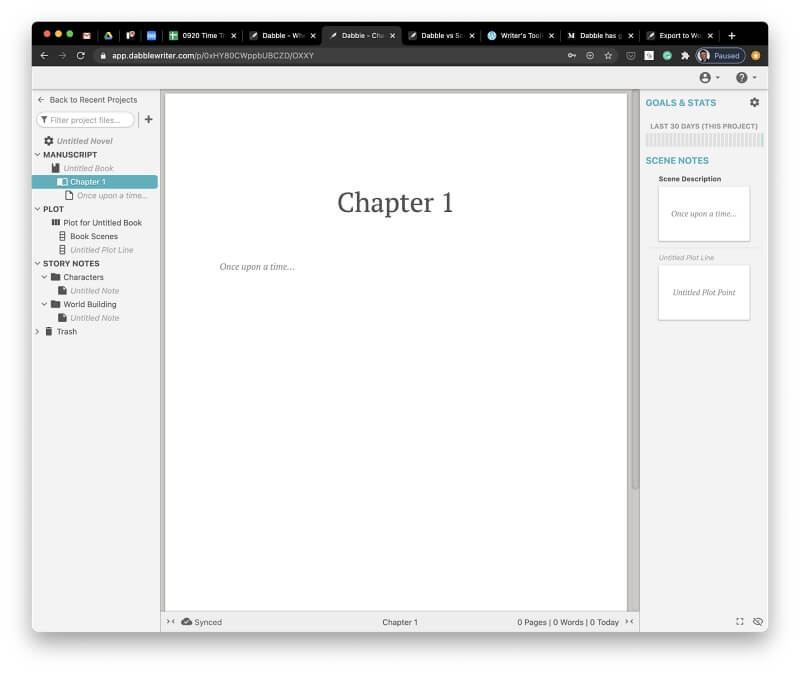
Features:
- Focused writing: Distraction-free, dark mode
- Research: Guided
- Structure: Outliner
- Progress: Word count goals, deadline
- Proofreading: No
- Revision: No
- Collaboration: No
- Publishing: No
The Novel Factory
The Novel Factory is “the ultimate novel writing software.” You can use it online or download a Windows application. It focuses on planning your novel in advance—the research phase—so it’s a good fit for very organized authors. It lets you plan out sections, characters, locations, and items, offering a wide range of statistics on your progress.
Try the online or Windows version free for 30 days. Then purchase a Windows desktop license for $39.99 from the official website, or subscribe to the online version from $7.50/month.
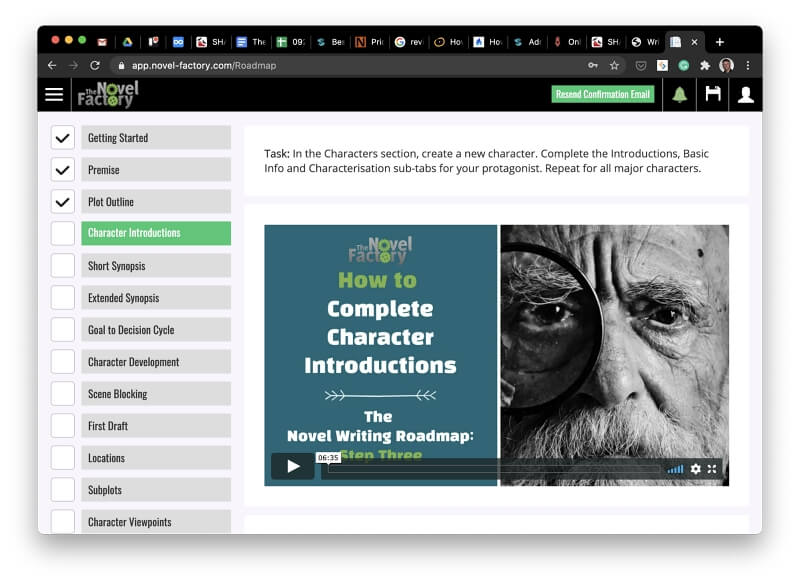
Features:
- Focused writing: No
- Research: Guided
- Structure: Storyboard
- Progress: Word count goals
- Proofreading: No
- Revision: No
- Collaboration: No
- Publishing: No
Novelize
Novelize helps you “focus on writing” and “finish your novel.” It’s an online tool developed by a family of writers. They’ve aimed to create a streamlined tool that won’t distract you from writing.
The app operates in three modes—outline, write, and organize. A grammar checker is omitted, though the software is compatible with Grammarly and ProWritingAid. A notebook is always available on the side, so you can keep track of your thoughts as you write.
Sign up for a free account and a 17-day trial on the official website (credit card required). Then, subscribe for $45/year.
Features:
- Focused writing: Minimizes distractions, dark theme
- Research: Freeform
- Structure: Outliner
- Progress: No
- Proofreading: No
- Revision: No
- Collaboration: No
- Publishing: No
Atticus
Atticus is a newer tool, envisioned as the ultimate writing, formatting, and collaborating program for writers. If Scrivener, Google Docs, and Vellum all got together and had a baby, its name would be Atticus.
While not as complex as Scrivener, the layout is delightfully intuitive, and it provides advanced features when it comes to formatting. Once your book is written, all it takes is a few clicks of the button, and you can have a beautifully formatted eBook and PDF ready for publication. And the best part is that it runs on virtually all platforms, including Windows, Mac, Linux, and Chromebook.
As a writing software, Atticus has everything an author might need. It’s got most of the text editing capability that you would expect from any word processor, but also adds writing goal features to track your word count and improve your habits.
It has a one-time cost of $147, and this covers all future upgrades which you will get at no extra cost.
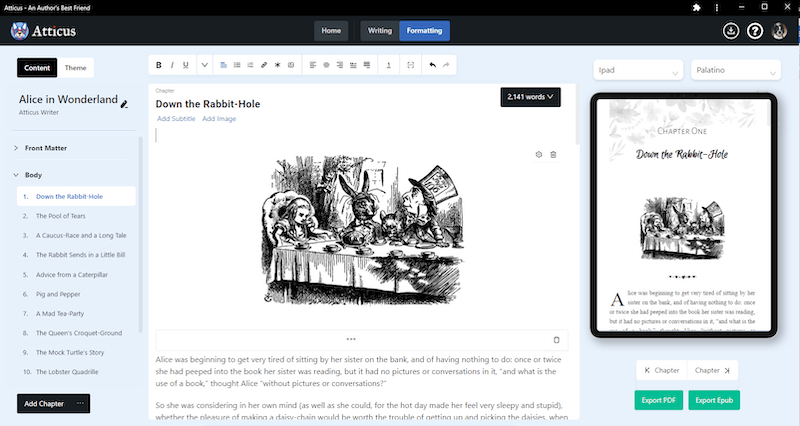
Features:
- Focused writing: No
- Research: No
- Structure: Navigation pane
- Progress: Word count goals, deadline
- Proofreading: Spelling and grammar check
- Revision: Coming Soon
- Collaboration: Coming Soon
- Publishing: Export to PDF, ePub, Docx
Free Alternatives
SmartEdit Writer
SmartEdit Writer (formerly Atomic Scribbler) is “free software for novel and short story writers.” It started life as an add-on for Microsoft Word and is now a standalone Windows app that helps you plan, write, edit, and polish your novel.
Download for free from the official website. The Word add-on is still available for $77, and a Pro version of the add-on costs $139.
Features:
- Focused writing: Dark theme
- Research: Freeform
- Structure: Outliner
- Progress: Daily word count
- Proofreading: Spell check
- Revision: SmartEdit helps improve your writing
- Collaboration: No
- Publishing: No
Reedsy Book Editor
Reedsy Book Editor is “a beautiful production tool that takes care of the formatting and conversion before you have even finished writing.” It takes you through the entire process of creating a novel, from writing to editing to typesetting. However, it lacks strong proofreading and revision tools, so self-editors will need to use third-party tools.
Get started by signing up for a free account on the official website.
Features:
- Focused writing: Distraction-free, evening mode
- Research: No
- Structure: Navigation pane
- Progress: No
- Proofreading: No
- Revision: No
- Collaboration: Other writers, editors
- Publishing: Typeset to PDF and ePub, sales and distribution
Manuskript
Manuskript is an “open-source tool for writers” that includes a helpful novel assistant that helps you grow your ideas and develop characters, plots, and a detailed universe. It offers many of the features of our winners, but is free and looks quite dated.
The app is free (open-source) and can be downloaded from the official website. If you’d like to support the app, you can contribute in various ways.
Features:
- Focused writing: Distraction-free
- Research: Guided
- Structure: Outliner, corkboard, storyboard
- Progress: Word count goals
- Proofreading: Spell check
- Revision: Frequency analyzer
- Collaboration: Other writers, editors
- Publishing: Compile and export to PDF, ePub
Manuscripts
Manuscripts is “a writing tool like nothing you have seen before” that lets you “plan, edit, and share your work.” It seems designed for academic documents, but it can be used to write novels as well.
Manuscripts is a free (open-source) Mac application and can be downloaded from the official website.
Features:
- Focused writing: No
- Research: No
- Structure: Outliner
- Progress: Word count
- Proofreading: Spelling and grammar check
- Revision: No
- Collaboration: No
- Publishing: Creates publication-ready manuscripts
Wavemaker
Wavemaker is “novel writing software” in the form of a progressive web app that allows you to write online or off. It’s free, though you can optionally support the developer with a donation via PayPal or Patreon.
Access the software online from the official website and install it with the press of a button.
Features:
- Focused writing: No
- Research: Freeform
- Structure: Outliner, corkboard, timeline, planning board, mind maps
- Progress: Word count
- Proofreading: No
- Revision: No
- Collaboration: No
- Publishing: Export as ePub (experimental feature)
yWriter
yWriter is “powerful novel-writing software” for Windows, Mac, iOS, and Android and was developed by a writer. The software and website look quite dated, and the database nature of this app requires some learning. For a detailed comparison with our winner, refer to our article Scrivener vs. yWriter.
Find and download the latest version for your operating system on the official website.
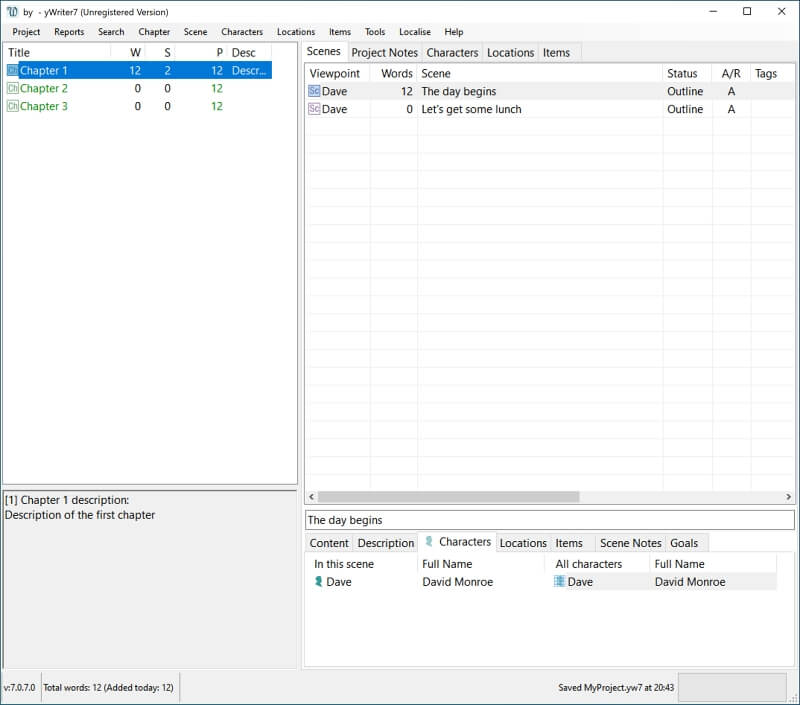
- Focused writing: No
- Research: Guided
- Structure: Outliner, corkboard, storyboard
- Progress: Word count, deadline
- Proofreading: No
- Revision: No
- Collaboration: No
- Publishing: Export to ePub and Kindle
ApolloPad
ApolloPad is “a feature-packed online writing environment that will help you finish your novels, ebooks, and short stories.” It’s a web app with an offline mode and is free to use while in beta. It lets you add to-do items to your notes, develop characters, locations, and objects, and track your progress on a dashboard.
Register for a free account on the official website.
- Focused writing: Distraction-free, dark themes
- Research: Guided
- Structure: Outliner, corkboard, timeline
- Progress: Word count goals
- Proofreading: No
- Revision: No
- Collaboration: No
- Publishing: Export to PDF and ePub
Best Novel Writing Software: How We Tested
Here are a few things that we take into consideration when evaluating the best software and apps for novel writing.
Does the Software Work on Your Computer or Device?
You obviously need to choose a program that runs on the computer or device you own. Some run in web browsers, while others are desktop or mobile apps developed for certain operating systems.
Online:
- Squibler
- LivingWriter
- Novlr
- Shaxpir
- Dabble
- The Novel Factory
- Novelize
Mac:
- Scrivener
- Ulysses
- Storyist
- Bibisco
- Shaxpir
- Dabble
Windows:
- Scrivener
- Bibisco
- Shaxpir
- Dabble
- The Novel Factory
iOS:
- Scrivener
- Ulysses
- Storyist
Does the Software Offer Features That Help You Focus on the Writing Task?
How do most writers procrastinate? By fiddling with the formatting of their text, they’ve already written instead of writing something new. Most writing apps offer a distraction-free mode that hides the toolbar and other windows from view. Many also offer a dark mode, which reduces strain on your eyes, especially at night.
These apps offer a distraction-free mode:
- Scrivener
- Squibler
- Ulysses
- Storyist
- LivingWriter
- Novlr
- Dabble
While these offer a dark mode or theme:
- Scrivener
- Squibler
- Ulysses
- Storyist
- LivingWriter
- Novlr
- Shaxpir
- Dabble
- Novelize
Does the Software Help You Develop Your Novel’s Backstory?
While some writers prefer to dive in and start typing, almost all writers can use somewhere to record their ideas and develop their thoughts. Your research shouldn’t count in your manuscript’s word count or be exported in the finished document.
Some writers prefer a freeform approach, developing ideas and structuring them as they like. Here are the apps that allow you to work that way:
- Scrivener
- Ulysses
- Novlr
- Novelize
Other writers appreciate more guidance. The app may offer specific areas to work on your characters, locations, and plot ideas. They may go even further by asking questions that prompt you to develop them more fully. Here are apps offering that extra support:
- Squibler
- Storyist
- LivingWriter
- Bibisco
- Shaxpir
- Dabble
- The Novel Factory
Does the Software Help You Structure and Rearrange Your Novel?
Most apps provide some way to get an overview of your novel and rearrange its pieces, such as an outline, corkboard, storyboard, or timeline. Some apps offer several.
Outliner:
- Scrivener
- Squibler
- Storyist
- LivingWriter
- Shaxpir
- Dabble
- Novelize
Corkboard or index cards:
- Scrivener
- Squibler
- LivingWriter
- Bibisco
Storyboard:
- Storyist
- The Novel Factory
Timeline:
- Bibisco
Other:
- Ulysses: Sheets and groups
- Novlr: Navigation pane
Does the Software Keep You On Track?
Authors often need to work to a deadline and meet word count requirements. Here are the apps that let you set word count goals:
- Scrivener
- Squibler
- Ulysses
- Storyist
- LivingWriter
- Novlr
- Bibisco
- Dabble
- The Novel Factory
And these let you stay on top of your deadlines:
- Scrivener
- Ulysses
- Storyist
- LivingWriter
- Bibisco
- Dabble
Does the Software Help You Proofread and Revise Your Novel?
Apps that offer suggestions on how to improve your writing are helpful but rare. Here are those that help:
Squibler: Auto-suggested grammar improvements
- Ulysses: Style check using the integrated LanguageTool Plus service
- Novlr: Writing style suggestions
- Shaxpir: Writing style check
Does the Software Help with Editing and Publishing?
Are you writing as part of a team? Only two apps allow you to collaborate with other writers:
- Squibler
- LivingWriter
Just two allow you to collaborate with editors:
- LivingWriter
- Novlr (read-only access)
Most offer some way of publishing your novel as an ebook or print-ready PDF:
- Scrivener: Powerful Compile feature
- Squibler: Book formatting, export to PDF or Kindle
- Ulysses: Export to PDF, ePub
- Storyist: Book editor
- LivingWriter: Export to DOCX and PDF using Amazon manuscript formats
- Novlr: Export to ebook formats
- Bibisco: Export to PDF, ePub
- Shaxpir: Export to ePub
Feature Summary
This chart summarizes the major features that each app offers. Green means that it does the job well, orange that it is not as full-featured in that area, and red means that it lacks that feature entirely.

Key:
- Focus: DF = distraction-free, DM = dark mode
- Structure: O = outliner, C = corkboard, S = storyboard, T = timeline
- Progress: W = word count goal, D = deadline
- Proofreading: S = spelling check, G = grammar check
- Collaboration: W = writers, E = editors
How Much Does the Software Cost?
Most of the apps we cover are affordable. Many are subscription-based, but there are some quality programs you can purchase outright for a reasonably low price.
Purchase outright:
- Bibisco: $17.50 (actually 15 euros)
- The Novel Factory (for Windows): $39.99
- Scrivener: $49 (Mac), $45 (Windows)
- Storyist: $59
- Dabble: $399 for a lifetime license
Subscription (per month):
- Novelize: $3.75 (actually $45/year)
- Ulysses: $5.99
- The Novel Factory (online): $7.50
- Shaxpir: $7.99 (free plan also available)
- Squibler: $9.99
- LivingWriter: $9.99
- Novlr: $10
- Dabble: $10 (Basic), $15 (Standard), $20 (Premium)
