Many novels have been written with Microsoft Word. Or a typewriter. Or even a fountain pen. However, novelists have unique needs that are better met with software designed for the job. Writing software is a growing market.
Writing a novel is a lot of work. What does that mean? If you’re putting a book together, you need to take some time beforehand to choose the tool that will best support you.
In this article, we’ll compare two apps made specifically for novel writers.

The first is Bibisco, an open-source writing application focused solely on helping you write novels. It aims to be easy to use and provide all of the tools you need. However, its interface is quite unconventional; it might take time to come to grips with it. Your novel chapters aren’t front-and-center, as they are with other apps—your characters, locations, and timelines receive equal attention.
Scrivener is a popular writing application. It’s perfect for long-form writing projects and has a more conventional interface. While it’s a solid choice for writing a novel, it can handle a broader range of writing tasks than Bibisco. Each Scrivener project contains your novel’s text and any background research and reference material for the project. Its structure can be created using an outlining tool. Read our full Scrivener review here.
So how do they stack up against each other? Let’s find out.
Table of Contents
Bibisco vs. Scrivener: How They Compare
1. User Interface: Scrivener
Once you create a new project in Bibisco, it’s not immediately clear what to do next. You probably expect to see a place where you can start typing. Instead, you find a minimalistic page.
You’ll notice a menu of resources for your novel along the top of the screen, including architecture, characters, locations, objects, and more. The Chapters section is where you type the content of your novel. However, you may prefer to start by planning your characters, timeline, or locations first.
Even when you’re ready to start typing, you can’t jump straight in. You first have to create and describe a new chapter. After that, you make scenes. The app doesn’t offer a menu; all features are accessed by clicking buttons.
Scrivener’s interface feels more familiar and resembles a standard word processor. It offers both toolbars and menus.
Where Bibisco dictates how you work on your novel, Scrivener is more flexible, allowing you to choose your own workflow. You can see more of your project at once, and the tools provided are more powerful.
Winner: Scrivener’s interface is more conventional, more powerful, and easier to grasp. Bibisco compartmentalizes its interface, and that may suit writers who have a more focused approach.
2. Productive Writing Environment: Scrivener
Once you do start typing, Bibisco offers a basic editor with formatting features such as bold and italic, lists, and alignment. If you’ve spent time using WordPress’s visual editor, it will feel familiar.
Scrivener provides a standard word processing interface with a familiar formatting toolbar at the top of the window.
Unlike Bibisco, Scrivener allows you to format using styles, such as titles, headings, and block quotes.
Scrivener provides a distraction-free interface that removes other interface elements to help you focus on your work and a dark mode.
Paying Bibisco users also get full-screen and dark modes that provide similar functionality.
Winner: Scrivener. Bibisco’s editor is more basic and doesn’t offer styles. Both apps provide distraction-free features to paying customers.
3. Creating Structure: Scrivener
Bibisco is all about structure. Your project is organized by chapters, which can be dragged and dropped in different orders as your novel takes shape.
Each chapter is made up of scenes that can also be moved around via drag-and-drop.
Scrivener allows you to rearrange the pieces of your novel in a similar way using the Corkboard view. Sections can be moved via drag-and-drop.
It also offers something that Bibisco doesn’t: an outline. This is permanently displayed in the Binder—the left navigation panel—so you can see your novel’s structure at a glance.
You can also see it with more detail in the writing pane. This view can display multiple columns for each section so that you can keep an eye on your progress and statistics.
Winner: Scrivener. Both apps give you an overview of your novel on cards that can be rearranged. Scrivener also offers a hierarchical outline—sections can be collapsed so you don’t get lost in the details.
4. Research and Reference: Tie
There’s a lot to keep track of when writing a novel, such as your characters, their history, and their relationships. There are the locations they visit, the surprises and plot twists of your story. Both apps help you keep track of it all.
Bibisco offers five well-defined areas to keep your reference material:
- Architecture: This is where you define the novel in a sentence, describe the novel’s setting, and narrate the events in order.
- Characters: This is where you define your main and secondary characters, giving detailed answers to the questions: Who is he/she? How does he/she look? What does he/she think? Where does he/she come from? Where does he/she go?
- Locations: This is where you describe each location in your novel and identify its country, state, and city.
- Objects: This is a premium feature and allows you to describe key objects in the story.
- Relations: This is another premium feature that allows you to create a chart where you visually define your characters’ relationships.
Here’s a screenshot of Bibisco’s characters section.
Scrivener’s research features are less regimented. They allow you to create an outline of your reference material in any arrangement you like. You keep track of your thoughts and ideas using Scrivener documents, which offers all the features you use when typing the actual novel.
You can also attach external reference material to your outline, including web pages, documents, and images.
Finally, Scrivener allows you to add notes to each section of your novel, along with a synopsis.
Winner: Tie. Each app takes a different approach to how you organize your reference material. Bibisco makes sure you don’t forget anything by offering separate sections to describe your characters, locations, and more. Scrivener doesn’t impose any structure on your research and allows you to organize it as you like. One approach is likely to suit you better than the other.
5. Tracking Progress: Scrivener
When writing your novel, you need to keep track of word counts for the entire project and each chapter. You may also have to contend with deadlines if you’re on a contract. Both apps offer helpful features to keep you on top of your game.
Bibisco allows paying customers to set three goals for each project:
- a word goal for the whole novel
- a goal for the number of words you write each day
- a deadline
These are displayed in the project tab, along with your current progress toward each goal. A graph of your writing progress over the last 30 days also appears.
Non-paying users can’t set goals but can see their progress for each writing project.
Scrivener also allows you to set a word deadline…
…as well as a goal for the number of words you need to write for the current project.
It doesn’t allow you to set a daily word goal, but can be set up to show a helpful overview of your progress in the outline view.
Both apps allow you to mark whether each section is finished or still in progress. In Bibisco, you click one of three buttons displayed at the top of each chapter and scene, character, location, or nearly any other element you’re working on. They’re labeled “Completed,” “Not Yet Complete,” and “To Do.”
Scrivener is more flexible, allowing you to define your own statuses for each section—for example, “To Do,” “First Draft,” and “Complete.” Alternatively, you can use tags to mark your projects “In Progress,” “Submitted,” and “Published.” Another option is to use different colored icons for each section—red, orange, and green, for example—to show how close to completion they are.
Winner: Scrivener. Both apps offer several ways to track your goal and progress. Scrivener outdoes Bibisco by offering word count goals for each section, and the ability to attach statuses, tags, and colored icons.
6. Exporting & Publishing: Scrivener
Once you’ve finished your novel, it’s time to publish it. Bibisco allows you to export the document in several formats, including PDF, Microsoft Word, text, and Bibisco’s archive format.
In theory, you could export your document as a PDF, then publish it on the web or take it to a printer. Or you could export it as a Word document, allowing you to use its Track Changes feature while working with an editor. The premium version also exports to EPUB format so you can publish your work as an ebook.
However, there are no formatting options on export, which means you have no control over your work’s final appearance. Also, your entire project is exported, including your research, so you’ll have some cleanup work to do before publishing. In short, you really need to use another program to publish your novel. Bibisco doesn’t do it well.
Scrivener is much better here. It also allows you to export your finished work in most popular formats, including Microsoft and Final Draft. You’re also offered a choice of which supporting material is exported along with your novel.
Scrivener’s real publishing power is found in its Compile feature. This gives you complete control over the look of the final document. Quite a number of attractive templates are available. You can publish directly to an ebook format like PDF, ePub, or Kindle or an intermediary format for further tweaking.
Winner: Scrivener. Bibisco is unable to export print-ready documents, while Scrivener’s Compile feature does so powerfully and flexibly.
7. Supported Platforms: Tie
Bibisco is available for all major desktop operating systems: Mac, Windows, and Linux. A mobile version of the app is not offered.
Scrivener is available for Mac and Windows on desktop, as well as iOS and iPadOS. However, the Windows version lags behind. It’s currently at version 1.9.16, while the Mac version is at 3.1.5. A significant Windows update has been promised for years but has not yet materialized.
Winner: Tie. Both apps are available for Mac and Windows. Bibisco is also available for Linux, while Scrivener is available for iOS.
8. Pricing & Value: Bibisco
Bibisco offers a free community edition that includes most of the features you need to create a novel. The Supporters Edition adds extra features like global notes, objects, a timeline, dark theme, search and replace, writing goals, and a distraction-free mode. You decide on a fair price for the app; the suggested price is 19 euros (about $18).
Scrivener is priced differently depending on the platform:
- Mac: $49
- Windows: $45
- iOS: $19.99
If you need both the Mac and Windows versions, an $80 bundle is available. Educational and upgrade discounts are also offered. You can try it for free for 30 days of actual use.
Winner: Bibisco is an open-source app, and you can use its major features for free. The Supporters Edition offers additional features and allows you to contribute to the developer. You decide how much you pay, which is nice. Scrivener is more expensive but includes more functionality. Many writers will be able to justify the additional cost.
The Final Verdict
If you plan on writing a novel, both Bibisco and Scrivener are better tools than a typical word processor. They allow you to break your big project into manageable pieces, track your progress, and carefully plan and research the background material.
Of the two, Scrivener is the better alternative. It has a familiar interface, offers more formatting features, allows you to organize each section in a hierarchical outline, and effectively compiles the final product into a published electronic or printed book. It’s a more flexible tool that can be easily used for other types of long-form writing.
Bibisco is dedicated to novel writing. Because of this, it’ll suit some writers better. Its approach to structure is critical here; it helps you plan your novel better. Fewer details will slip through the cracks: for example, when creating your characters, the program will ask you specific questions that result in a more detailed description.
By now, you’ve probably decided which app suits you better. If not, take both for a test ride. Bibisco’s free version includes most of the features you need, and you can use Scrivener for free for 30 calendar days. Spend some time planning and writing your novel with each tool. You’ll learn which application best suits your needs and writing workflow.

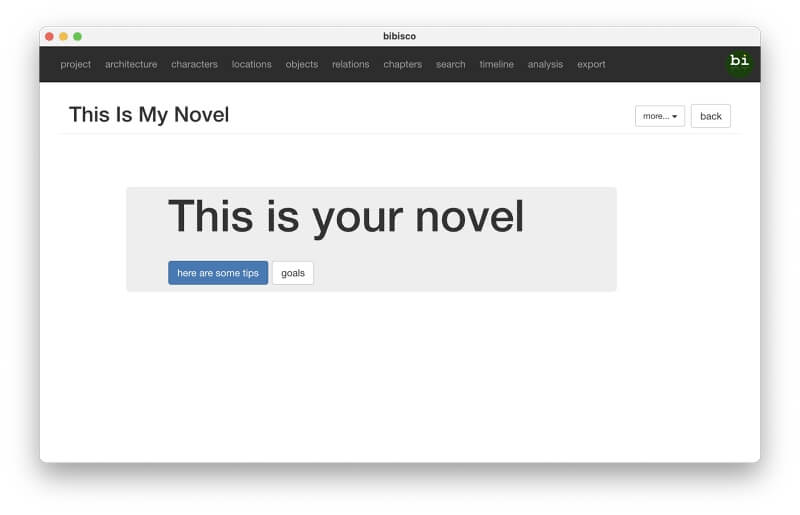
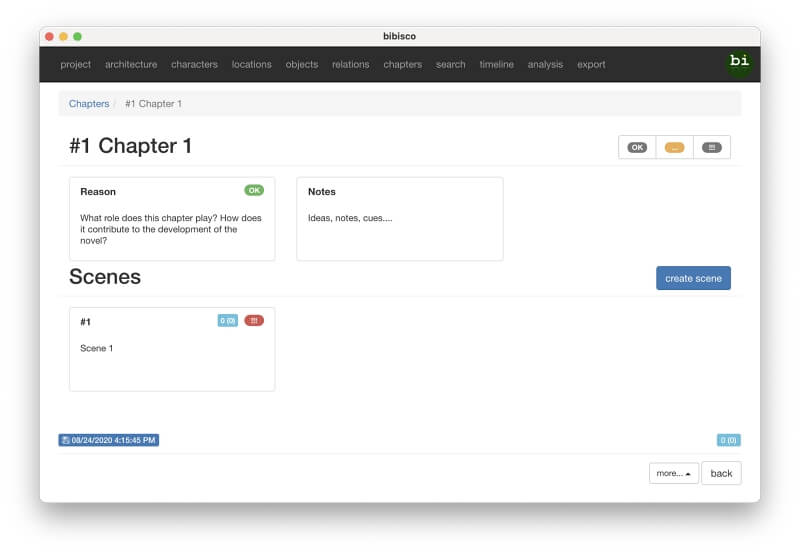
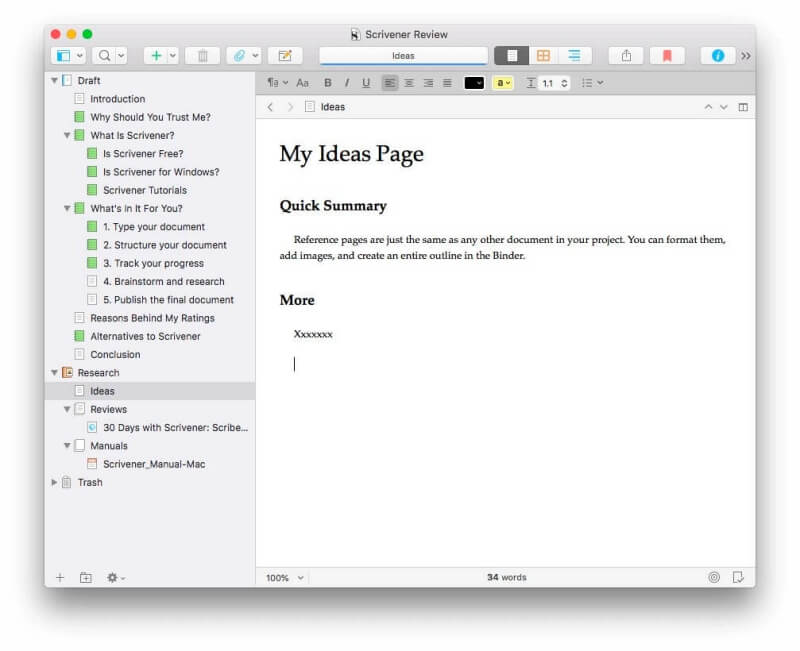
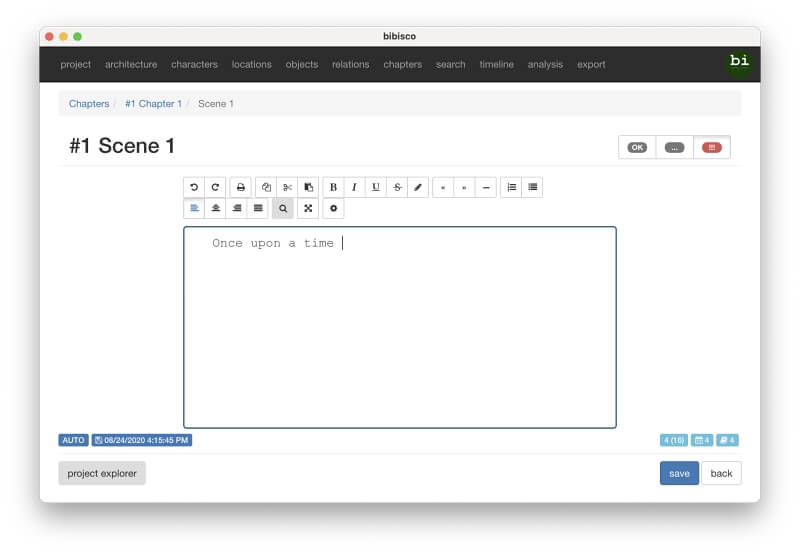
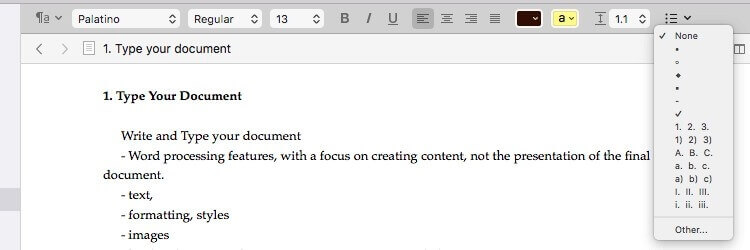
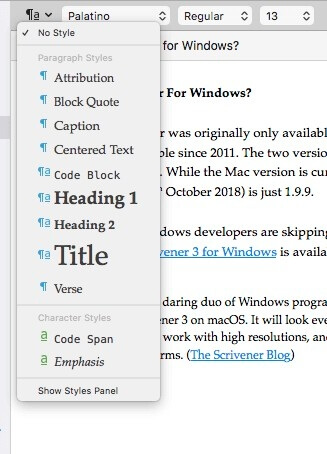
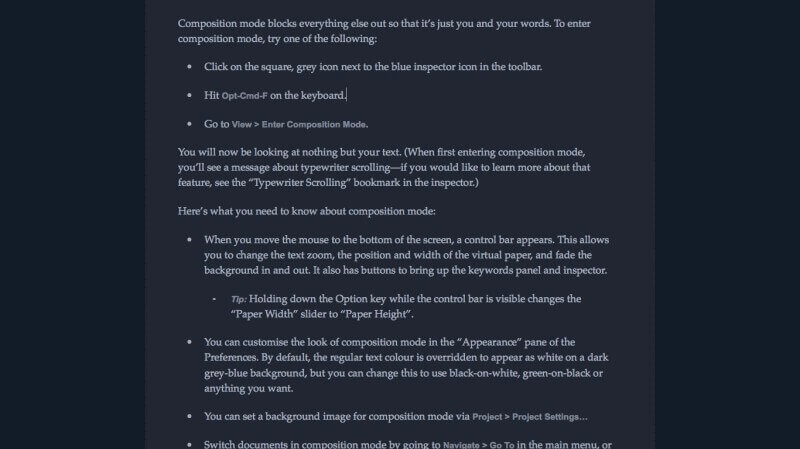
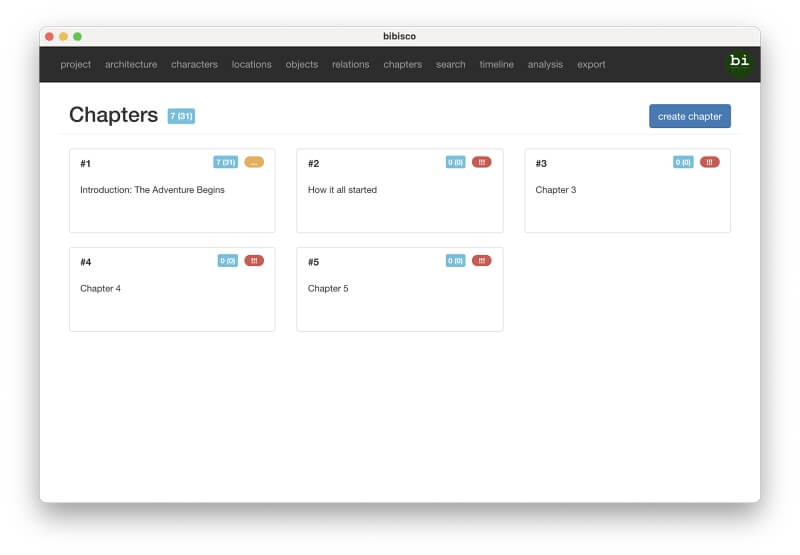
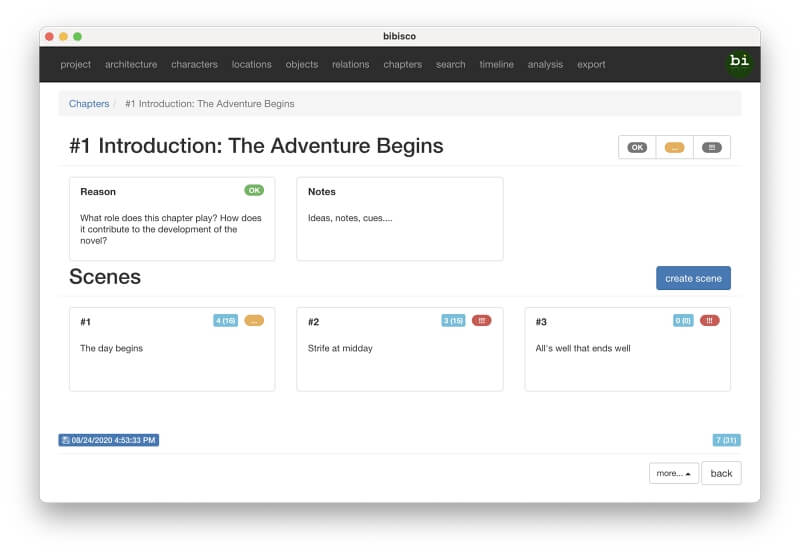
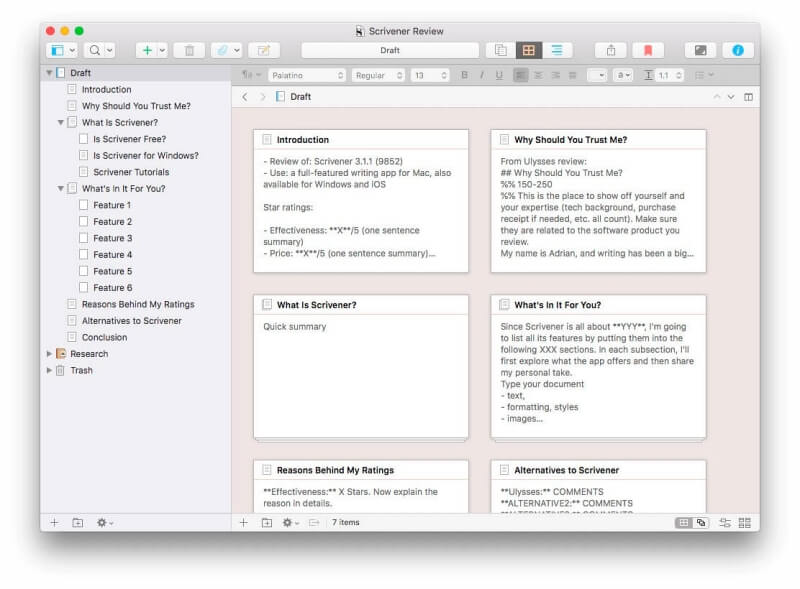
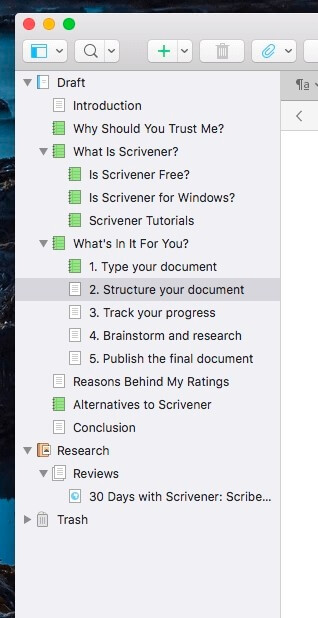
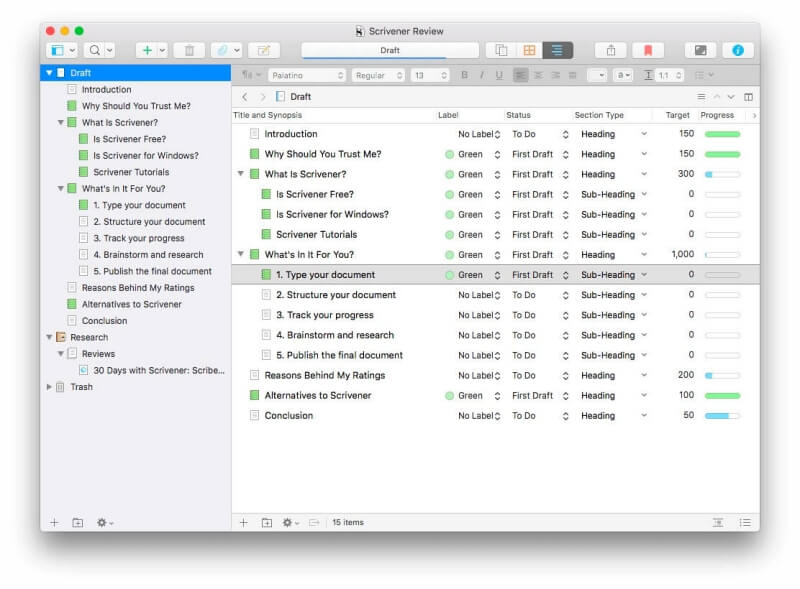
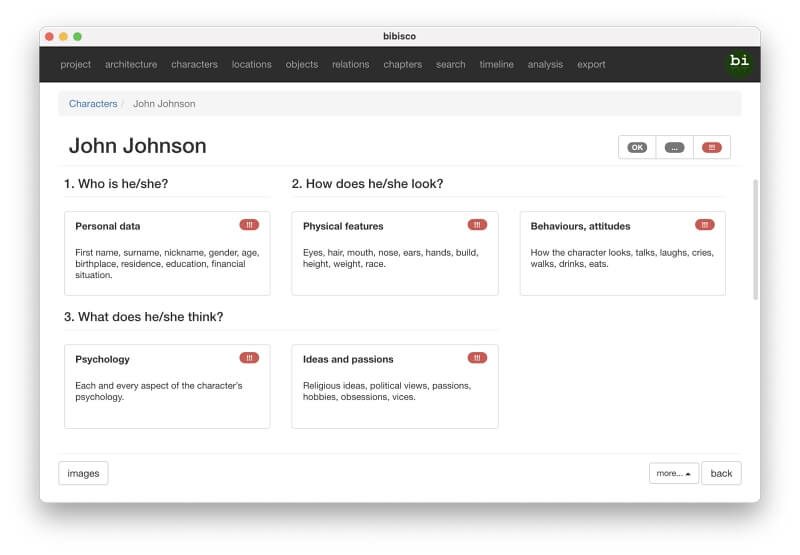
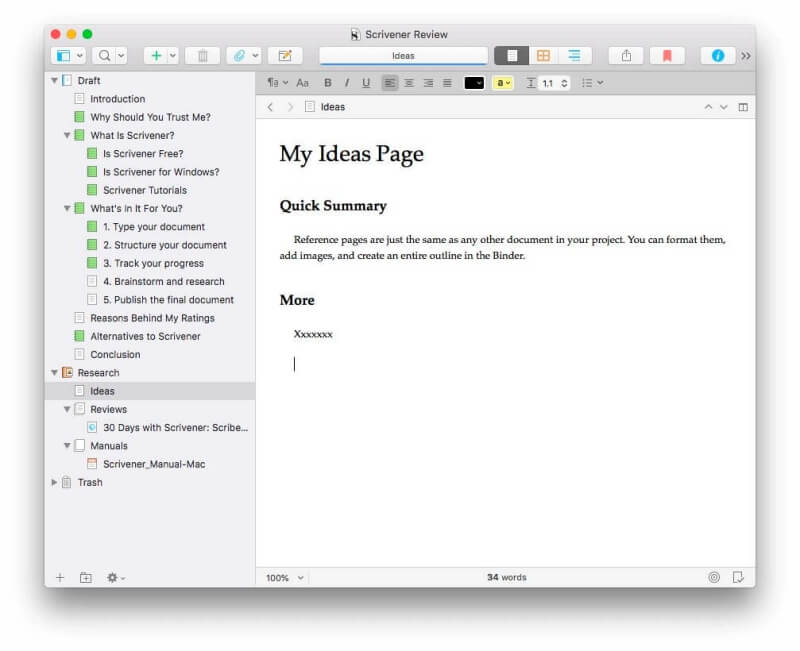
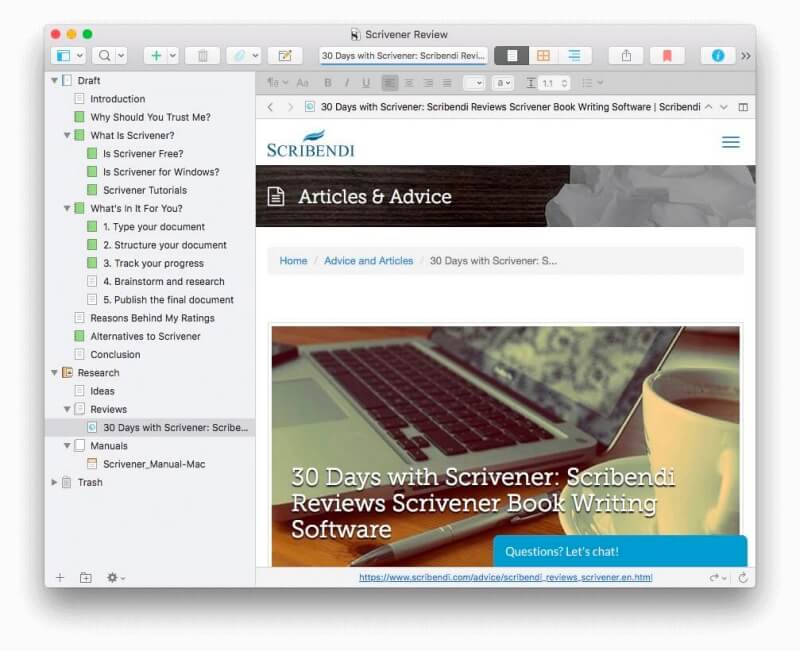
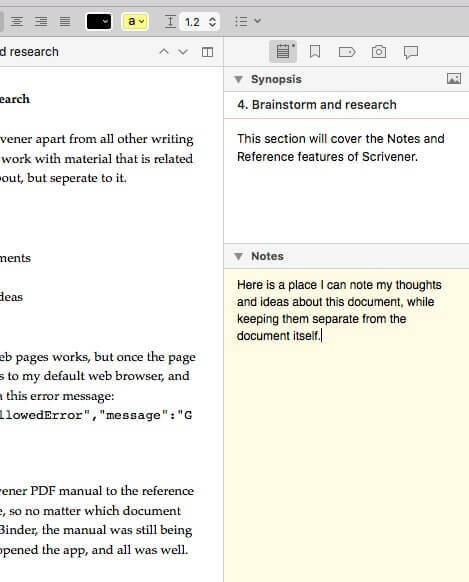
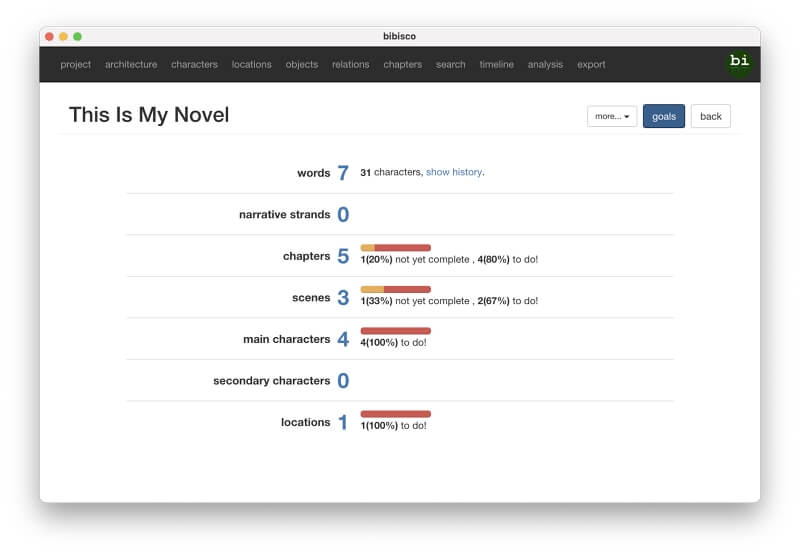
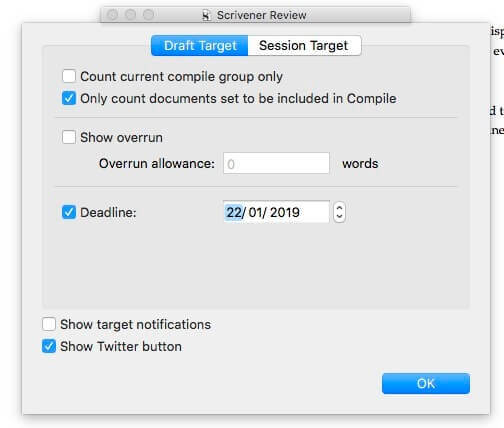
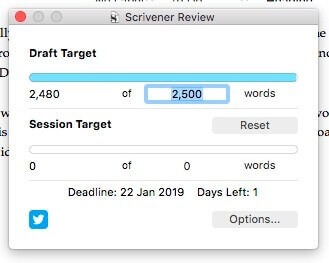
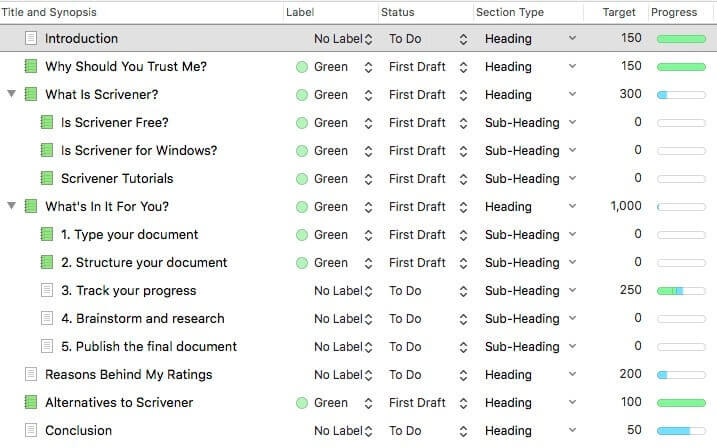
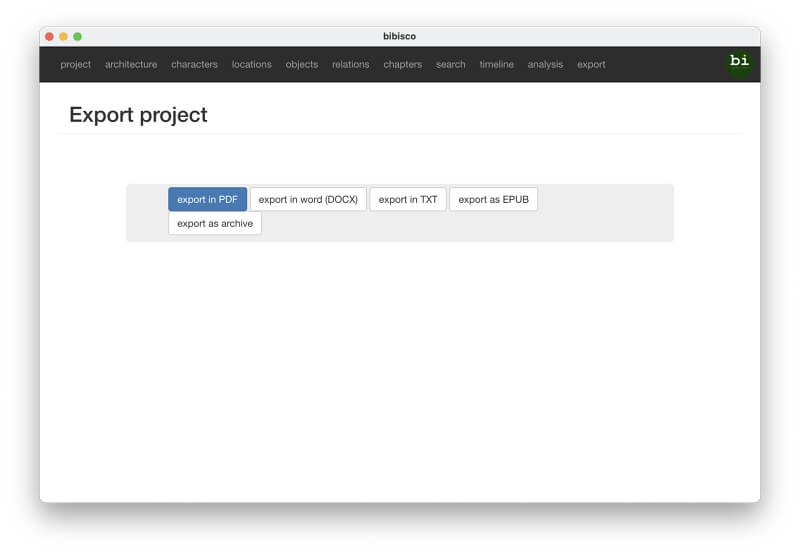
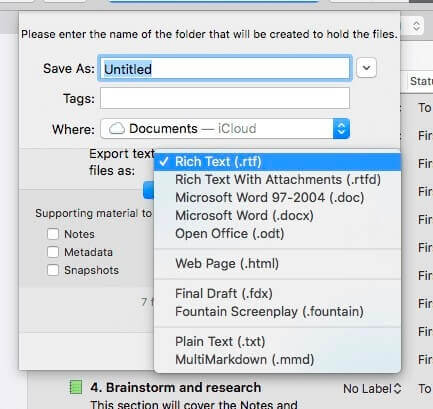
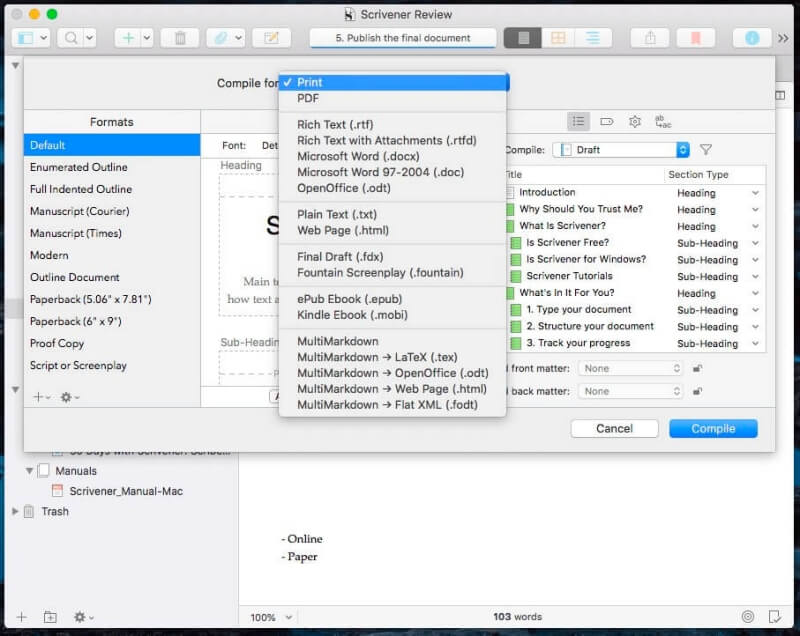
Bibisco works on Linux, Scrivener don’t. BIG win for Bibisco, not a “tie”.
Hello there, I’m Andrea Feccomandi, the author of bibisco.
Thank you very much for this article; I just wanted to inform you that in June of this year, the new version of bibisco, the 2.4, was released, with many new features that you can find here: https://bibisco.com/blog/whats-new-in-bibisco-2-4/
Furthermore, the screenshots ot the article refer to version 2.2, so at the following link, there is a description of the new features of version 2.3:
https://bibisco.com/blog/whats-new-in-bibisco-2-3/
All the best,
Andrea Feccomandi